-
Notifications
You must be signed in to change notification settings - Fork 13
How to create a new participating organisation?
Click on the Participating Organisation, you will get a form as shown below.

You may directly search for the organisation name in the box. For example, if you are looking for organisation named "Interaction", you will see the list of organisations containing the word "Interaction".

If the organisation you are looking for is listed, just select it. All other organisation information (type, country and identifier) are auto-selected. You are done and may move on to further editing.

If you found the organisation but not the one you are looking for (for example, the organisation you are looking for is based on different country than the one shown), you may choose to create organisation using Organisation Finder.

If you are looking for organisation who hasn't yet published to IATI Registry, then it's very unlikely that you will find that organisation in the dropdown suggestions. In the case of no matching organisation, you may either Contact Organisation or Use Organization Finder.
For example, when you search for "Himalayan Safety", you will not find that in the suggestions.

Click Use Organisation Finder. You will see a popup as shown below. If you haven't already selected organisation type and country, you will need to select those first.

You will see the list of organization lists from http://org-id.guide.
If you don't have any idea on which option to choose, just select some random list-name and don't type the organization identifier. You will be fine with blank organisation identifier than the incorrect one.

In case you know which list to choose, you will have to explore further and search for that organisation. You might be able to find the organization identifier. Like in case of "Himalayan Safety", which you will find in Charity Commission for Northern Island. Some organisations list won't be as straight forward as Charity Commission for Northern Island.

Just copy/paste the identifier into Aidstream page.

The correct IATI identifier will be geneated and displayed. Save and move on with further edits.

If you create organisation from the above process, you will see your partners list in the Organizations tab.

So next time you create a participating organization, your partners organisation will be listed by default so that you can quickly add organisation without having to search.

You may also choose to create organisation from the Organisation page by clicking Add a new Organisation.

The process is same as above, except that the organisation will not be linked with any activity after creation.

If you decide to go with Organisation Finder,
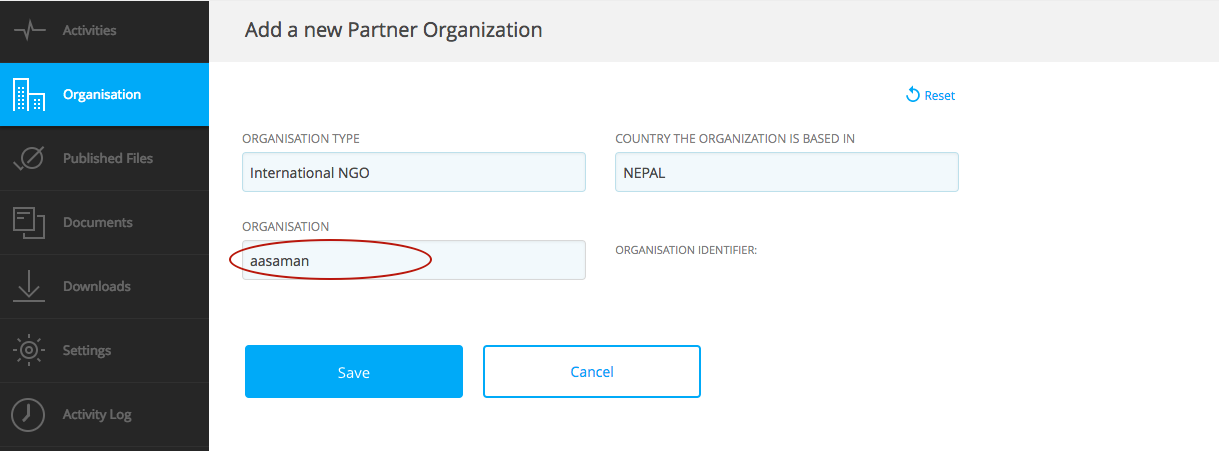
You will see that the newly created organisation isn't linked with any activity.

Now the newly created organisation will be listed as your partners when you add new participating organisation.