-
Notifications
You must be signed in to change notification settings - Fork 0
Getting Started
In order to get started communicating in English 2.0, it may be convenient to set up your computer to aid typing in this new language revision.
We have provided a Windows keymap for standard US keyboard users, which have English 2.0's new letters mapped to convenient keys. This will facilitate typing official, unambiguous, English 2.0 text. Don't worry, this keymap will not interfere with ANY existing keys on your keyboard!
Downloads:
- [English 2.0 - US keymap.zip](download/English 2.0 - US keymap.zip)
Simply download and unzip the keymap, and run setup.exe. You can now configure the keymap in the Windows 'Language and Region' settings where you normally configure your keyboard. You will find a new keymap named 'United States - English 2.0', which you can select instead of your current keymap.
The important detail about the keymap is that the right 'Alt' key (on the right side of your space bar) will operate the 'Alt Gr' function, which is conventional on European keyboards. It acts as a sort of secondary shift key, and enabled access to accents and extended characters.
The layout while holding the AltGr key is as follows:
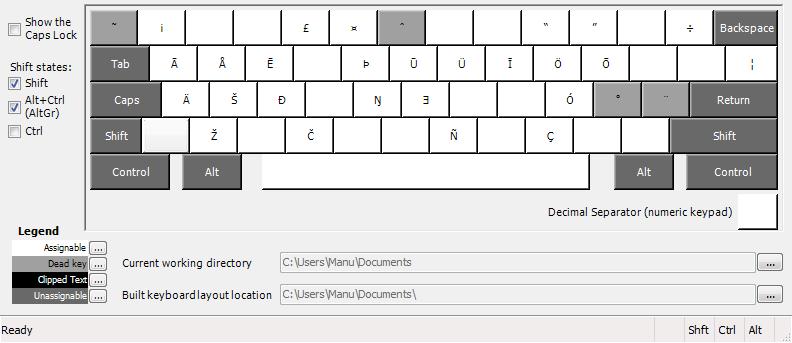
- AltGr-A: Ä (a in ant)
- AltGr-Q: Ā (a in same)
- AltGr-W: Å (AW)
- AltGr-O: Ö (e in person, i in mirky)
- AltGr-P: Ō (o in open)
- AltGr-O: Ü (u in plume, o in move)
- AltGr-P: Ū (u in unit)
- AltGr-E: Ē (ee in meet
- AltGr-I: Ī (i in mine)
- AltGr-H: Ǝ (non-distinct 'mid' vowel, see vowels for details)
- AltGr-T: Þ (TH)
- AltGr-D: Ð (DH) [voiced TH]
- AltGr-C: Č (CH)
- AltGr-S: Š (SH)
- AltGr-Z: Ž (ZH)
Some other useful keys for US keyboard users living abroad:
- AltGr-4: € (Euro)
- AltGr-Shift-4: £ (British Pound)