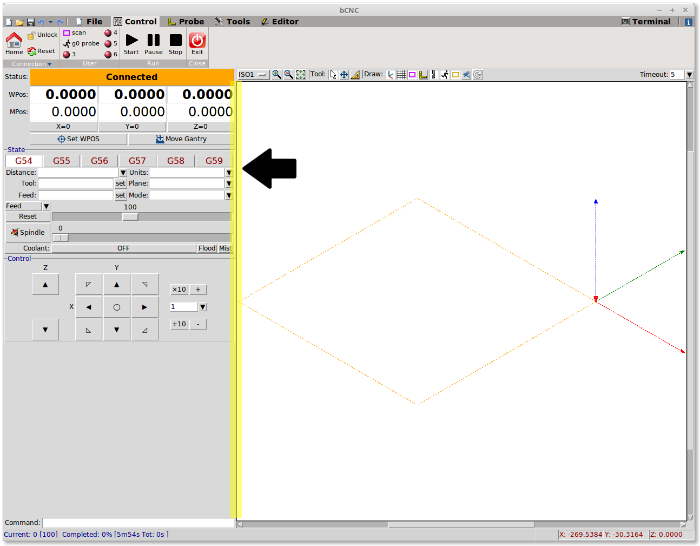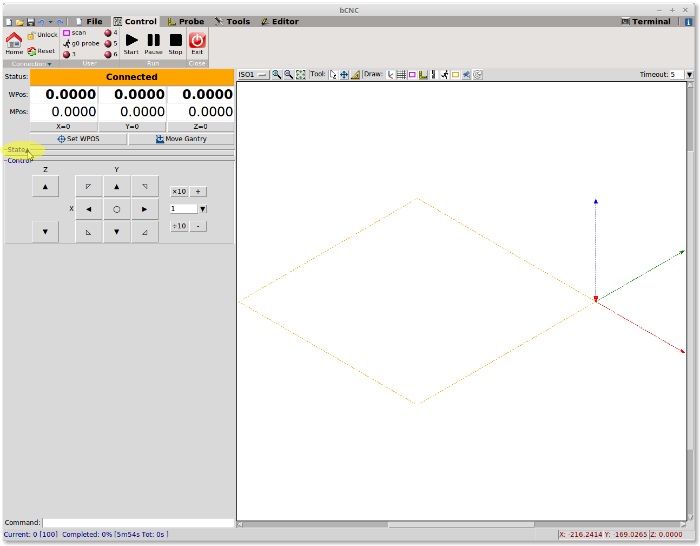-
Notifications
You must be signed in to change notification settings - Fork 545
Customize GUI
SteveMoto edited this page Dec 11, 2018
·
6 revisions
Here a couple of tricks to modify some aspects of the layout:
- Resize panel: hang the mouse over the border (red in picture), cursor should change to a double arrow shape (not show in picture). Now Click and drag the border to resize the panel.
- Collapse: most of the panels can be collapsed if you click over their name, click again to restore them: