-
Notifications
You must be signed in to change notification settings - Fork 1
Home
This is the documentation for Amniotic. It covers installation and usage. For a general overview (including why anyone might want Amniotic in the first place) see the project readme.
The simplest way to install is as a Home Assistant Addon. To do that, click here:
For all other ways to install, see the the Installing Manually section.
Once installed (and properly configured, if not running as an Addon), Amniotic will connect to Home Assistant via MQTT and announce itself as a new device. You'll then see it in the Devices section of the frontend:
The device will have controls like these:
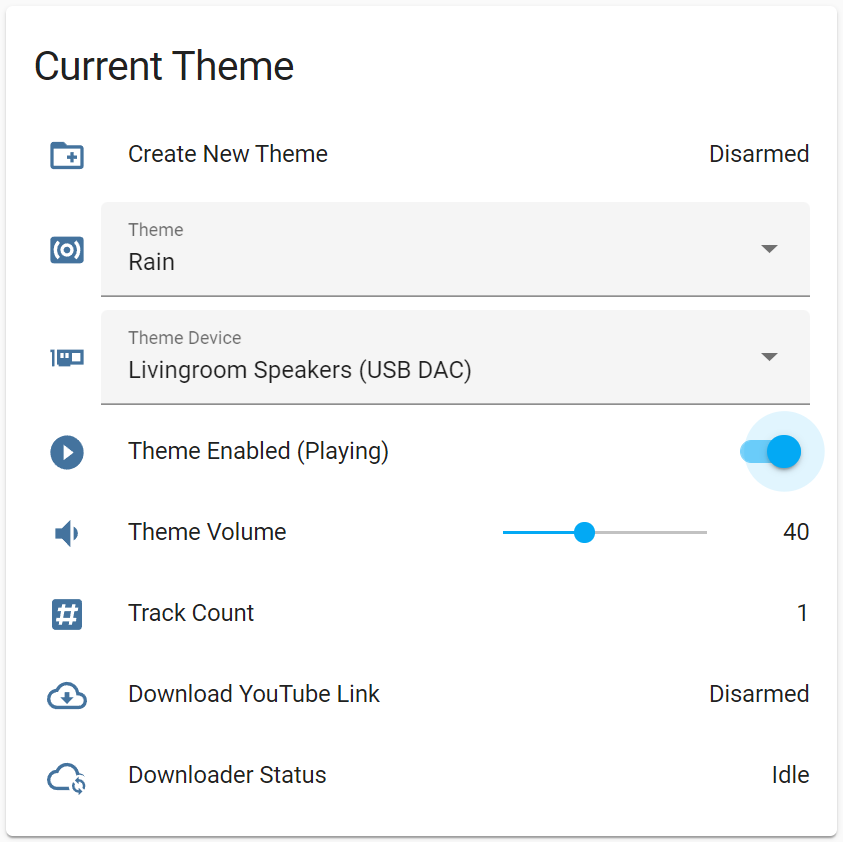
Since these controls and sensors are exposed as Home Assistant entities, you can also define and play custom mixes from scenes, scripts, automations, etc. - and anything else Home Assistant will allow.
With Amniotic ready to use, you will want to add some Themes. See the Themes section for more.
This is entirely optional, but if you're running as a Home Assistant Addon, click here to load the Addon dashboard:
In the Configuration tab, you can set where the Theme directory, audio devices, etc. (Non-addon configuration is covered in the Installing Manually section.)