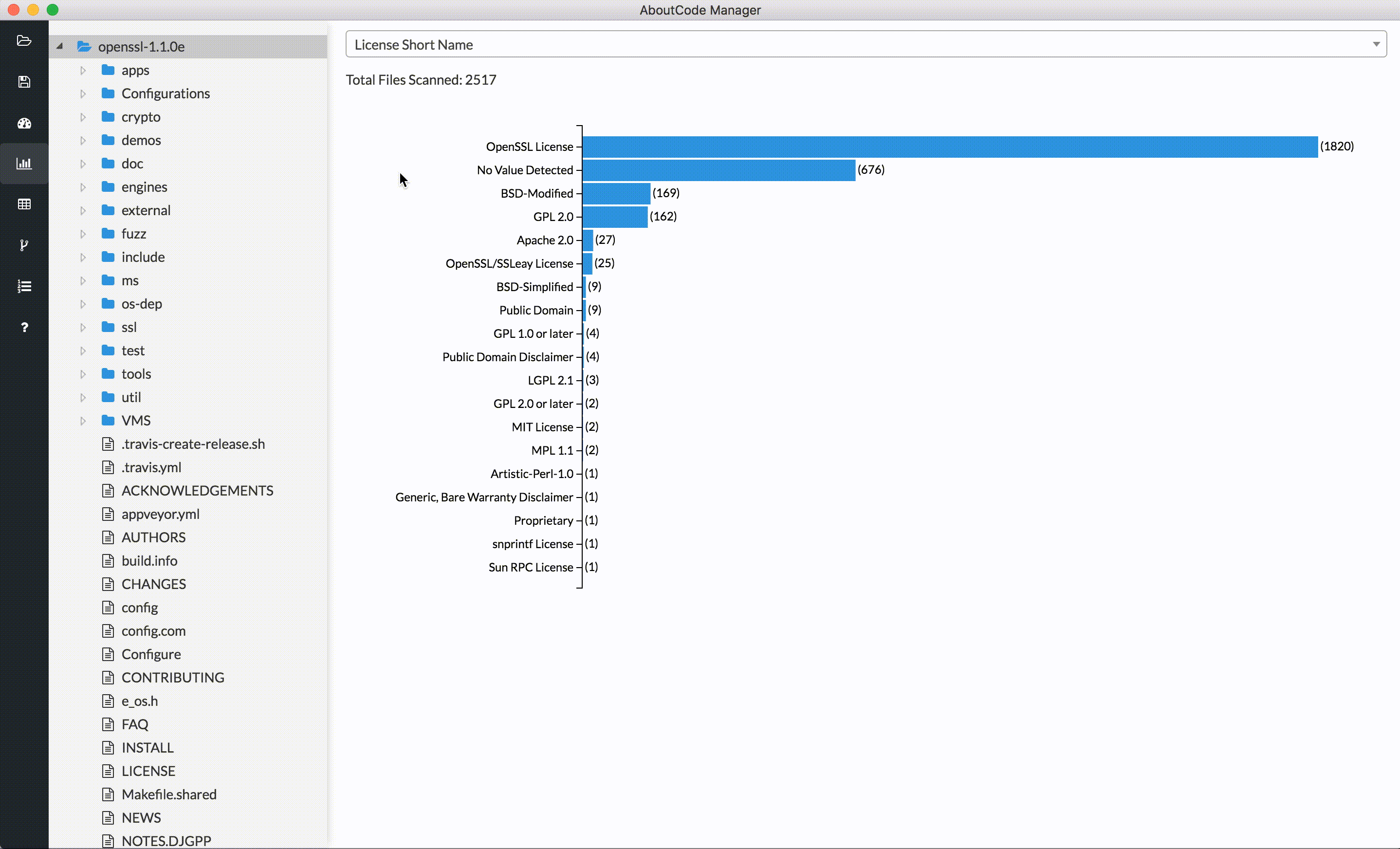-
Notifications
You must be signed in to change notification settings - Fork 74
ScanCode Workbench Views
An interactive directory tree is always present on the left side of the application. The tree is expandable and collapsible. This allows the user to navigate the codebase structure. If a directory is selected, only that directory and its sub-files and folders will be shown in the view. Similarly, if a single file is selected, only information for that selected file will be shown.
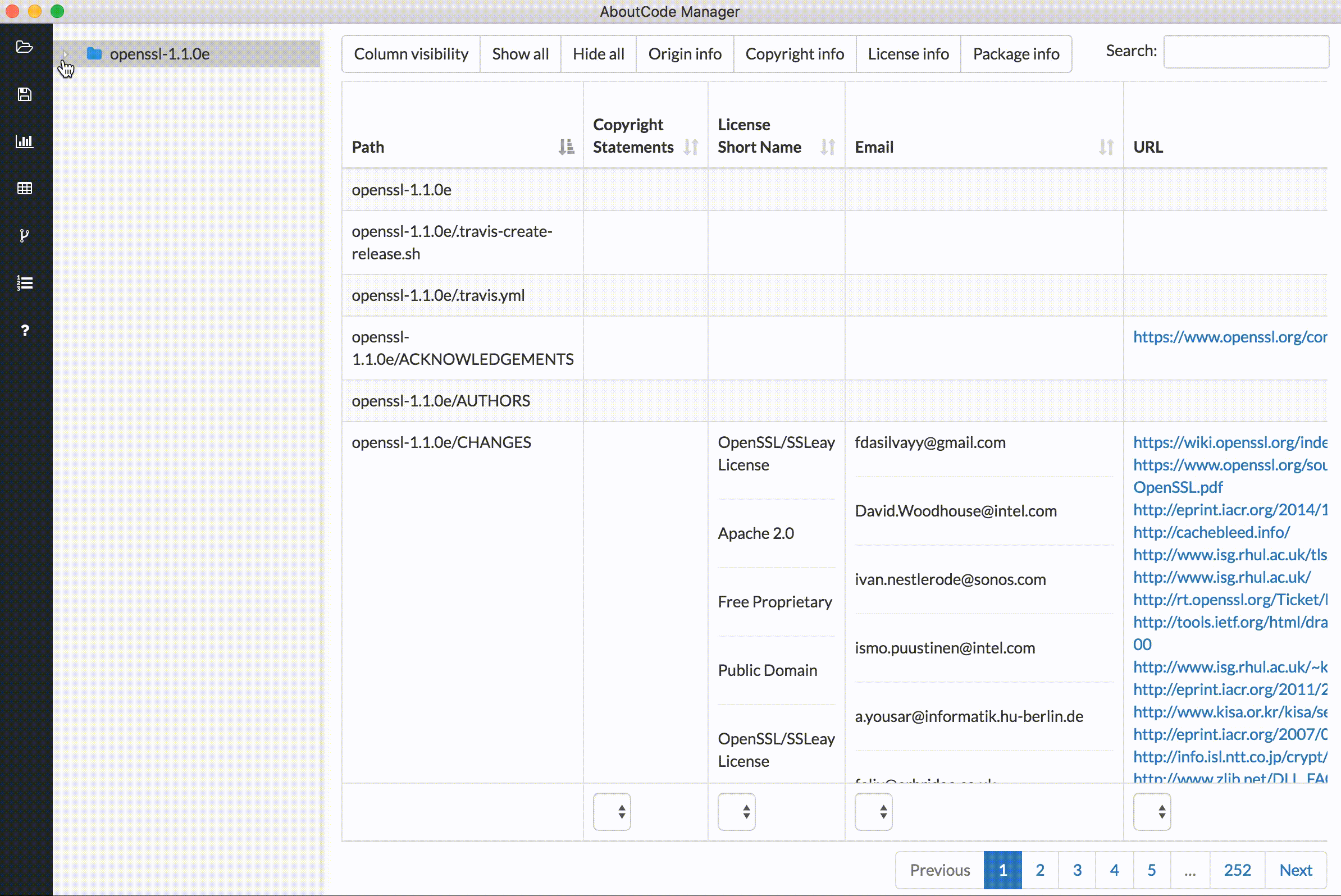
In the table view, the available clues detected by ScanCode are shown in a tabular format. A user can see provenance clues such as license and copyright information detected by ScanCode. A user can also see the file information (e.g. file type, file size, etc) and package information (package type, primary language of package) that was detected. The columns can be sorted as well as shown or hidden based on what the user’s preferences. Searching for specific clues (license names, copyrights, etc.) is also available in this view.
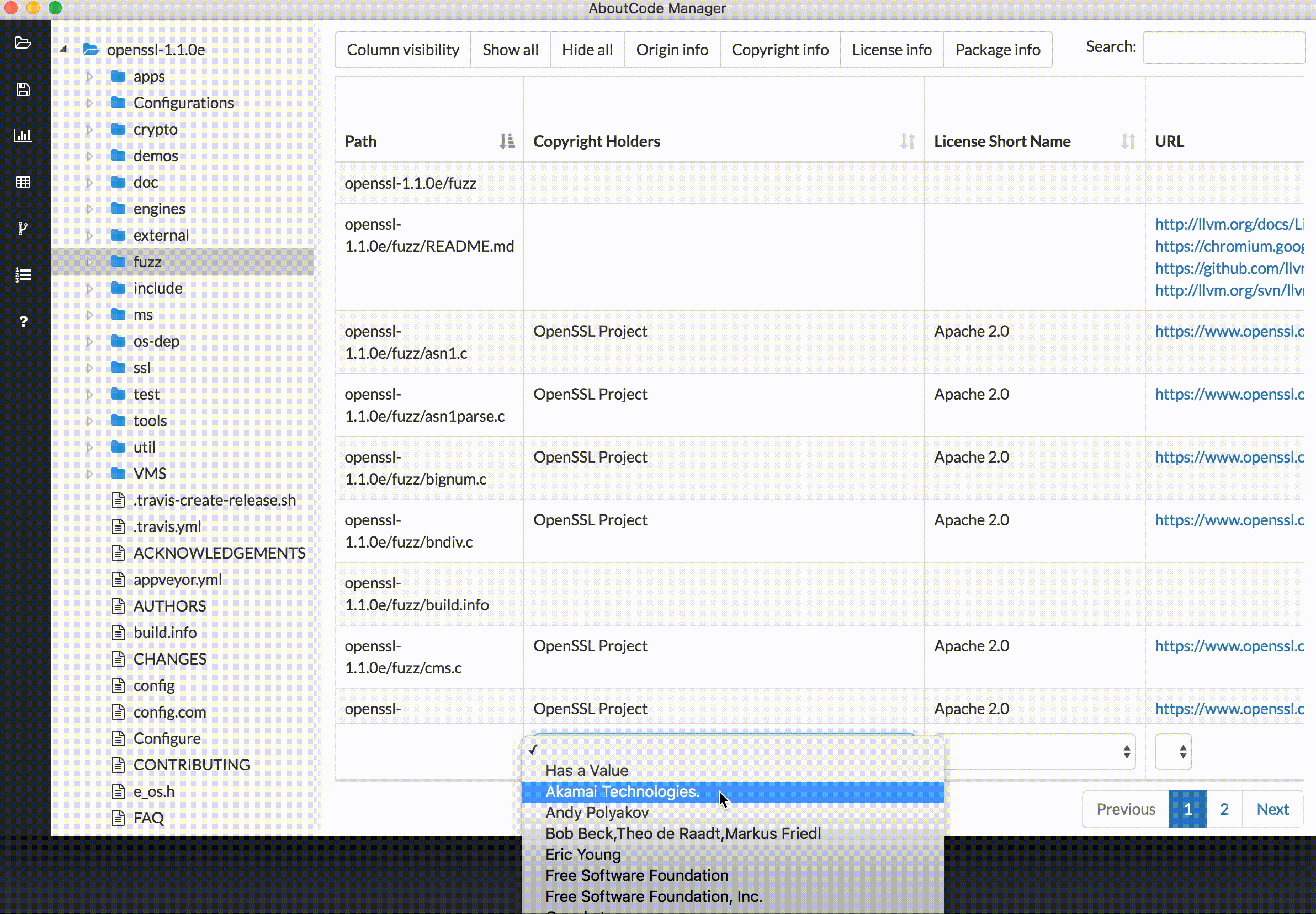
With the chart summary view, a user can select a node in the directory tree (i.e., a directory, folder or file) and display a horizontal bar chart listing the values identified in the scanned codebase -- that is, the clues detected by ScanCode Toolkit -- for a number of different attributes. The attributes are a subset of the columns displayed in the table view, and can be selected by clicking the dropdown at the top of the view. The chart displays the full range of values for the selected directory tree node and attribute and the number of times each value occurs in the scanned codebase.