A contextual chatbot written in Python using NLTK and PyTorch with a GUI created using Tkinter.
This chatbot has a Command Line Interface (CLI), and a Graphical User Interface (GUI), along with Voice Chat (Voice Input and Output).
| Graphical User Interface | Command Line Interface |
|---|---|
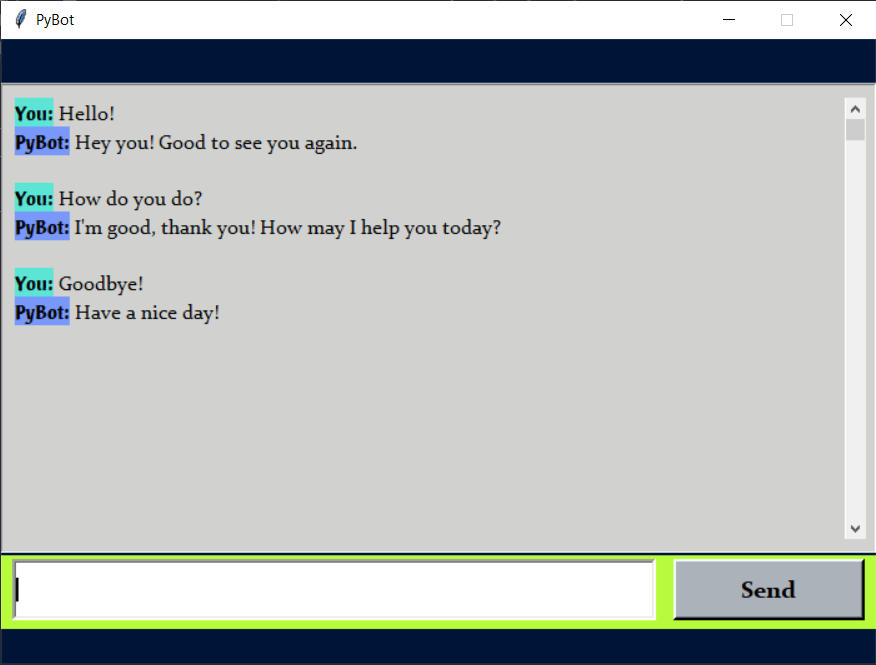 |
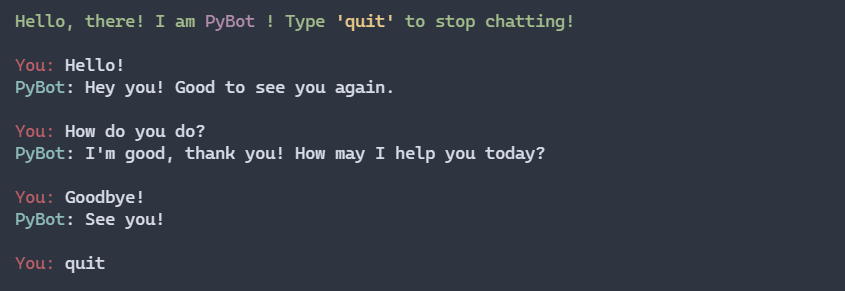 |
- Clone the repository using
git clone https://github.com/IAmOZRules/PyBot.git - Navigate to the repository folder using
cd PyBot - Make sure all dependencies are installed.
If not, run
pip install -r requirements.txt - Run
python nltk_setup.pyto install the required NLTK libraries. - And now you are good to go!
usage: python chatbot.py [-h] [options]
optional arguments:
-h, --help show this help message and exit
-g, --gui Open the ChatBot in GUI Mode
-c, --cli Open the ChatBot in CLI Mode
-v, --voice Open the ChatBot in Voice Chat Mode
-t [intent], --train [intent]
Train the ChatBot using a different Intents File
- To run the ChatBot in GUI Mode:
python chatbot.py -g
python chatbot.py --gui
- To run the ChatBot in CLI Mode:
python chatbot.py -c
python chatbot.py --cli
- To run the ChatBot in Voice Chat Mode:
python chatbot.py -v
python chatbot.py --voice
- To train the ChatBot using a different Intent:
python chatbot.py -t json/covid.json
python chatbot.py --train json/covid.json
- Only
jsonfiles are supported for intents.
- Add a GUI ✅
- Customize the Command Line Output ✅
- Combine all tasks into a single CLI ✅
- Add support for training multiple intents at once ❌ (Seems dumb, not gonna do it)
- Voice Input/Output ✅
|
Shreyaans Nahata |
Siddharth Gandhi |
Sai Sridhar Akula |