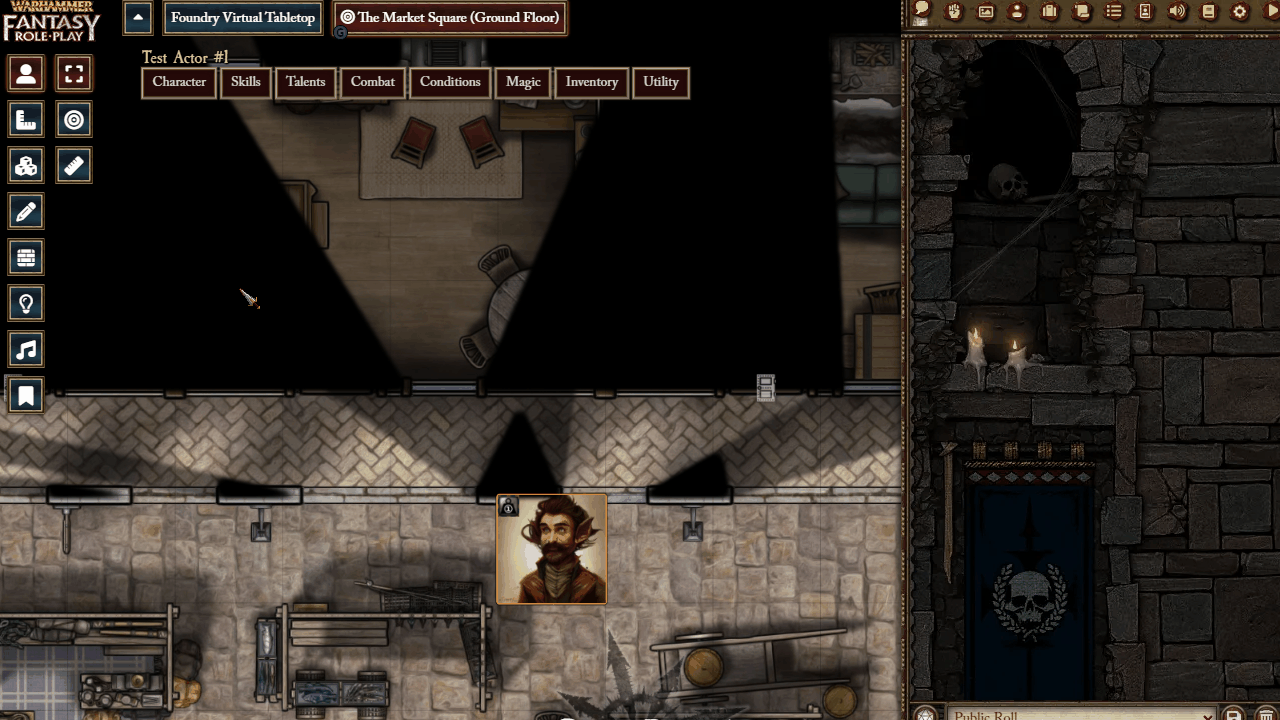Token Action HUD WFRP4e is a repositionable HUD of actions for a selected token prepared specially for the WFRP4e system.
- Make rolls directly from the HUD instead of opening your character sheet.
- Use items from the HUD or right-click an item to open its sheet.
- Fix and Damage your Armour and Weapons.
- Easily trigger Manual Effect Scripts.
- Make quick Blind GM rolls.
- Use Group Advantage Actions.
- Move the HUD and choose to expand the menus up or down.
- Unlock the HUD to customise layout and groups per user, and actions per actor.
- Add your own macros, journal entries and roll table compendiums.
IMPORTANT — Token Action HUD WFRP 4e requires the Token Action HUD Core module to be installed.
Required Core version:
- TAH WFRP4e v3.0.0 and newer: Core v2.0
- TAH WFRP4e v0.0.12 – v2.1.2: Core v1.5
- TAH WFRP4e v0.0.11 and older: Core v1.4
- Token Action HUD uses the Color Picker library module for its color picker settings.
- Token Action HUD WFRP4e supports several actions from the Forien's Armoury and Item Piles modules
For a guide on using Token Action HUD, go to: How to Use Token Action HUD.
Yes, Right Click does several things, mostly depending on what you are clicking:
- Skills, Talents, Spells, Prayers and Inventory — opens the Item's Sheet
- Conditions — removes the Condition
- Manual Effects — opens Sheet of the Item that has this effect
Otherwise, Right Click behaves just like Left Click.
While holding Control, you can Left Click to repair, or Right Click to damage a Weapon or Armour.
This only works on the Combat tab.
Armour will be damaged "from top down", as ordered in Character Sheet.
How can I make test hidden?
When holding Shift while triggering any Test from Token Action HUD, it will be forced to be Blind GM Roll.
This can be changed in Module's Settings.
By default, all Rolls display Dialog for user.
When holding Alt while triggering any Test from Token Action HUD, it will bypass the Dialog with default options.
This can be changed in Module's Settings so that bypass is default and Alt shows Dialog.
This works with Shift modifier
Group Advantage actions require two things in order to work.
- First, you need to have purchased, installed and enabled the official "Up in Arms" module.
- Second, you need to enable Use Group Advantage game setting in the WFRP4e's configuration.
For questions, feature requests or bug reports, please open an issue here.
- Implement Apply-able Traits
- Implement Active Effects
- Implement handling of Item Damage directly via TAH
You can always check current and up-to-date planned and requested features here
If you have any suggestion or idea on new contents, hit me up on Discord!
If you are interested in translating my module, simply make a new Pull Request with your changes, or contact me on Discord.
If you wish to support module development, please consider becoming a Patron or donating through Paypal. Thanks!
Please also consider supporting Russell (@Larkinabout), the author of the Token Action HUD Core, which is the basis of this module!
If you wish to contact me for any reason, reach me out on Discord using my tag: forien
You can also join my Discord – Foundry Workshop.
- Thanks to Russell (@Larkinabout) for creating the Token Action HUD Core!
- Thank you to the Community Helpers on Foundry's Discord who provide tireless support for people seeking help with the HUD.
- Thanks to Txus for quick reporting of common issues to help me keep this module relatively bug free as fast as possible :)
- Thanks to doumoku for providing Japanese translations
- Thanks to silentmark for providing Polish translations
- Thanks to LeRatierBretonnien for providing French translations
Token Action HUD WFRP4e is a module for Foundry VTT by Forien and is licensed under a Mozilla Public License v. 2.0.
This work is licensed under Foundry Virtual Tabletop EULA - Limited License for Package Development from March 2, 2023.