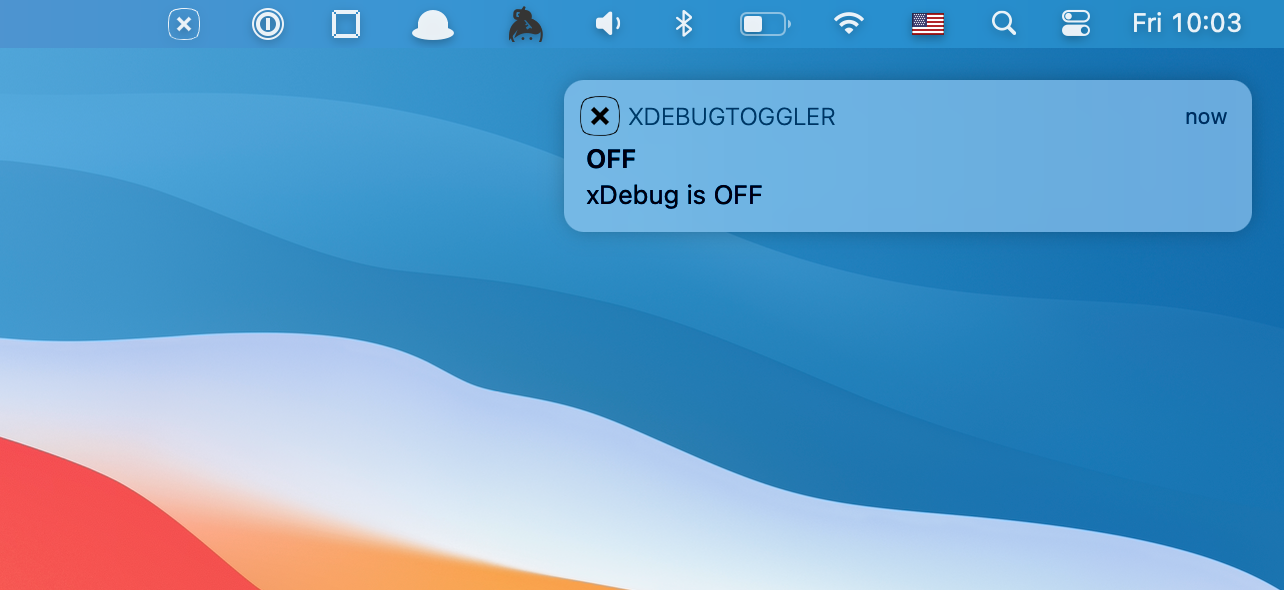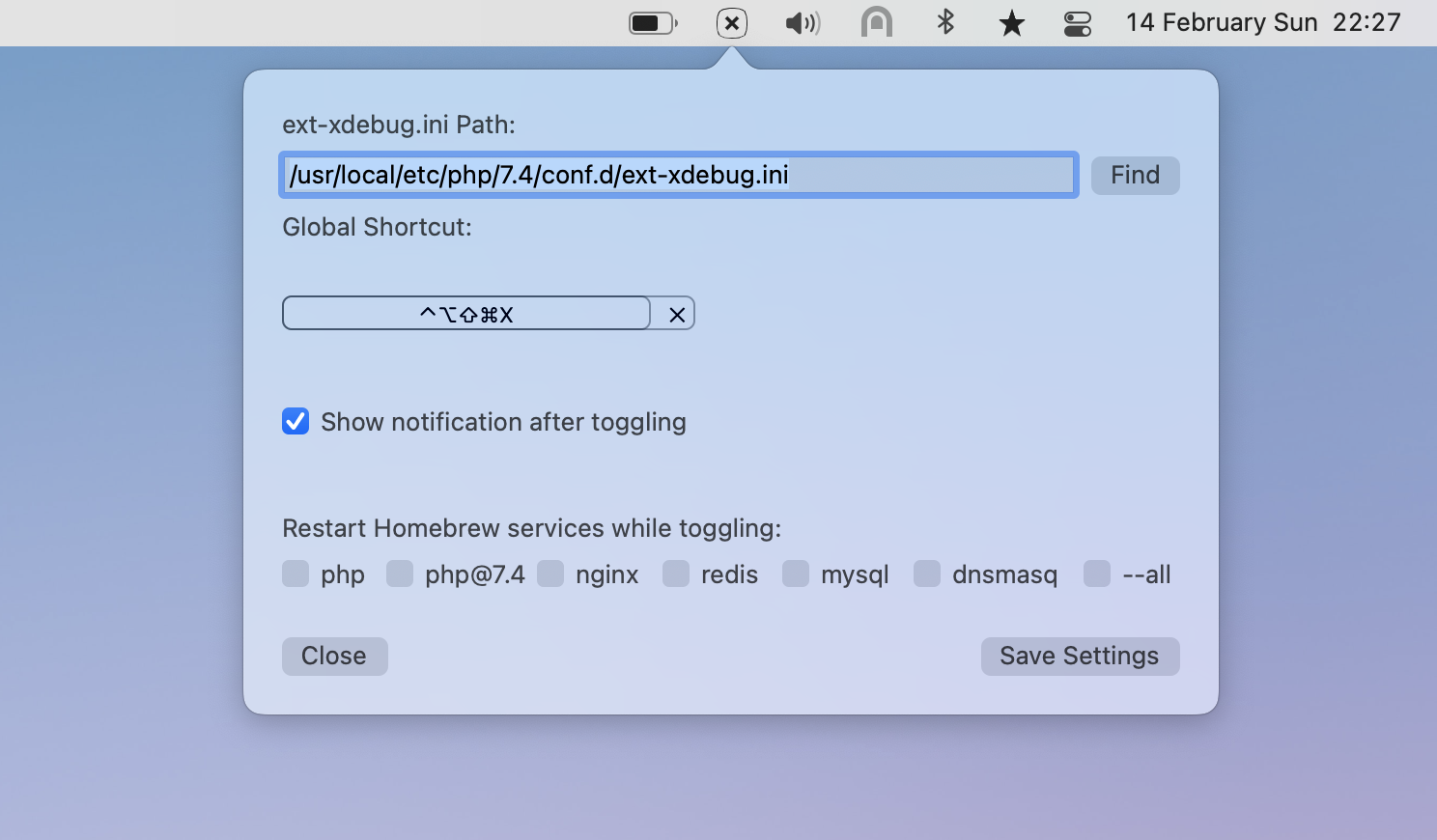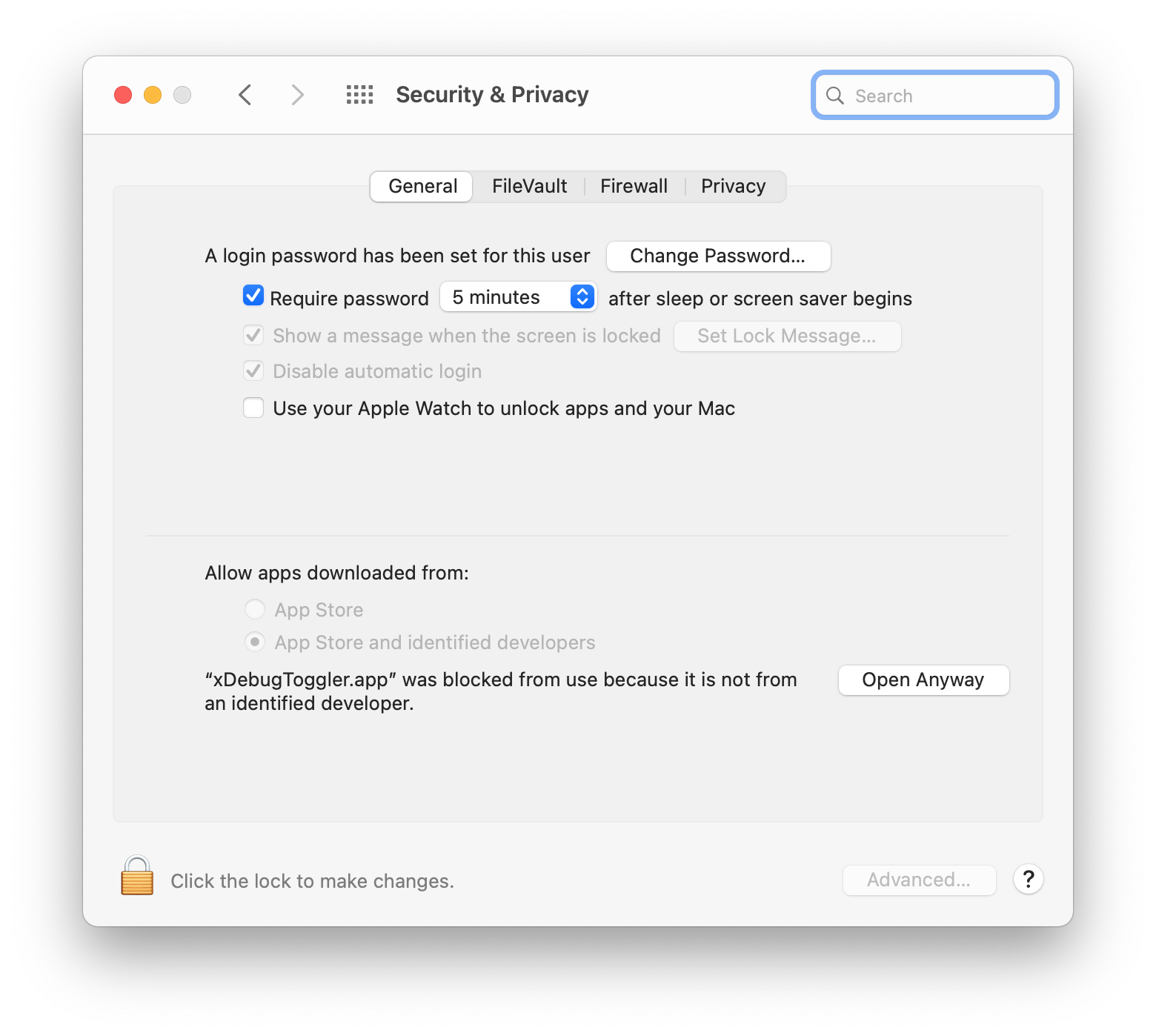Xdebug is a must-have extension for PHP, although sometimes you need to toggle it to make things faster.
xDebugToggler.app for macOS allows you simply toggle xDebug on and off.
You can also restart system some services while toggling like PHP, Nginx, MySQL that you can choose on the application settings.
If you just work on CLI scripts like testing, you shouldn't need to restart any system service.
-
Using Homebrew Cask:
-
brew tap deligoez/cask brew cask install xdebug-toggler
-
-
Manual:
- Download the latest dmg, open, and drag the app to the Applications folder.
You should have an ext-xdebug.ini file on your local PHP config path like /usr/local/etc/php/7.4/conf.d/ext-xdebug.ini
If you defined your xDebug extension directly on the php.ini file, you should remove this line and add an ext-debug.ini file on the conf.d folder.
An example ext-xdebug.ini file can look like that:
[xdebug]
zend_extension="/usr/local/opt/php/pecl/20190902/xdebug.so"You can also set extra options for your choosen IDE like so:
[xdebug]
zend_extension="/usr/local/opt/php/pecl/20190902/xdebug.so"
xdebug.remote_autostart=1
xdebug.default_enable=1
xdebug.remote_port=9000
xdebug.remote_host=127.0.0.1
xdebug.remote_connect_back=1
xdebug.remote_enable=1
xdebug.idekey=PHPSTORM
xdebug.file_link_format=phpstorm://open?%f:%lRight click the app's icon on the status bar and choose Settings...
xDebugToggler simply renames the ext-xdebug.ini file to ext-xdebug.ini.disabled
While restarting services xDebugToggler app uses brew restart service command in the background.
After first start, you may need to allow the app to open from Security & Privacy preferences.
macOS 10.14+
Please see CHANGELOG.md for more information what has changed recently.
Please see CONTRIBUTING.md for details.
Full information and description of our security policy please visit SECURITY.md
The MIT License (MIT). Please see LICENSE.md for more information.