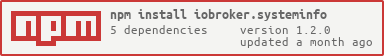It generates states from the information it finds via different methods
-
Commands executed in operating system
-
Files to be read on local or connected systems
-
Results from web pages or API's
-
Nodejs tools commands
-
Commands and files work also in both directions whichj means that you can also write information to the system.
-
This allows for accessing and writing the GPIO pins on Raspi or OrangePi or also to control the gren or red leds on Raspi/Opi
-
It alos allows to get/set some system information accessed via /sys in Lunux
-
There is a 'systeminformation' part used which works on Windows & Linux for
It handles text, HTML, json and XML data types wizh special query mechanisms.
- I wanted to express my thank you to some modules on the web which I used or implemented with my own code. The Adapter uses some external modules like cheerio, systeminformation and node-schedule as they are. It was also inspired by code from JSONPath and scrape-it but their code was not used directly but reimplemented for the different need.
- Configure in adapter config (enlarge the page)
- I stored a picture of an example config here
- The first item is a command list which will be executed (line by line) on startup of adapter. It can be used to setup GPIO ports used.
- Lines starting with '
#' are not executed - If the first text is '
debug!' it sets the adapter to debug-mode which displays a lot more information what he tries to pull and receives.
- After the startup confirguration comes the configuration list for each data source consisting of
-
Name field which can include also
- If a name starts with '
-' the line will be ignored (switched off), the same like if there is no schedule [*],[name, ...],[name/(value)]syntax- without any of the above the name is used to create a state as it is.
- If
[]is used somewhere names are inserted here with different methods[*]if multiple elements are returned they are inserted as numbers. Example:Meldung[]would generateMeldung0-Meldung(n)if (n) elements are returned[name1,name2, ...]creates exactly these names (exampleSystem.Memory_[used, free, available]would create three states namedSystem.Memory_used, System.Memory_free, System.Memory_available)[name/value]takes the name from the object propertyname(could be different) and the value from the propertyvalue. Any property or value name can be used.[name/]without a value would take the name fromnameand create sub-states for all other properties found in this object (exampleSystem.Network.[iface/])
- If a name starts with '
-
The
typeandsourceof the information source which can befile: Thesourcefield describes a filename which is readexec: Thesourcefield describes a single line command which is executedinfo: Thesourcefield describes a single linesysteminfocommand functionweb: Thesourcefield describes a web URL which is read (or object describing the access, this will need to be documented later!).- The requests are cached if at the same time multiple entries with the same type/source content are requested! This mean if you schedule every minute to execue a command and take two different data items out of the same command it is run only once and only the data filter are applied multiple times.
- This helps not to download multiple times the same page if you want to retreive more items.
-
The `regexp/filter``is used to describe how to filter the received text either with
Regexpstatement where the indovidual items need to be sorrounded with(). Example:/lic\s+(\d+)K\s+(\d+)K\s+(\d+)/mwould look for the textlicfollowed by spaces and then numbers ending withKin all lines, it would return the 3 numbers. THis is used in thedf -BKcommand of Linux to show me the size of a mounted NFS share ending with 'lic' in the name.JsonPathstatement. I created a special version of JsonPath to select data out of Json or any javascript objects.- It's syntax consist of a row of selectors which can be
namean property name*any item in this object, this can be all properties or if the object is an array it is all array items[(...)]evaluate...to get the property name which will be selected.@will be used as placeholder for the current object and can be used in the eval statement.[?(...)]Filter the elements of this item by ..., Example:list[?(@.user == 'pi')]would first select the propertylist(which is an array) and fileter then the list by selecting only these list items what have.userset topi.[!(...)]Returns the evaluated value as new item. In this way you can calculate your own data out of the objects found.[name1,name2,name3]would select only those property names[0]would select only select the 'first' (or n'th) element or property[start:end:step]would take the elements startiing fromstartand<endusingstep. All need to be numbers, or left empty.startandendcan be negative which would mean they cound from end. Example:[1:-1:2]would take every second element from the second one until but not including the last one. The last one would be[-1::], the first 3 would be[:3:]and the last 3 would be[-3::]..is a recurseive descent selector which means that..namewould select the property name in 'any dept' of the object!
html WebObject queryIn case html is parsed I created a special query tool to select items from web paqges similar to jQuery. This tool creates an object which is the finally parsed withJsonPath. Documentaion to follow
-
The
convertentry either can bejsonfor json data to be parsed, on Web entries this means that the received text will be handled as json directly and the regexp/filter will be aJsonParsestatement/filter.xmlfor XML-data, this means that the received data will be converted from XML to json and handled as abovehtmlWould generate acheerioobject which is then searched with the special WebObject querynumberorbooleanwould try to convert the value to numbers or booleans wheras on booleans numbers>0 are true, but also strings like on or ein and true evaluate to true....anything else like!parseInt(@)would be evaluated and in this case return true if the value is0or false if the value is a bigger integer.
-
role/typefield describes the ioBroker field ty and can name olso a unit. The normal field type is text or the value seen in convert.jsonmeans that the field property is taken from the obnjectnumber|MBwould define a number field with unit MB (Megabytes)
-
Write Commandfiel describes statements or evals which will be used to write back to the item. It works at the moment only for 'exec' or 'file' types.- For
execit is an command line which can include@(...)statements which would be evaluated. Example:gpio write 1 @(@ ? '0' : '1')would translate togpio write 1 0if the state is true and togpio write 1 1if it is false. THis controls my IR led's which light up if the GPIO pin is 'low' (0). - For
fileit is a simple eval expression which is executed and written to the file. Example:@ ? '1' : '0'would write '1' if value is true and '0' if it is false.
- For
-
The last is the
schedule. If it is empty the ite is not executed at all! All schedules which share the exact same value will be executed together with the same cache.cron-syntaxyou can use the same 'cron'-syntax like oBroker is using inJavascript schedules which is described in node-scheduletime-syntaxI created a special time syntax?:?(:?)which makes it easier*:16would request this data on minute 15 of every hour*/2:1:1would request every second hour on 1st minute and 1 second.?s,?m,?hwith ? being digits >0 would run the request every ?seconds, monites or hours, you cannot specify multiple items at once!
- Schedules are grouped to the same time, if you omit the seconds like in the first example above it will be assigned to some number trying to avoid same second for all items. This is done not to run too many commands at the same time.
-
- Beta test, no writes to web pages implemented
- Requires node >=v4.5
- Added save and load config in admin screen
- First public beta includes jsonParse and WebQuery parse, jsonParse syntax mistake corrected for selectors
- New icon to separate it from info-Adapter
- First public beta includes jsonParse and WebQuery parse
- Allow import/export of configs to easily add new functions
- Allow access of web pages with authentication and also writing/postng web content
Mit ioBroker admin, npm install iobroker.systeminfo oder von https://github.com/frankjoke/ioBroker.systeminfo
The MIT License (MIT)
Copyright (c) 2017, frankjoke [email protected]
Permission is hereby granted, free of charge, to any person obtaining a copy of this software and associated documentation files (the "Software"), to deal in the Software without restriction, including without limitation the rights to use, copy, modify, merge, publish, distribute, sublicense, and/or sell copies of the Software, and to permit persons to whom the Software is furnished to do so, subject to the following conditions:
The above copyright notice and this permission notice shall be included in all copies or substantial portions of the Software.
THE SOFTWARE IS PROVIDED "AS IS", WITHOUT WARRANTY OF ANY KIND, EXPRESS OR IMPLIED, INCLUDING BUT NOT LIMITED TO THE WARRANTIES OF MERCHANTABILITY, FITNESS FOR A PARTICULAR PURPOSE AND NONINFRINGEMENT. IN NO EVENT SHALL THE AUTHORS OR COPYRIGHT HOLDERS BE LIABLE FOR ANY CLAIM, DAMAGES OR OTHER LIABILITY, WHETHER IN AN ACTION OF CONTRACT, TORT OR OTHERWISE, ARISING FROM, OUT OF OR IN CONNECTION WITH THE SOFTWARE OR THE USE OR OTHER DEALINGS IN THE SOFTWARE.