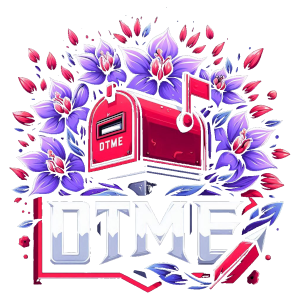This is a framework for verifying the existence of accounts on Google (gmail and workspace) and Microsoft (outlook, hotmail, Office 365...) using Selenium and Chromedriver based in timings and responses.
Python 3.xrequestsbeautifulsoup4seleniumcoloramadnspython
Clone the Repository
git clone https://github.com/them1k/DoesThisMailExist.git
cd DoesThisMailExistRunning in a Virtual Environment
To ensure that no issues arise when installing the requirements, we recommend running the project in a virtual environment. If you prefer to do it without a virtual environment, you can skip these steps.
1.Create a virtual environment in the project folder. You can do this with the following command:
python3 -m venv venv2.Activate the Virtual Environment:
source venv/bin/activate3.When you're done working, you can deactivate the virtual environment by running:
deactivateInstall Dependencies
Make sure you have Python 3.x and then install the dependencies using pip:
python3 -m pip install -r requirements.txtChromedriver Setup
You dont need to have Chromedriver installed, the script will automatically download the latest version of Chromedriver automatically.
The file with the emails must have 1 email per line and must contain at least one email for the script to work. All emails in that txt file must belong to the same domain.
Run the Script
Execute the main script with the following command:
python3 DTME.pyMain Menu
The script will present a main menu with the following options:
1: Verify Google Accounts
2: Verify Microsoft Accounts
3: I don't know the server, Do it for me!
4: Update Chromedriver
5: Update app
6: Exit
Account Verification
Option 1: Verify the existence of Google accounts. Enter the path to the file containing email addresses and the path where results will be saved.
Option 2: Verify the existence of Microsoft Office 365 accounts. Enter the path to the file containing email addresses and the path where results will be saved.
Option 3: Automatically checks the DNS records (MX and SPF) of the domain to be analyzed and will select option 1 (Google) or option 2 (Microsoft) depending on the result obtained from the query.
Update Chromedriver
Download and install the latest version of Chromedriver for linux.
Update the Application
Update the application from the GitHub repository.
Exit
Exit the script.
Ensure you have an internet connection to download necessary files and for account verification.
To use a specific proxy, you will be prompted to enter the proxy address in the format http://user:pass@proxyserver:port or http://proxyserver:port or proxyserver:port
The script checks if the proxy is accessible before proceeding with account verification.
The output is always saved even if there is an error, so we avoid data loss if the script fails or we have an internet outage in the middle of the process.
While this tool supports the use of free proxies for email verification, we do not recommend using free proxies for serious or large-scale tasks. Free proxies are often unreliable, slow, and insecure. They may result in:
Failed requests or incomplete verifications
Inaccurate results due to poor proxy performance
Potential exposure of sensitive data to third parties
Increased likelihood of IP blacklisting by email providers
Use free proxies at your own risk, especially for non-critical testing or small-scale operations. For better reliability, security, and performance, we strongly recommend using paid, high-quality proxy services.
This tool is intended for educational purposes only and should be used in compliance with all applicable laws and regulations. The misuse of this tool to perform unauthorized or illegal activities, such as spamming, unauthorized data collection, or email account testing without consent, is strictly prohibited.
By using this tool, you agree to take full responsibility for your actions and ensure that all activities conducted with it are lawful and ethical. The developers and contributors of this tool are not liable for any misuse or illegal activity conducted using this software.
Please use responsibly and ethically.
If you wish to contribute to this project, please open an issue or submit a pull request through GitHub. Thanks!