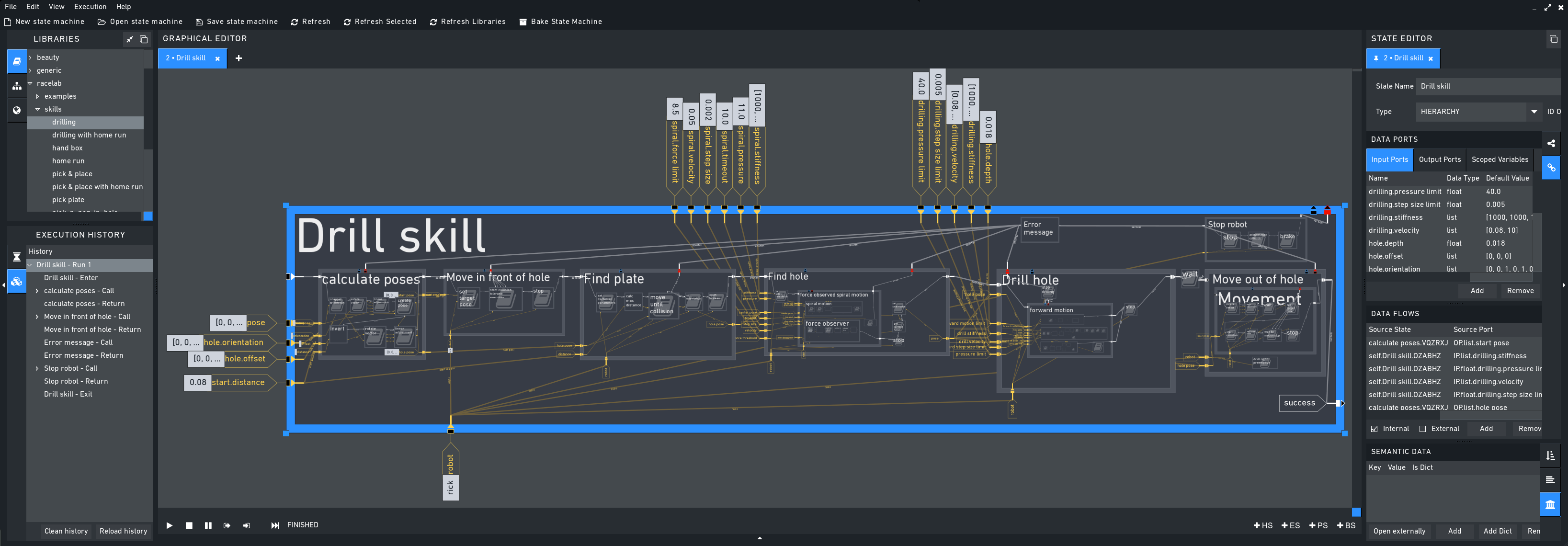
- Documentation: Hosted on Read the Docs
- Homepage: DLR-RM.github.io/RAFCON/
- License: EPL
RAFCON uses hierarchical state machines, featuring concurrent state execution, to represent robot programs. It ships with a graphical user interface supporting the creation of state machines and contains IDE like debugging mechanisms. Alternatively, state machines can programmatically be generated using RAFCON's API.
Universal application
RAFCON is written in Python, can be extended with plugins and is hard- and middleware independent.
Visual programming
The sophisticated graphical editor can be used for the creation, execution and debugging of state machines.
Collaborative working
Share and reuse your state machines in form of libraries, stored as JSON strings in text files.
Before installing RAFCON, Python 2.7, pip and setuptools are required on your system. Most of the other dependencies are automatically resolved by pip/setuptools, but not all of them. Those need be be installed manually, too:
sudo apt install python-setuptools python-dev
sudo apt install python-opengl python-gtkglext1 python-gtksourceview2sudo apt-get install python-setuptools python-dev build-essential python-opengl python-gtkglext1 python-gtksourceview2 python-pip
pip2 install --user pylintIf you are not using Ubuntu 16.04 or 18.04, please make sure that the following packages are installed:
- Python 2.7
- python-setuptools
- pip
- python-opengl
- python-gtkglext1
- python-gtksourceview2
- pylint
pip2.7 install rafcon --userThe --user flag is optional. If not set, RAFCON is installed globally.
cd /install/directory
git clone https://github.com/DLR-RM/RAFCON rafconIf you don't want to edit the source code of RAFCON, it can be installed directly from source:
pip2.7 install /install/directory/rafcon/ --userIf you want to be able to change the source code, you can install RAFCON in editable mode.
pip2.7 install --editable /install/directory/rafcon/ --userAny changes in /install/directory/rafcon/source will take effect when launching RAFCON.
No matter which installation option you choose, RAFCON can be started from any location using (make sure ~/.local/bin is in your PATH environment variable):
rafconThe documentation is build with sphinx:
sphinx-build -b html /install/directory/rafcon/doc /install/directory/rafcon/build_docThis will build the documentation in the /install/directory/rafcon/build_doc folder. Pass -b pdf to generate a PDF instead of a HTML page.
If you want to uninstall RAFCON, all you need to do is call
pip2.7 uninstall rafconIf you want to clean the RAFCON directory /install/directory/rafcon from any build/installation artifacts, you can do so with:
cd /install/directory/rafcon
rm -r build/ build_doc/ .eggs/ .cache/