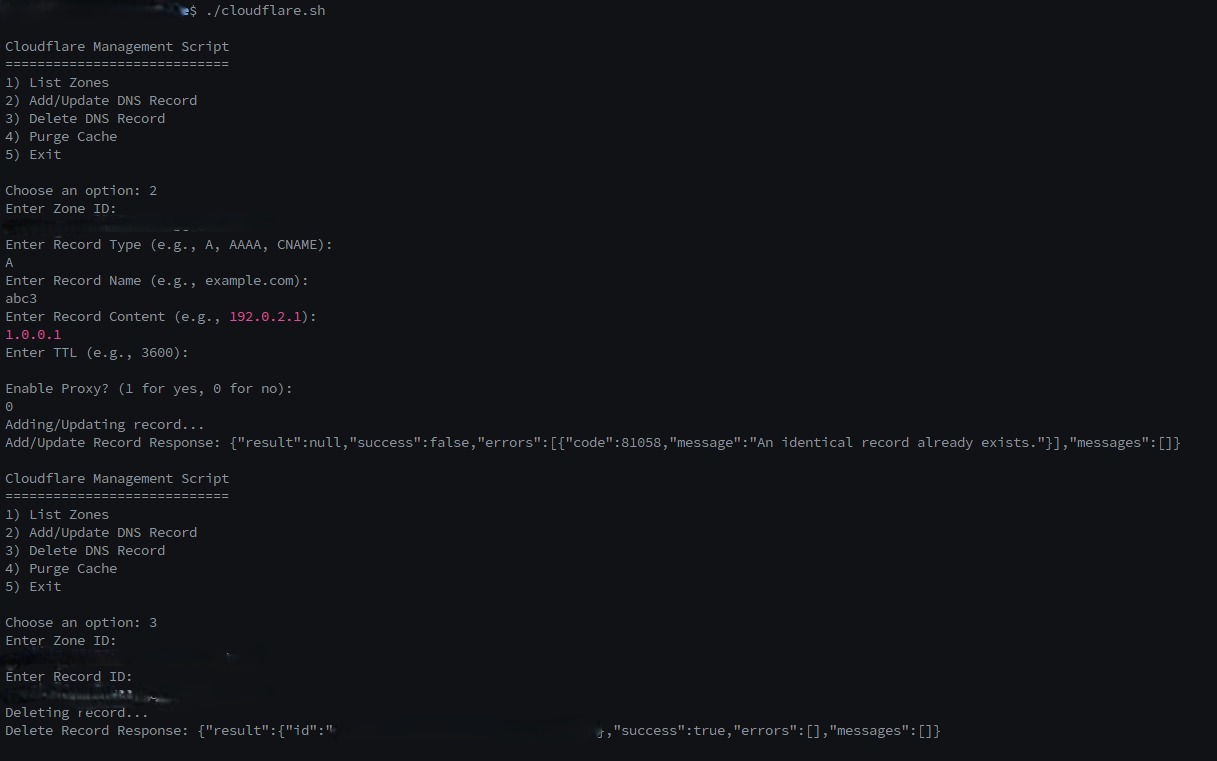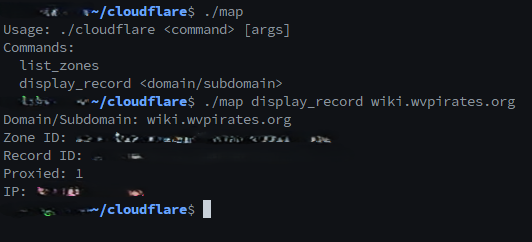A Cloudflare tool to manage the basics of zones using their direct API. An AI experiment.
It accepts 1 line commands, and outputs JSON as the result.
The .sh is for a simple, terminal based interface style, and remains open until terminated.
Contributions welcome!
See Contributing, and Style Guide
config.txt
API_KEY=apikey
EMAIL=emailSetup on Ubuntu 20.04, required (or will be):
libcurl4-openssl-dev libcjson-dev
gcc -o cloudflare base.c -lcurl -lcjson
gcc -o map zone.c -lcurl -lcjsonchmod +x cloudflare map cloudflare.shzone_map.txt references Zone/Record IDs.
To store record IDs:
./map list_zonesTo retrieve IDs:
$ ./map display_record wiki.wvpirates.org
Domain/Subdomain: wiki.wvpirates.org
Zone ID: x
Record ID: x
Proxied: 1
IP: x
$ cloudflare.sh is a (right now) simple, persisting way to add/delete records.
./cloudflare.shYou may use the binary directly:
-
List zones:
./cloudflare list_zones -
Add/update a DNS record:
./cloudflare add_update_record <zone_id> A example.com 192.0.2.1 3600 1 -
Delete a DNS record:
./cloudflare delete_record <zone_id> <record_id> -
Purge cache:
./cloudflare purge_cache <zone_id>
Zone: Read (for listing zones)
DNS: Read (for reading DNS records)
DNS: Edit (for updating or adding DNS records)
Zone: Settings (if you need to modify zone settings, like enabling/disabling proxying)
- Map Zone IDs to domains automatically.