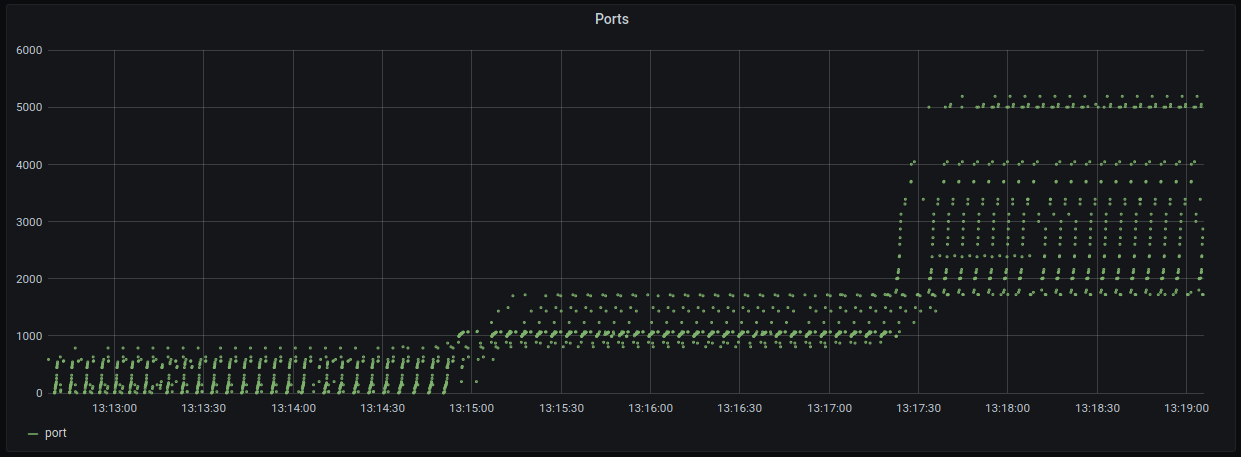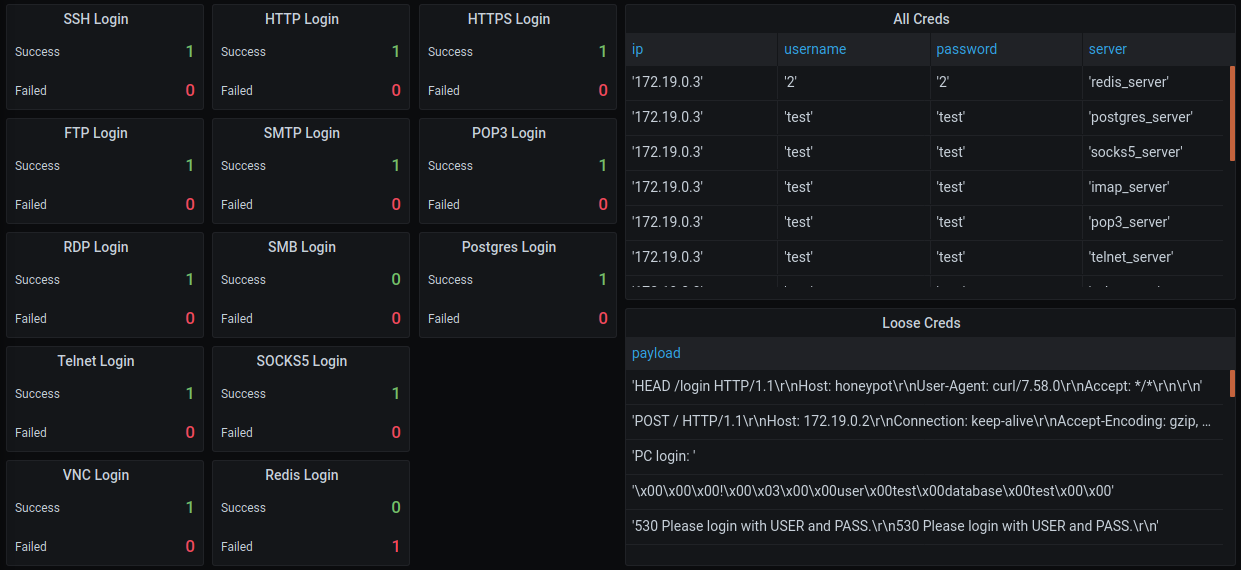Customizable honeypots for monitoring network traffic, bots activities and username\password credentials (DNS, HTTP Proxy, HTTP, HTTPS, SSH, POP3, IMAP, STMP, RDP, VNC, SMB, SOCKS5, Redis, TELNET and Postgres and MySQL)
- Modular approach (honeypots run as scripts or imported as objects)
- Most honeypots serve as servers (Only a few that emulate the application layer protocols)
- Settings servers with username, password and banner (Default username and password are test)
- ICMP, DNS TCP and UDP payloads are parsed and check against common patterns
- Visualized Grafana interfaces for monitoring the results (Filter by IP - default is all)
- Unstructured and structured logs are parsed and inserted into Postgres
- All honeypots contain clients for testing the servers
- All ports are opened and monitored by default
- Easy automation and can be deployed on AWS ec2
- & More features to Explore
git clone https://github.com/qeeqbox/chameleon.git
cd chameleon
# choose which honeypot http, https, ssh etc and use -p in docker for the ports
docker build -t honeypot ./honeypot/. && docker run -p 9999:9999 -p 9998:9998 -it honeypot --mode normal --servers "ssh:9999 http:9998"git clone https://github.com/qeeqbox/chameleon.git
cd chameleon
chmod +x ./run.sh
./run.sh auto_configureThe Grafana interface http://localhost:3000 will open automatically after finishing the initialization process (username is changeme457f6460cb287 and passowrd is changemed23b8cc6a20e0)
Wait for a few seconds until honeypot shows the IP address
...
honeypot_1 | Your IP: 172.19.0.3
honeypot_1 | Your MAC: 09:45:aa:23:10:03
...You can interact with the honeypot from your local system
ping 172.19.0.3
or run any network tool against it
nmap 172.19.0.3git clone https://github.com/qeeqbox/chameleon.git
cd chameleon
chmod +x ./run.sh
./run.sh auto_testThe Grafana interface http://localhost:3000 will open automatically after finishing the initialization process (username is admin and passowrd is admin)
copy ssh_server.py to your folder# ip= String E.g. 0.0.0.0
# port= Int E.g. 9999
# username= String E.g. Test
# password= String E.g. Test
# mocking= Boolean or String E.g OpenSSH 7.0
# logs= String E.g db, terminal or all
# --------------------------------------------------------------------
# always remember to add process=true to run_server() for non-blocking
from ssh_server import QSSHServer
qsshserver = QSSHServer(port=9999)
qsshserver.run_server(process=True)
qsshserver.test_server(port=9999)
qsshserver.kill_server()INFO:chameleonlogger:['servers', {'status': 'success', 'username': 'test', 'ip': '127.0.0.1', 'server': 'ssh_server', 'action': 'login', 'password': 'test', 'port': 38696}]Raspberry Pi 3B+ (setup zram first to avoid lockups)
apt-get update -y && apt-get install -y iptables-persistent tcpdump nmap iputils-ping python python-pip python-psycopg2 lsof psmisc dnsutils
pip install scapy netifaces pyftpdlib sqlalchemy pyyaml paramiko==2.7.1 impacket twisted rdpy==1.3.2 psutil requests
pip install -U requests[socks]
pip install -Iv rsa==4.0- DNS (Server using Twisted)
- HTTP Proxy (Server using Twisted)
- HTTP (Server using Twisted)
- HTTPS (Server using Twisted)
- SSH (Server using socket)
- POP3 (Server using Twisted)
- IMAP (Server using Twisted)
- STMP (Server using smtpd)
- RDP (Server using Twisted)
- SMB (Server using impacket)
- SOCK5 (Server using socketserver)
- TELNET (Server using Twisted)
- VNC (Emulator using Twisted)
- Postgres (Emulator using Twisted)
- Redis (Emulator using Twisted)
- Mysql (Emulator using Twisted)
- Elasticsearch (Coming..)
- Oracle (Coming..)
- ldap (maybe)
- 2020.V.01.05 added mysql
- 2020.V.01.04 added redis
- 2020.V.01.03 switched ftp servers to twisted
- 2020.V.01.02 switched http and https servers to twisted
- 2020.V.01.02 Fixed changing ip in grafana interface
Refactoring loggingFixing logger- Code Cleanup
- Switching some servers to twisted
- Adding graceful connection close (error response)
- Implementing the rest of servers
- Adding some detection logic to the sinffer
- Adding a control panel
Twisted, documentation, Impacket, documentation, Grafana, documentation, Expert, Twisted, robertheaton
By using this framework, you are accepting the license terms of all these packages: grafana, tcpdump, nmap, psycopg, dnsutils, scapy, netifaces, pyftpdlib, sqlalchemy, pyyaml, paramiko, impacket, rdpy, psutil, requests, FreeRDP, SMBClient, tigervnc
redteaming.net my-infosec-awesome
- Do not deploy without proper configuration
- Setup some security group rules and remove default credentials
- Almost all servers and emulators are stripped-down - You can adjust that as needed
- Please let me know if i missed a resource or dependency