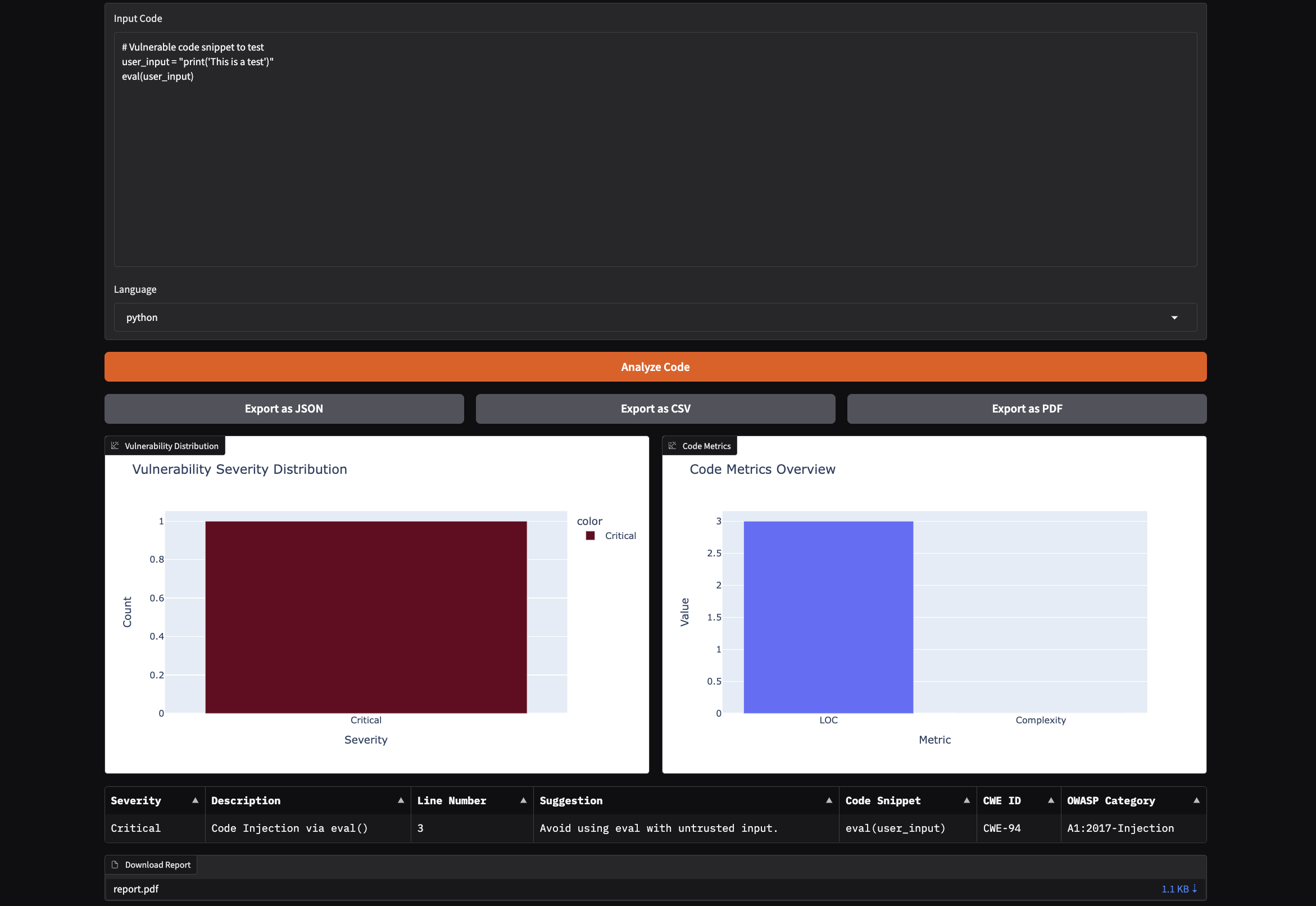Dyxa Guardian is a powerful code security analyzer designed to help developers identify vulnerabilities in their code. It supports multiple programming languages and provides detailed reports on security issues, making it an essential tool for secure software development.
- Multi-Language Support: Analyze code in Python, JavaScript, Java, and C++.
- Security Issue Detection: Identify vulnerabilities such as SQL Injection, XSS, insecure deserialization, and more.
- Interactive Web Interface: Built with Gradio for an easy-to-use and intuitive experience.
- Export Reports: Export analysis results in JSON, CSV, or PDF formats.
- User Authentication: Flask-based user registration and login system.
- Code Metrics: Analyze code complexity and lines of code (LOC).
git clone https://github.com/yourusername/dyxa-guardian.git
cd dyxa-guardianpip install -r requirements.txtCreate a .env file in the project root and add your CEREBRAS_API_KEY:
CEREBRAS_API_KEY=your_api_key_hereStart the Gradio app:
python gradio_interface.pyOpen the provided URL in your browser.
- Paste your code into the input box, select the language, and click Analyze Code.
- View the results, including vulnerability distribution, code metrics, and issue details.
- Export the report in JSON, CSV, or PDF format.
Start the Flask app for user authentication:
python flask_app.py- Use the
/registerendpoint to create a new user and the/loginendpoint to authenticate.
dyxa-guardian/
│
├── security_analyzer.py # Core logic for code security analysis
├── gradio_interface.py # Gradio web interface for code analysis
├── flask_app.py # Flask app for user authentication
├── config.py # Configuration settings
├── requirements.txt # List of required Python packages
├── README.md # Project documentation
├── interface.png # Image of Dyxa interface
└── .gitignore # Files and directories to ignore in version control
Dyxa Guardian can detect a wide range of security issues, including:
- SQL Injection
- Cross-Site Scripting (XSS)
- Insecure Deserialization
- Hardcoded Credentials
- Insecure File Handling
- Weak Cryptographic Algorithms
- Missing CSRF Tokens
- Server-Side Request Forgery (SSRF)
- XML External Entity (XXE) Injection
Contributions are welcome! If you'd like to contribute to Dyxa Guardian, please follow these steps:
- Fork the repository.
- Create a new branch for your feature or bugfix.
- Commit your changes and push to your branch.
- Submit a pull request with a detailed description of your changes.
This project is licensed under the MIT License. See the LICENSE file for details.
- Gradio for the interactive web interface.
- Flask for user authentication.
- Radon for code complexity analysis.
- Plotly for data visualization.
For questions or feedback, feel free to reach out:
- Email: [email protected]
- GitHub: priyadarshiutkarsh