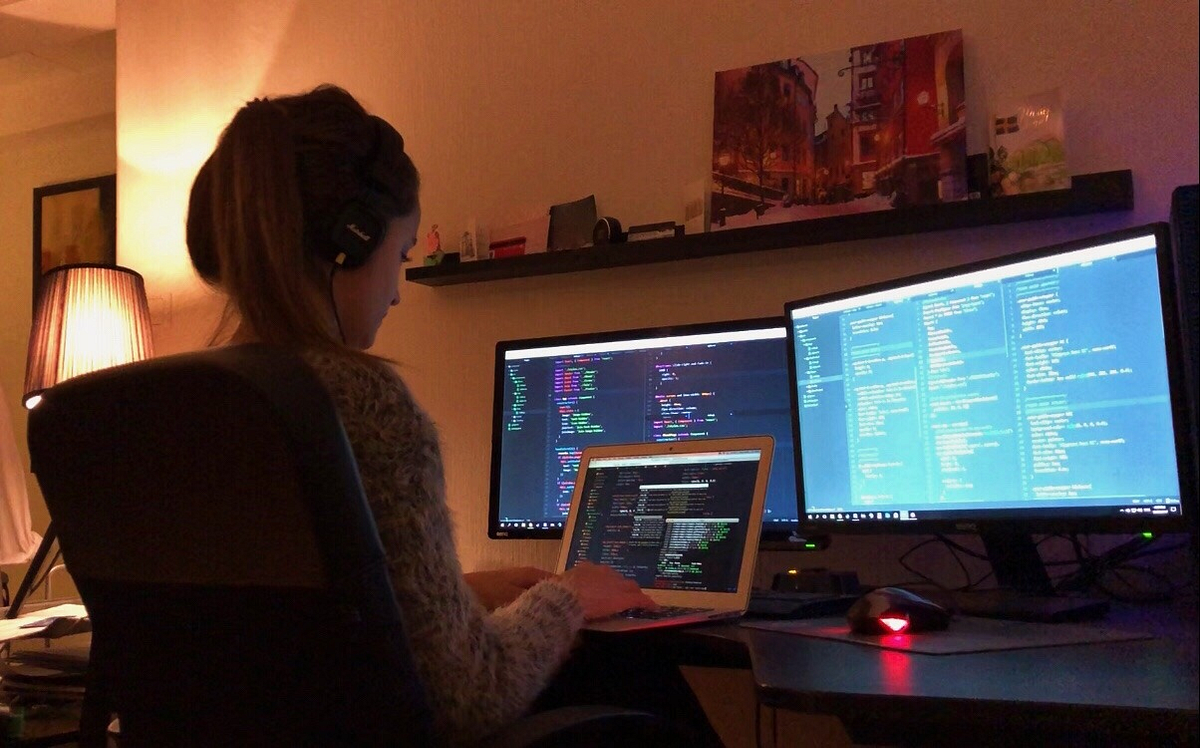In this lab, you will learn about passing variables to templates (HTML pages) and displaying them... by creating your very own Instagram page!
By the end of this lab, you will have your Instagram profile page look something like this:
Before we start, make sure to fork the repo, and clone the code to your machine.
In this lab, we'll be creating our own kind of Instagram profile page!
We have provided you with some HTML, CSS, and JS already, so not to worry about design; We'll be focusing on our programming skills!
-
Run
main.py; Did everything load up correctly?- Fix the incorrectly loaded content
- Hint: Take a look at
index.html, are all pictures visible? Are all scripts linked correctly?
-
In
main.py, you have a variable calledimage_link, and another variable calleduser_bio:- Pass these two variables to
index.html - Replace the first image with
image_link - Replace the description
<h1>withuser_bio - Run
main.py, how is it lookin' now? ;) - Feel free to change the values of
image_linkanduser_bioto your own image and bio!
- Pass these two variables to
Now, after you're done with setting up the profile info, let's display our posts!
- In
main.pytheres a variable calledposts, it's a dictionary that has image links as Keys, and post captions as Values!- Pass
poststoindex.html, and display each post correctly! - Hint: hmmm.. how can we loop through these posts and show them on the page?
- Feel free to change the dictionary keys and values to create your own Instagram profile!
- Pass
If you have extra time, continue to the Bonus Problems below.
If not, make sure you commit and push your code.
-
Fill in the Social Media icons with accessible links!
- Make sure to pass the links variables and linking them correctly in
index.html.
- Make sure to pass the links variables and linking them correctly in
-
If you add too many posts, it'll start getting clunky and messy... try to fix it!
- Hint: maybe something like, say, every 3 posts on a row? or something like that.