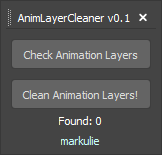Bugged Animation Layer Cleaner for 3ds Max
Occasionally, the latest versions of 3ds Max may encounter bugs that result in slow performance due to Animation Layer issues. The frustrating part is that your scene may not show any errors or notifications, making it difficult to determine whether it contains bugged animation layers or not. However, this script can be of great assistance in detecting and removing all problematic animation layers from your scene. With its help, you can ensure smoother performance and a bug-free experience.
- Checking Bugged Animation Layers
- Cleaning Bugged Animation Layers
- Click the Scripting in the Main Menu, select Run Script...
- Locate and select the script "markulie-AnimLayerCleanerMacro.mcr" and press Open (or Drag and Drop in the viewport)
- Go to Customize > Customize User Interface and select the desired Tab (Toolbars, Quad, Menu)
- Locate the category "markulie"
- Search in the category for the name "AnimLayerCleaner"
- Drag "AnimLayerCleaner" to a toolbar.
- Click the toolbar button to open the script.
Version: 0.1 | September 30, 2022
- Initial Release
Any suggestions are welcome.