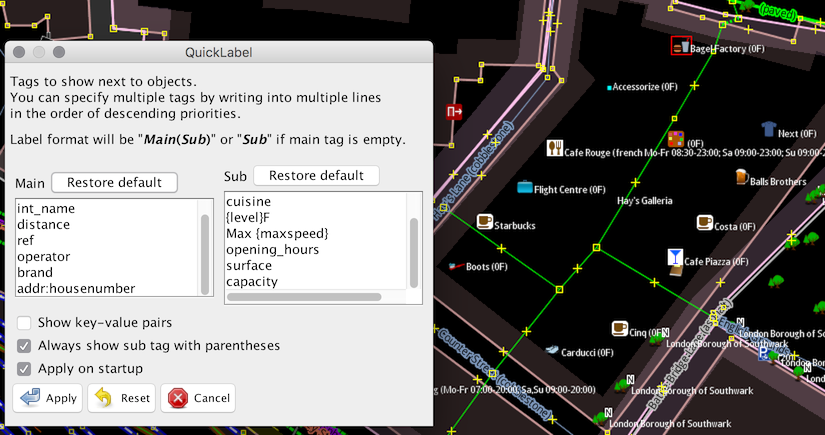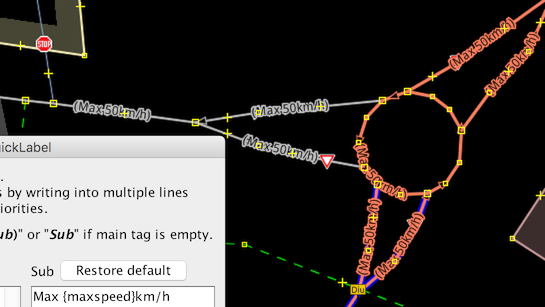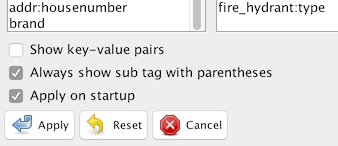This plugin shows specified tags next to objects.
After installation, you can call the label customization dialog by choosing "View" > "QuickLabel" or shortcut Command+Shift+L. You can assign it to another key by JOSM preferences.
Note: The menu had been located in "Data" menu in very early versions.
You can set "main" and "sub" tags. You can specify multiple tags by writing into multiple lines in the order of descending priorities.
Your customization is applied by clicking "Apply" button. Sometimes it takes a few seconds to custom labels are displayed. You can switch to JOSM's usual mode by clicking "Reset" button.
Tags placed between curly braces ("{" and "}") are replaced with values of corresponding tags.
- If a line "{level}F" is applied to an object with "level=3" tag, its label will be "3F".
- If a line "s={smoking} w={wheelchair}" is applied to a restaurants with "wheelchair=yes, smoking=no" tags, its label will be "s=no w=yes".
- If a line "{fire_hydrant:type}/{ref}" is applied to a fire hydrant with "fire_hydrang:type=underground, ref=221-14" tags, its label will be "underground/221-14".
- A line "{fire_hydrant:type}/{ref}" doesn't match an object has a "fire_hydrant:type" and no "ref".
There are some options.
| Off | On |
|---|---|
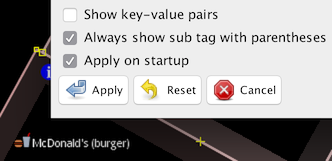 |
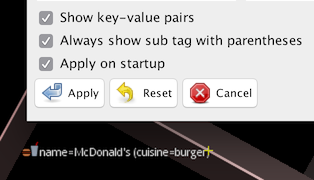 |
- You want to complete "cuisine" tags of all restaurants in your town
- You are interested in "surface" or values more than "capacity" of parking areas
- You review roads' details by comparing surface, sidewalks and maxspeed values
- You want to edit multi-language tags by temporarily boosting priority of name:*
- Maripo GODA [email protected]
- OSM ID: maripogoda
- License: GPL v2 (as JOSM)