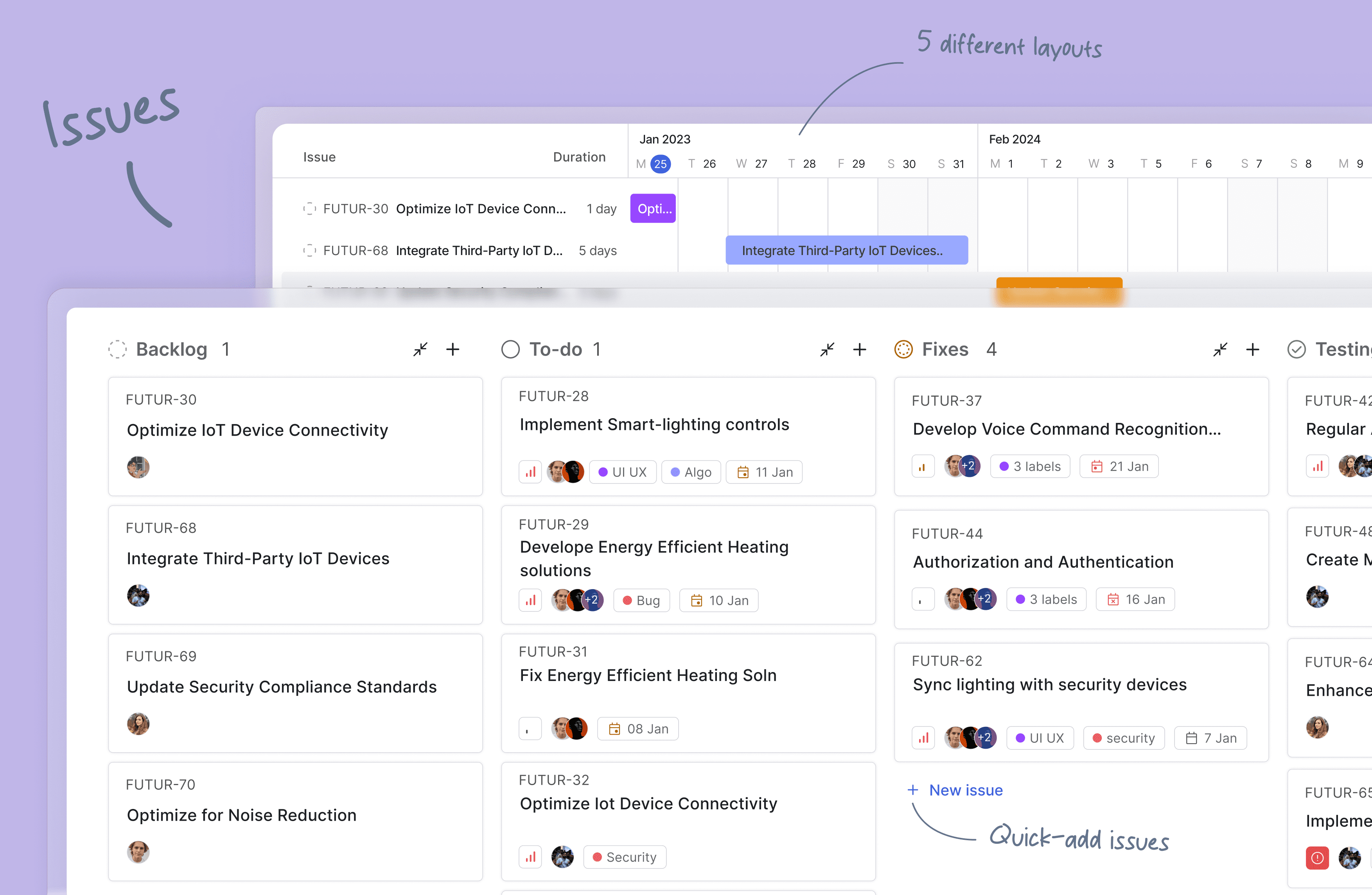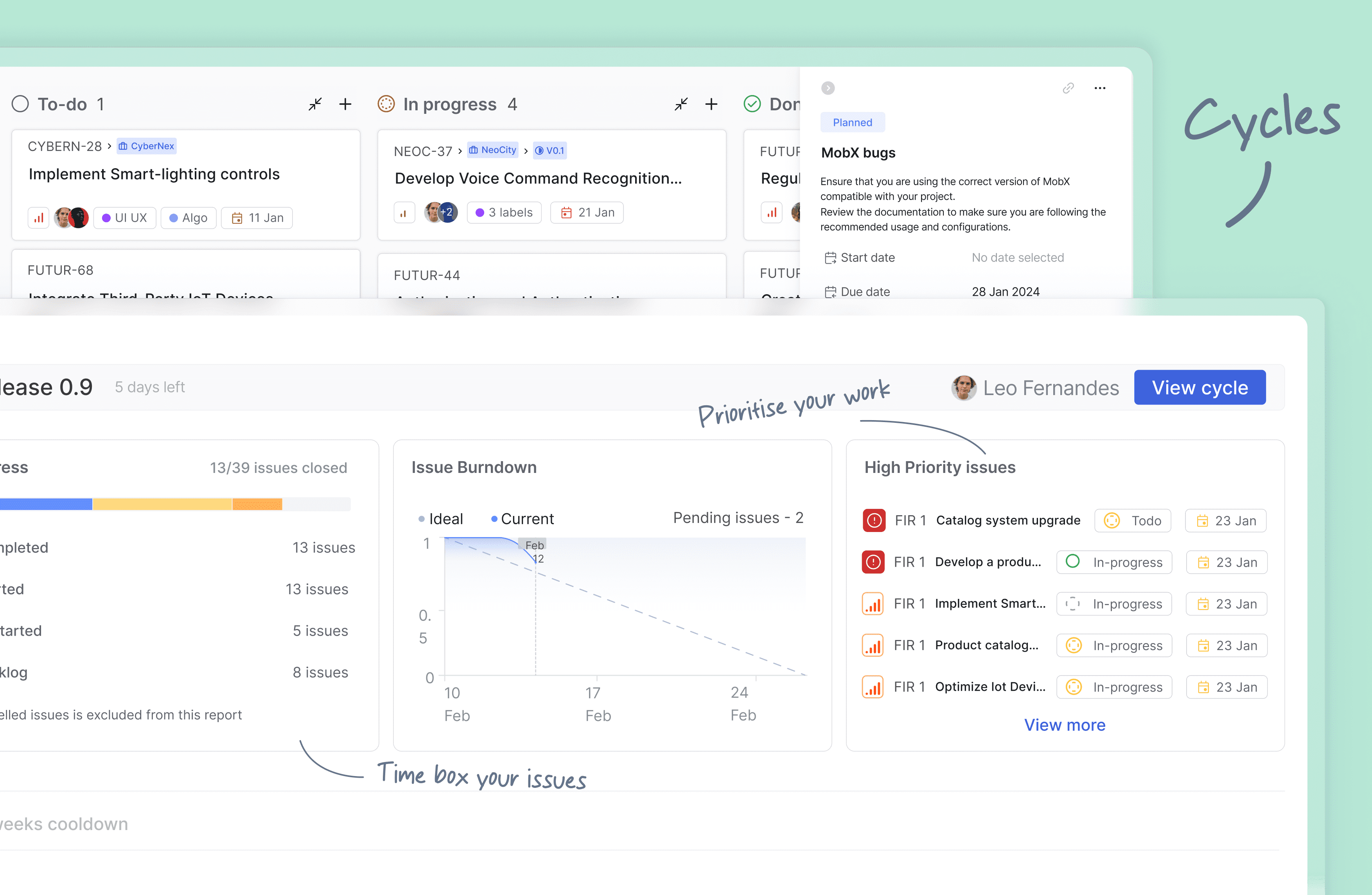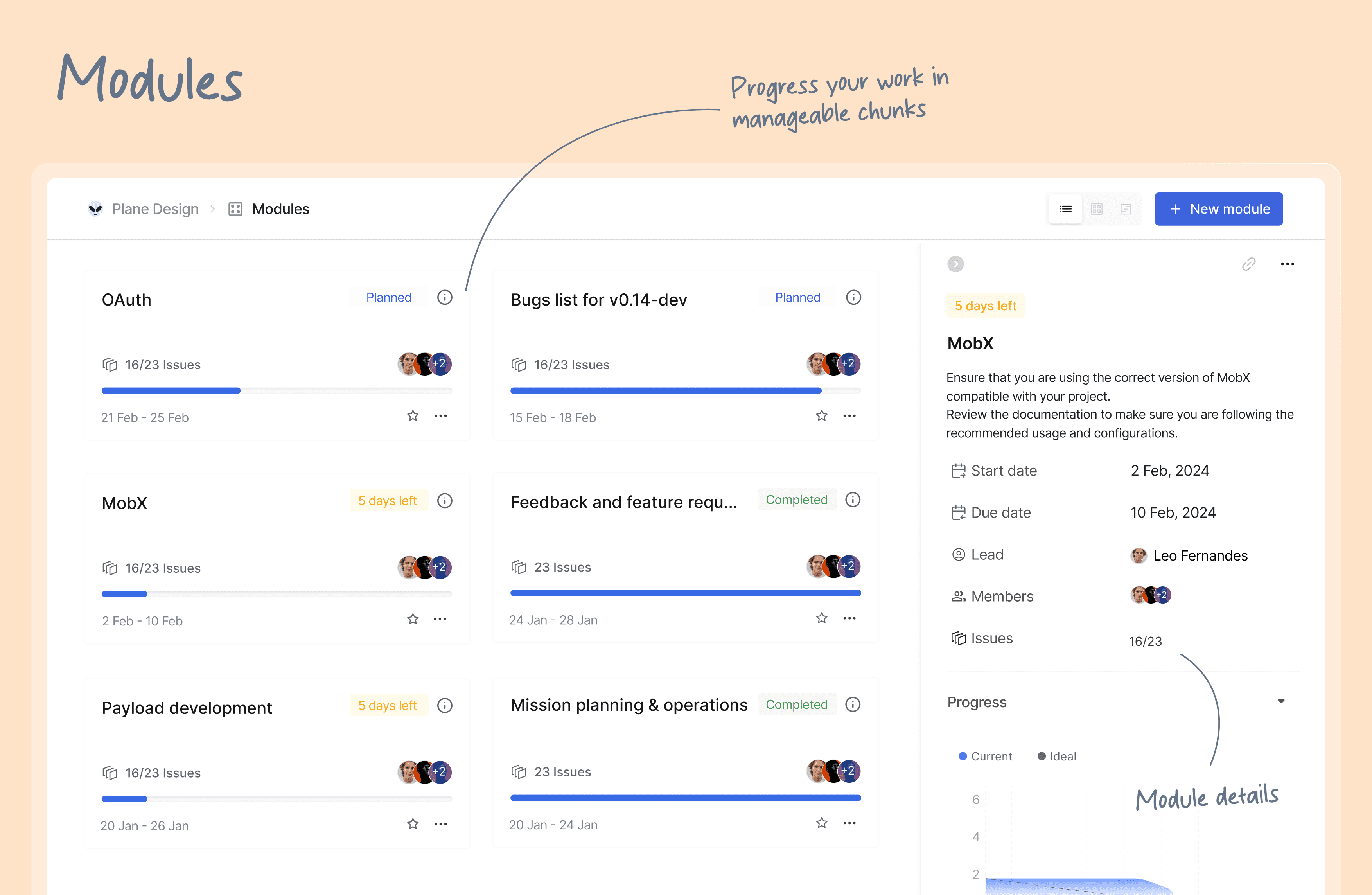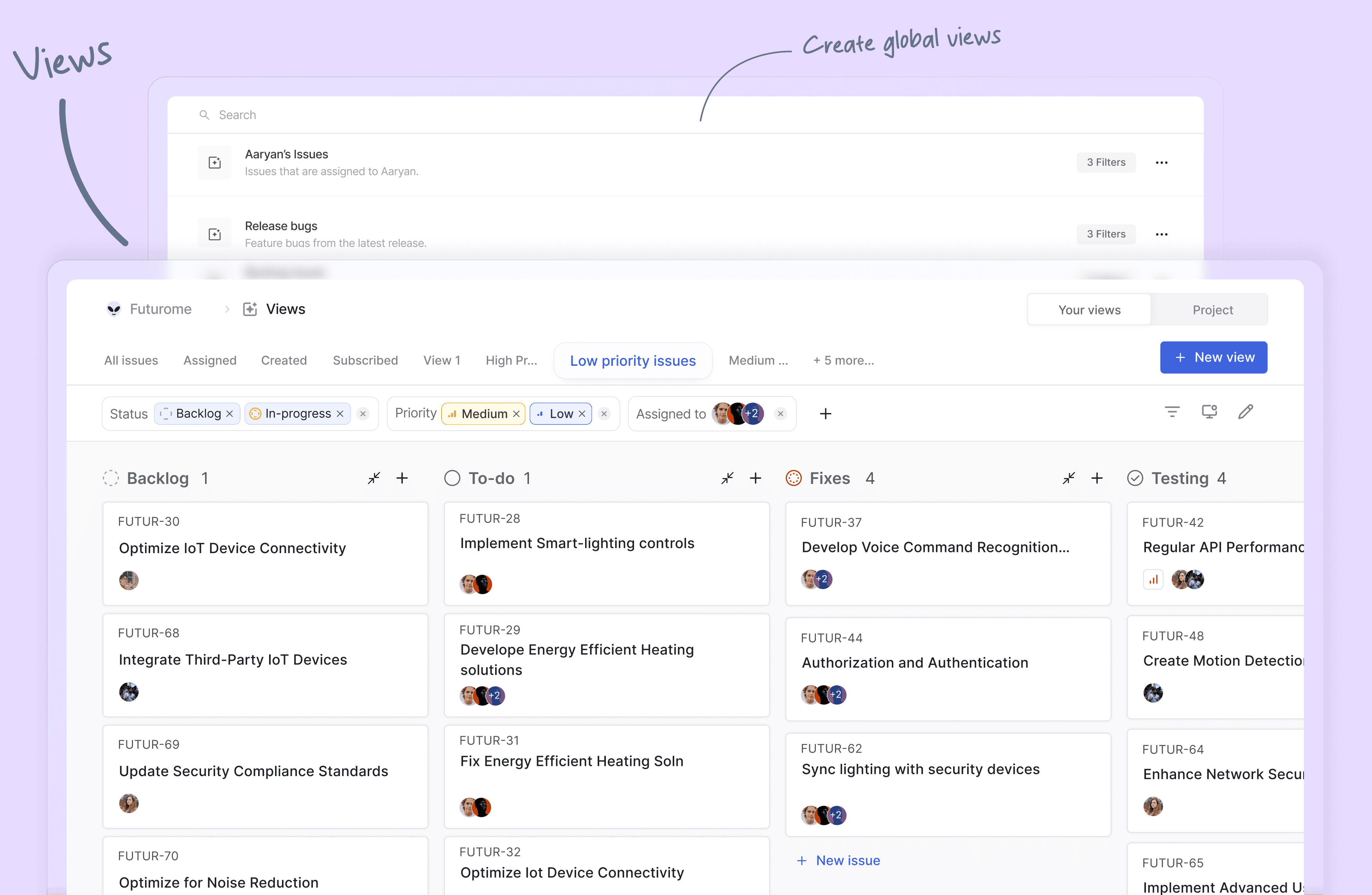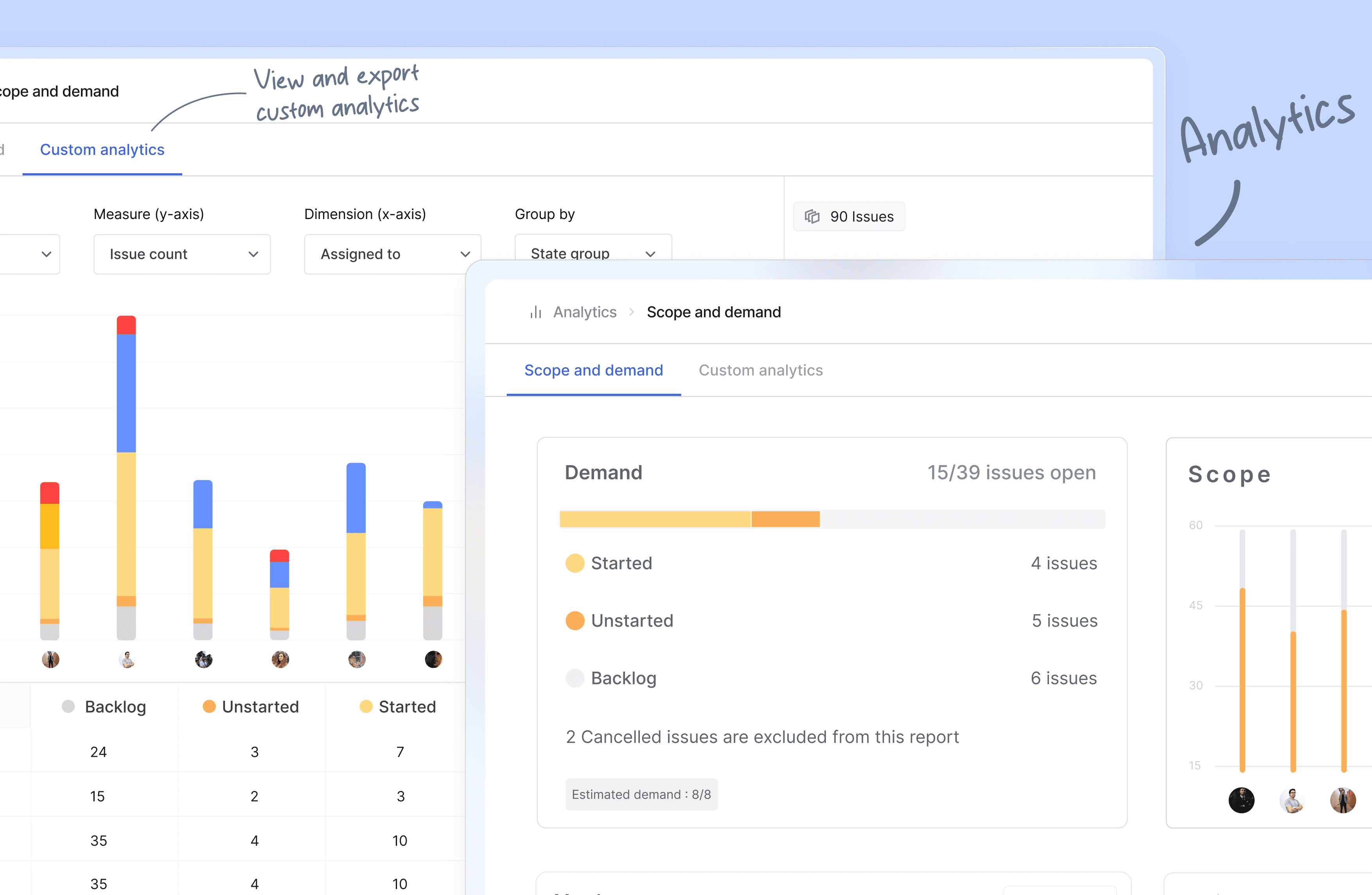Open-source project management that unlocks customer value
Website • Releases • Twitter • Documentation
Meet Plane, an open-source project management tool to track issues, run sprints cycles, and manage product roadmaps without the chaos of managing the tool itself. 🧘♀️
Plane is evolving every day. Your suggestions, ideas, and reported bugs help us immensely. Do not hesitate to join in the conversation on Discord or raise a GitHub issue. We read everything and respond to most.
Getting started with Plane is simple. Choose the setup that works best for you:
-
Plane Cloud
Sign up for a free account on Plane Cloud—it's the fastest way to get up and running without worrying about infrastructure. -
Self-host Plane
Prefer full control over your data and infrastructure? Install and run Plane on your own servers. Follow our detailed deployment guides to get started.
| Installation methods | Docs link |
|---|---|
| Docker |  |
| Kubernetes |  |
Instance admins can configure instance settings with God mode.
-
Issues
Efficiently create and manage tasks with a robust rich text editor that supports file uploads. Enhance organization and tracking by adding sub-properties and referencing related issues. -
Cycles
Maintain your team’s momentum with Cycles. Track progress effortlessly using burn-down charts and other insightful tools. -
Modules
Simplify complex projects by dividing them into smaller, manageable modules. -
Views
Customize your workflow by creating filters to display only the most relevant issues. Save and share these views with ease. -
Pages
Capture and organize ideas using Plane Pages, complete with AI capabilities and a rich text editor. Format text, insert images, add hyperlinks, or convert your notes into actionable items. -
Analytics
Access real-time insights across all your Plane data. Visualize trends, remove blockers, and keep your projects moving forward. -
Drive (coming soon): The drive helps you share documents, images, videos, or any other files that make sense to you or your team and align on the problem/solution.
- Ensure Docker Engine is installed and running.
Setting up your local environment is simple and straightforward. Follow these steps to get started:
-
Clone the repository:
git clone https://github.com/makeplane/plane.git -
Navigate to the project folder:
cd plane -
Create a new branch for your feature or fix:
git checkout -b <feature-branch-name> -
Run the setup script in the terminal:
./setup.sh -
Open the project in an IDE such as VS Code.
-
Review the
.envfiles in the relevant folders. Refer to Environment Setup for details on the environment variables used. -
Start the services using Docker:
docker compose -f docker-compose-local.yml up -d
That’s it! You’re all set to begin coding. Remember to refresh your browser if changes don’t auto-reload. Happy contributing! 🎉
Explore Plane's product documentation and developer documentation to learn about features, setup, and usage.
Join the Plane community on GitHub Discussions and our Discord server. We follow a Code of conduct in all our community channels.
Feel free to ask questions, report bugs, participate in discussions, share ideas, request features, or showcase your projects. We’d love to hear from you!
If you discover a security vulnerability in Plane, please report it responsibly instead of opening a public issue. We take all legitimate reports seriously and will investigate them promptly. See Security policy for more info.
To disclose any security issues, please email us at [email protected].
There are many ways you can contribute to Plane:
- Report bugs or submit feature requests.
- Review the documentation and submit pull requests to improve it—whether it's fixing typos or adding new content.
- Talk or write about Plane or any other ecosystem integration and let us know!
- Show your support by upvoting popular feature requests.
Please read CONTRIBUTING.md for details on the process for submitting pull requests to us.
This project is licensed under the GNU Affero General Public License v3.0.