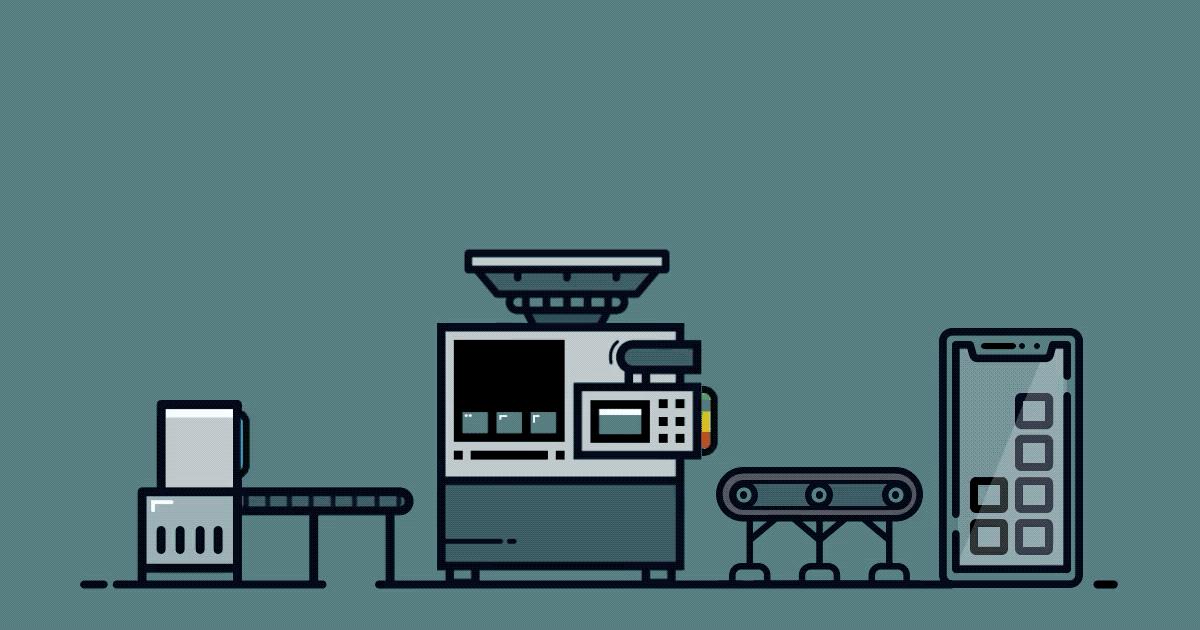Octopus is an automation project aimed at deploying a polling application across multiple machines without using containers, utilizing Ansible. This project builds on the polling application developed during the Popeye project and deploys it across 5 distinct machines, each serving a specific role within the application architecture: Redis, PostgreSQL, Poll, Worker, and Result.
To automate the deployment of the polling application across 5 virtual instances, configuring each required service (Redis, PostgreSQL, Poll, Worker, Result) on its own machine while ensuring secure and idempotent configuration with Ansible.
-
Ansible 2.9 or higher.
-
5 virtual machines based on Debian 12.
-
SSH access to target machines with sudo privileges.
-
Environment Setup
-
Ensure that Ansible is installed on your control machine and that you have SSH access to the target instances.
-
Configure your production inventory file with the necessary IP addresses and authentication information.
The repository contains the following:
-
playbook.yml: The main Ansible playbook orchestrating the deployment. poll.tar, result.tar, worker.tar folders: Archives containing the Poll, Result, and Worker services.
-
group_vars directory: Contains variables applicable to all hosts. roles directory: Contains Ansible roles defined for each service and base configuration.
To deploy the application, execute the following commands:
Set your Ansible Vault password in a temporary file:
echo verySecretPassword > /tmp/.vault_passexport ANSIBLE_VAULT_PASSWORD_FILE=/tmp/.vault_pass
ansible-playbook -i production playbook.yml
All passwords and sensitive data should be encrypted with Ansible Vault. No clear-text passwords should be found in the repository.
- base: Installs useful packages and configures instances.
- redis: Installs and configures Redis.
- postgresql: Installs PostgreSQL, creates the user and database.
- poll: Deploys and runs the Poll web client.
- worker: Deploys, builds, and runs the Java worker.
- result: Deploys and runs the Result web client.