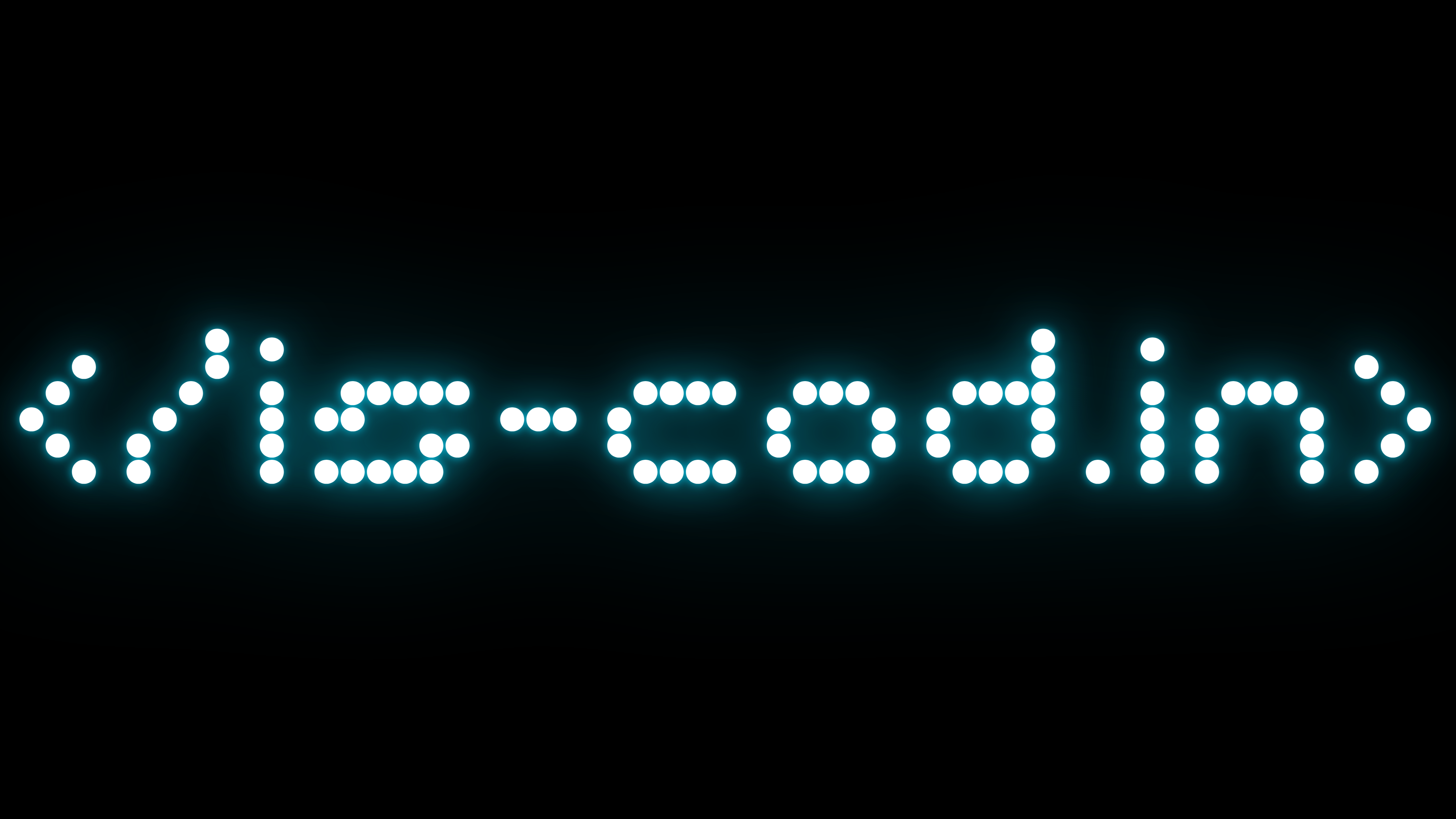The subdomain is-cod.in has a nice ring to it! Here are some thoughts on its potential use and branding:
Coding Focus: The "cod" could refer to coding, making it great for a platform aimed at developers, programmers, or coding enthusiasts.
Innovative Platform: Perfect for a platform focused on innovative solutions, such as a hub for tech startups or creative development tools.
Memorable Branding: The simplicity and uniqueness of is-cod.in give it a catchy and memorable brand presence, ideal for a modern web application.
This repository allows users to manage DNS records by creating .txt files through GitHub pull requests. Once changes are approved, the DNS records are automatically updated on Cloudflare. It also features integration with a Discord bot for reviewing and approving DNS record changes.
dns-configs/
├── .github/
│ └── workflows/
│ └── process-pull-request.yml
├── records/
│ └── example.txt
├── processDns.js
├── package.json
└── README.md # Project documentation (You are here!)
- GitHub & Cloudflare Integration: Update DNS records by submitting
.txtfiles in GitHub. - Automated Workflow: The workflow automatically processes merged pull requests and updates Cloudflare DNS.
- Discord Bot: Approve or deny DNS changes through Discord.
- DNS Record Types Supported:
A,AAAA,CNAME,TXT,MX.
- Fork the Repository: Fork this repository to your GitHub account.
- Create
.txtFile: Add a.txtfile in therecords/directory following the format described in the Records README. - Submit Pull Request: After adding the record, submit a pull request to this repository.
When your pull request is merged, the DNS records will be automatically updated in Cloudflare.
Here’s an example of how to format your DNS records in a .txt file:
A subdomain.example.com 192.0.2.1 3600
MX example.com 10 mail.example.com 3600
TXT example.com "v=spf1 include:_spf.google.com ~all" 3600
More examples can be found in the Records README.
We welcome contributions! If you'd like to contribute:
- Fork the repository.
- Create a feature branch.
- Submit a pull request.
Make sure to follow the proper DNS record formats as explained above.
To ensure security:
- Store API keys and secrets in environment variables or GitHub Secrets.
- Use GitHub Actions securely by limiting permissions to avoid malicious code execution.
For more security details, check the Security Policy.
This project is licensed under the MIT License. See the LICENSE file for details.
If you have any issues or questions, feel free to open an issue on GitHub, or contact us on Discord!
This README file provides a comprehensive guide for users and contributors, outlining how to set up and use the project with a well-organized structure. Let me know if you need any further customization!