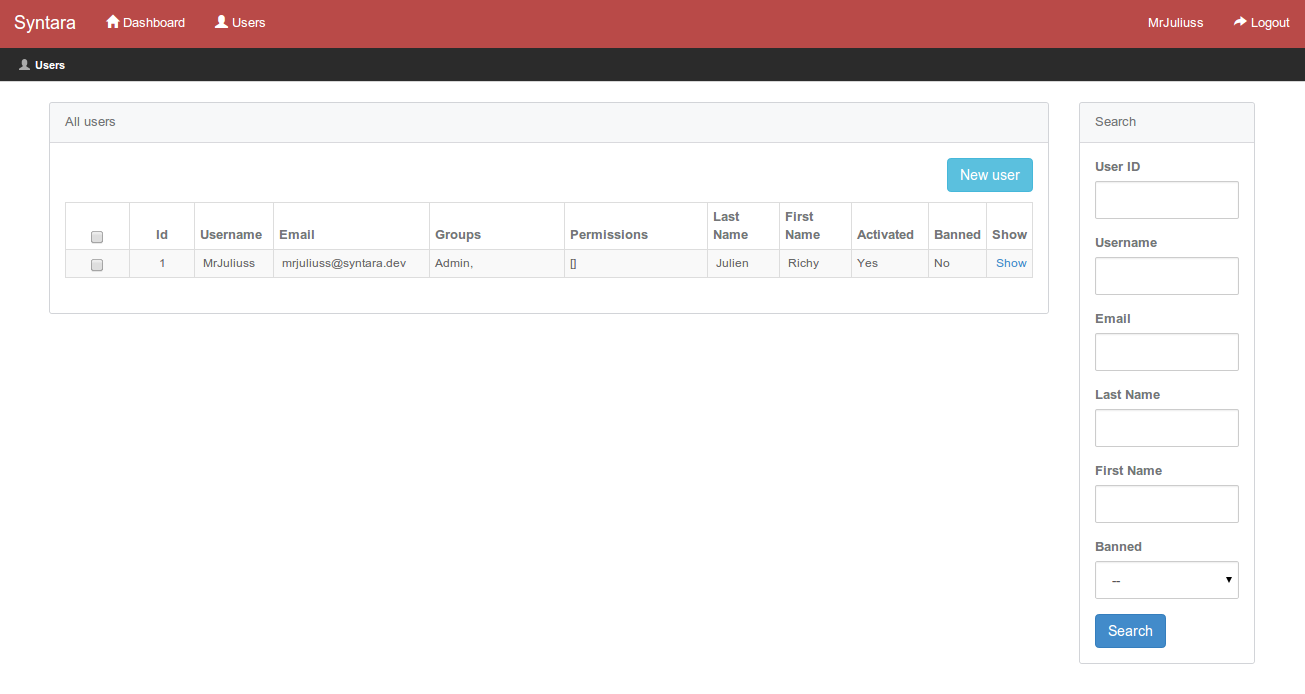Syntara is an admin system for Laravel 4.
- Authentication
- Users management
- Groups & permissions management
- Send activation email
- Any suggestions ? :)
- PHP 5.3+
- Cartalyst Sentry 2 package
- jQuery 2.0.*
- Twitter Bootstrap 3
In the require key of composer.json file add the following line
"mrjuliuss/syntara": "1.*"
Run the Composer update command
$ composer update
In app/config/app.php :
Add 'Cartalyst\Sentry\SentryServiceProvider' and 'Mrjuliuss\Syntara\SyntaraServiceProvider' to the end of the $providers array
'providers' => array(
'Illuminate\Foundation\Providers\ArtisanServiceProvider',
'Illuminate\Auth\AuthServiceProvider',
...
'Cartalyst\Sentry\SentryServiceProvider',
'Mrjuliuss\Syntara\SyntaraServiceProvider'
),
Add 'Sentry' => 'Cartalyst\Sentry\Facades\Laravel\Sentry' to the end of the $aliases array
'aliases' => array(
'App' => 'Illuminate\Support\Facades\App',
'Artisan' => 'Illuminate\Support\Facades\Artisan',
...
'Sentry' => 'Cartalyst\Sentry\Facades\Laravel\Sentry'
),
Launch install commands :
php artisan syntara:install
Create first user (the first user must add to the "Admin" group, to allow you an access to all features)
php artisan create:user username email password Admin
Now go to login page :
http://your-url/dashboard/login
You must extend your new controller with the Syntara BaseController, like this :
<?php
use MrJuliuss\Syntara\Controllers\BaseController;
class FeatureController extends BaseController
{
public function getIndex()
{
$this->layout = View::make('index-view');
$this->layout->title = 'My new feature';
// add breadcrumb to current page
$this->layout->breadcrumb = array(
array(
'title' => 'My new feature',
'link' => 'dashboard',
'icon' => 'glyphicon-home'
),
array(
'title' => 'Current Page',
'link' => 'dashboard/current',
'icon' => 'glyphicon-plus'
),
);
}
}
Route::get('routes', array('as' => 'route_name', 'before' => 'hasPermissions:permission', 'uses' => 'Namespace\ControlerRoute'));
Where 'permission' is the name of your permission
Example :
Route::get('blog/article/new', array('as' => 'new_article', 'before' => 'hasPermissions:create.article', 'uses' => 'MrJuliuss\Syntara\Controllers\ArticleController@getCreate'));
In app/routes.php or app/filters.php :
Config::set('syntara::views.dashboard-index', 'my-view')
Please see syntara/src/config/views.php for more views
View::composer('syntara::layouts.dashboard.master', function($view)
{
$view->nest('navPages', 'left-nav');
$view->nest('navPagesRight', 'right-nav');
$view->with('siteName', 'My Site');
});
This passes in 2 views, 'left-nav' and 'right-nav'. These add links to the left or right of the navigation bar.
'left-nav.blade.php' example :
<li class=""><a href=""><i class="glyphicon glyphicon-home"></i> <span>Home</span></a></li>
<li class="dropdown" >
<a class="dropdown-toggle" data-toggle="dropdown" href="#"><i class="glyphicon glyphicon-home"></i> <span>Blog</span></a></a>
<ul class="dropdown-menu">
<li><a href="">Articles</a></li>
<li><a href="">Comments</a></li>
</ul>
</li>
Pass a string called siteName to the view composer to change the site name.
Permission Provider
use PermissionProvider;
$permission = PermissionProvider::findById();
Permission Model, create an empty permission
$permissionModel = PermissionProvider::createModel();
Syntara uses Sentry 2 models for Users & Groups management, please read Sentry 2 docs : http://docs.cartalyst.com/sentry-2
Syntara is released under the MIT License. See the licence file for details.