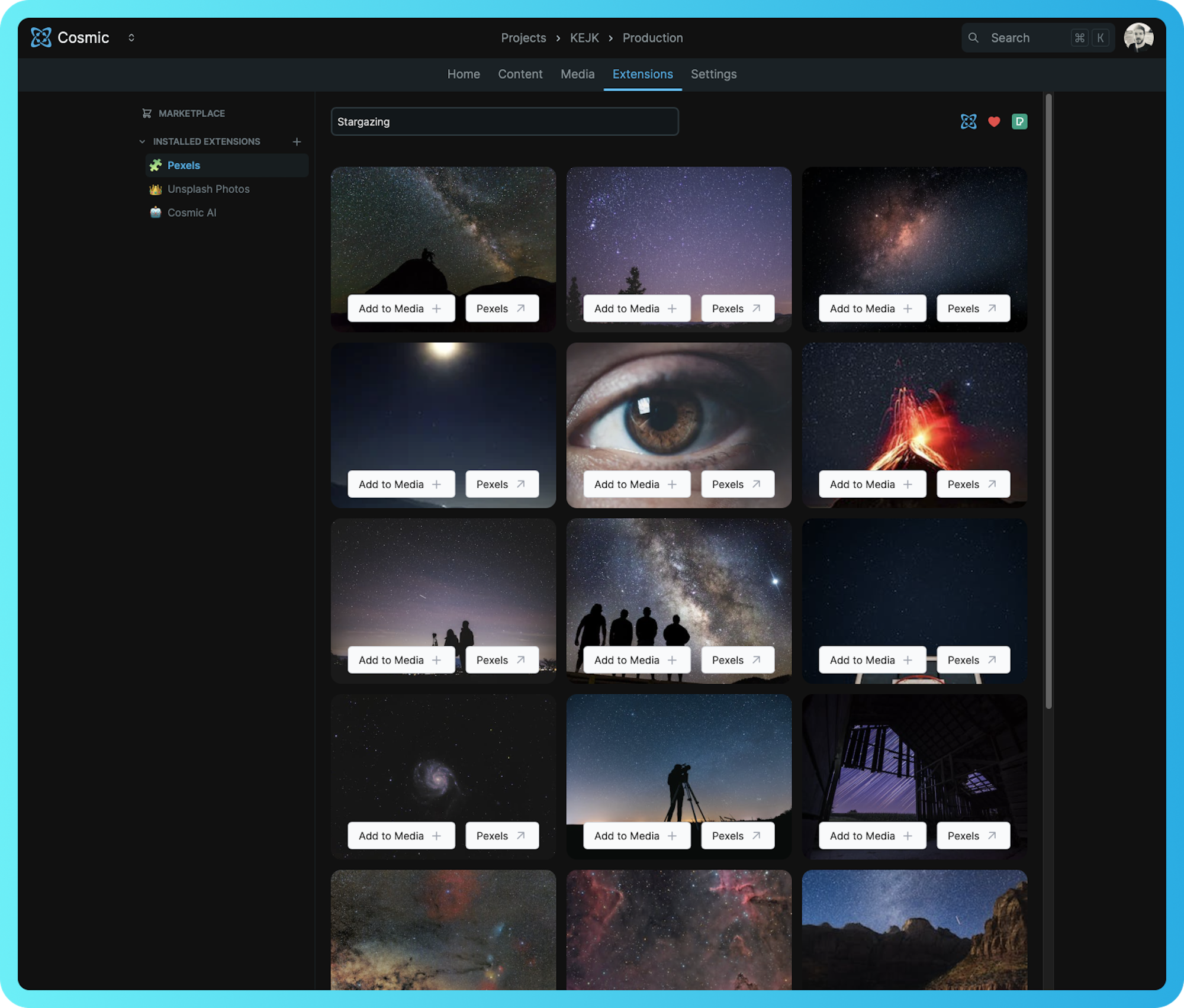Search and add Pexels photos to your Cosmic Bucket.
Go to this extension and click "Install Extension" to easily add Pexels photos to your Cosmic Bucket.
- Log in to the Cosmic dashboard
- Go to Project > Bucket > Extensions > Pexels Photos, click install.
- Go to the new "Pexels" section in your Bucket > Extensions area.
- Search and add Pexels photos to your Bucket in one click!
Cosmic dashboard version: 2.0
Uses the Cosmic JavaScript SDK.
Go to dashboard-v1 branch for the old dashboard extension.