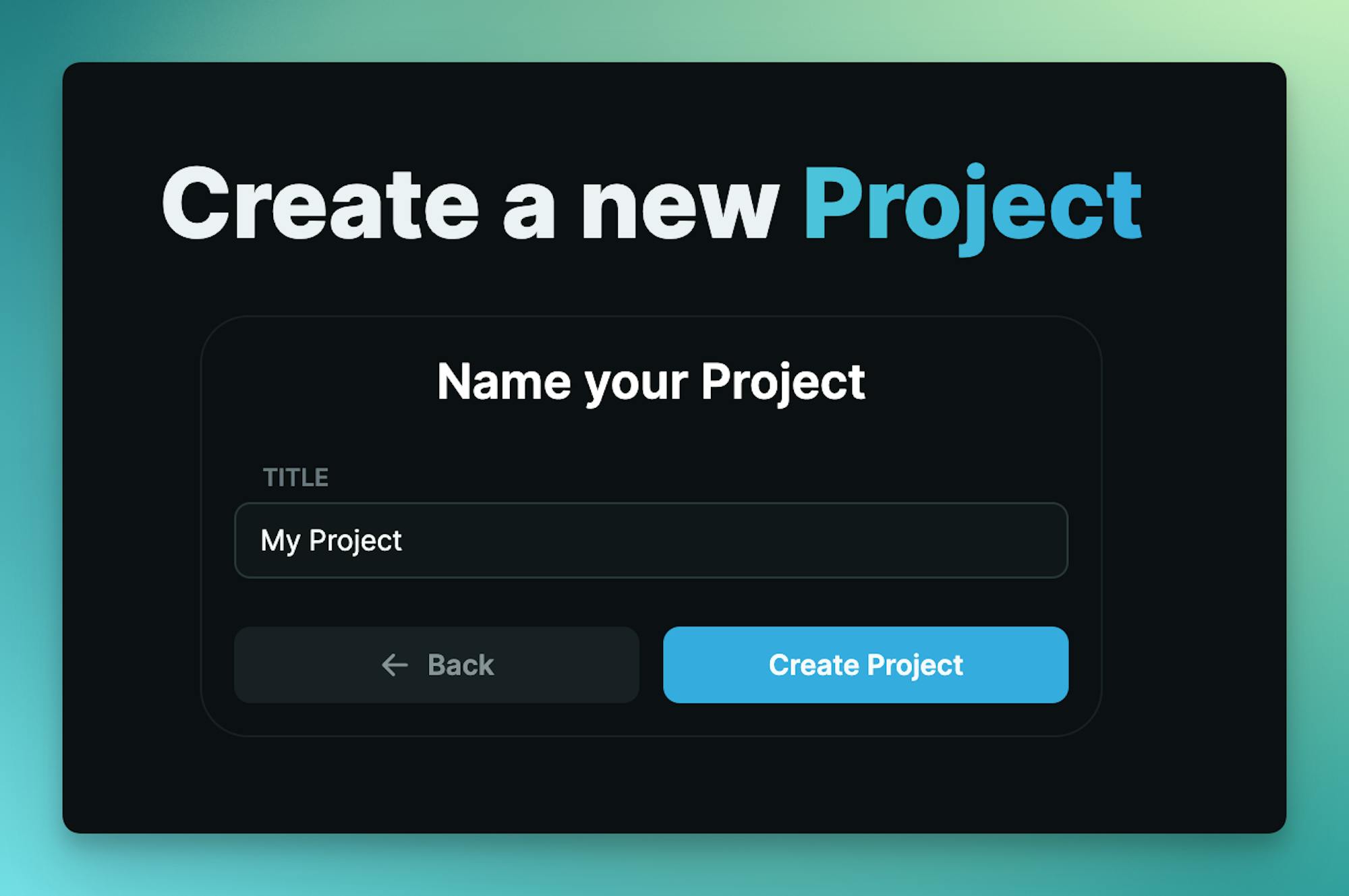A message app that shows you how to add text and upload media to the Cosmic CMS using Next.js, the Cosmic JavaScript SDK, the File Upload Block, and React Server Actions.
- React Server Actions
- Server Actions (No exposed API keys)
- Tailwind CSS
First, clone this repo.
git clone https://github.com/cosmicjs/cosmic-message-app
cd cosmic-message-appThen install packages.
npm i
# or
yarn
# or
pnpm
# or
bun iLog in to the Cosmic dashboard and create a new empty Project.
Create the Message Object type (multiple) with slug messages:
Add the following Image and Markdown Metafields with keys image and message.
Then copy the .env.copy to a new .env.local file. And add your API keys found in the Cosmic dashboard at Project / API keys.
# .env.local
COSMIC_BUCKET_SLUG=your_bucket_slug
COSMIC_READ_KEY=your_bucket_read_key
COSMIC_WRITE_KEY=your_bucket_write_key
Then run the development server:
npm run dev
# or
yarn dev
# or
pnpm dev
# or
bun devOpen http://localhost:3000 with your browser to see your message app. Add / delete your messages. See your messages in the Cosmic dashboard as well.
Contributions welcome!