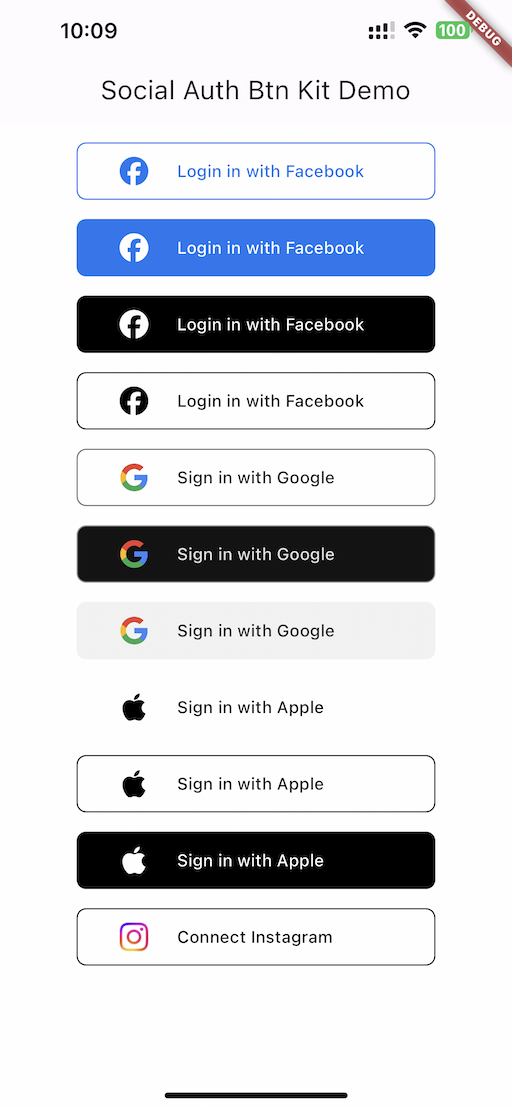Flutter UI Components for adding social sign in buttons in your project following the brand guidlines of each social provider. Social Sign in is a part of almost every app and this makes it easier to add buttons quickly.
- Apple
To get stated add this as a dependency in your project.
flutter pub add social_auth_btn_kit
Facebook brand guides allow for a normal and outlined button
can be passed as the variant parameter FacebookTypeVariants
enum FacebookTypeVariants {
normal,
outlined,
}Also the theme variant can be configured using the theme parameter
enum FacebookThemeVariants {
light,
dark,
}Google brand guides have three themed buttons can be passed as the theme parameter GoogleThemeVariants
enum GoogleThemeVariants {
light,
dark,
neutral,
}Apple button support is also added with outline and dark support according to brand
SocialAuthBtn.facebook(
variant: FacebookTypeVariants.outlined,
onPressed: () {
debugPrint("DEBUG: Facebook Btn Pressed");
},
),You can create your own buttons using these quick styles, just add the icon in your assets folder and call the main constructor with custom values
SocialAuthBtn(
onPressed: () {
debugPrint("DEBUG: Instagram Btn Pressed");
},
icon: 'assets/instagram.png',
text: 'Connect Instagram',
borderSide: const BorderSide(),
),