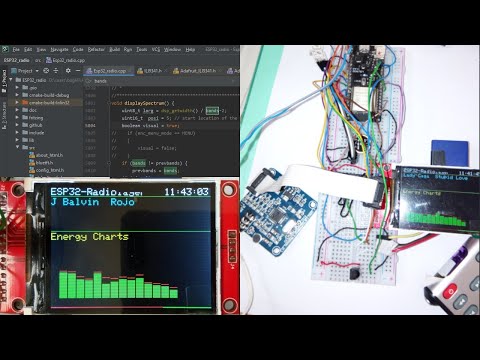It is a fork of my:
https://github.com/blotfi/ESP32-Radio-with-Spectrum-analyzer
I added my SalatTime (prayer time) routines and display them.
Also added Athan when the time occurs, it plays an azan.mp3 file.
Just drop it in the root of the sdcard to let it play it.
To display SalatTime:
http://192.168.1.20/index.html/?st=1
To display Spectrum Analysis:
http://192.168.1.20/index.html/?st=0
where 192.168.1.20 is your ESP32 radio local IP address.
If you press STOP, the display automatically switches to SalatTime.
I integrated the PCB prototype to the Tape player of an old HiFi Stereo that has AUX inputs.
The power is a 5V USB phone charger because I couldn't find a proper 5V inside the HiFi.
Versions:
05/06/2020 First release
My config file:
# Example configuration
# Programmable input pins:
# gpio_00 = uppreset = 1
# gpio_12 = upvolume = 2
# gpio_13 = downvolume = 2
# gpio_14 = stop
# gpio_17 = resume
# gpio_34 = station = icecast.omroep.nl:80/radio1-bb-mp3
#
# MQTT settings
mqttbroker = none
mqttport = 1883
mqttuser = none
mqttpasswd = none
mqqprefix = none
# Enter your WiFi network specs here:
wifi_00 = ssid1/pw1
wifi_01 = ssid2/pw2
#
volume = 72
toneha = 0
tonehf = 0
tonela = 0
tonelf = 0
#
preset = 0
# Some preset examples
preset_00 = energycharts.ice.infomaniak.ch/energycharts-high.mp3 # 0 - energycharts
preset_01 = uk2.internet-radio.com:8024/ # 1 - DanceUK
preset_02 = direct.franceinfo.fr/live/franceinfo-midfi.mp3 # 2 - franceinfo
preset_03 = ch3.ice.infomaniak.ch/ch3-64.aac # 3 - Alger Chaine 3
preset_04 = bbcwssc.ic.llnwd.net/stream/bbcwssc_mp1_ws-einws # 4 - BBC World Service
preset_05 = ais-live.cloud-services.paris:8443/europe1.aac # 5 - Europe1
preset_06 = streaming.radio.rtl.fr/rtl-1-44-128 # 6 - RTL
preset_07 = chai5she.cdn.dvmr.fr/rmcinfo # 7 - rmcinfo
preset_08 = bbcmedia.ic.llnwd.net/stream/bbcmedia_radio1_mf_p # 8 - bbcmedia
preset_09 = ice.stream.frequence3.net/frequence3-128.mp3 # 9 - Frequence 3
preset_10 = streaming.radio.rtl.fr/rtl2-1-44-128 # 10 - RTL 2
preset_11 = airspectrum.cdnstream1.com:8114/1648_128 # 11 - Easy Hits Florida 128k
preset_12 = localhost/Select2020.m3u # 12 - Select2020
preset_13 = localhost/Select2019.m3u # 13 - Select2019
preset_14 = localhost/Select2018.m3u # 14 - Select2018
preset_15 = localhost/Select2017.m3u # 15 - Select2017
preset_16 = localhost/Select2014.m3u # 16 - Select2014
preset_17 = localhost/KatyPerry.m3u # 17 - KatyPerry
#
# Clock offset and daylight saving time
clk_server = pool.ntp.org # Time server to be used
clk_offset = 0 # Offset with respect to UTC in hours
clk_dst = 1 # Offset during daylight saving time (hours)
# Some IR codes
ir_18E7 = upvolume = 2
ir_847B = downvolume = 2
ir_609F = downpreset = 1
ir_10EF = uppreset = 1
ir_C03F = preset = 0
ir_20DF = preset = 2
ir_A05F = preset = 3
ir_E01F = preset = 12
ir_906F = preset = 13
ir_8877 = preset = 14
ir_9867 = preset = 15
ir_E817 = preset = 16
ir_40BF = preset = 17
ir_44BB = mute
ir_807F = stop
# GPIO pinnings
pin_ir = 35 # GPIO Pin number for IR receiver VS1838B
pin_enc_clk = 27 # GPIO Pin number for rotary encoder "CLK"
pin_enc_dt = 26 # GPIO Pin number for rotary encoder "DT"
pin_enc_sw = 25 # GPIO Pin number for rotary encoder "SW"
#
pin_tft_cs = 15 # GPIO Pin number for TFT "CS"
pin_tft_dc = 2 # GPIO Pin number for TFT "DC"
#pin_tft_bl = 14 # GPIO Pin number for TFT backlight control, comment to not active
#
pin_sd_cs = 21 # GPIO Pin number for SD card "CS"
#
pin_vs_cs = 5 # GPIO Pin number for VS1053 "CS"
pin_vs_dcs = 32 # GPIO Pin number for VS1053 "DCS"
pin_vs_dreq = 4 # GPIO Pin number for VS1053 "DREQ"
First begin by putting the correct ssid / pw
wifi_00 = ssid1/pw1
wifi_01 = ssid2/pw2
if you don't have an sd card connected, then comment the line
pin_sd_cs = 21
this is also valid for or the options that are different from yours (pin_ir = 35 ...)
You can connect to your
http://192.168.1.???/config.html
to put this config
On the sdcard you must put MP3 files with no spaces or fancy characters in the filenames. You can save the playlist as explained in https://github.com/Edzelf/ESP32-Radio/blob/master/doc/ESP32-radio.pdf
Enjoy programming under CLion / PlateformeIO
Check my other video:

Control the Web Radio with a remote control on Android, also made by me:
https://play.google.com/store/apps/details?id=com.embesystems.esp_radio_rc