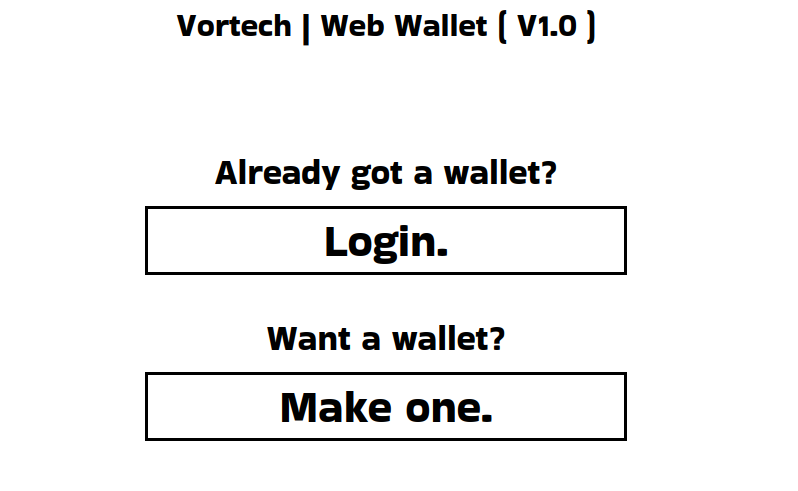Node Server handles balances, transactions, e.t.c. and it is how clients interact. Currently its not setup to use a db (Upwards scaling only for now :| )but I am planning to add MongoDB Integration.
- NodeJS 14.17.1 or above
- NPM 6.14.15 or above
- And obviously if you wish people to connect to it from the outside world you need an IP address and/or port forwarding.
sudo npm install uuid crypto fs express socket.io dotenv mongodb
Note: You will need to give the run.sh file permission by running sudo chmod u+x run.sh You can run the nodeserver without run.sh by running the command node ., but I prefer to have a script to start it.
sudo chmod u+x run.sh./run.sh
- You can change the port socket.io listens to at line 9 (
const l = app.listen(20183);) - You can change the directory the node server saves and reads data from at line 12 (
const datadir = 'data/') - You can change the mining difficulty at line 13 (
const miningDifficulty = 100000)
- You must change the Shutdown Keys at line 16 (
let shutdownKeys = [""])
The web-wallet is where most users will interact with the service. Of course, as the front end and the way it interacts with the backend is accessible to users, customised frontends will be made, but this is the default.
The frontend code is inside of /client/web-wallet and can be ran "Out of the box", however it does still need configuration.
- You need to change the ip and port of line 1 (
const socket = io("http://localhost:20183");) to the ip and port of the node server you setup previously. By default the port is20183. You will need the ip of the node server to be accessible externally if you want users of the web wallet outside of your network able to interact with the node server.
The miner is where users will earn your currency. It is designed to act like most proof of work algorithms that work well with GPU's and you will get a similar hashrate on here to normal gpu mining, although the difficulty can be easily configured in earlier steps. Obviously as this currency is Centralized and not Decentralized there is actually no need for mining, although it makes the experience more "Realistic" and also gives users an actual way to earn it.
- All you need to change for the miner, is line 3 (
socket = io.connect("http://localhost:20183");) to the nodeserver ip and port that you wish to use.