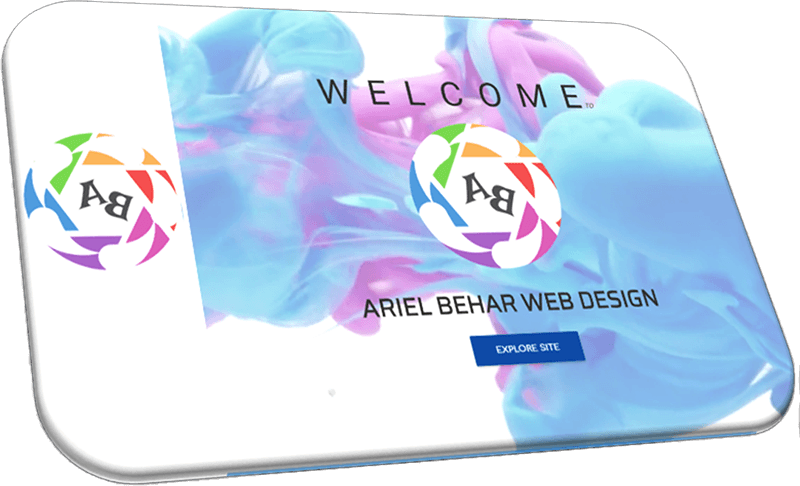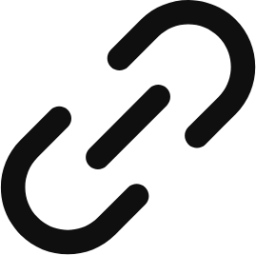
|

|
|
|---|---|---|
| www.arielbehar.com | https://github.com/ariel-behar/arielbehar-portfolio |
v.3.0.0 |
This is my personal portfolio that aims to highlight my work, projects, skills, certificates and more. It offers a comprehensive view of my professional capabilities and achievements. The portfolio serves as both a showcase of my expertise and a demonstration of my technical proficiency in creating responsive, interactive web applications.
Legacy Version 1.0 - Dec 2017
Legacy Version 2.0 - June 2020
Latest Version 3.0 - April 2024 (current)
In the terminal, navigate to the project's client folder
Execute the following command:
npm run dev
The client side of the application will run the development server on http://localhost:3000/
Open a second session in the terminal
Navigate to the project's server folder
Execute the following command:
npm run dev
- The server side of the application will run the development server on http://localhost:3030/
In the terminal, navigate to the project's client folder
Execute the following command:
npm run build
Copy the whole content of the generated client/build folder
Delete the files in folder server/src/public and paste the copied content from client/build into it
In the terminal, navigate to the project's server folder
Execute the following command:
npm run build
- Once done, execute the following command:
npm start
- If the port 3030 is available, the production build will be served on http://localhost:3030
Although my original site was created in 2017, this version has undergone a thorough make-over with React and Material UI. I've also made use of Typescript, which has contributed to the creation of an easily manageable, type-safe codebase. All related assets have also been optimized, which has resulted in a more pleasant UX and boosted overall performance. Node.js powers the backend, managing server-side operations and data handling.
React
Typescript
Three JS
React Three Fiber
React Three Drei
Material UI
Emotion
Node
Express
AWS S3
Vercel