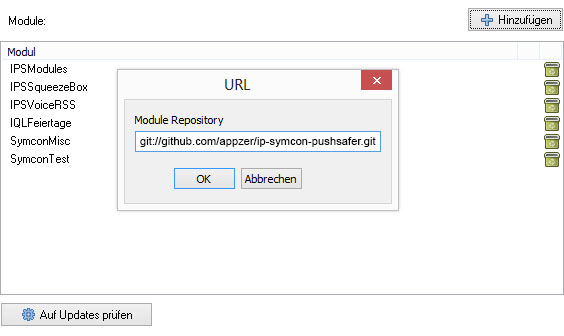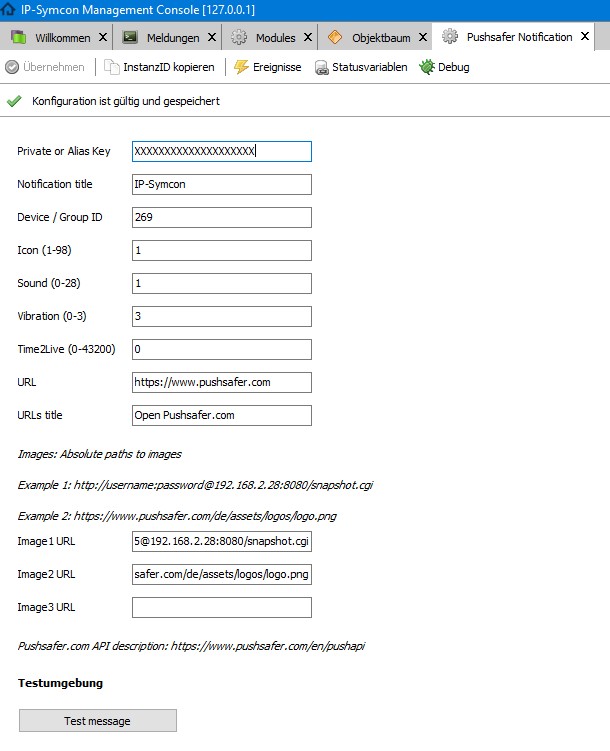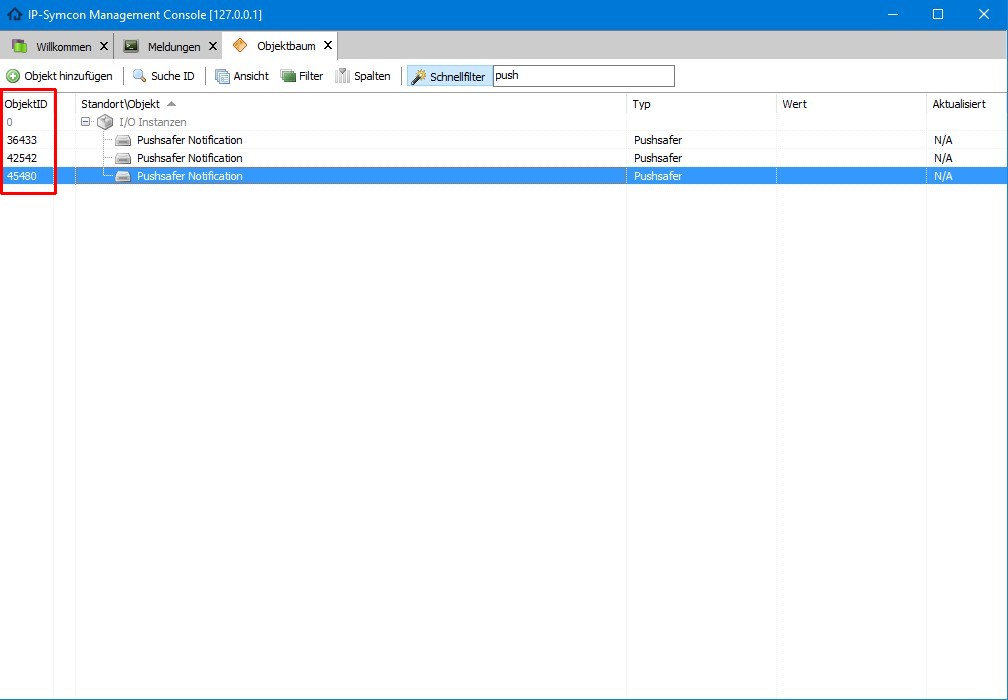Pushsafer plugin for IP-Symcon (Version: 1.1.8)
##How to send push-notification out of IP-Symcon with Pushsafer
Pushsafer.com make it easy and safe to send & receive push-notifications to your
- Android devices
- iOS devices (iPhone, iPad, iPod Touch, Watch)
- Windows 10 Phone & Desktop
- Browser (Chrome & Firefox)
- with Module Control you can add third party modules from a Repository-URL
- open Module Control
- press Add Button
- enter the Respository-URL (git://github.com/appzer/ip-symcon-pushsafer.git)
- Press OK
git://github.com/appzer/ip-symcon-pushsafer.git
The following parameters you can modify, further informations you will find on https://www.pushsafer.com/en/pushapi
- Private or Alias Key (required)
- Title = Title of notification (optional)
- Device = Device or Device Group ID(optional)
- Icon = Icon number 1-98 (optional)
- Sound = leave empty for device default or a number 0-28 (optional)
- Vibration = leave empty for device default or a number 0-3 (optional)
- Time2Live = Integer number 0-43200: Time in minutes, after which message automatically gets purged. (optional)
- URL = URL/Link or URL scheme (optional)
- URL Title = Title of URL (optional)
- Priority = set the priority, -2, -1, 0, 1, 2 (optional)
- Retry = resend a notification after set time in seconds, 60-10800 (optional)
- Expire = when the retry/resend should stop, time in seconds, 60-10800 (optional)
- Confirm = resend a message before it confirmed, time in seconds, 10-10800 (optional)
- Answer = 1 Answer, 0 or blank no answer possibility (optional)
- Answer Options = predefined answer options divided by a pipe character e.g. Yes|No|Maybe (optional)
- Answer Force = 1 or 0 (optional)
- Image URL 1 = absolute image path (optional)
- Image URL 2 = absolute image path (optional)
- Image URL 3 = absolute image path (optional)
Example 1: http://username:[email protected]:8080/snapshot.cgi
Example 2: https://www.pushsafer.com/de/assets/logos/logo.png
You can create as many Pushsafer objects as you want. So you have the possibility to use different Pushsafer settings for different scenarios.
$sendMessage = Pushsafer_SendMessage($ObjectIDofPushsaferModul, "Message");