-
Notifications
You must be signed in to change notification settings - Fork 52
New and Noteworthy 1.0.0
Here's a list of the most noteworthy things in the tern.java 1.0.0 release which is available for download since 30/08/2015. You can see issues for 1.0.0
When the completion, hyperlink, hover, validation is executed the first time tern.java load some JavaScript files according your configuration of tern script paths.
You can have performance problem, for instance if you use bower, npm which download a lot of JavaScript files inside /bower_component , /node_modules folder. Eclipse Mars excludes now by default those folders; tern.java is now able to use it.
To improve performance, now you can include/exclude JavaScripts files to load by using JSDT JavaScript / Include Path :
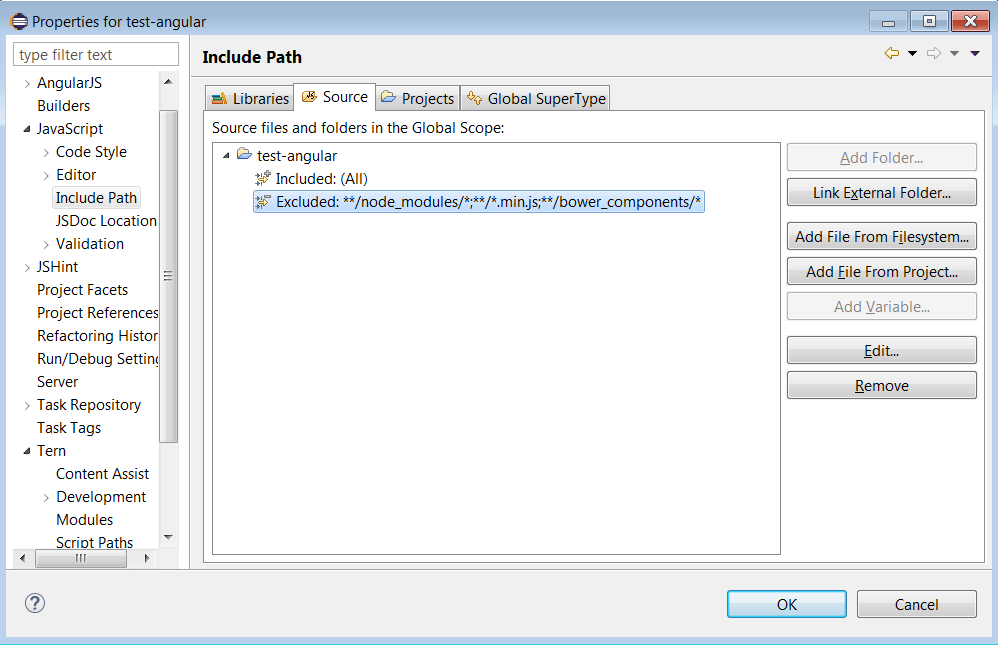
If you go at Tern /Scripts Path, you can check that JavaScript files from your /bower_component , /node_modules folders will be ignored by tern.java:
ES6 Promise was improved. You can benefit with Promise#then value completion :
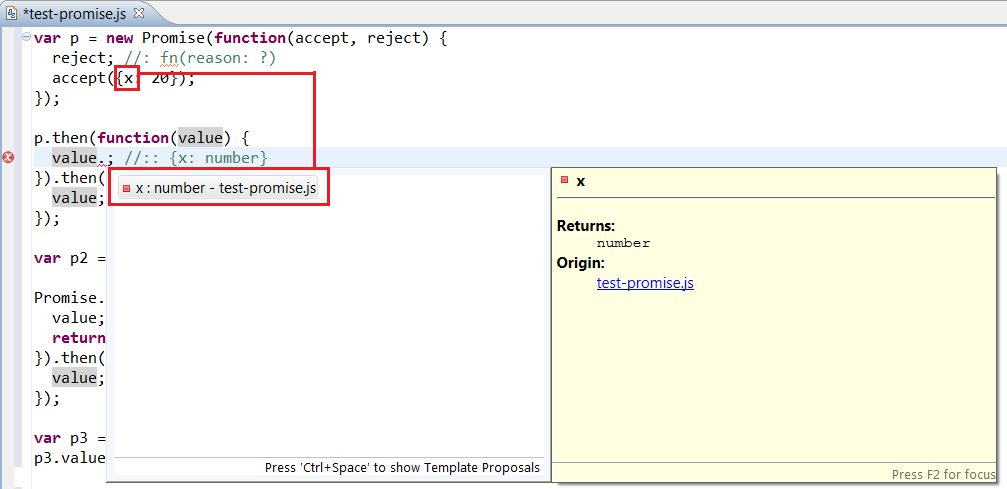
See promise.js tests to know the other Promise features that tern can support.
Node support was improved to support hover for required module :
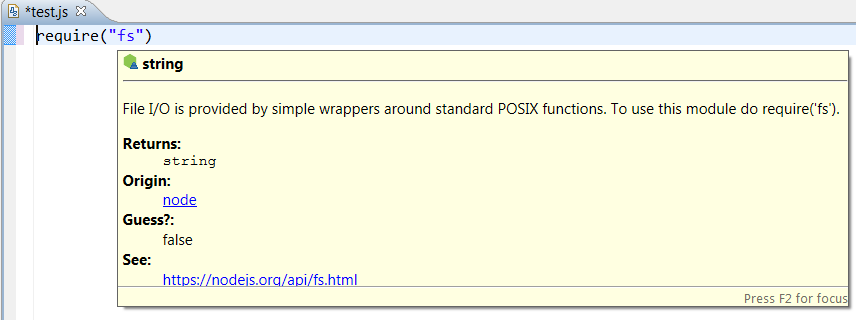
RequireJS support was improved to support required module.
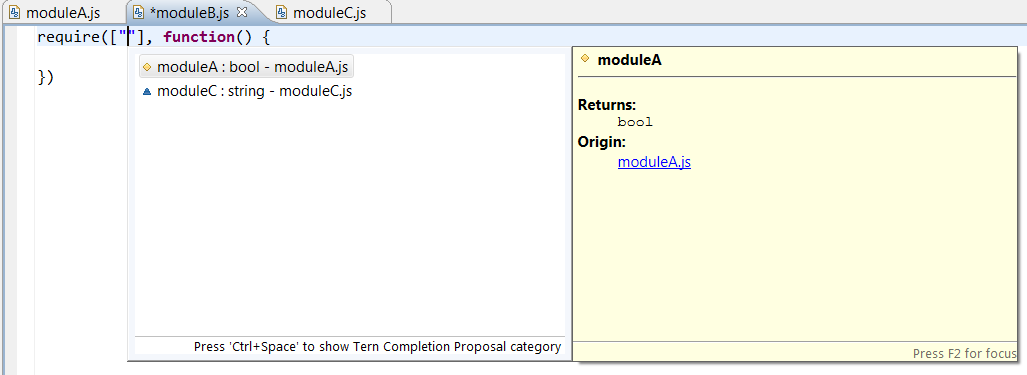
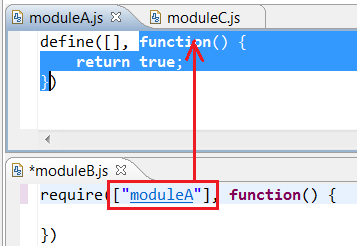
RequireJS Extension provides the capability to validate required module :
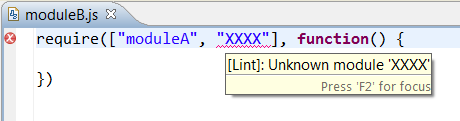
Add a support for Delite :
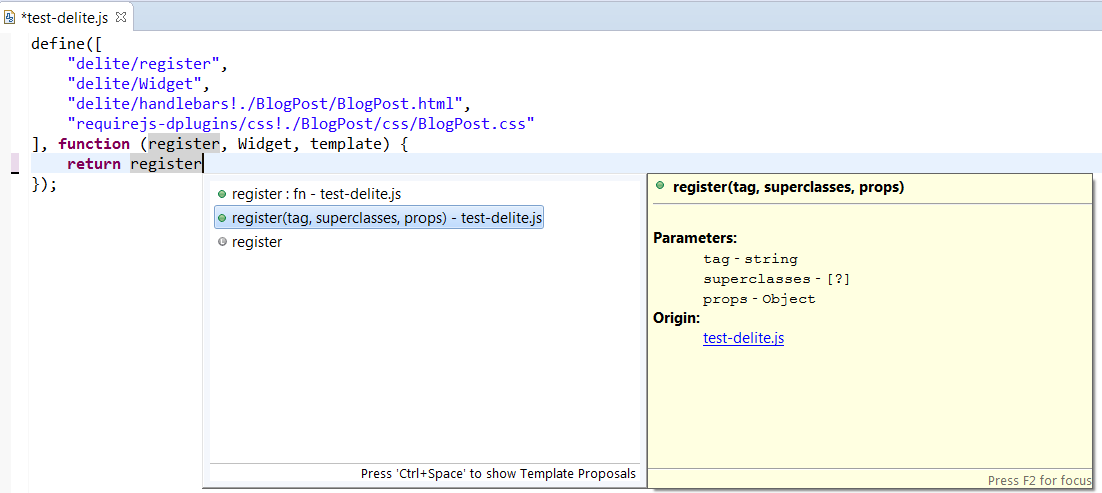
As Delite uses RequireJS, you can benefit with the whole features of RequireJS support.
For more information, please read Delite.
Tern hyperlink is now available inside HTML editor :
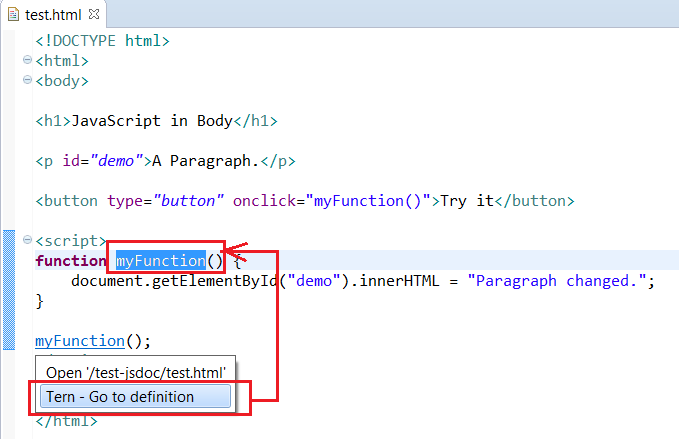
Browser Extension provides advanced features like completion, hyperlink, validation
- for HTML elements ids :
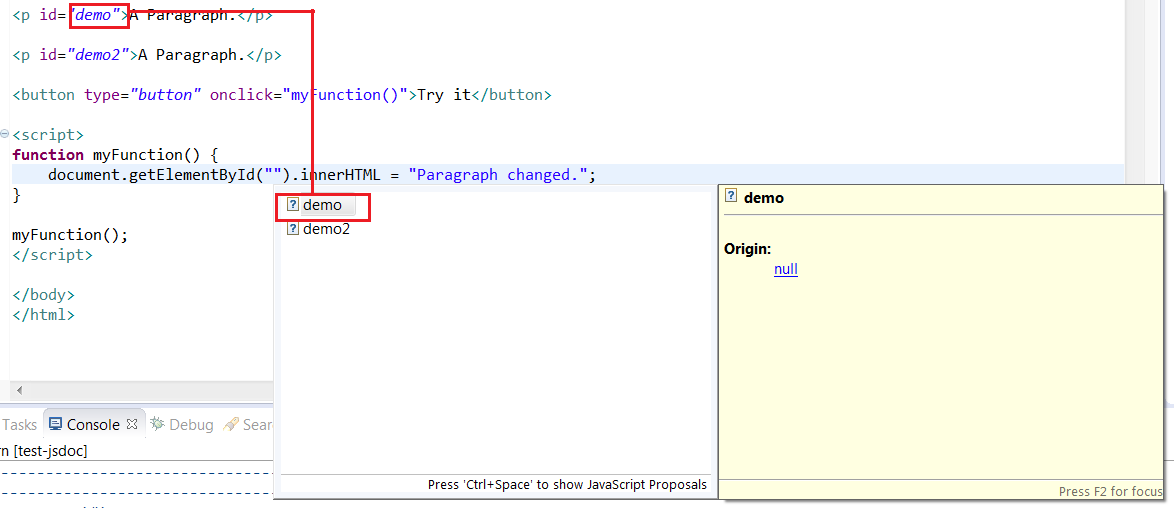
- for CSS Selectors :
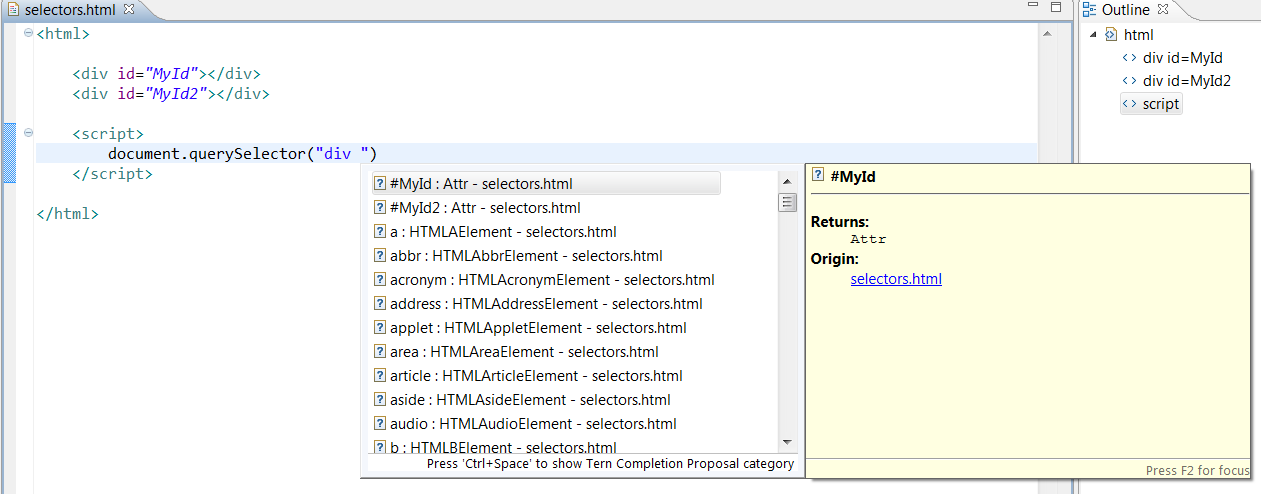
jQuery Extension gives the capability to provide support for CSS selectors :
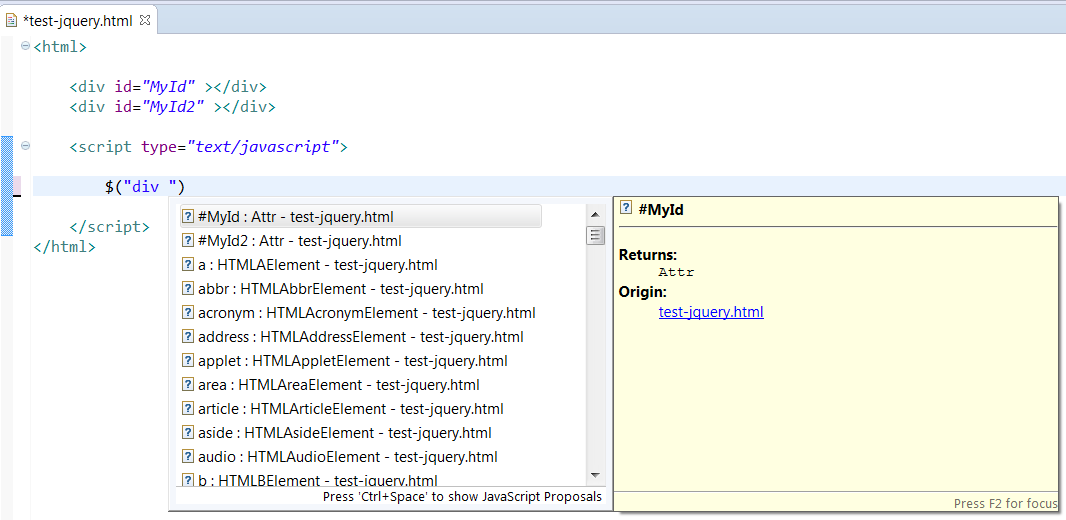
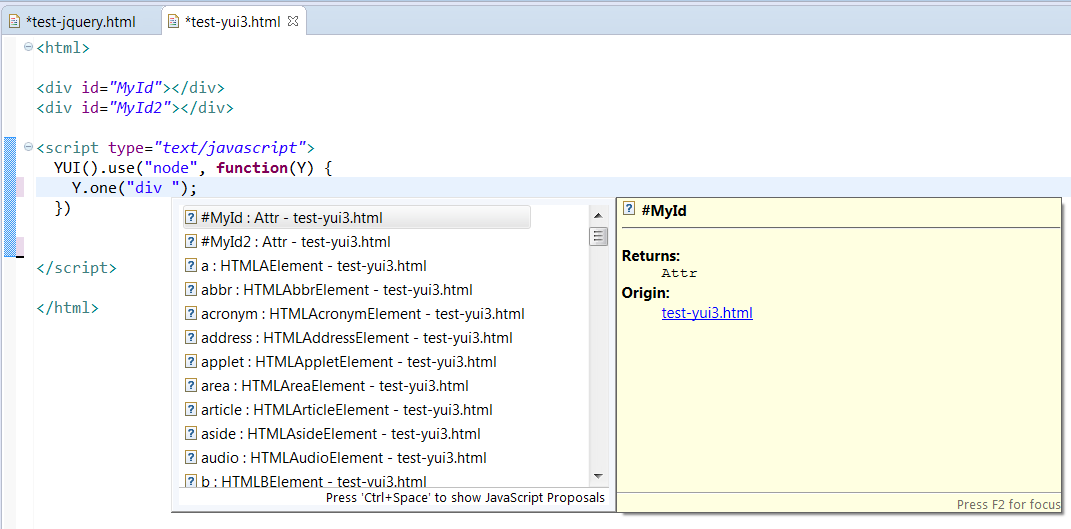
Lint validator was improved.
The Lint validator is able to validate multiple types:
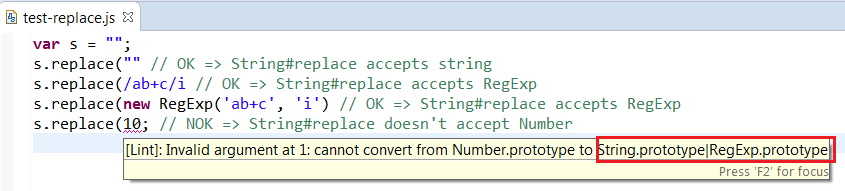
The Lint validator is able to validate your JavaScript files by using JSDoc annotations :
- here a sample with assignment type error :
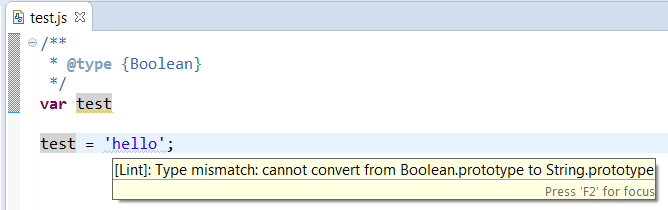
- here a sample with function parameter type error:
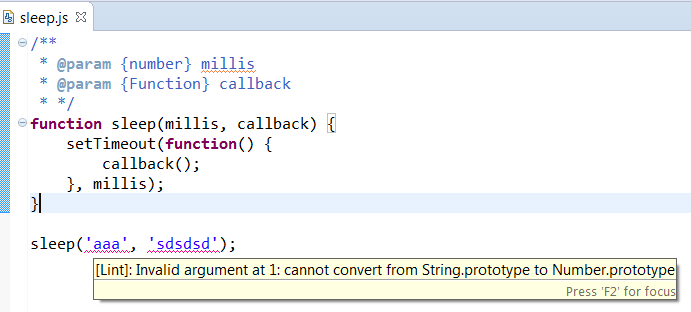
When you add/remove a linter (Lint, JSHint, etc) :
- at hand from your
.tern-project - or with the UI
Tern -> Modulesproperty page:
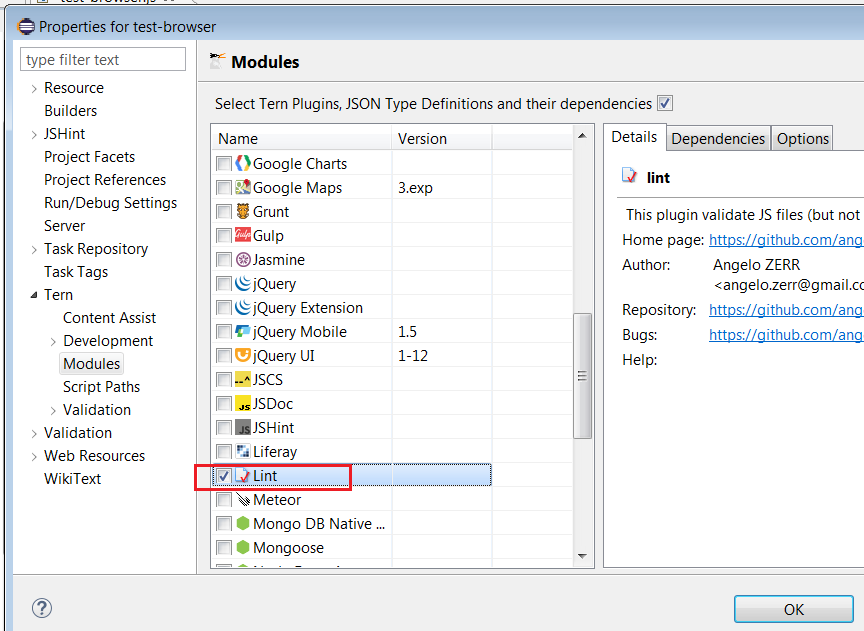
a dialog appears to launch or not the validation.
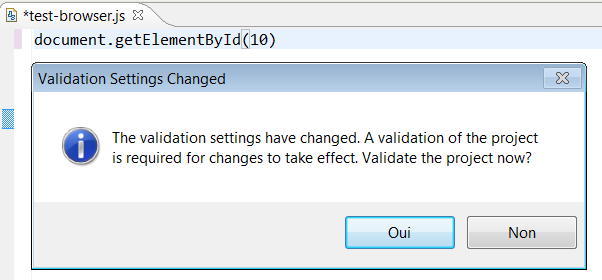
The click on Yes button execute the validation :
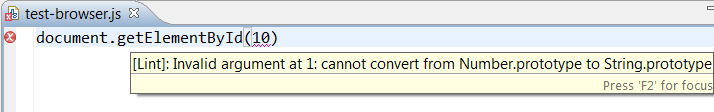
Tern Explorer is an Eclipse View which looks like JSDT Outline and try to improve it:
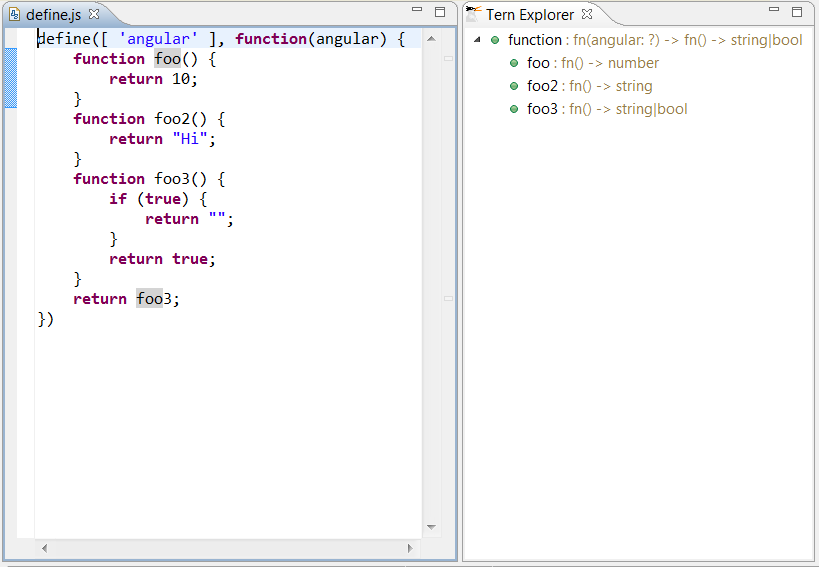
- Tern IDE
- Tern Toolings
-
Tern Modules
- AngularJS
- AlloyUI
- Browser
- Bootstrap
- CKEditor
- CordovaJS
- Dojo Toolkit
- ECMAScript
- ExtJS
- Game
- jQuery
- JSDoc Support
- Liferay
- Meteor
- Node.js
- Qooxdoo
- snabbt.js
- RequireJS
- Tabris.js
- three.js
- Titanium
- YUI Library
- Completion
- Linter (Validator)
- Tests
- JavaScript Build
- New and Noteworthy