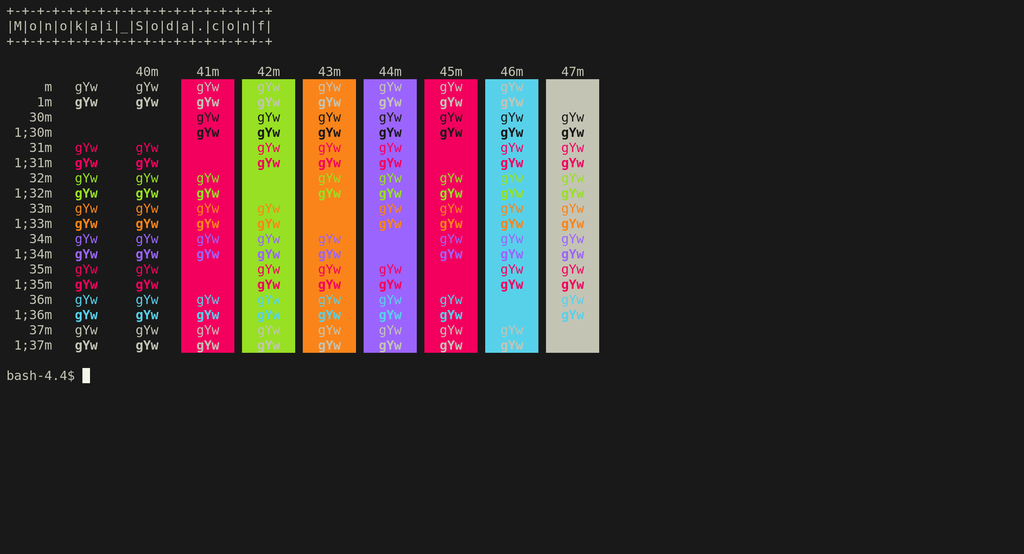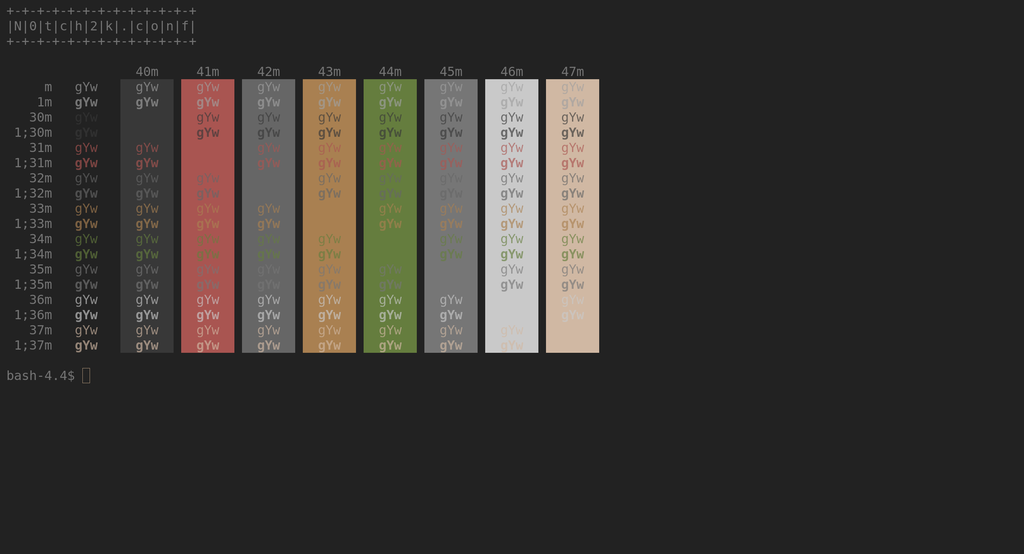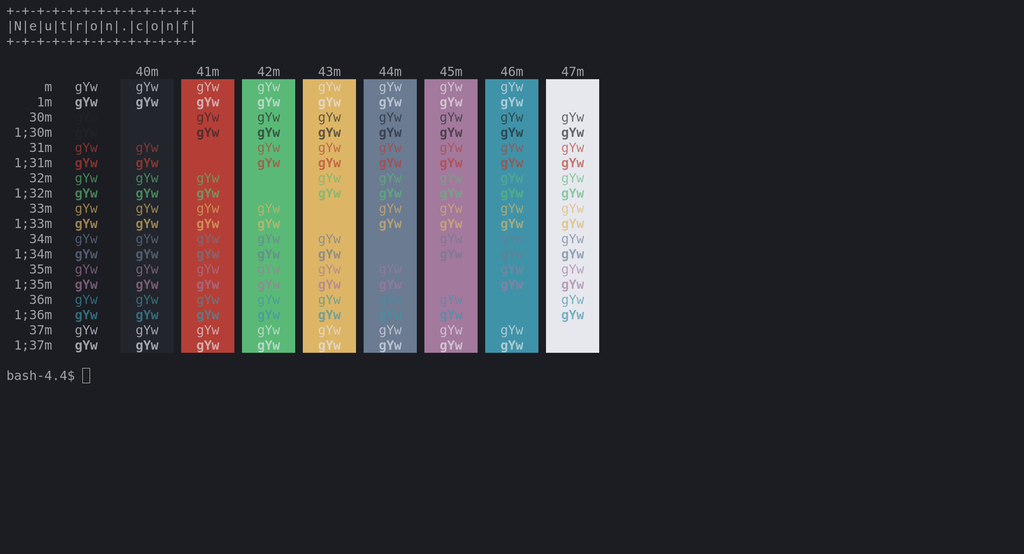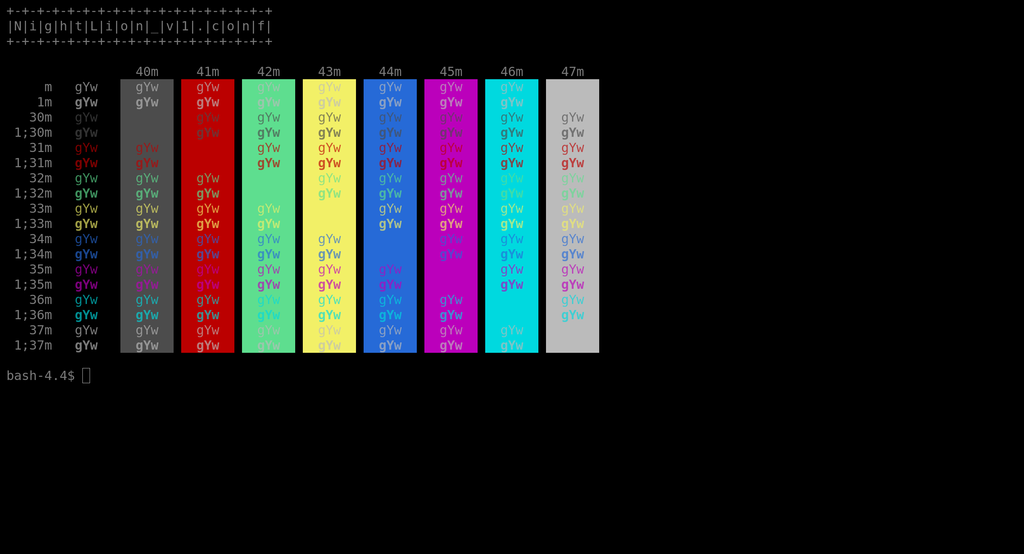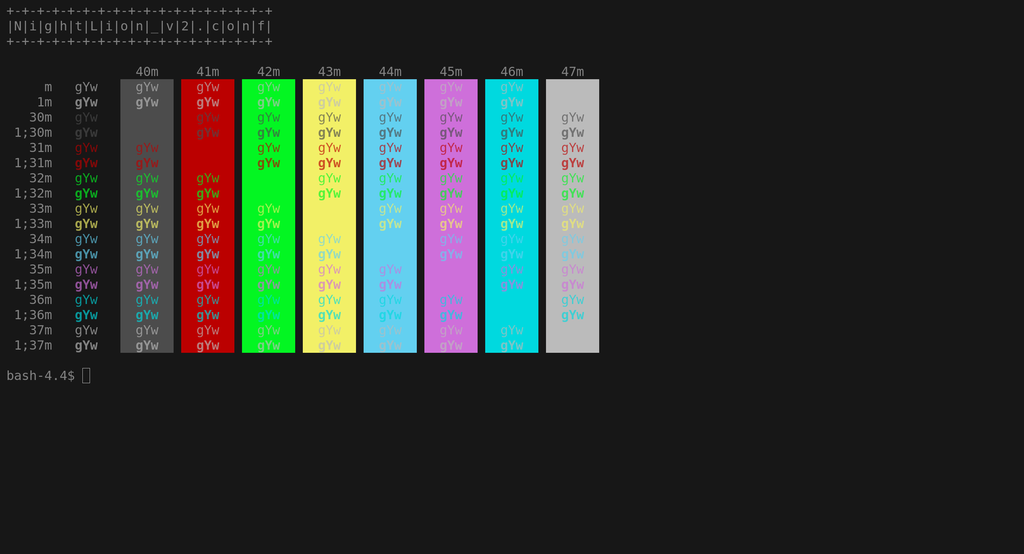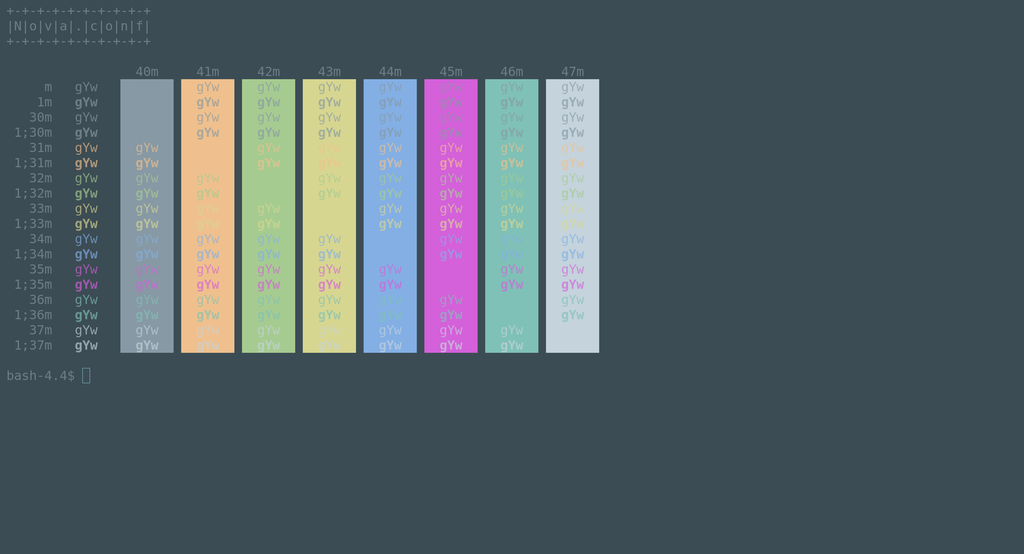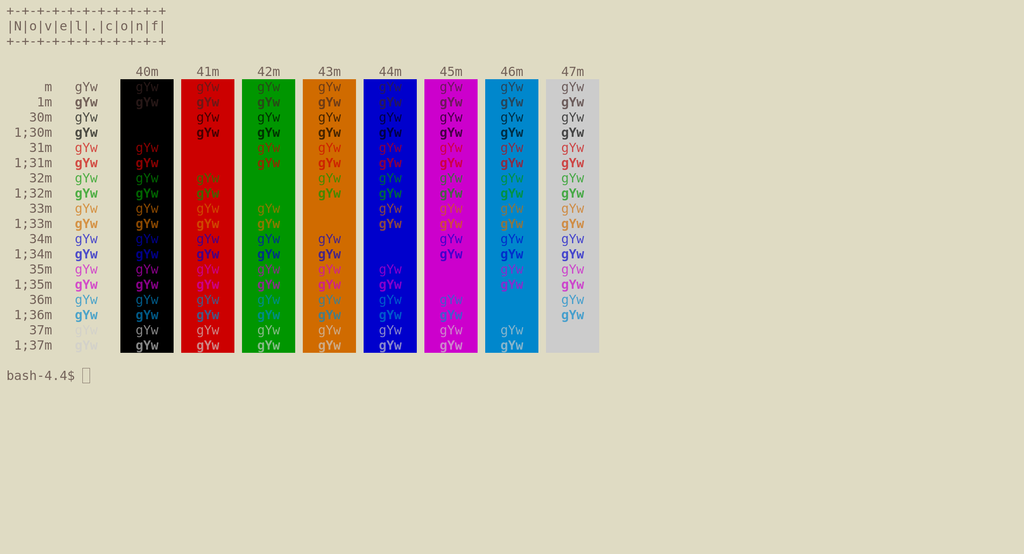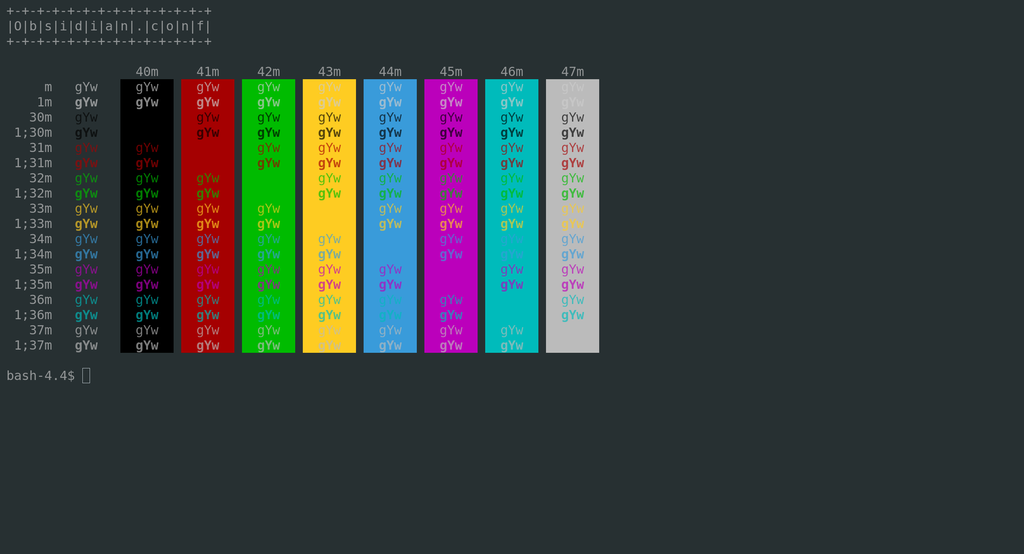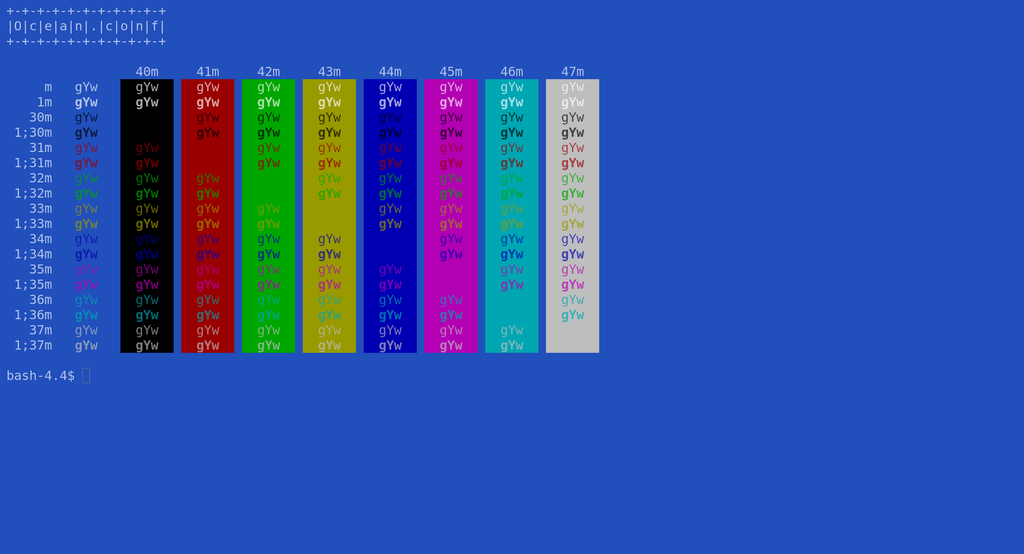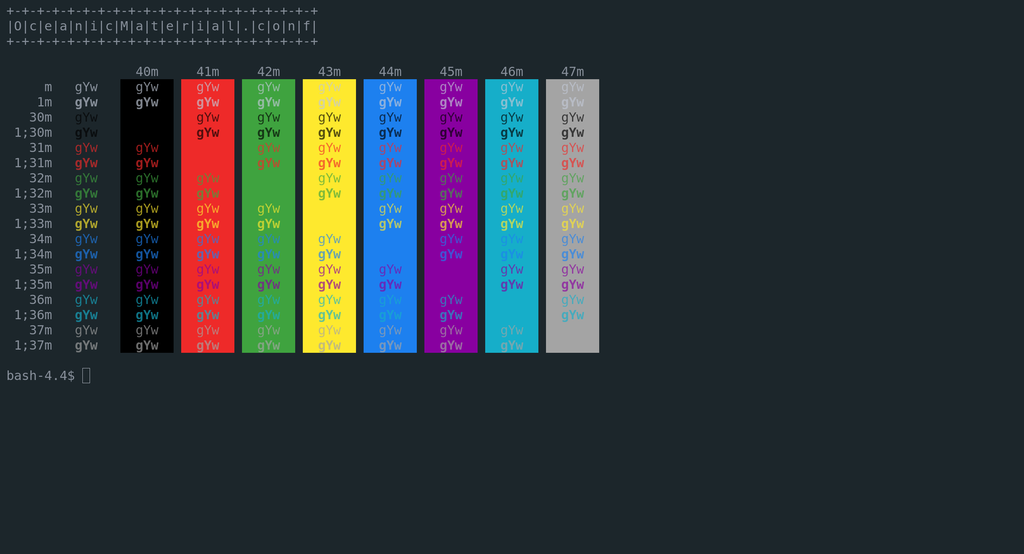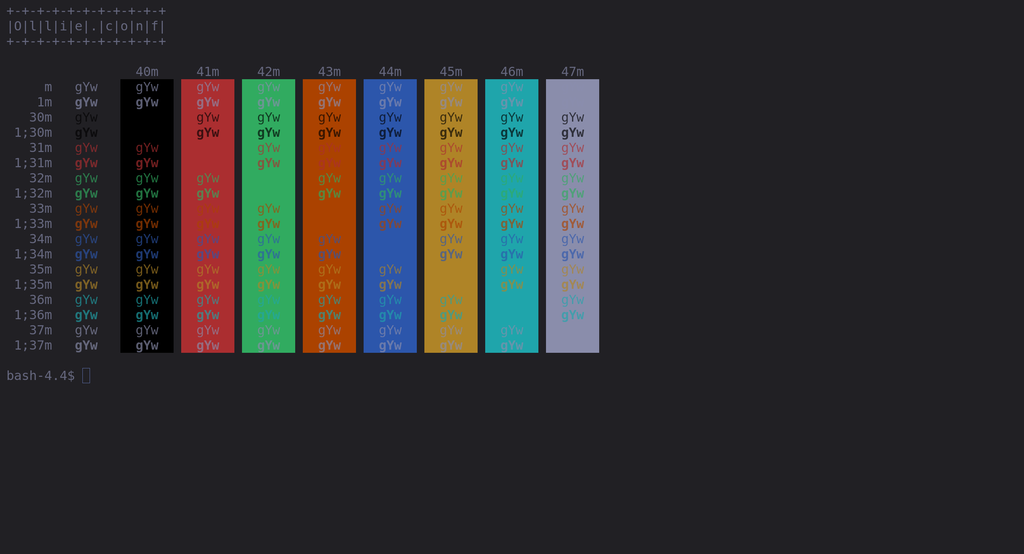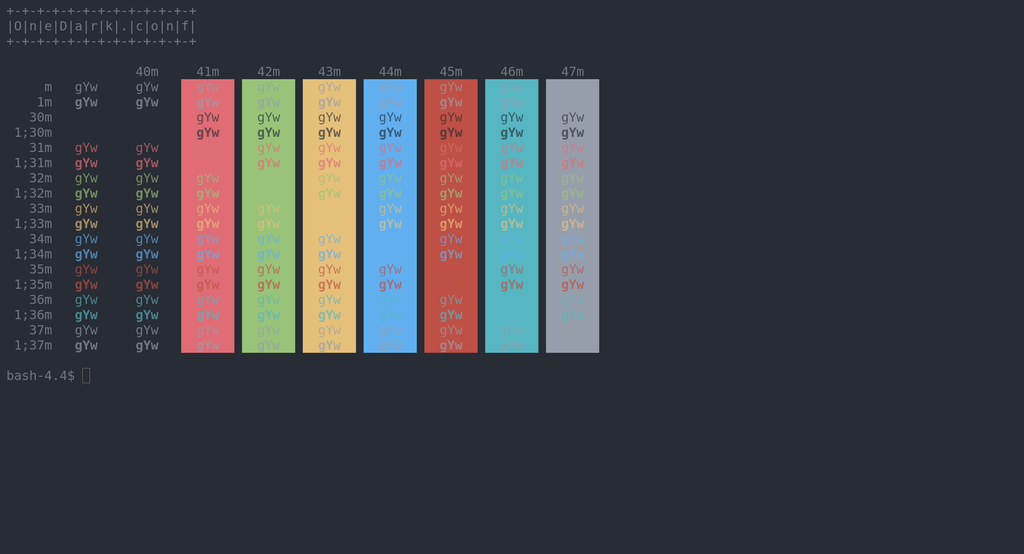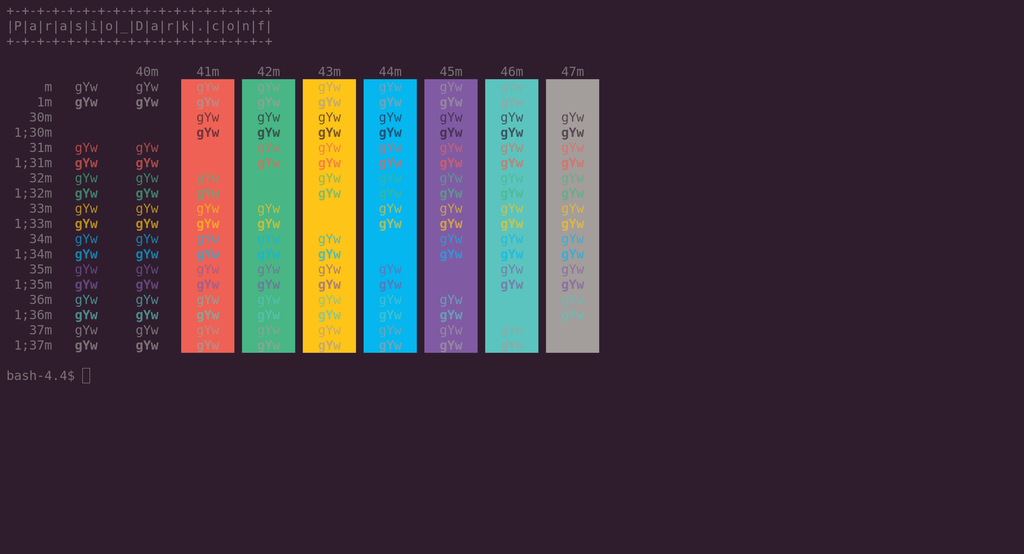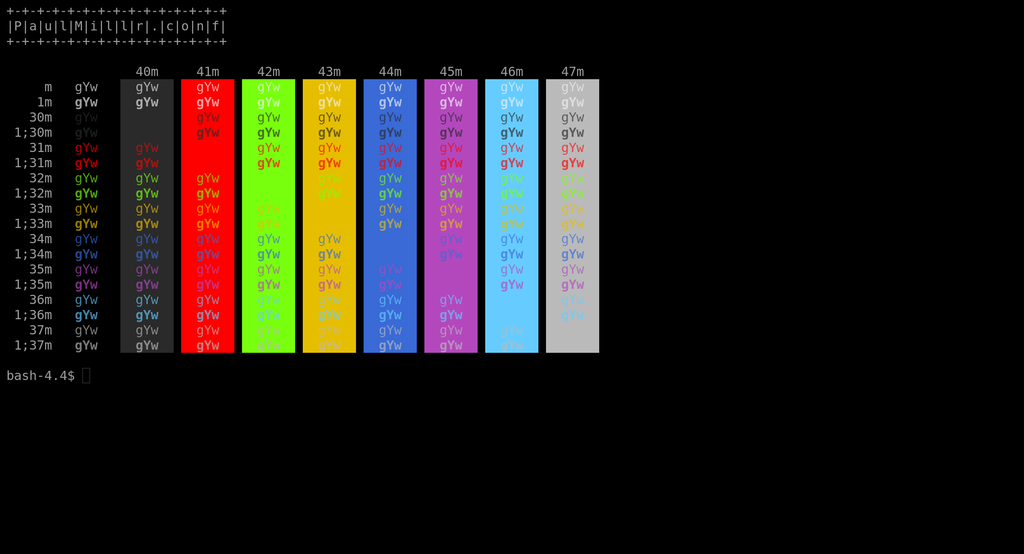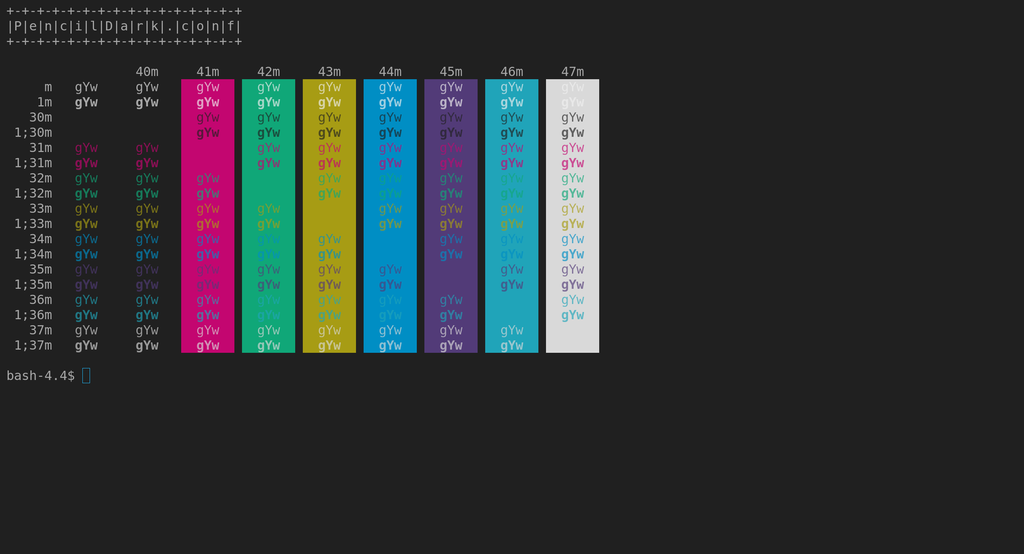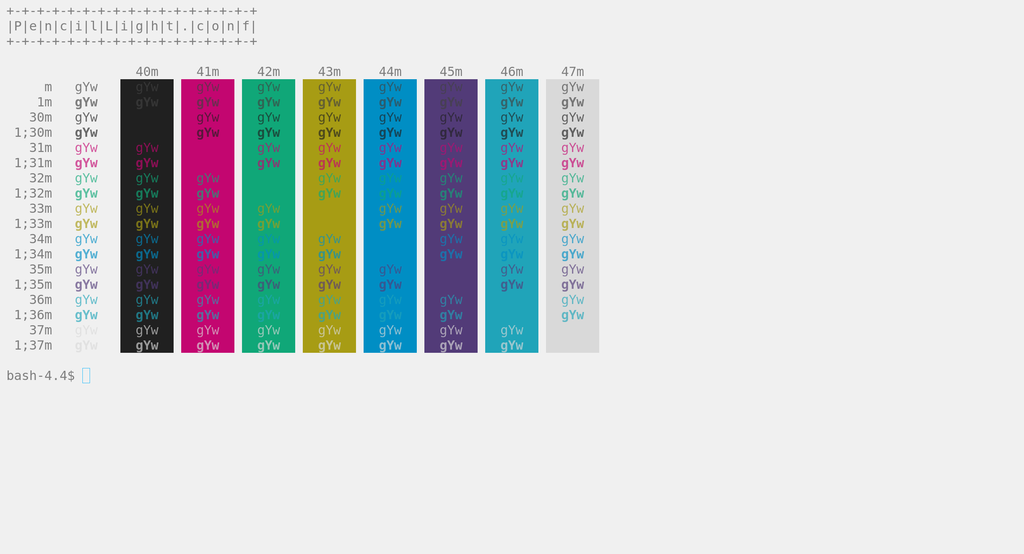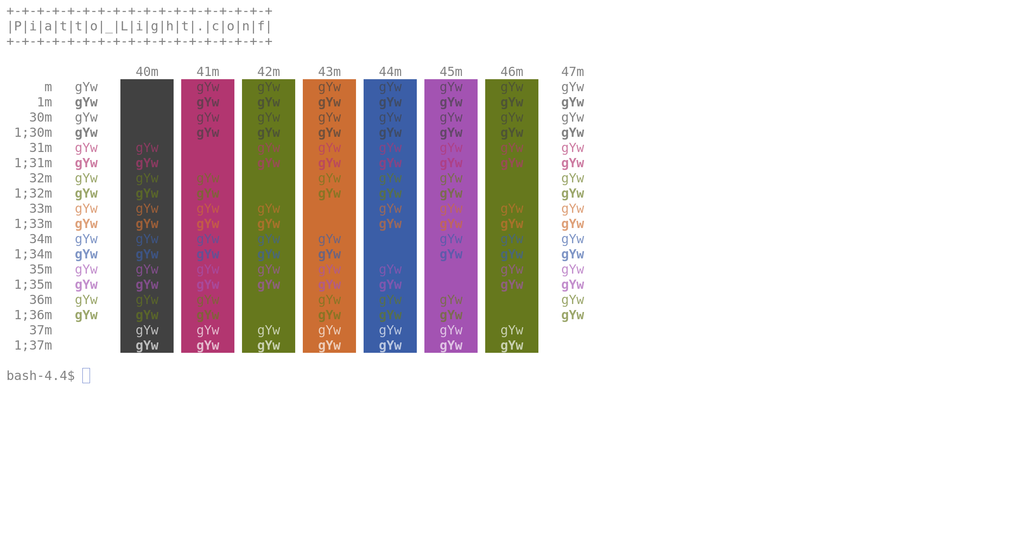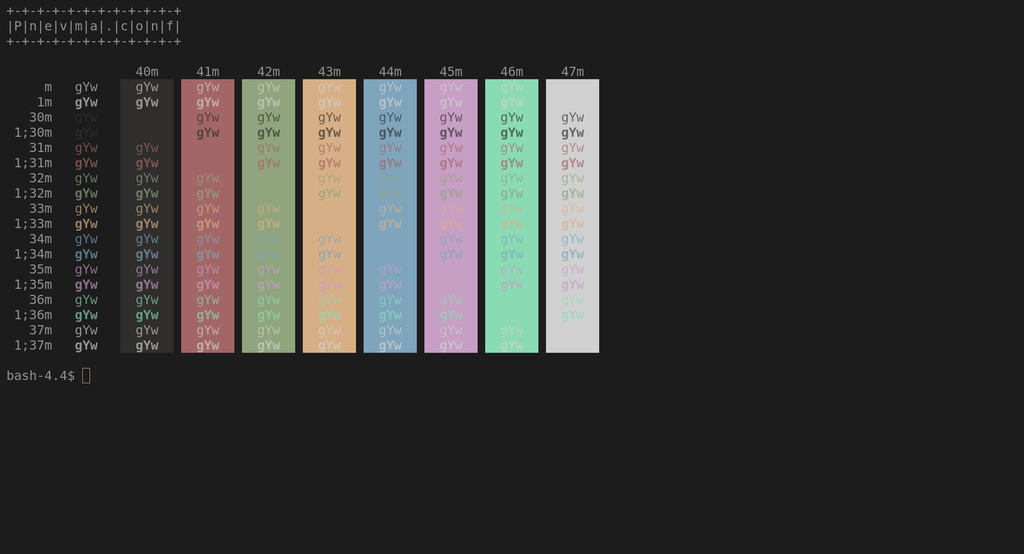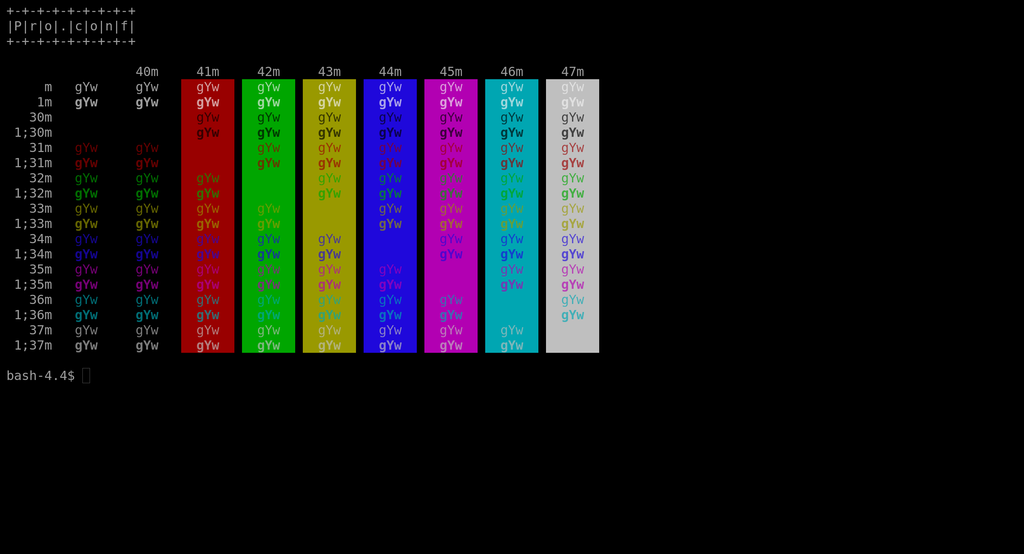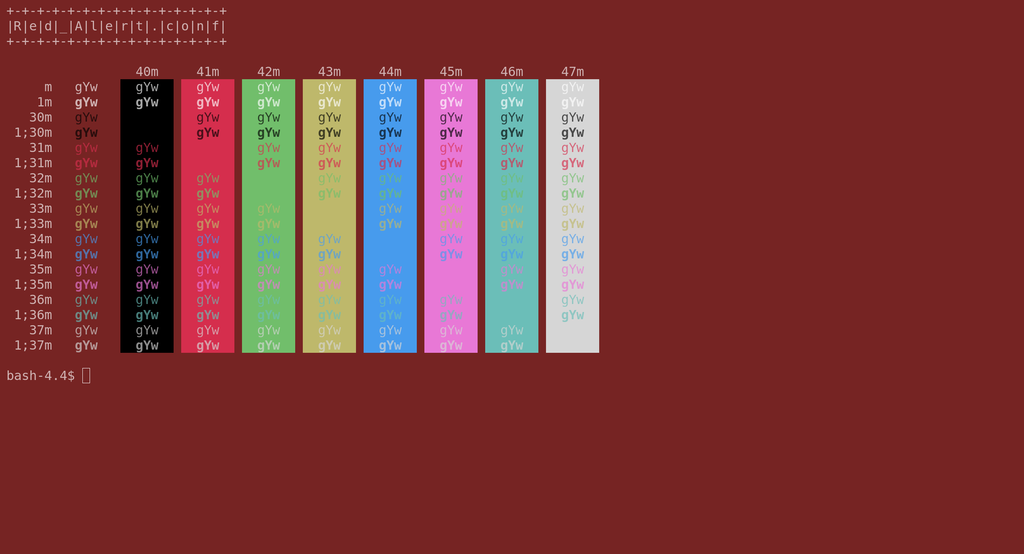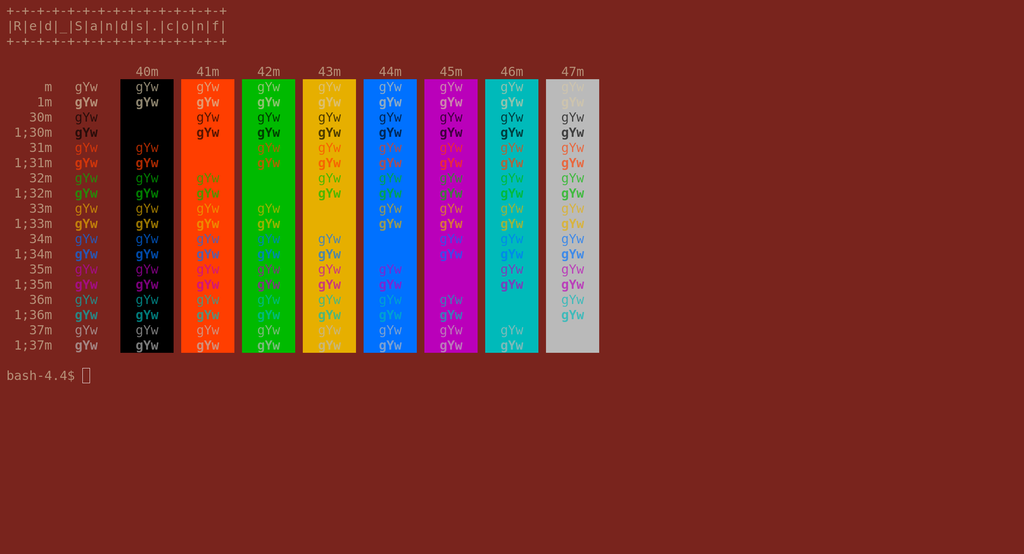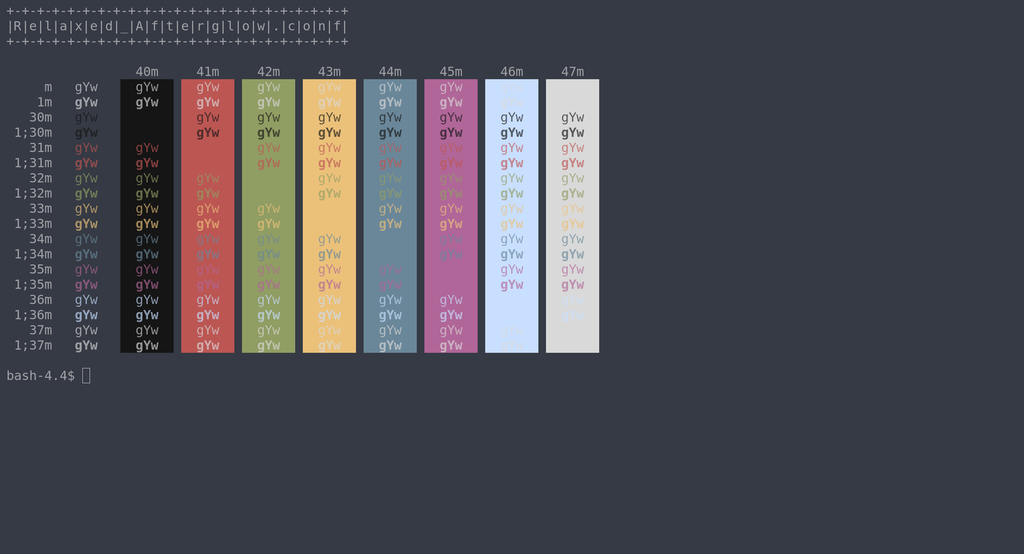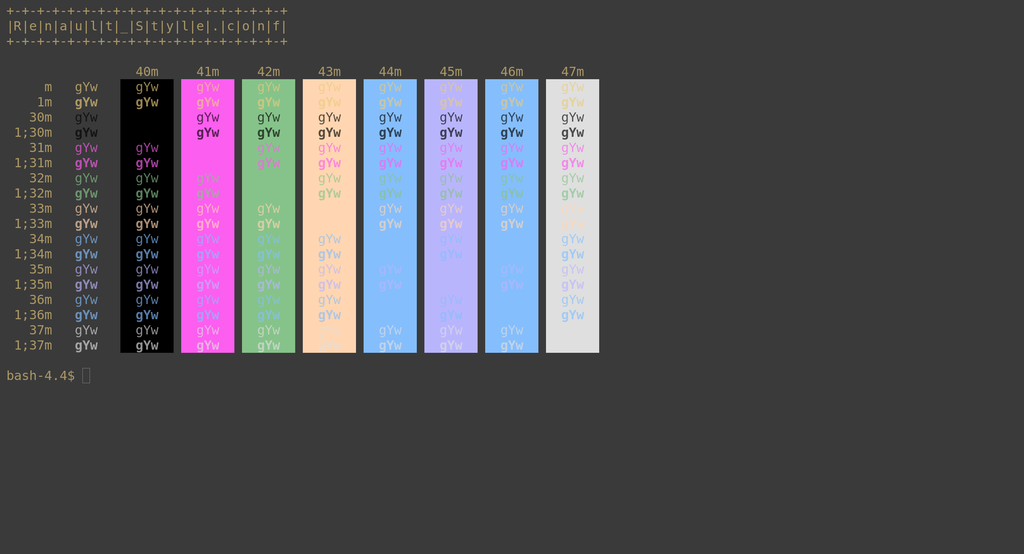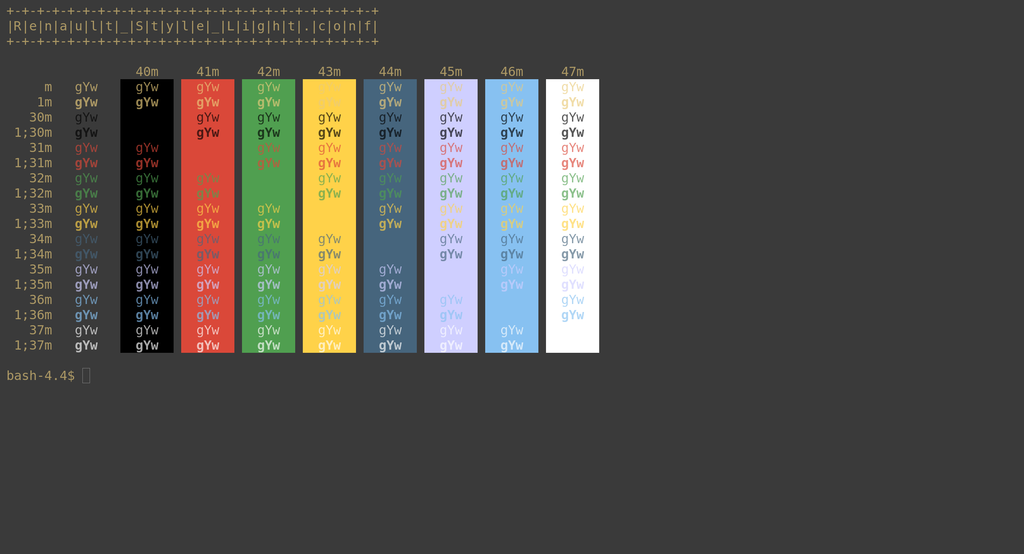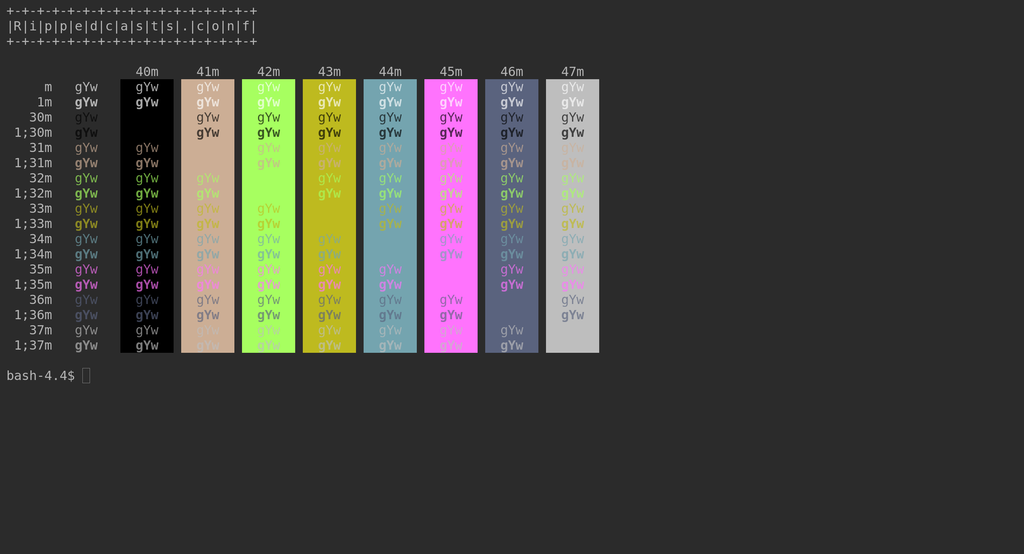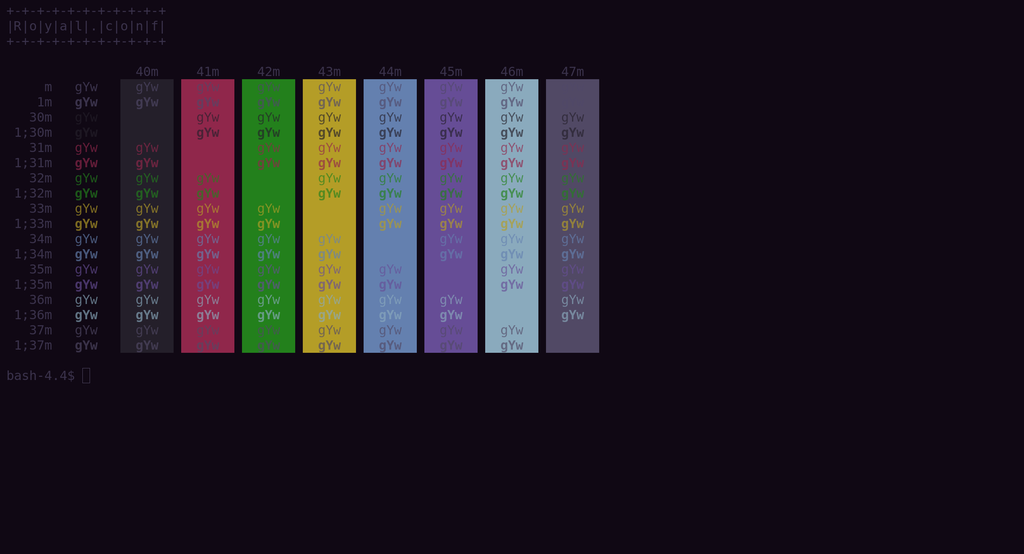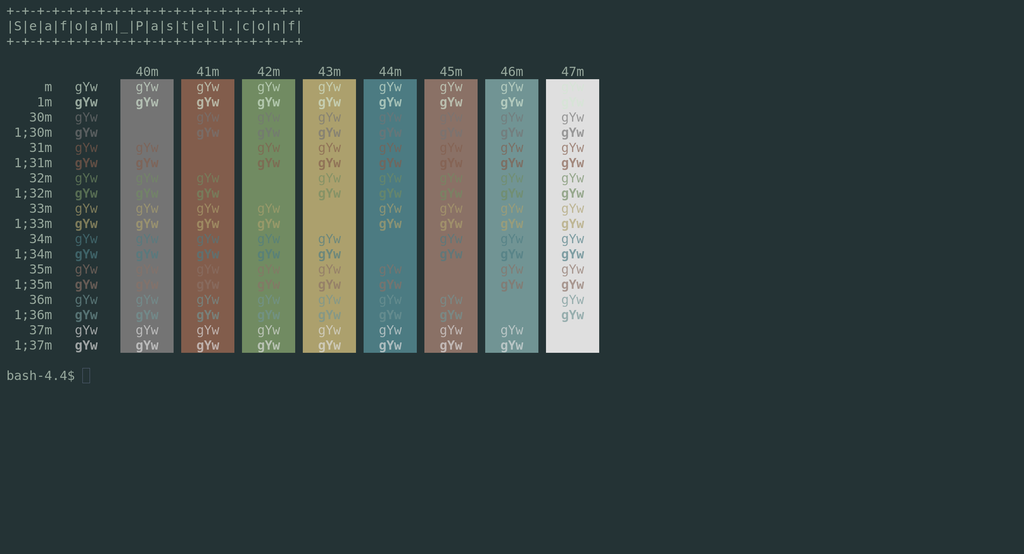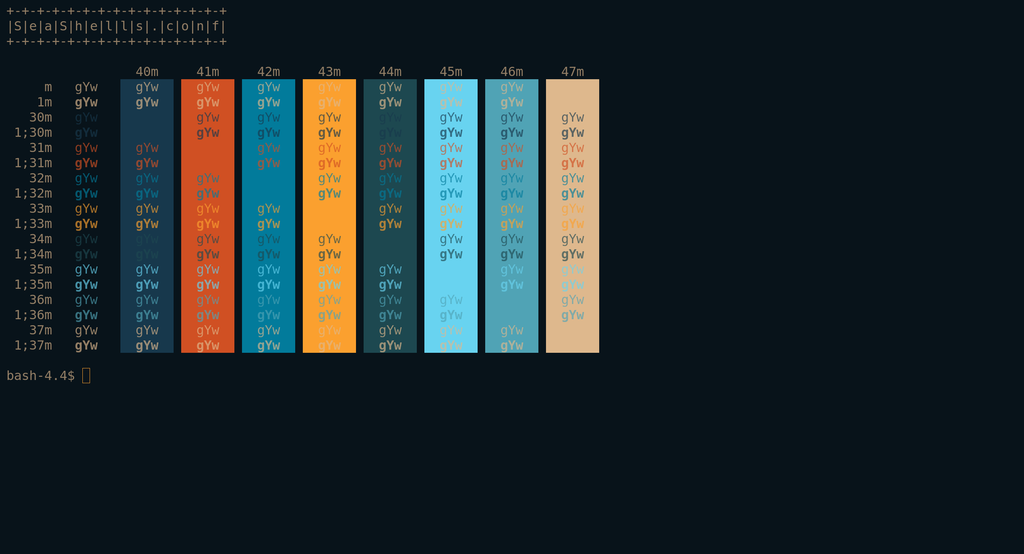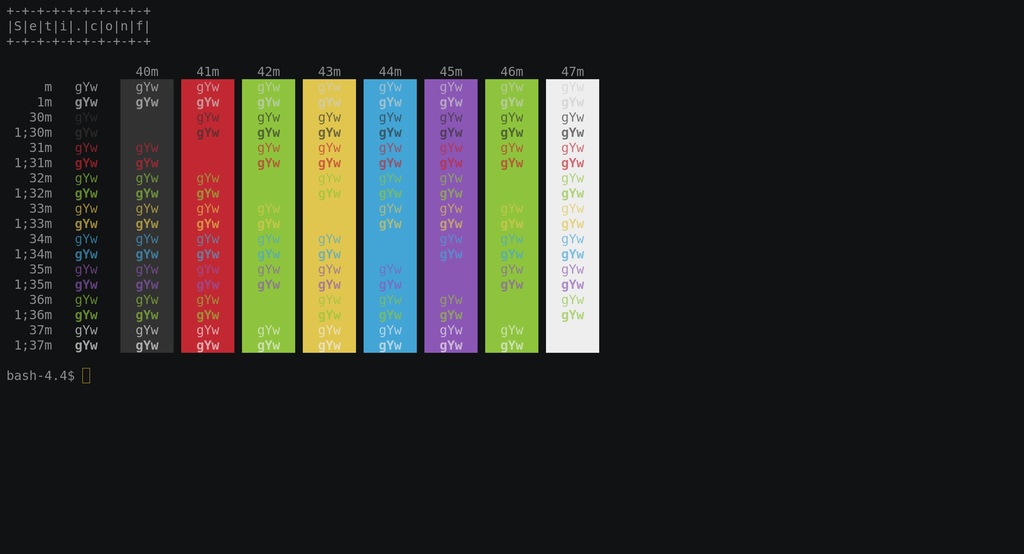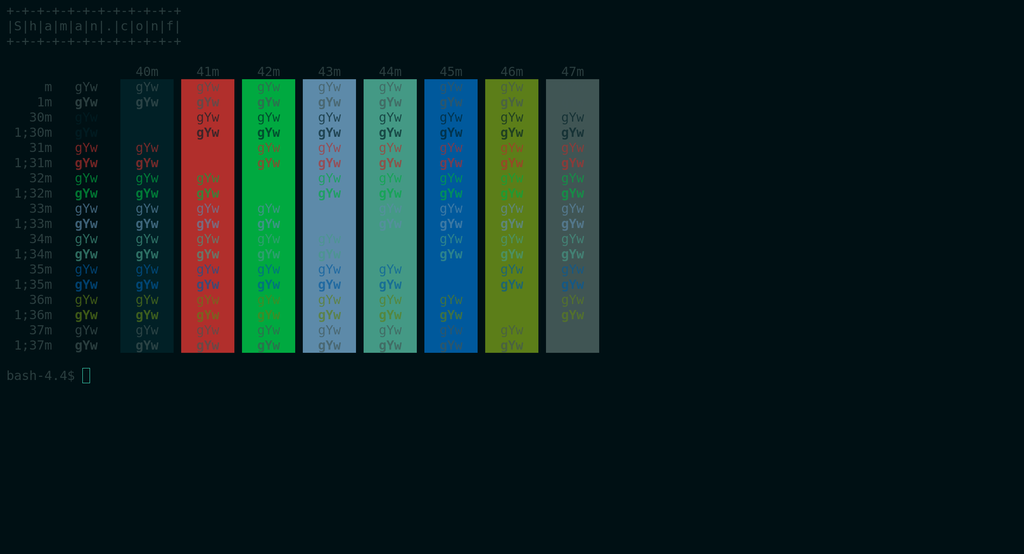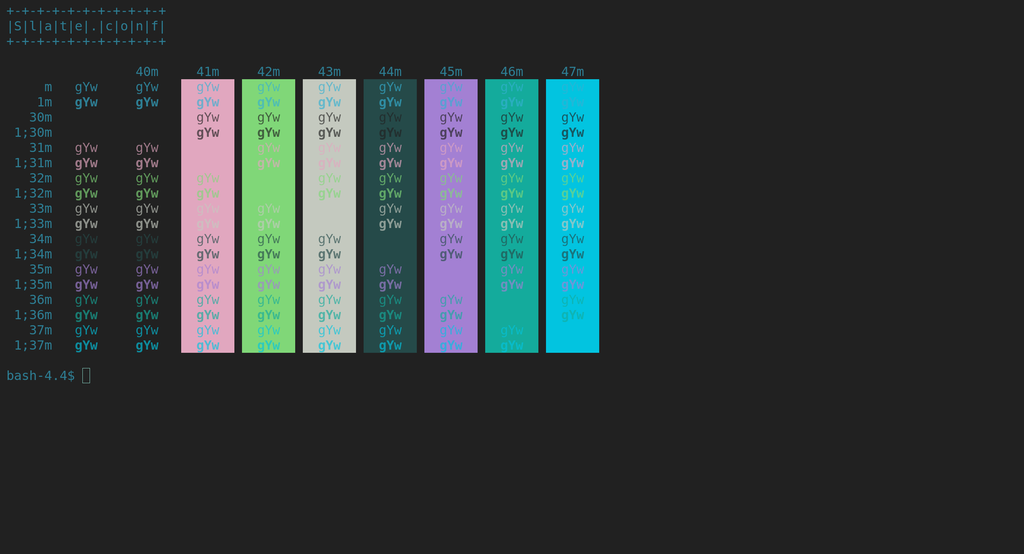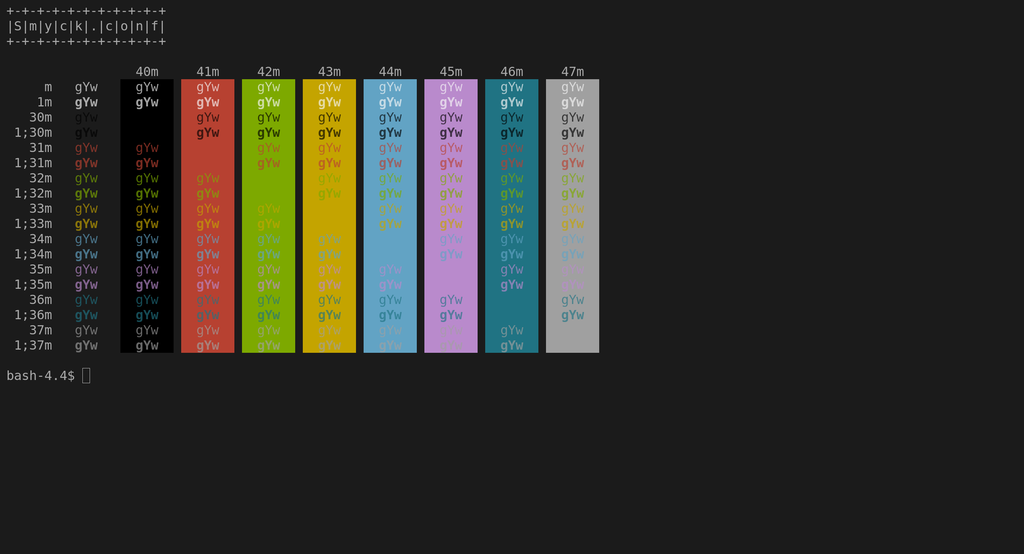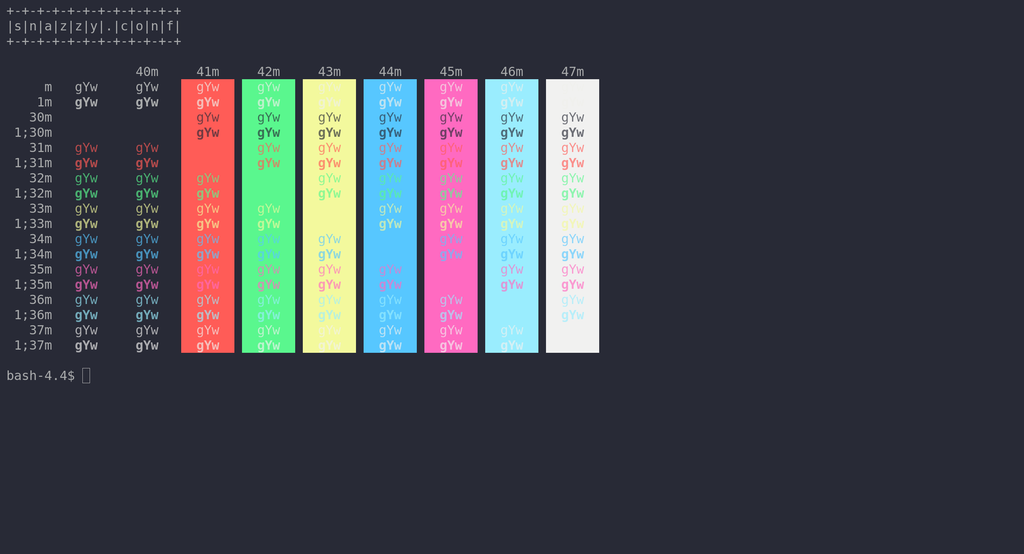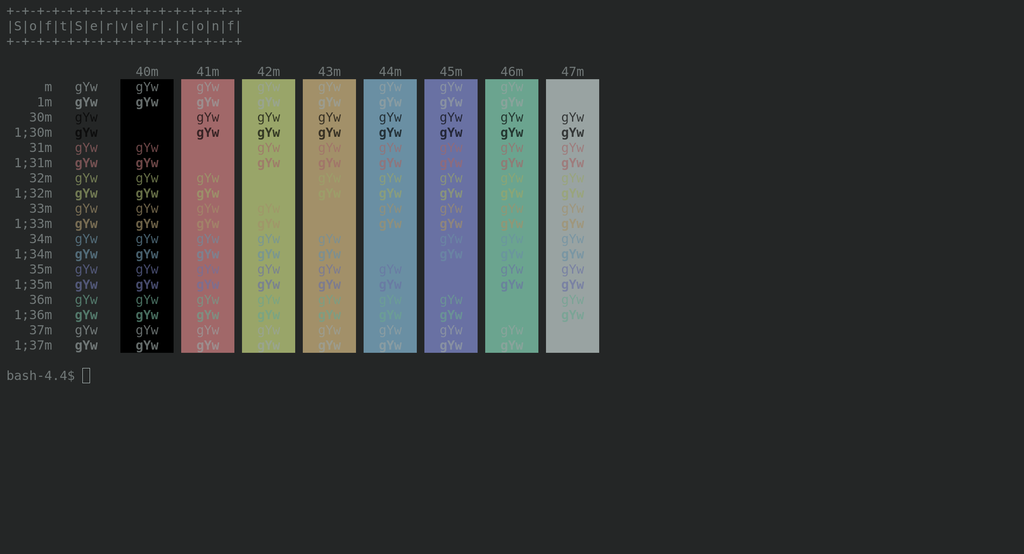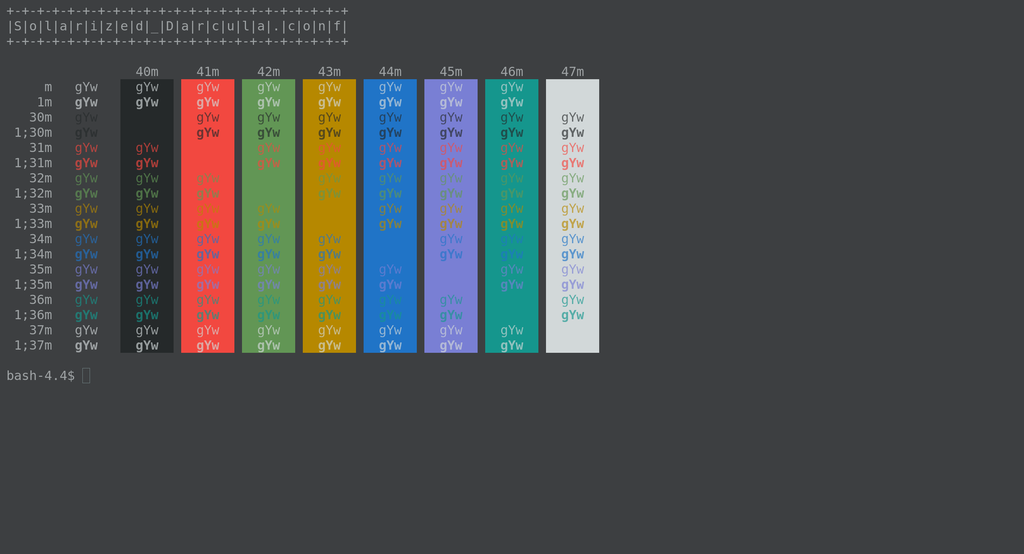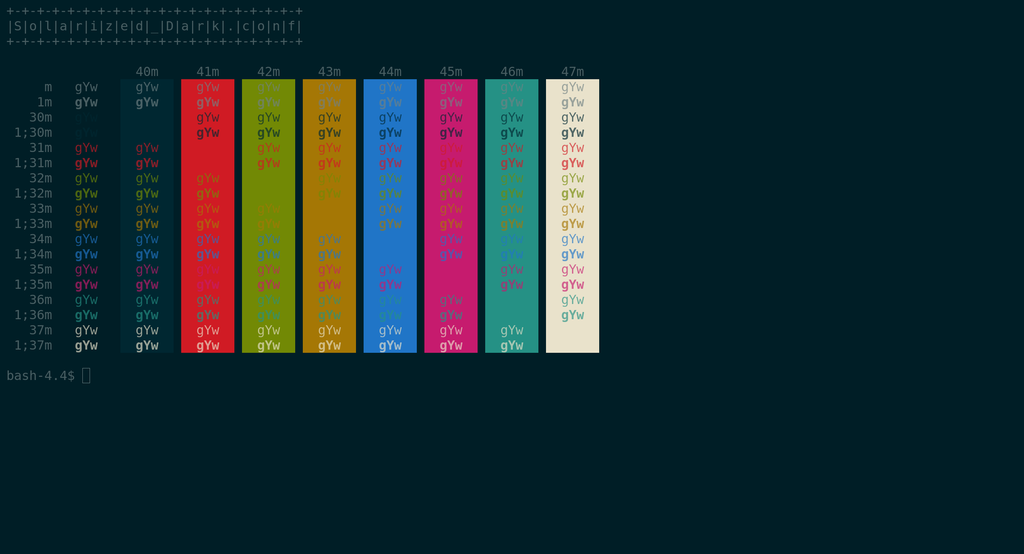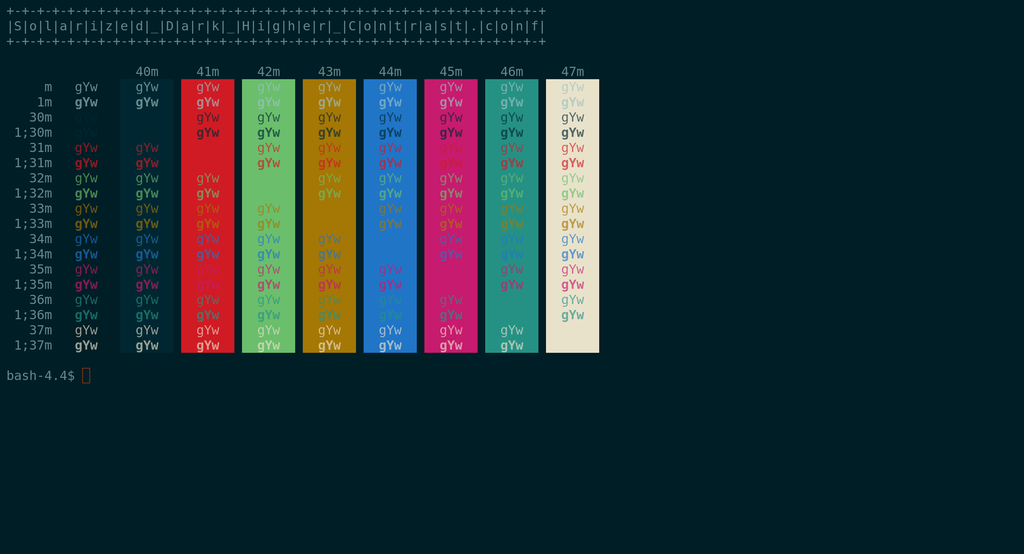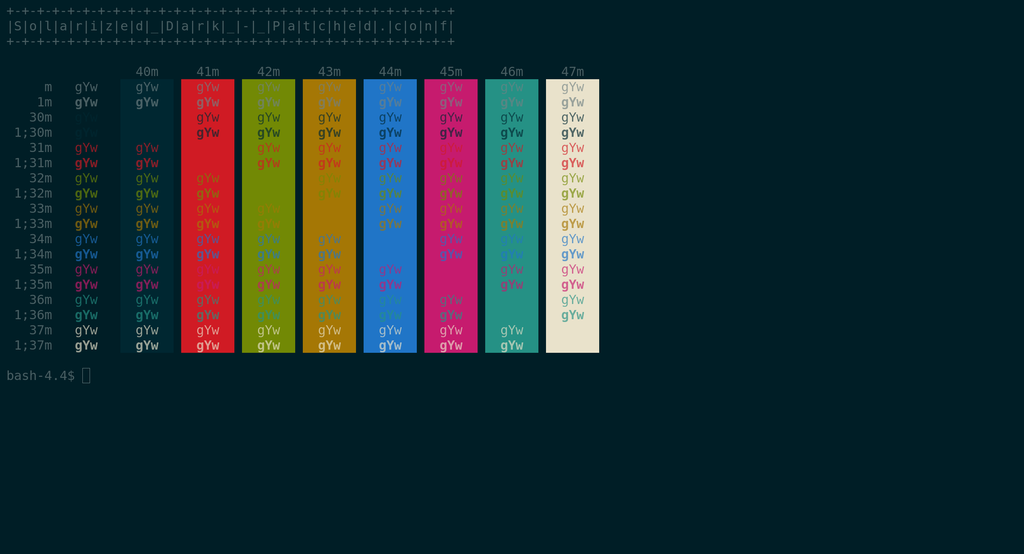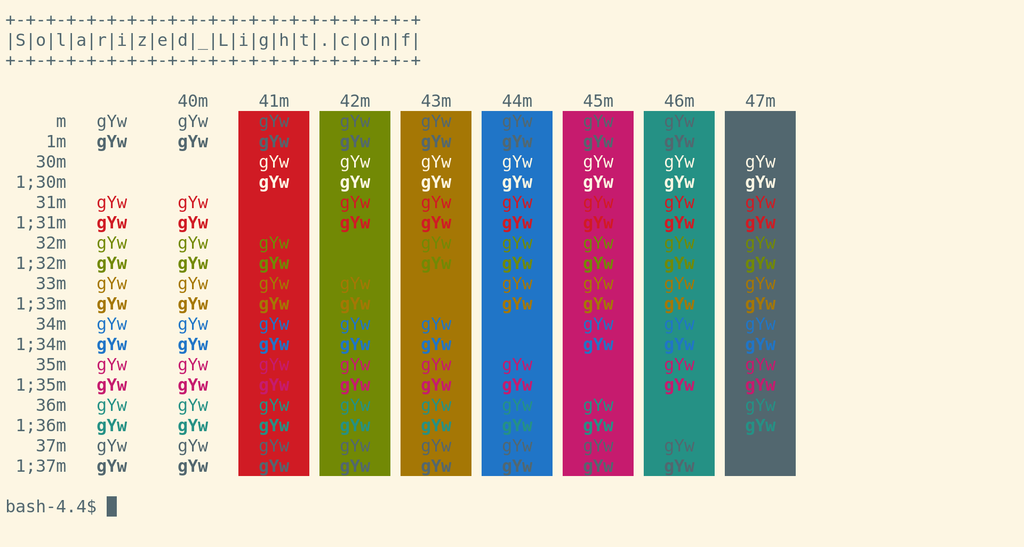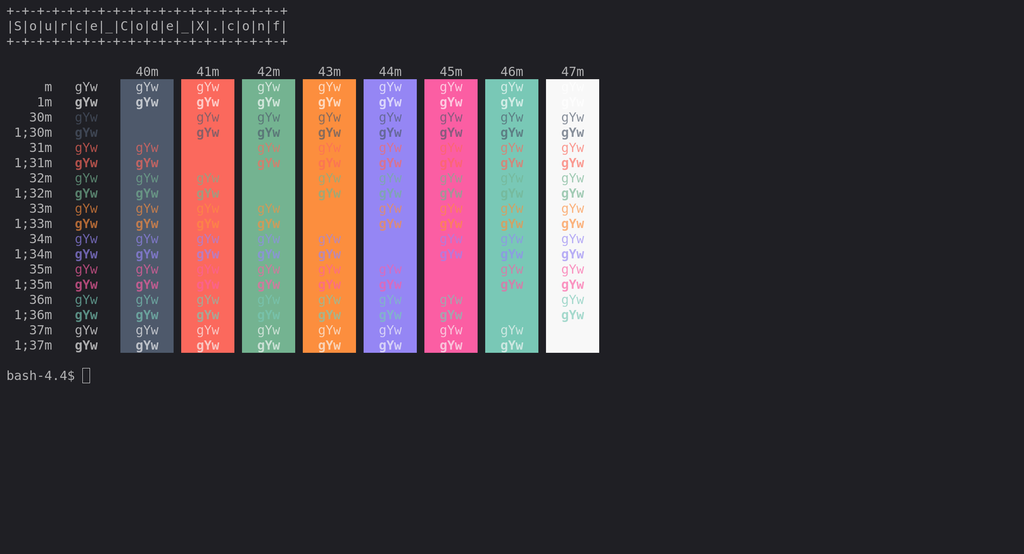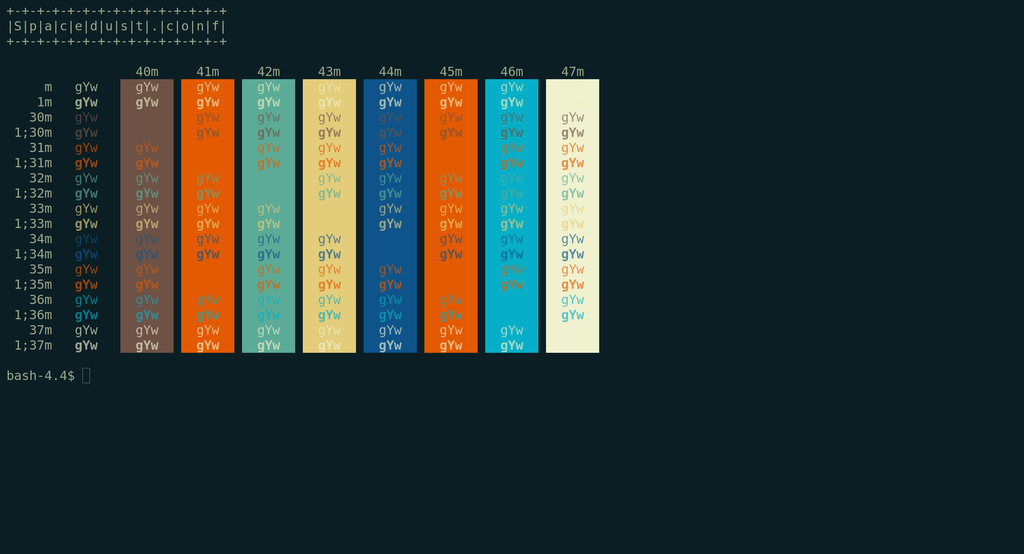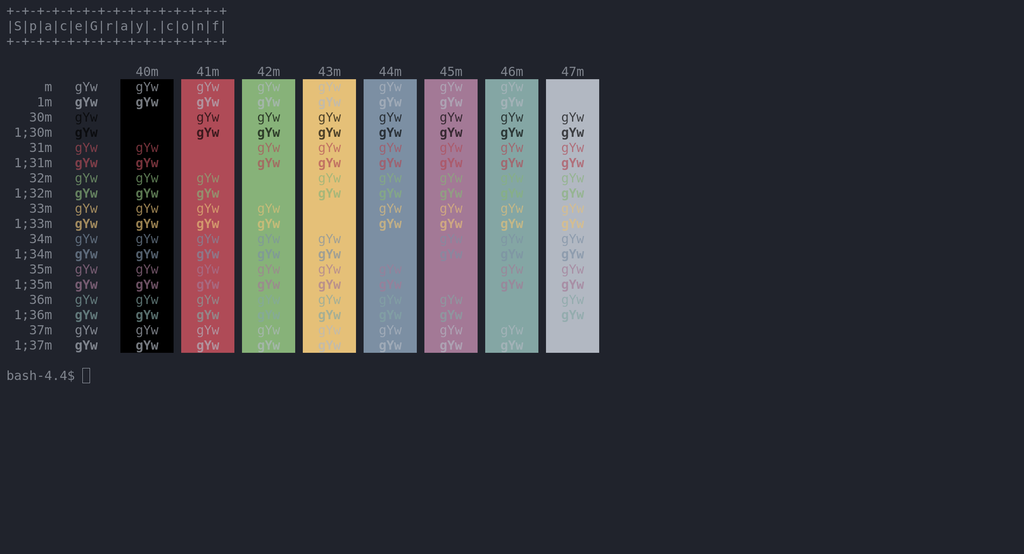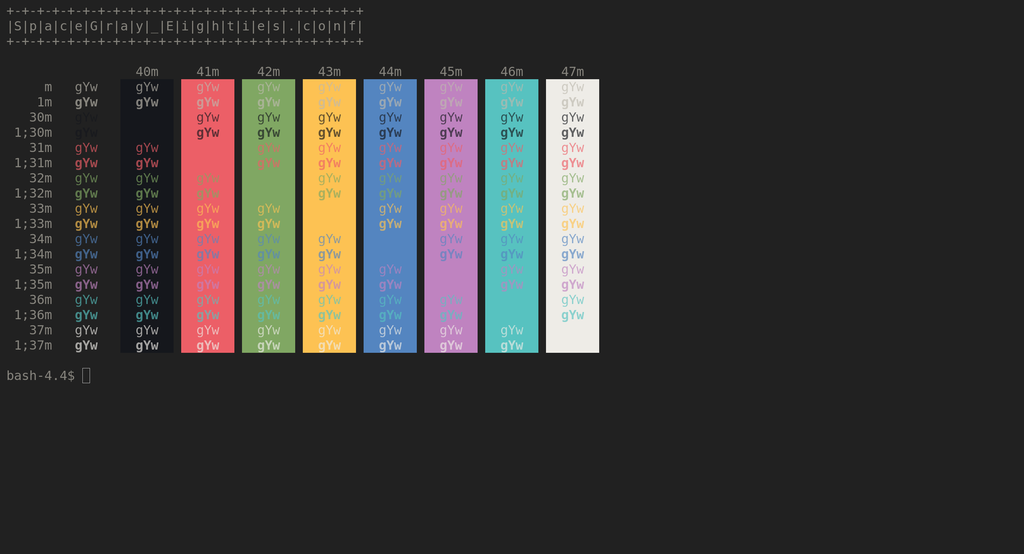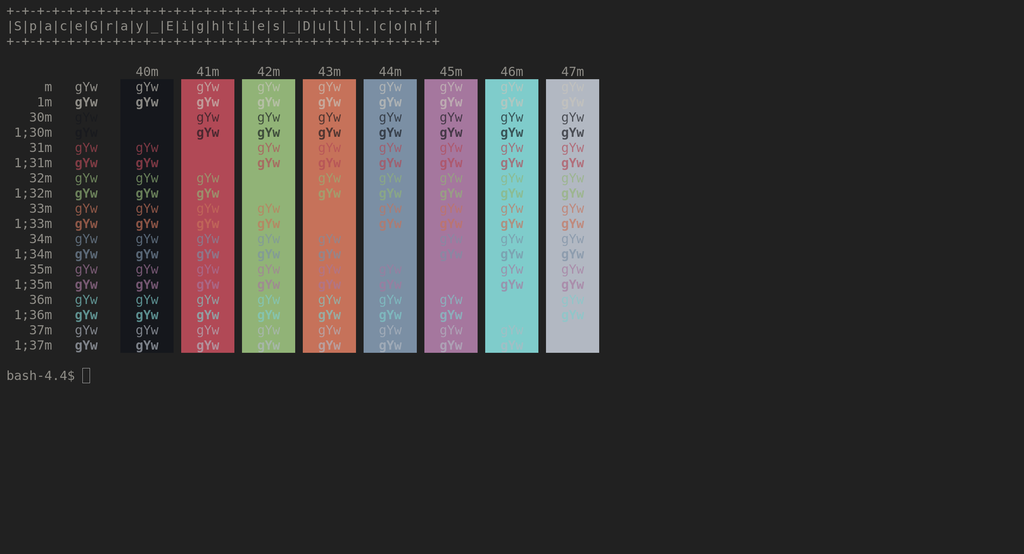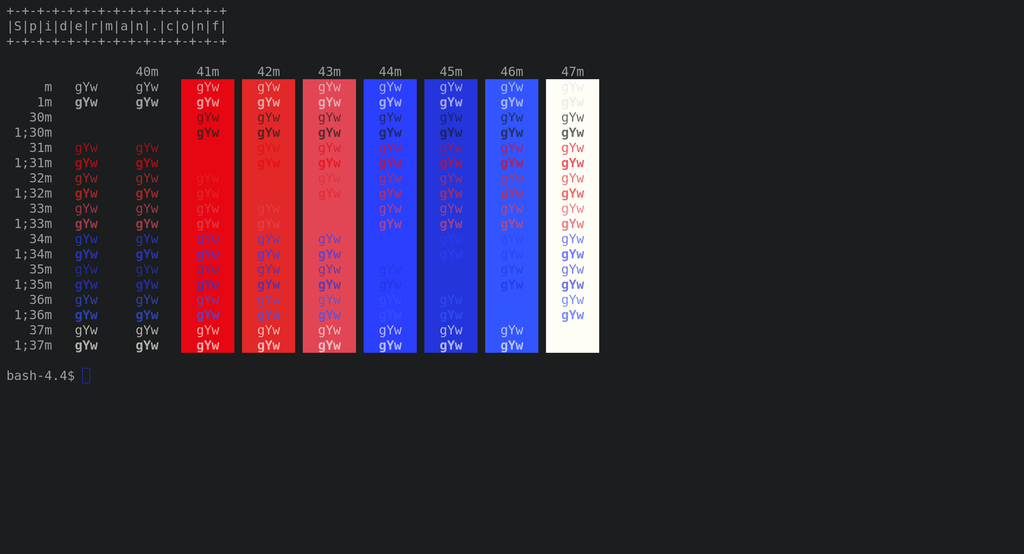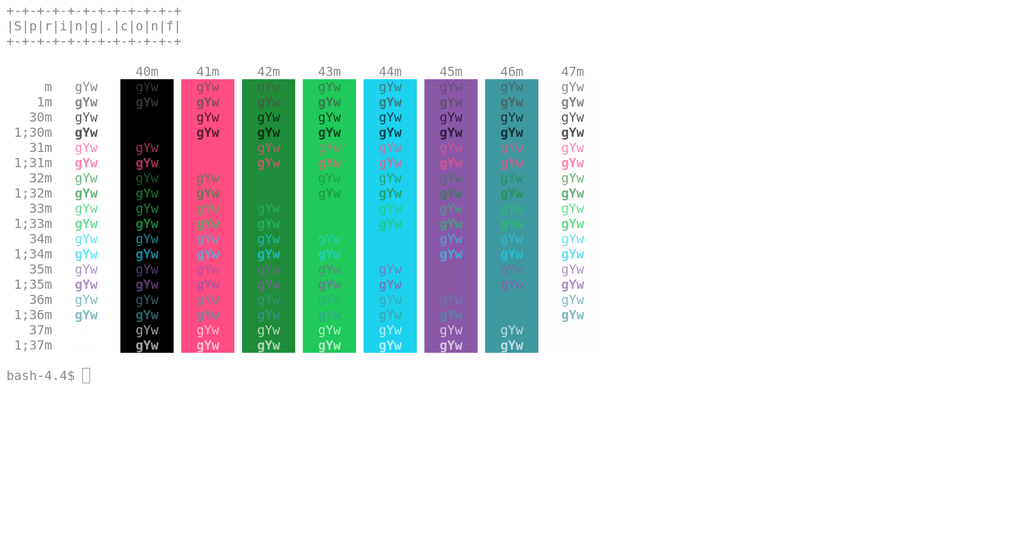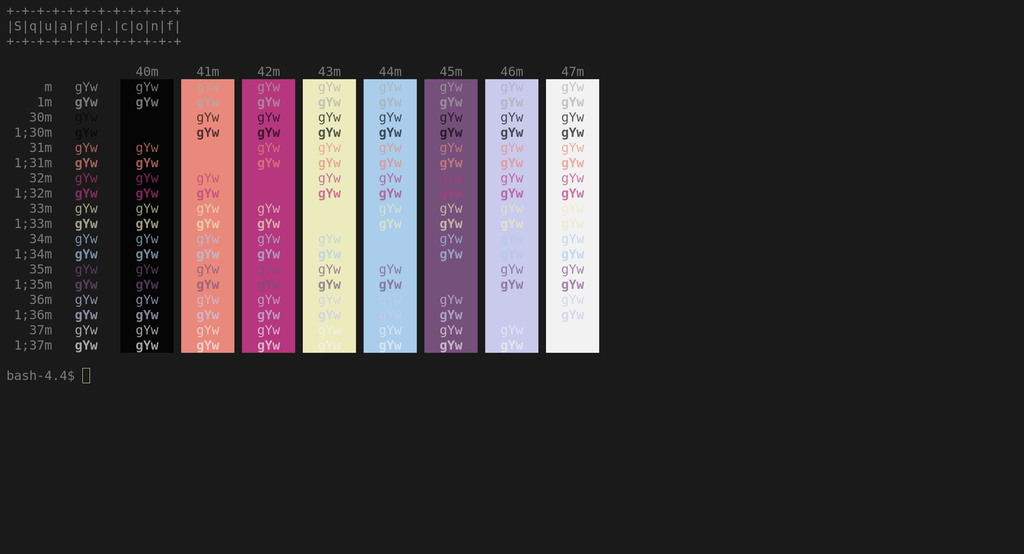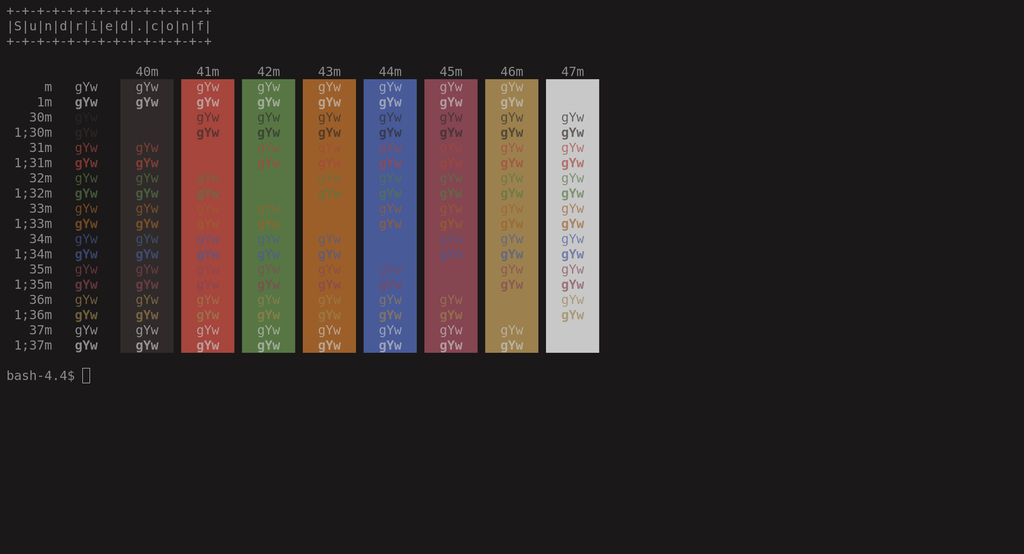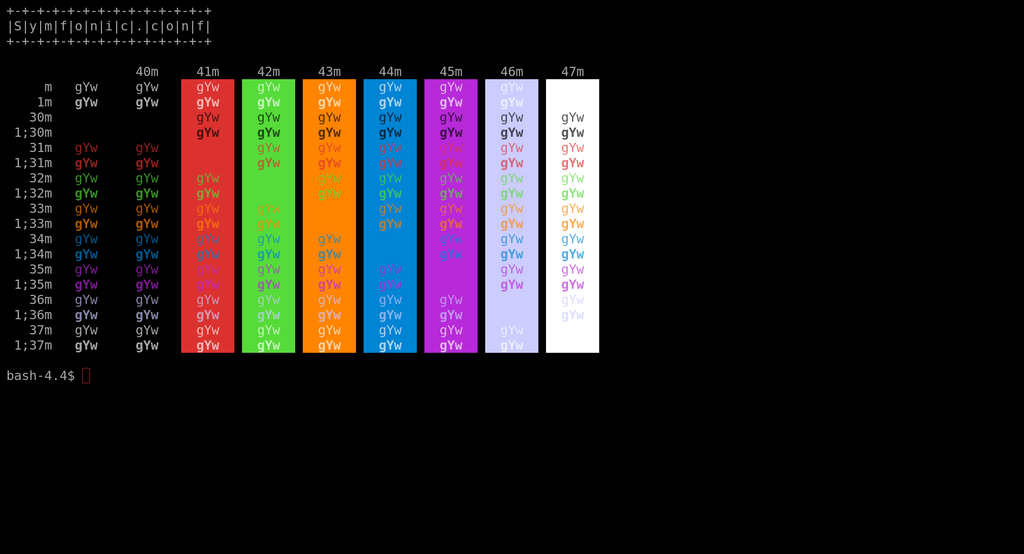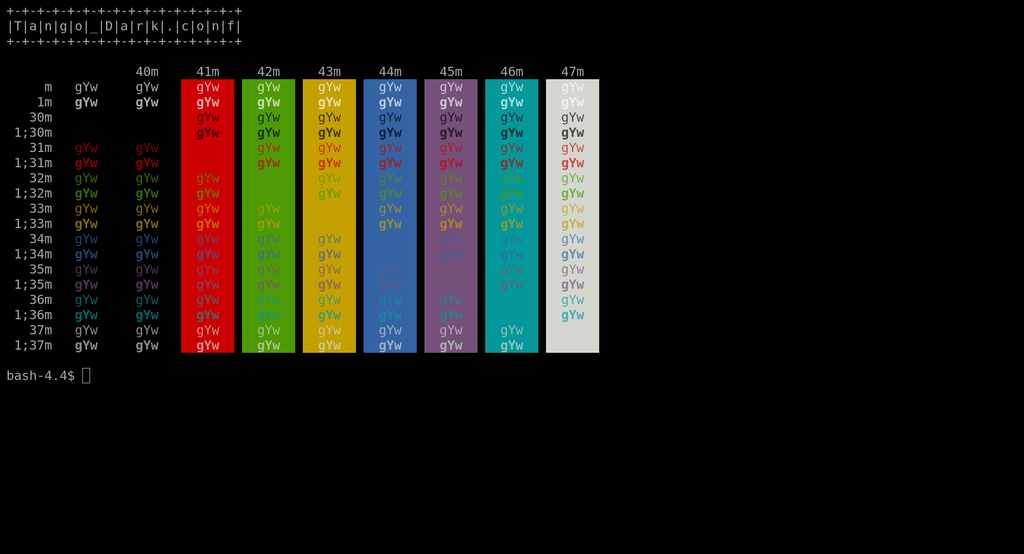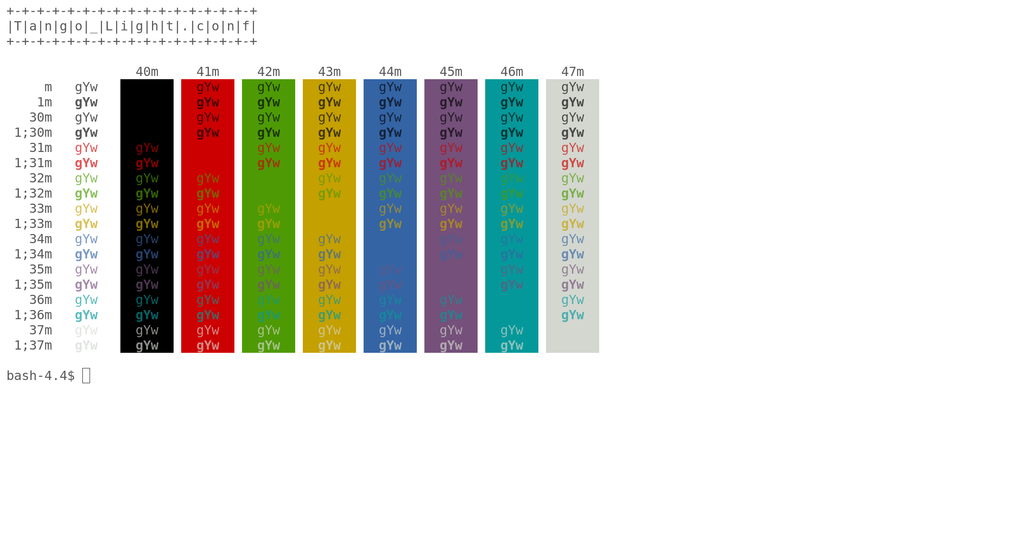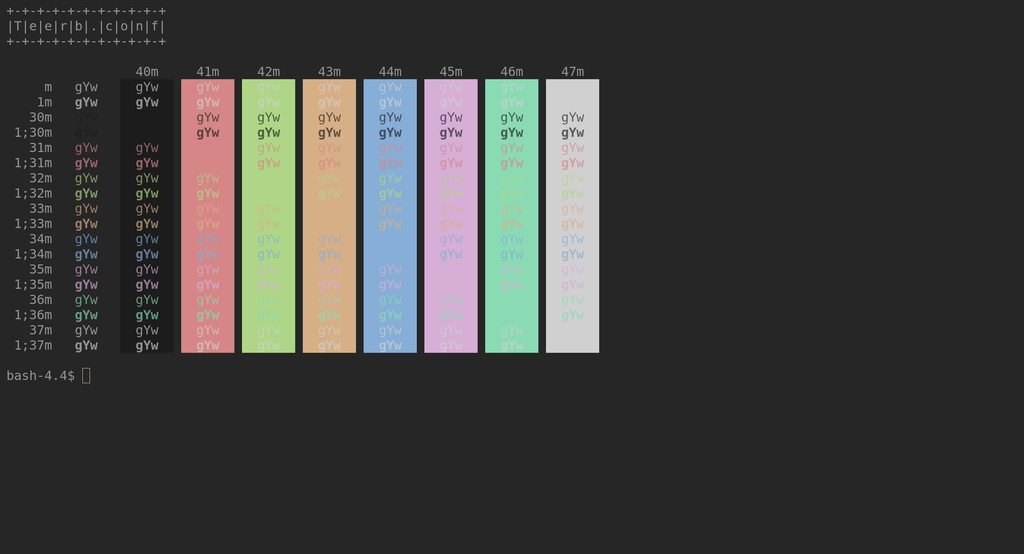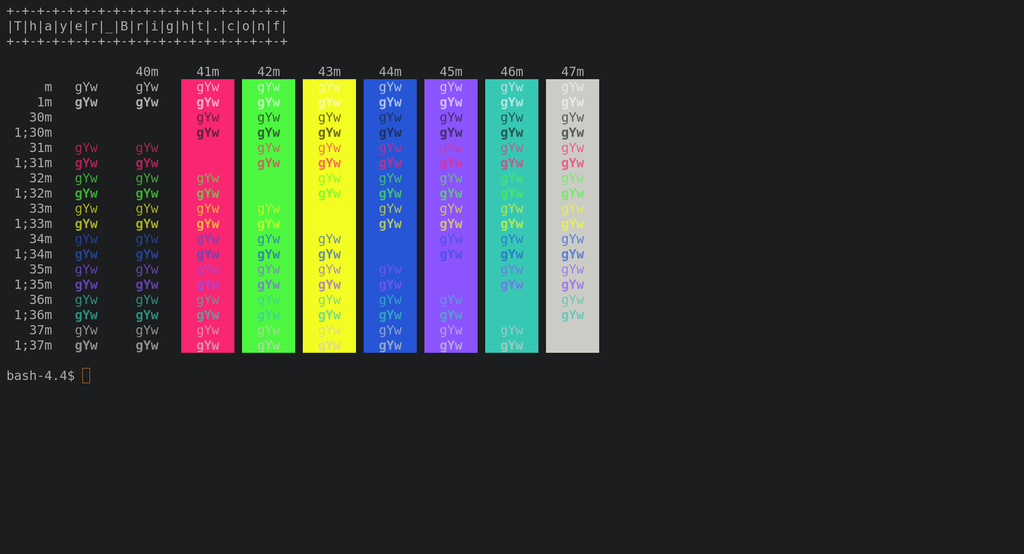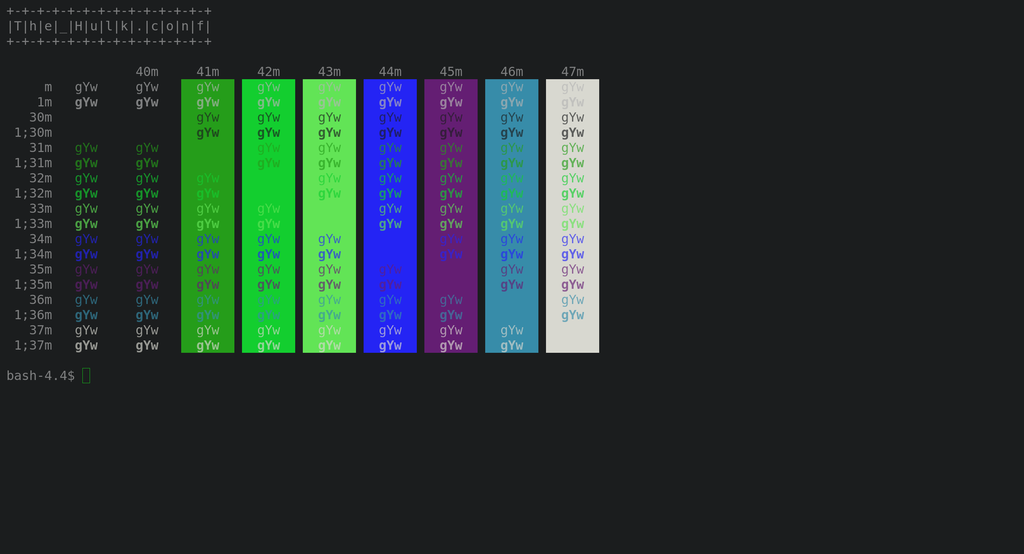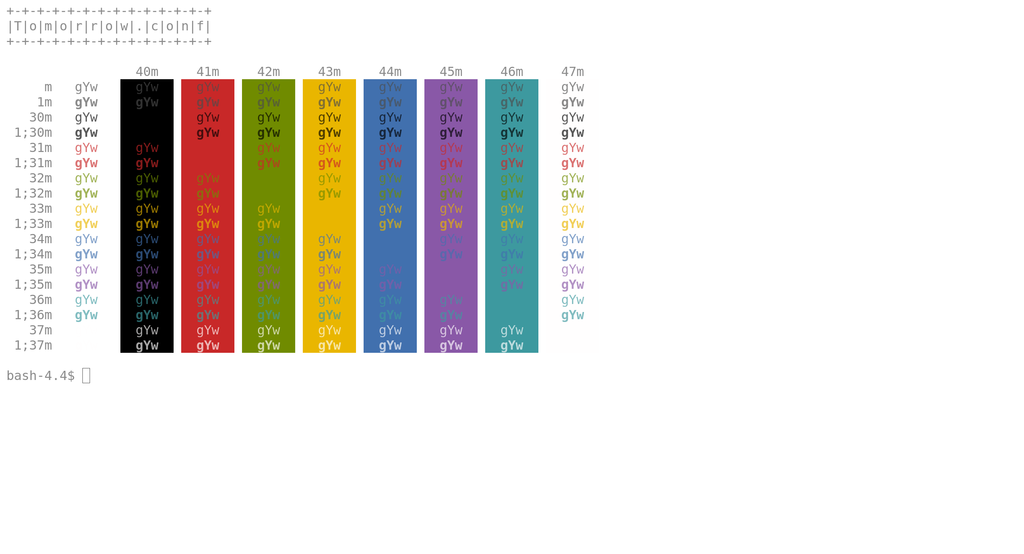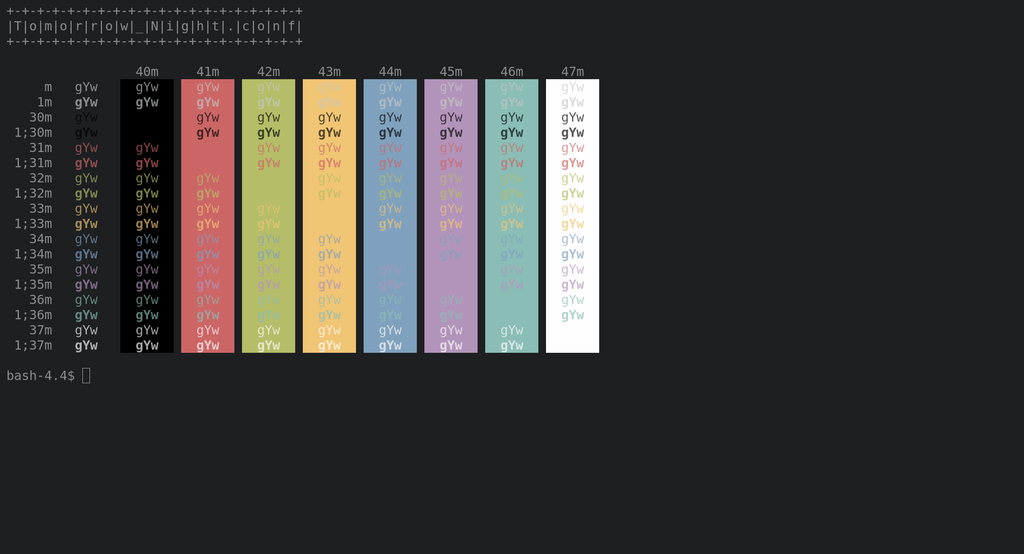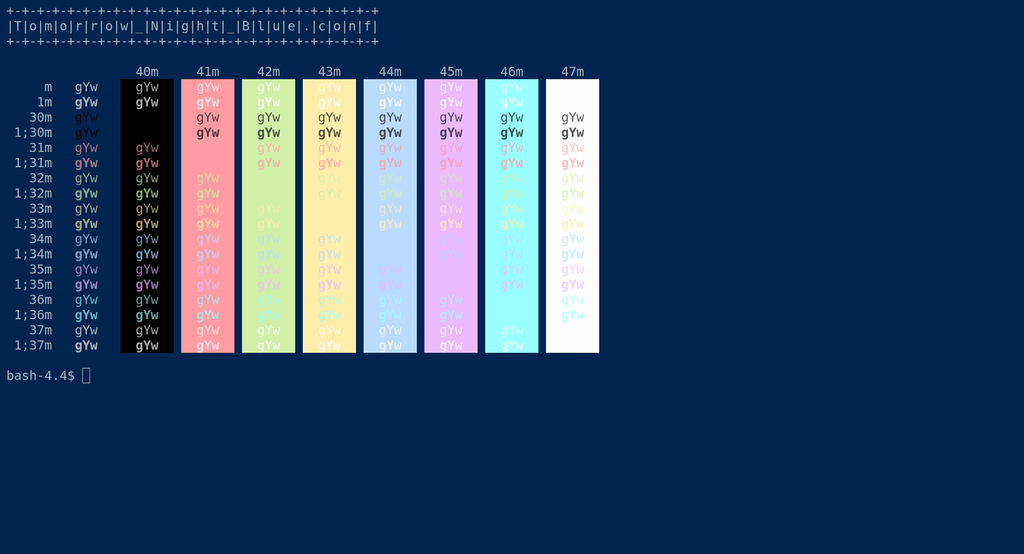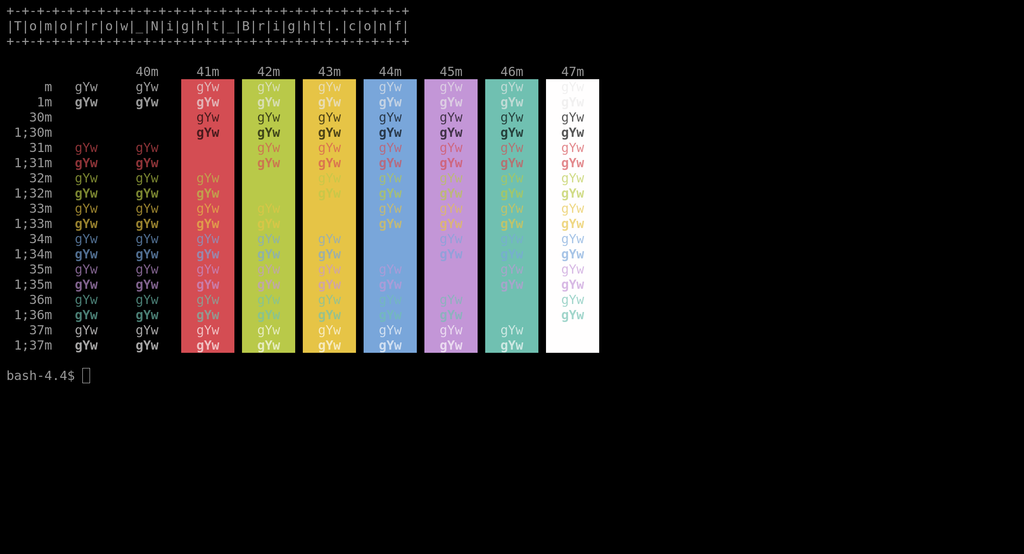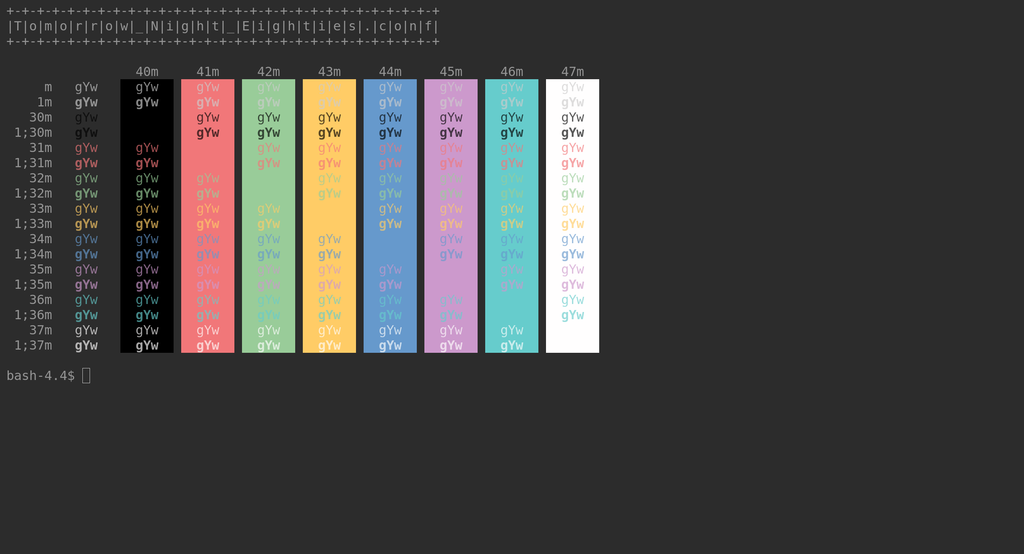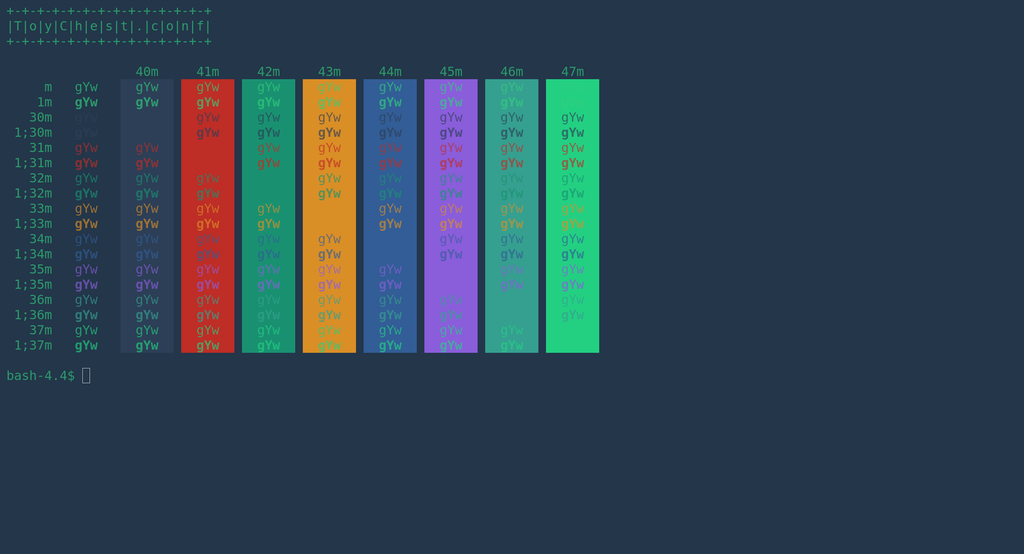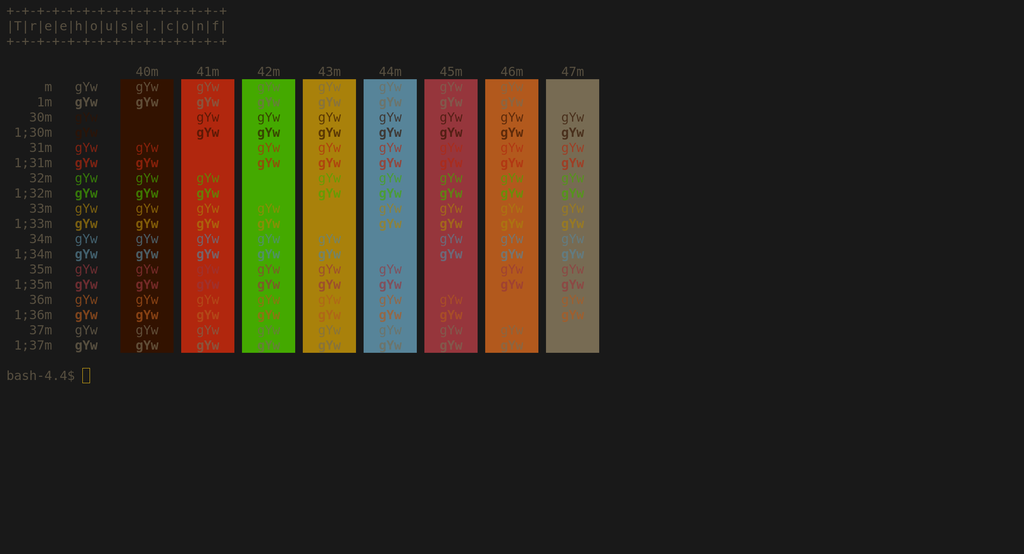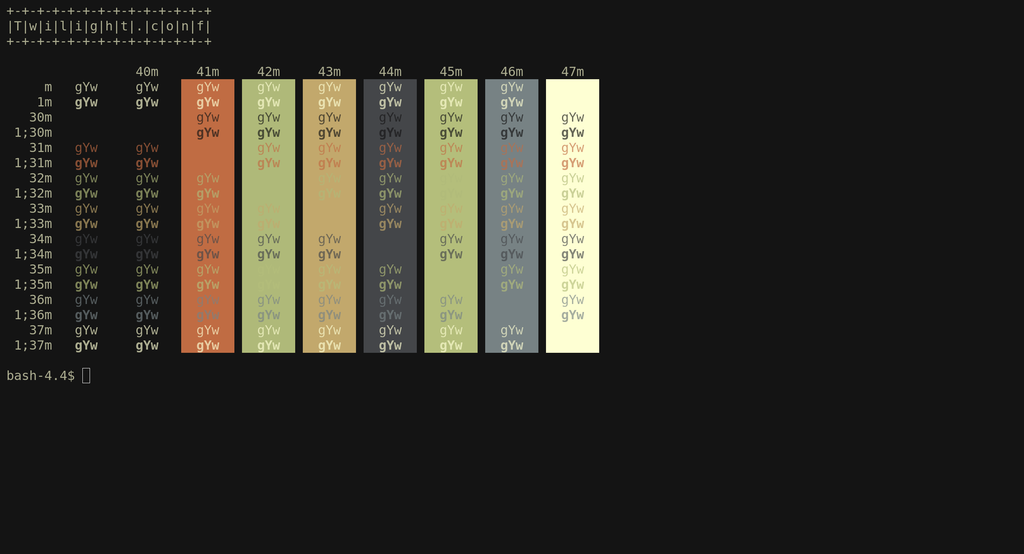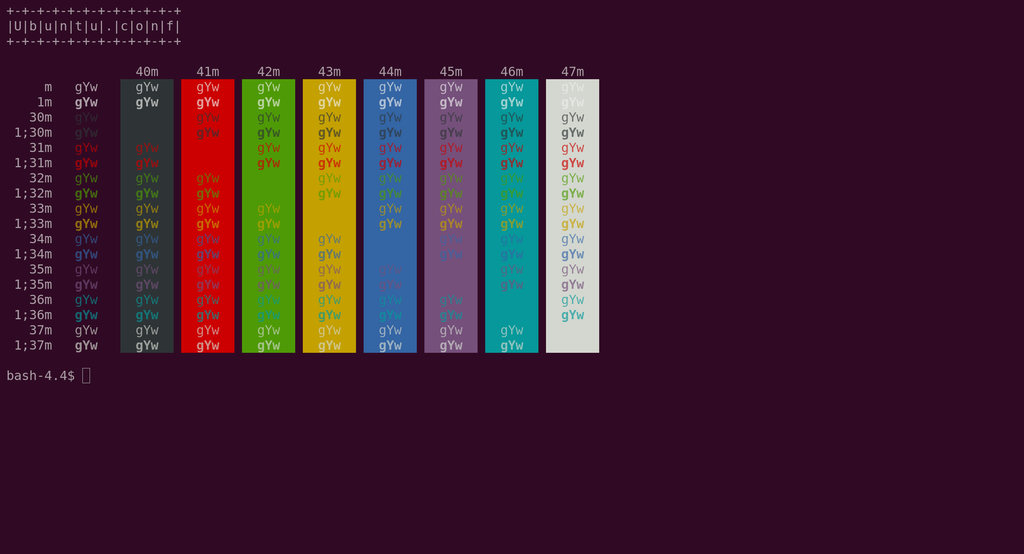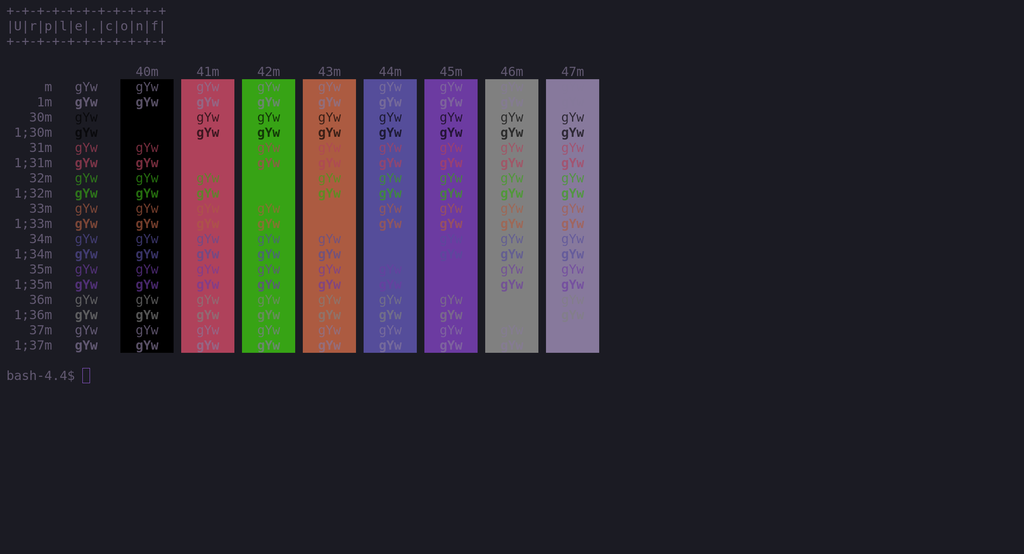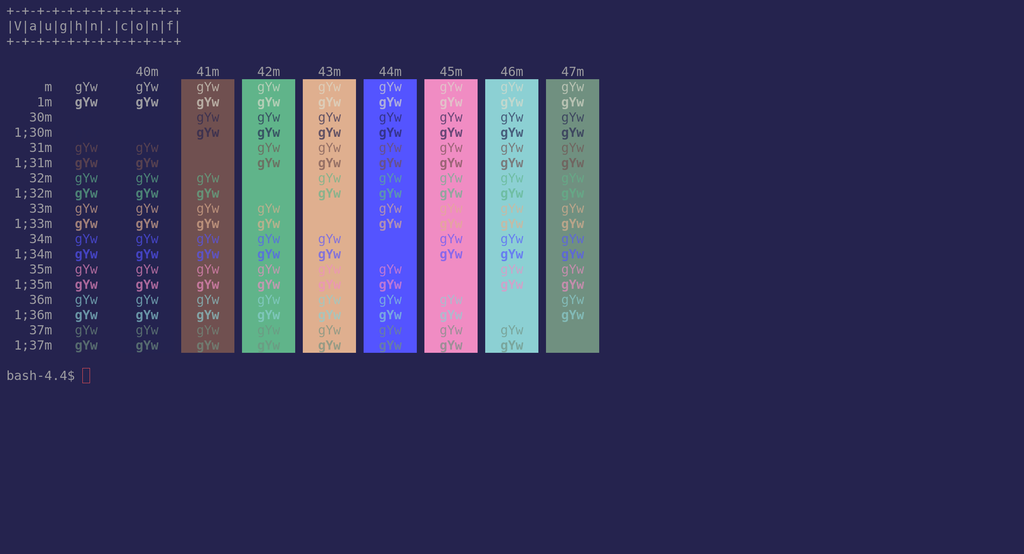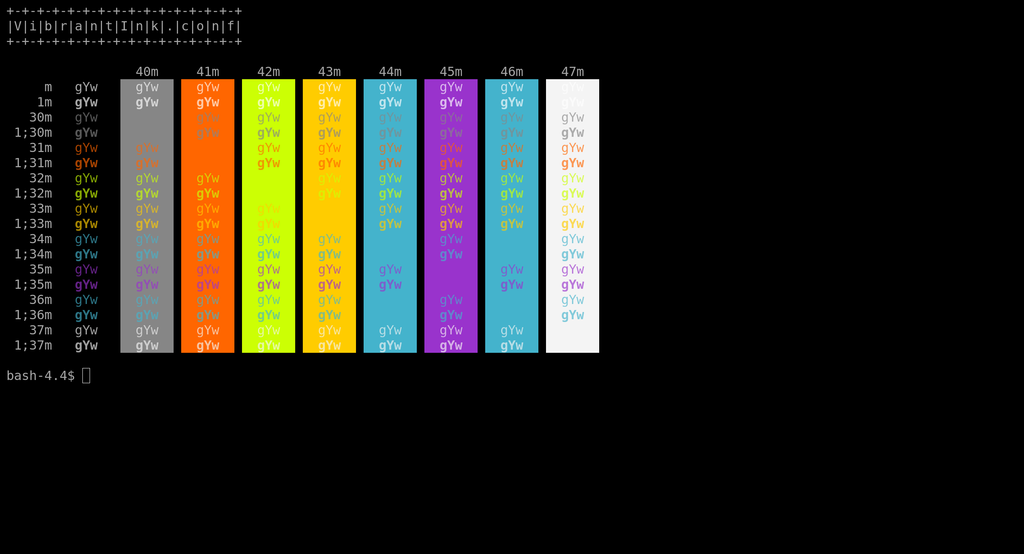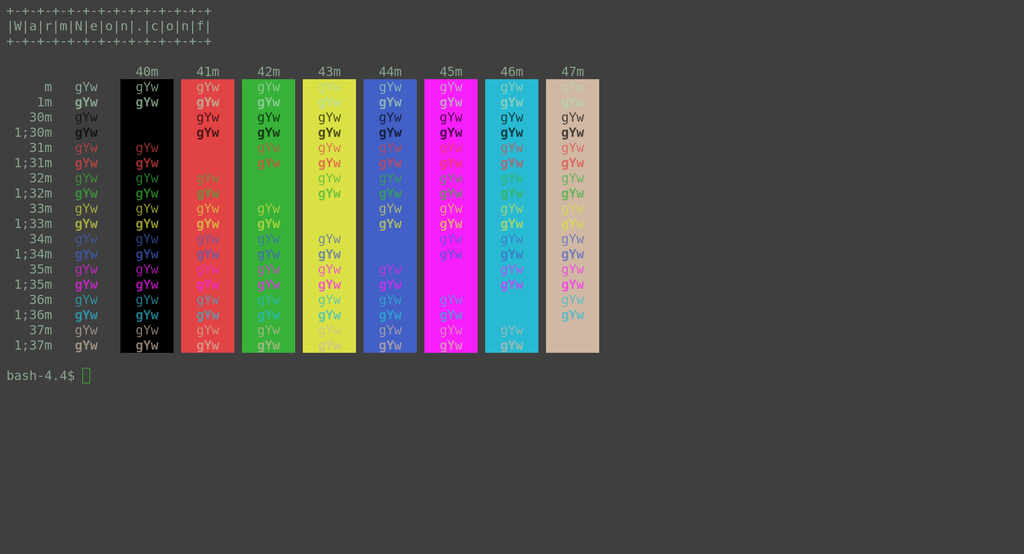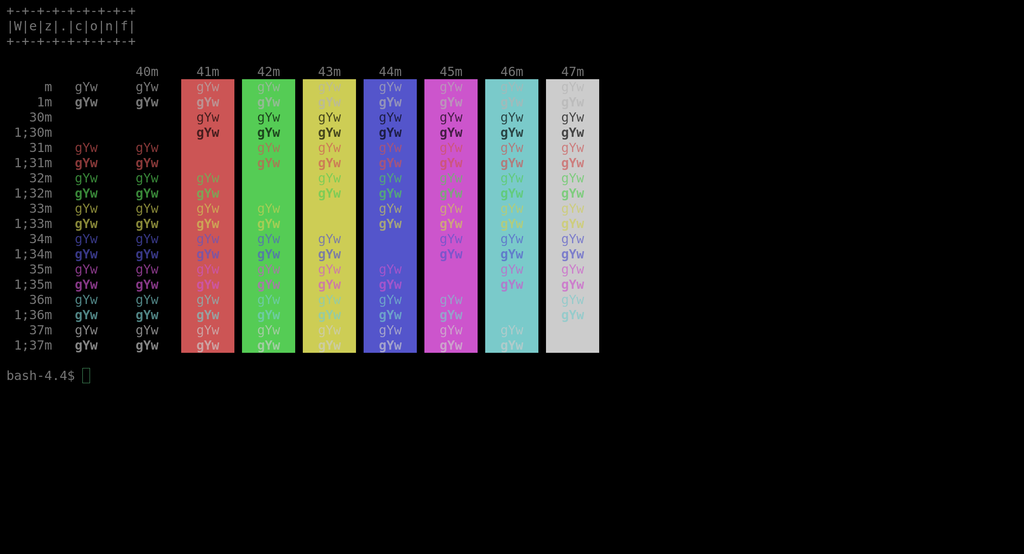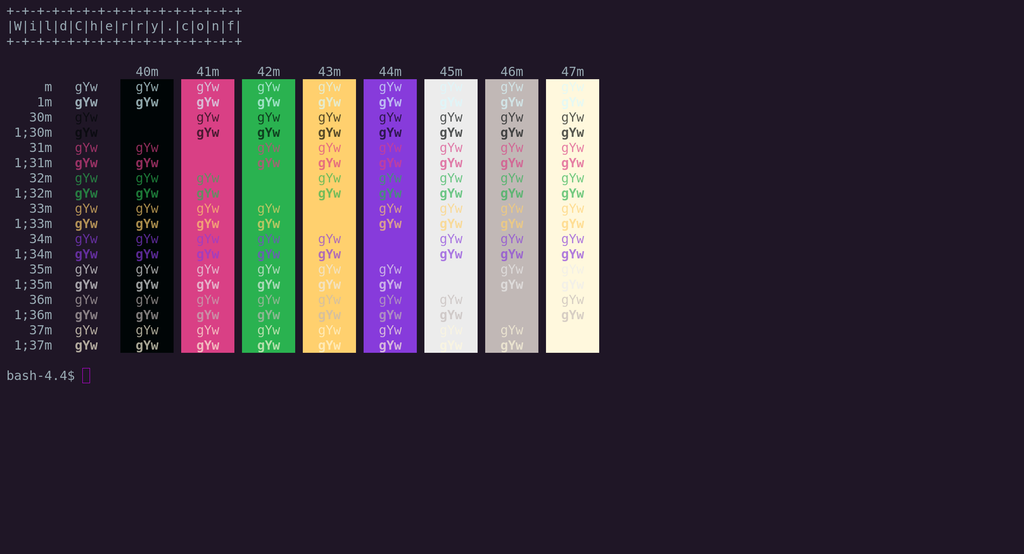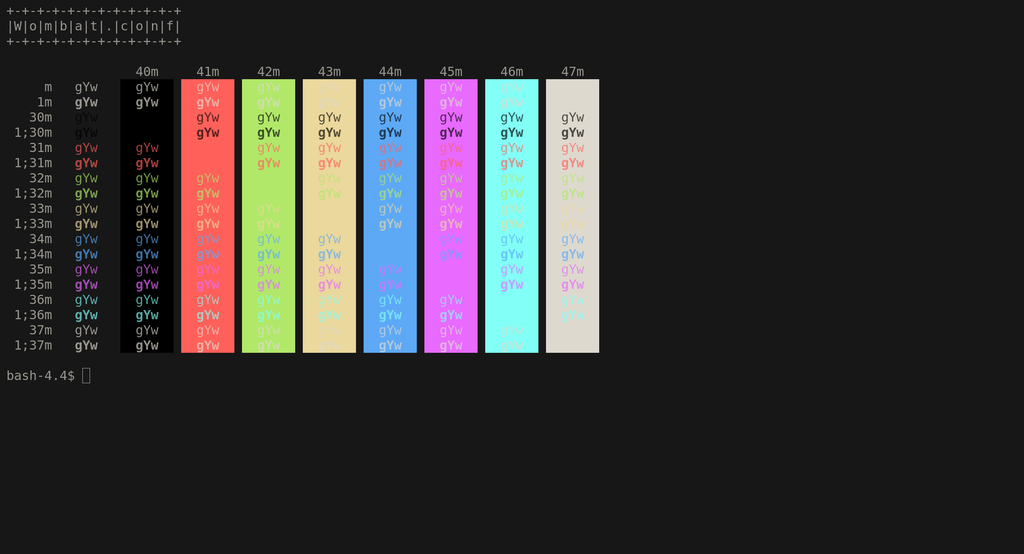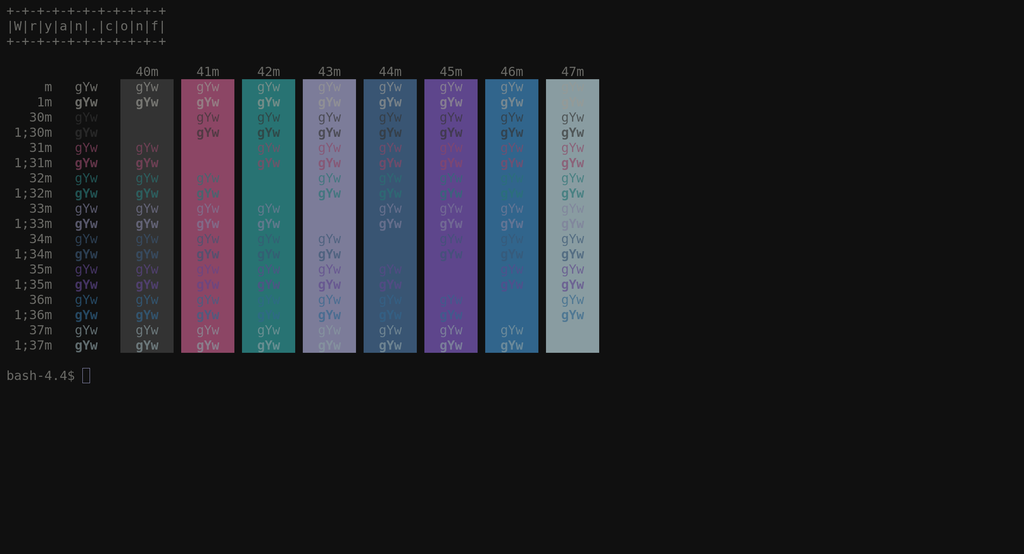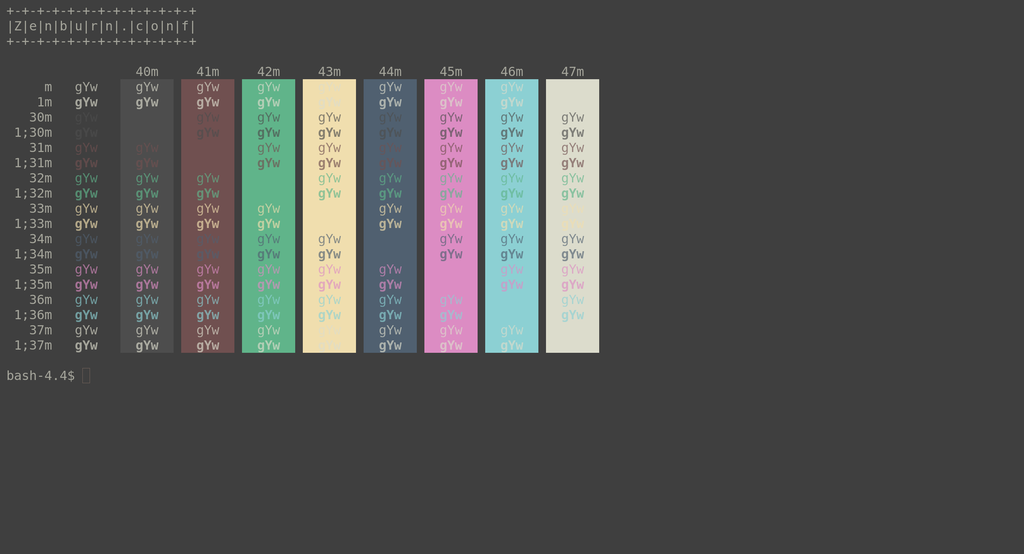Personalize your kitty terminal and choose your theme from this awesome collection, for more information on the terminal visit https://github.com/kovidgoyal/kitty
In this repository you can find a set of themes to personalize your kitty terminal, these have been ported from iTerm2-Color-Schemes. You can find the previews for each theme in the section below or in this other repository.
-
If you want to download and use one of these theme you have two options:
- clone the entire kitty-themes repository:
git clone --depth 1 https://github.com/dexpota/kitty-themes.git ~/.config/kitty/kitty-themes - or download just one theme:
THEME=https://raw.githubusercontent.com/dexpota/kitty-themes/master/themes/3024_Day.conf wget "$THEME" -P ~/.config/kitty/kitty-themes/themes
- clone the entire kitty-themes repository:
-
Choose a theme and create a symlink:
cd ~/.config/kitty ln -s ./kitty-themes/themes/Floraverse.conf ~/.config/kitty/theme.conf
-
Add this line to your kitty.conf configuration file:
include ./theme.conf
If you using the conda package manager, you may also install these themes
with the following command:
conda install -c conda-forge kitty-themesAll original content of this repository is licensed with the MIT License. Whenever possible the author of the theme is cited inside each theme configuration file, together with its license. Hit me up if you find your theme inside this repository and you want a proper citation.
If you have followed the installation instructions and cloned the entire repo, you have two options to try a theme:
-
If you have enabled remote control in kitty you can run this command:
kitty @ set-colors -a "~/.config/kitty/kitty-themes/themes/AdventureTime.conf" -
Otherwise you can start another instance of kitty and specify another config file to read from, this will cause kitty to read both its normal config file and the specified one:
kitty -o include="~/.config/kitty/kitty-themes/themes/AdventureTime.conf"
Try your new theme with one of the scripts in Color-scripts with this
one-liner (requires jq):
COLOR_SCRIPT_REPO=https://api.github.com/repos/stark/Color-Scripts/contents/color-scripts
wget -q -O - $(curl -s $COLOR_SCRIPT_REPO | jq '.[] | "\(.path) \(.download_url)"' -r | shuf -n1 | cut -d " " -f2) | bashThanks goes to these wonderful people (emoji key):
| Anthony Scopatz 📖 |
RCKT 😻 |
varmanishant 😻 |
Rasmus Lerdorf 🐛 🤔 |
Luflosi 🛠️ 💬 📖 |
Connor Holyday 🛠️ |
BlueDrink9 🐛 |
| Anders Brujordet 😻 |
Rajesh Rajendran 🛠️ |
This project follows the all-contributors specification. Contributions of any kind welcome!



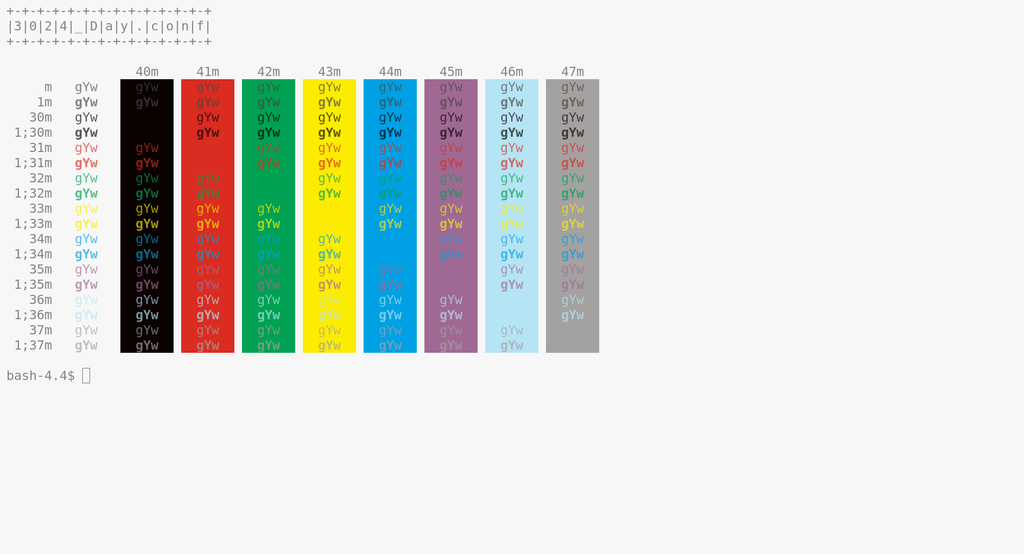
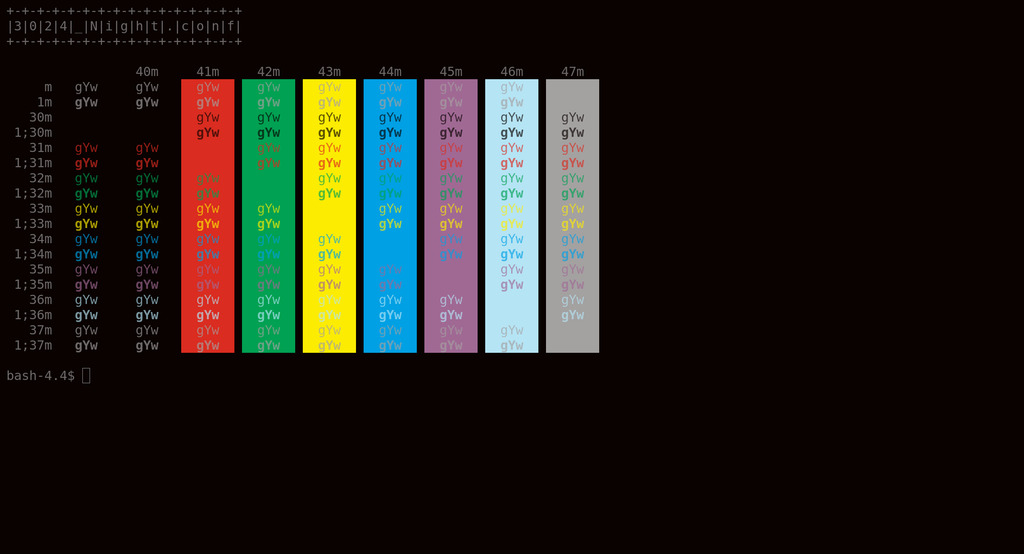
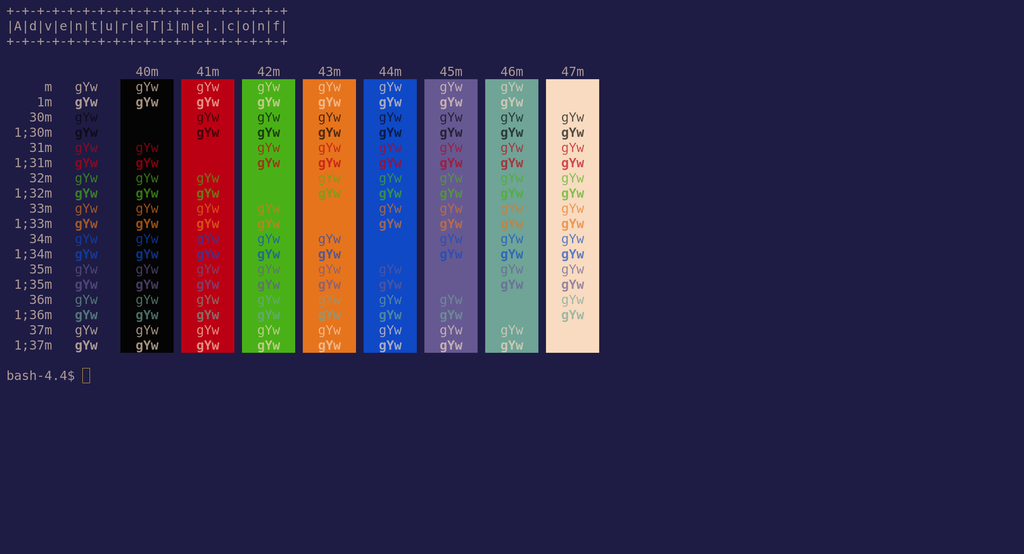
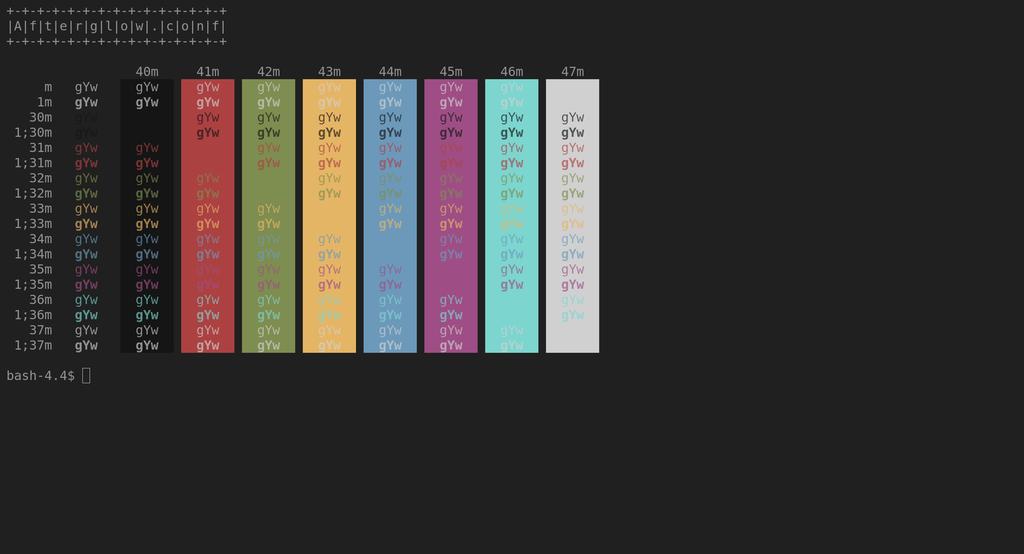
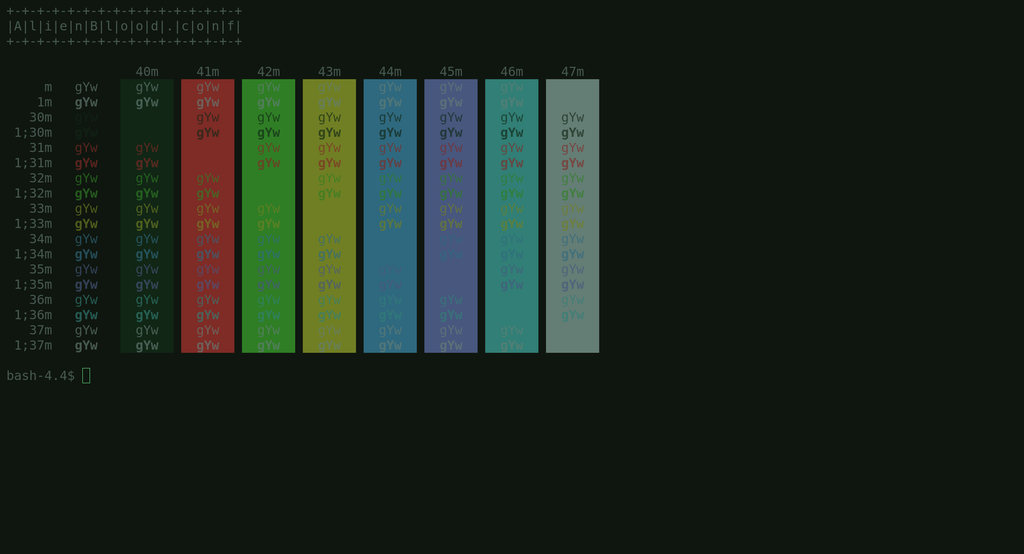
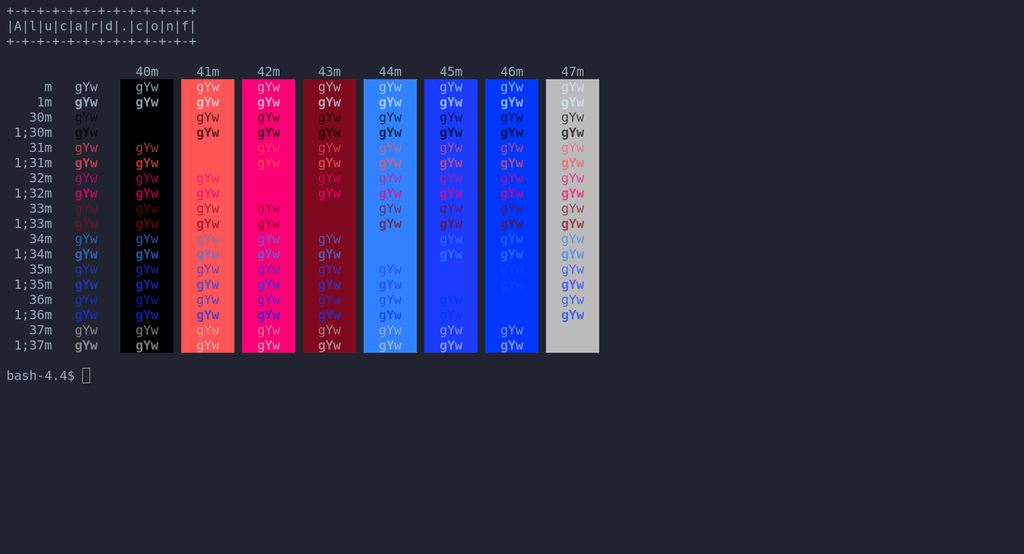
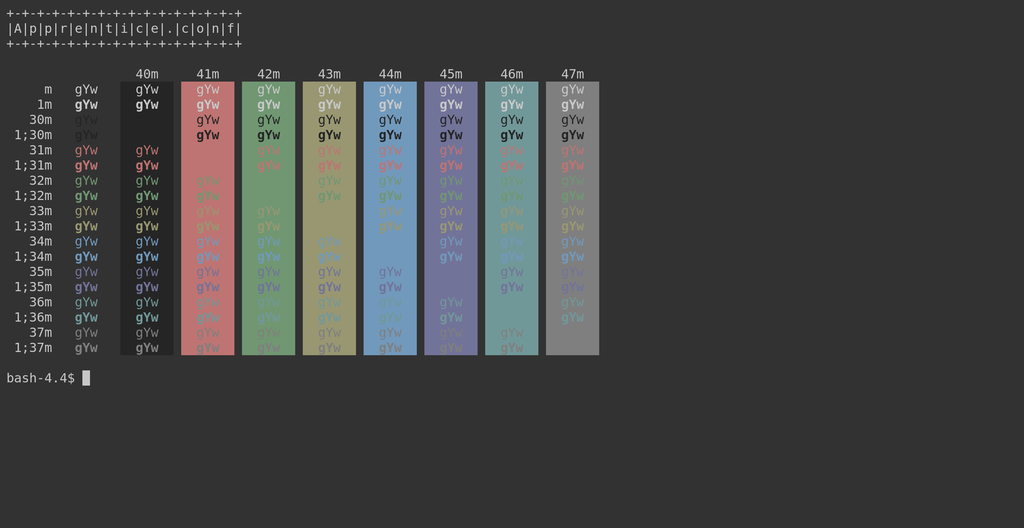
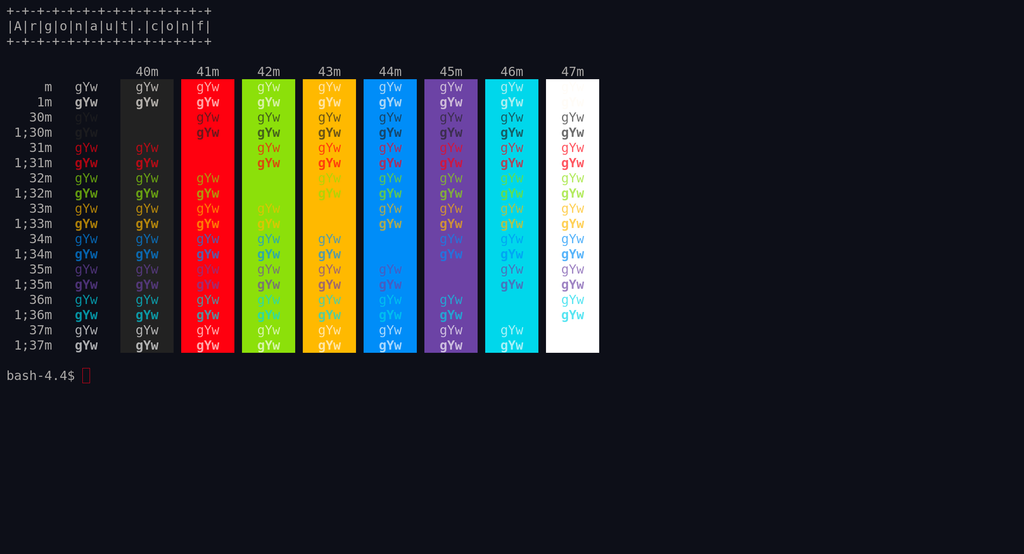
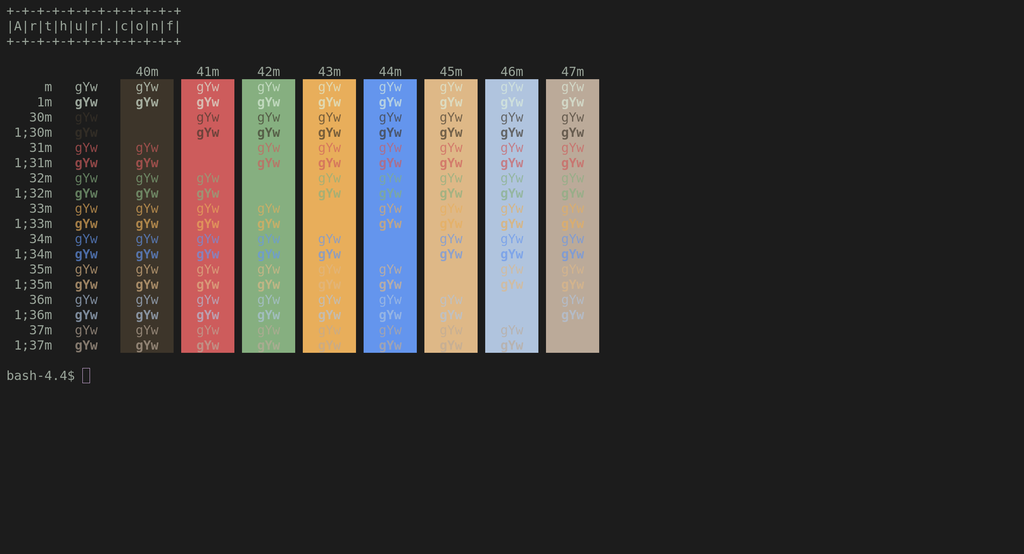
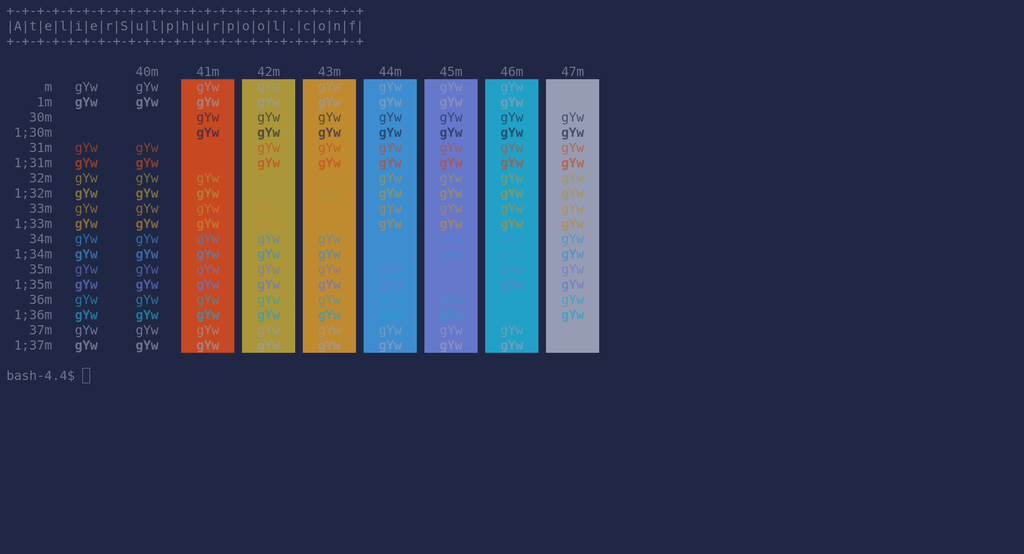
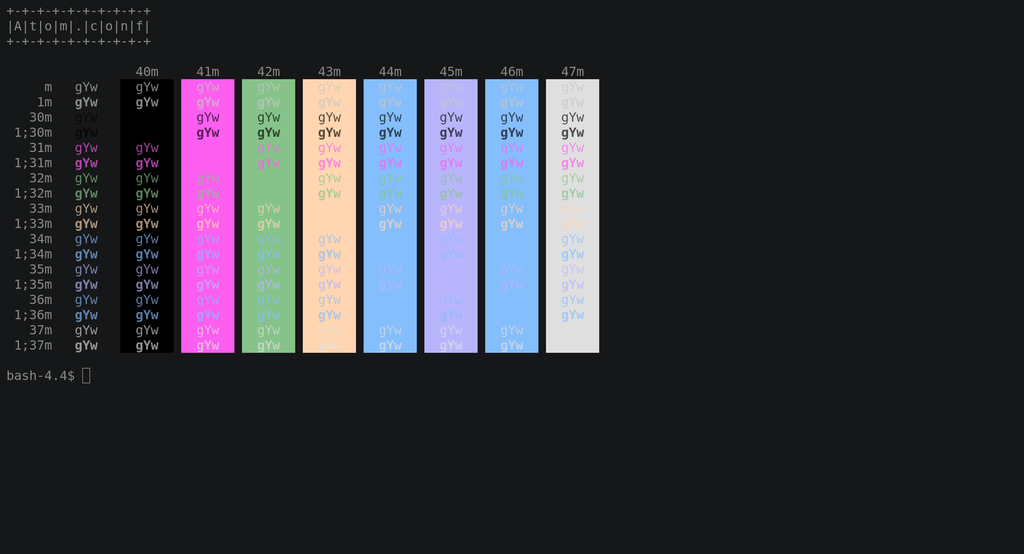
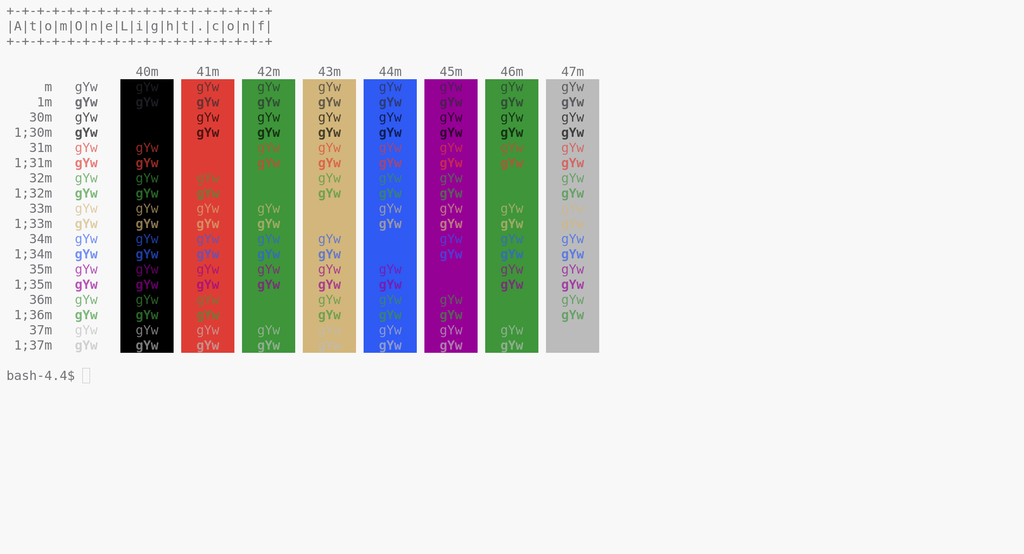
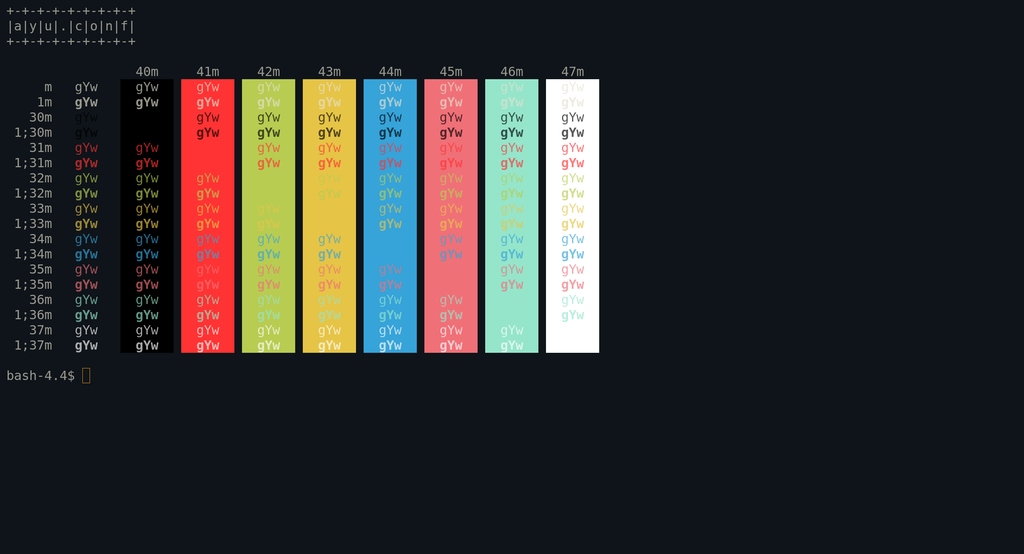
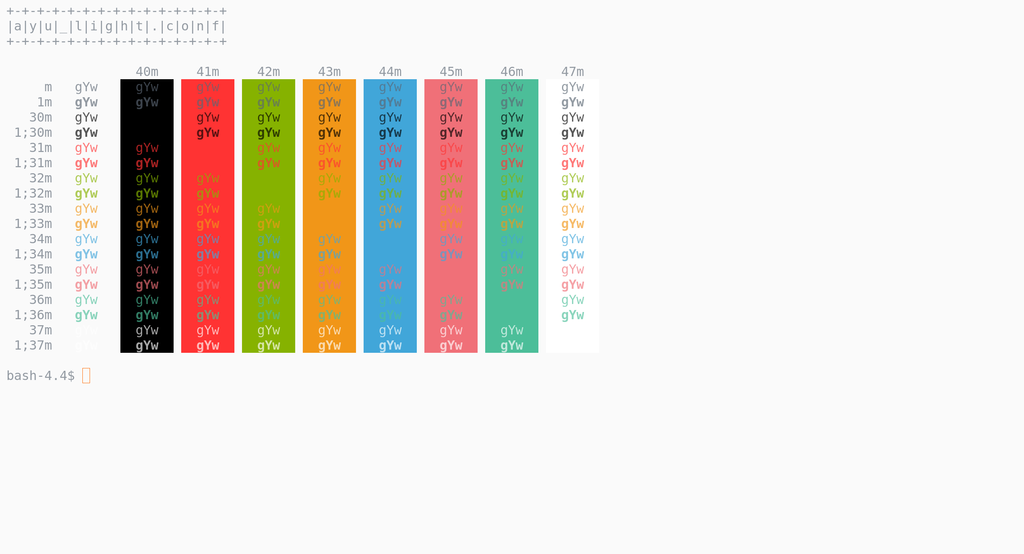
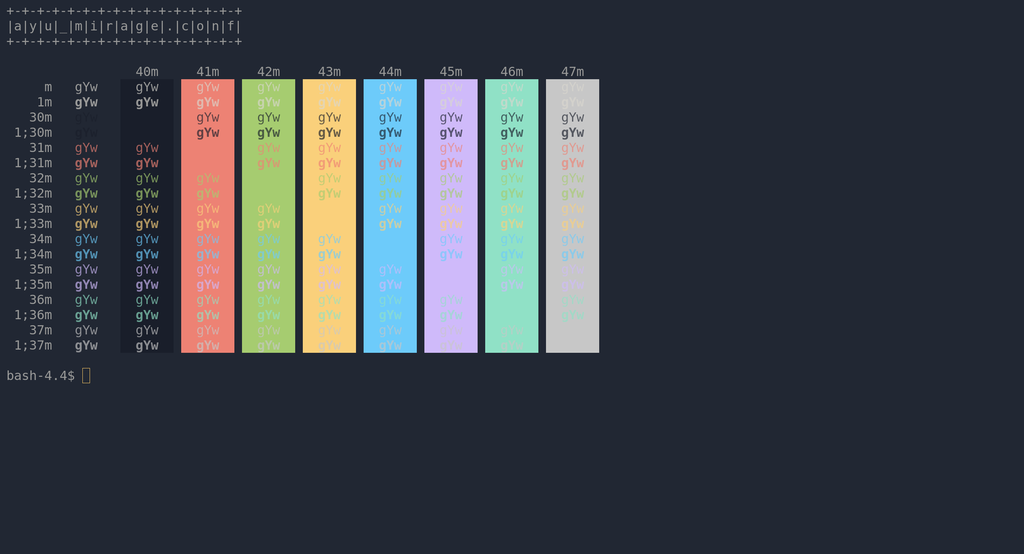
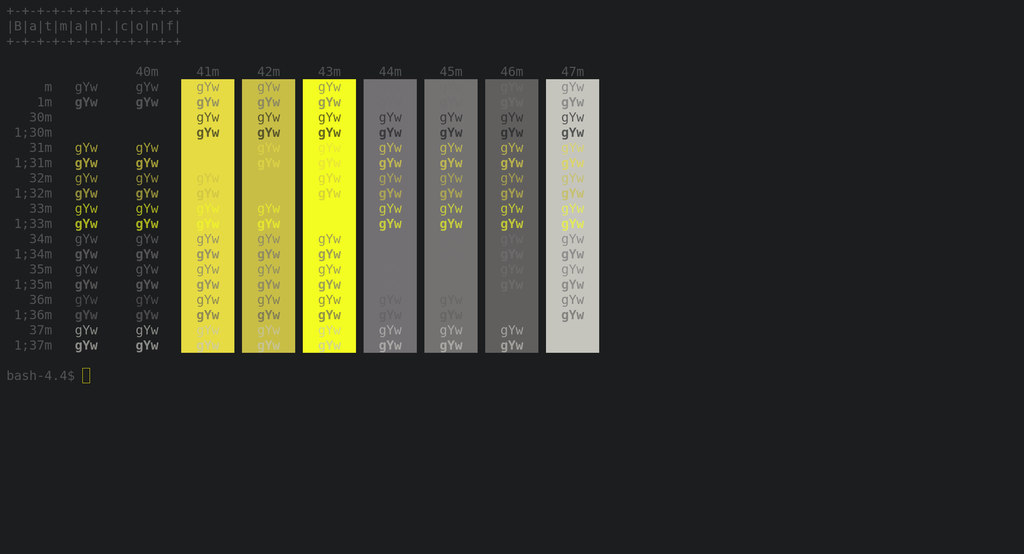
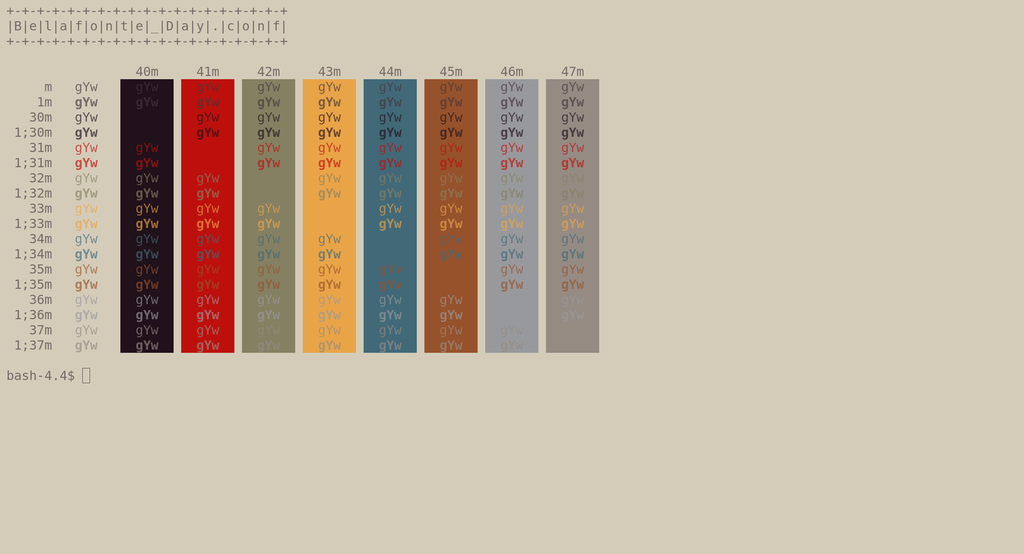
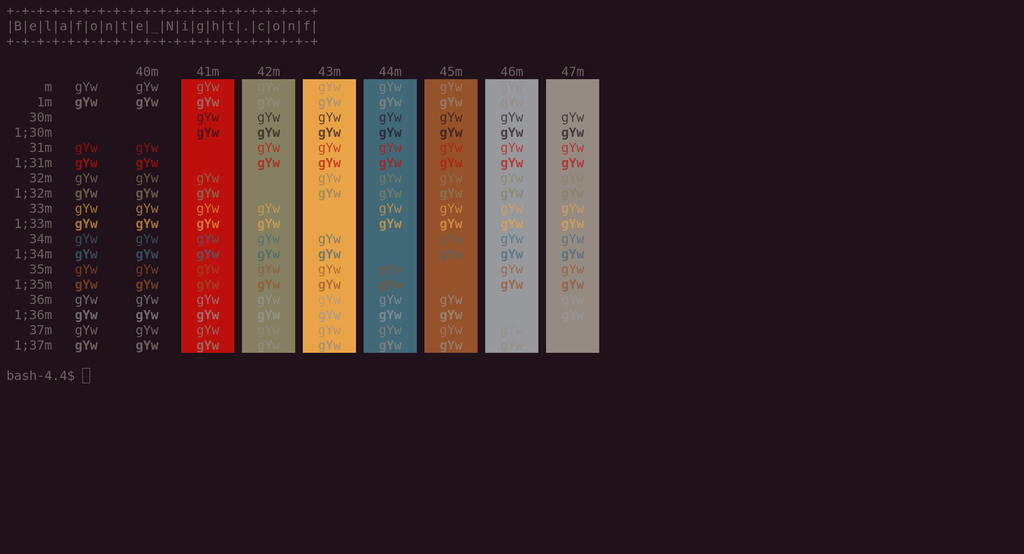
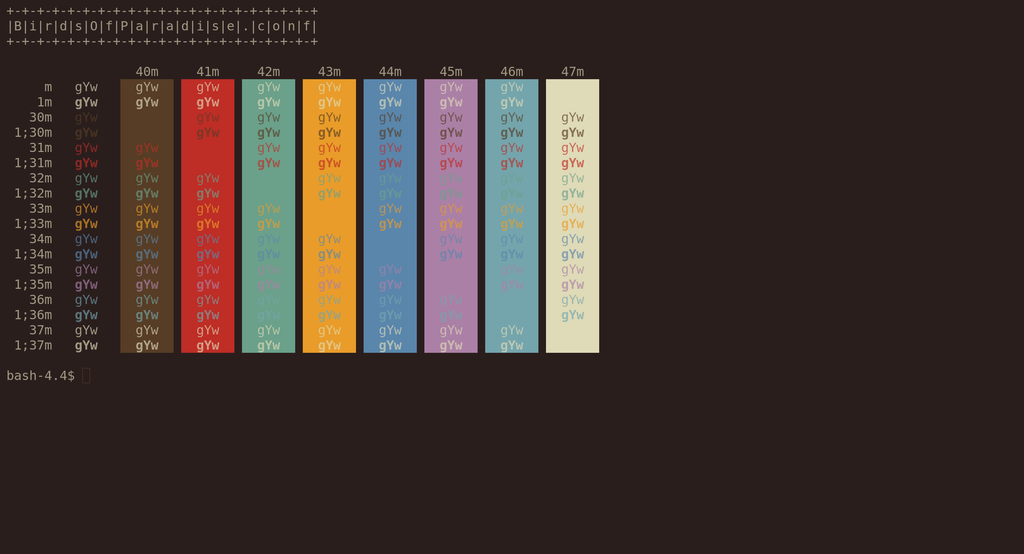
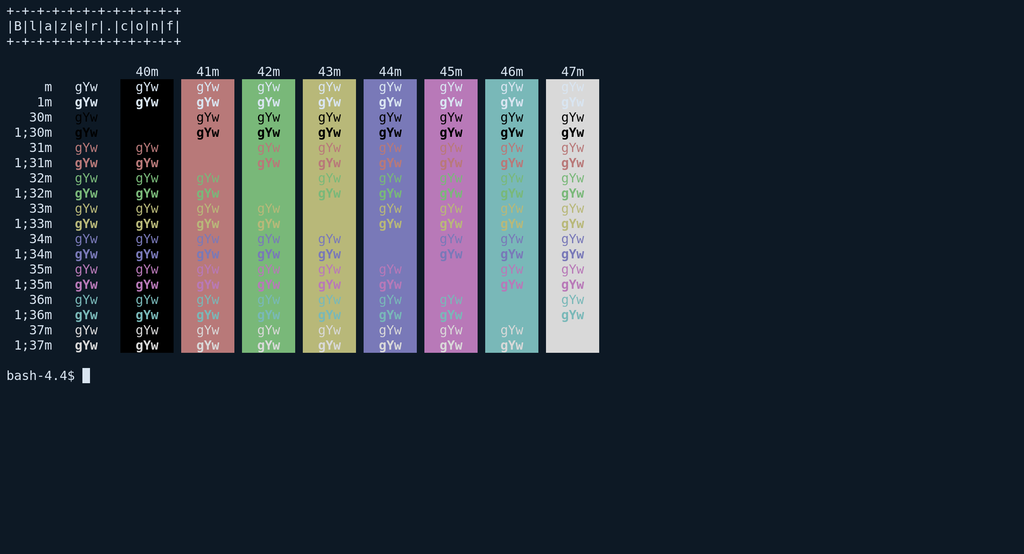
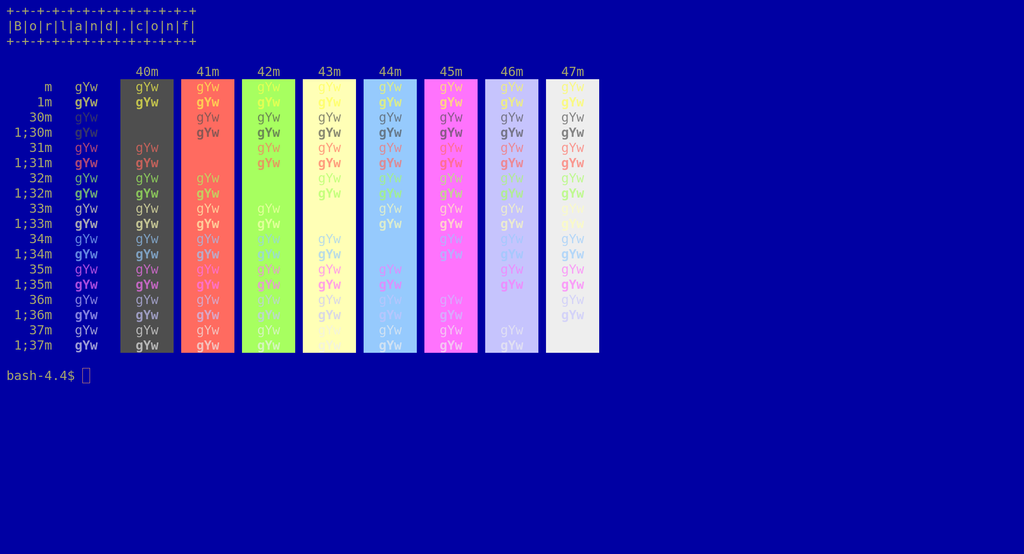
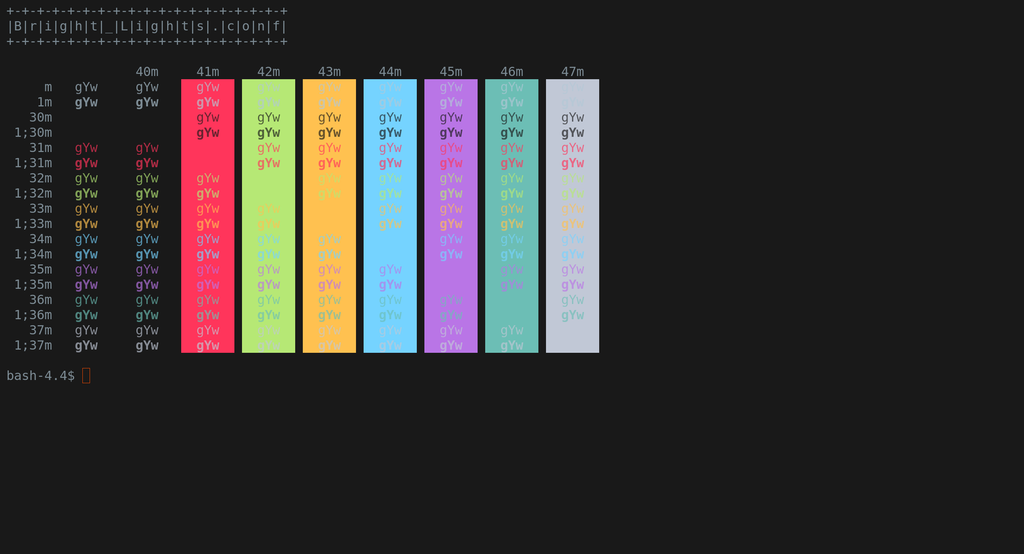
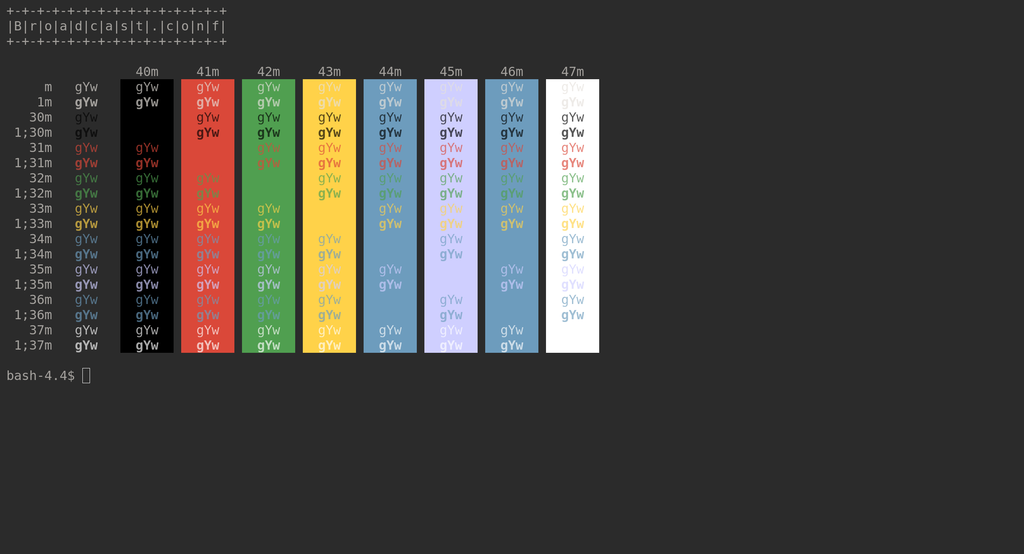
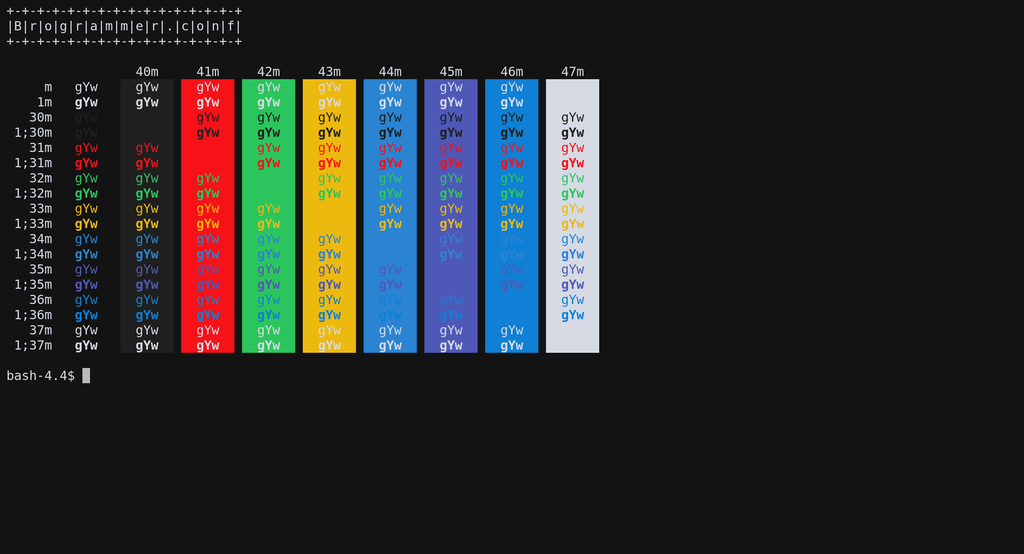
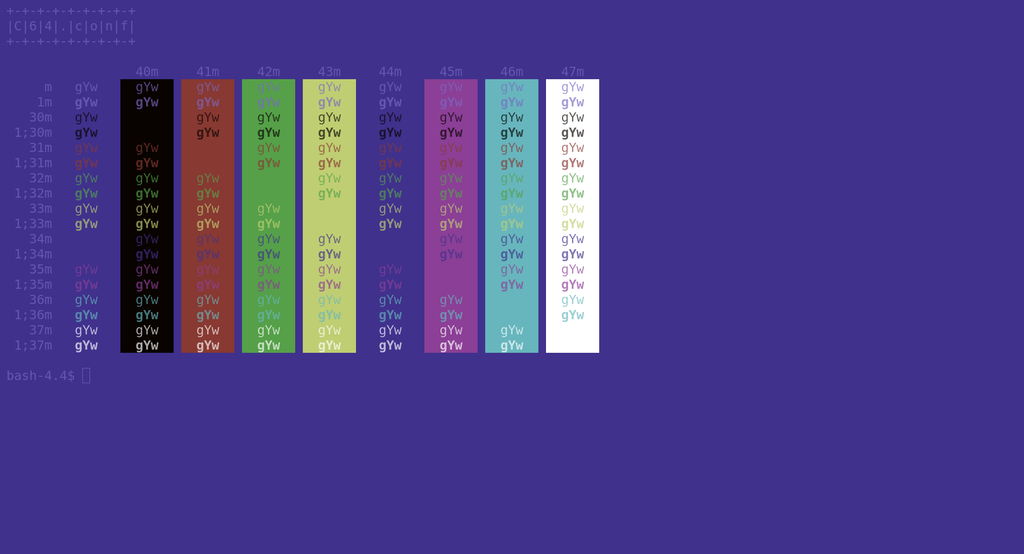
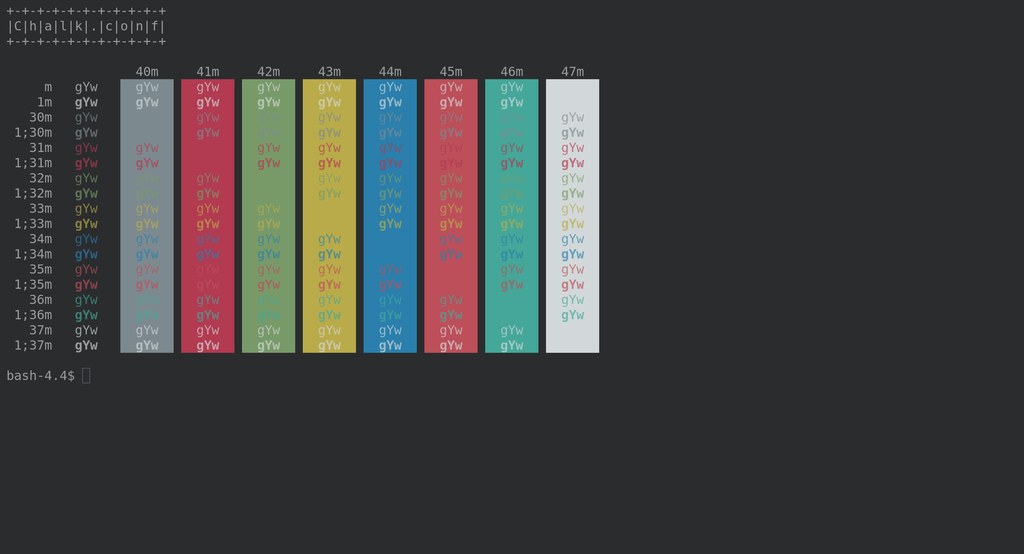
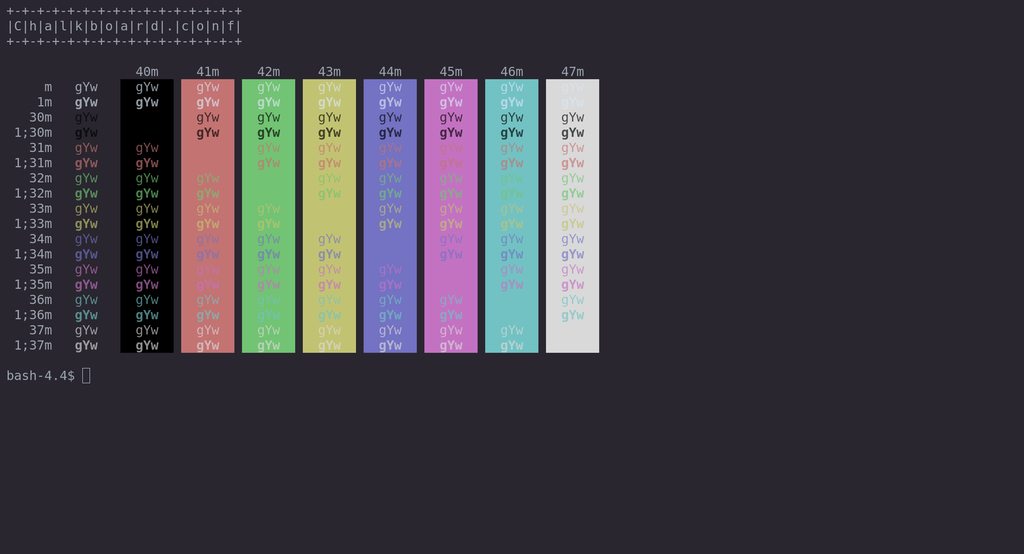
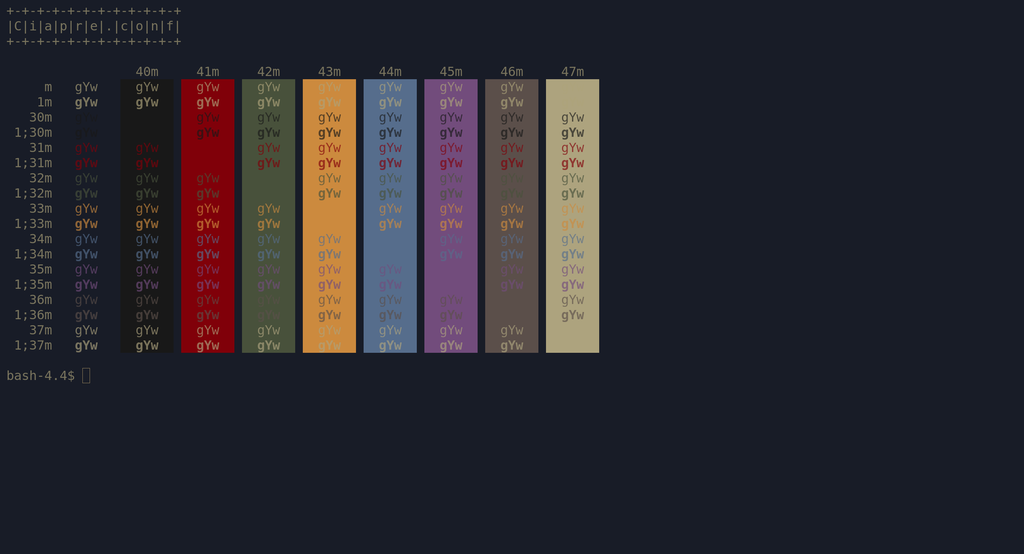
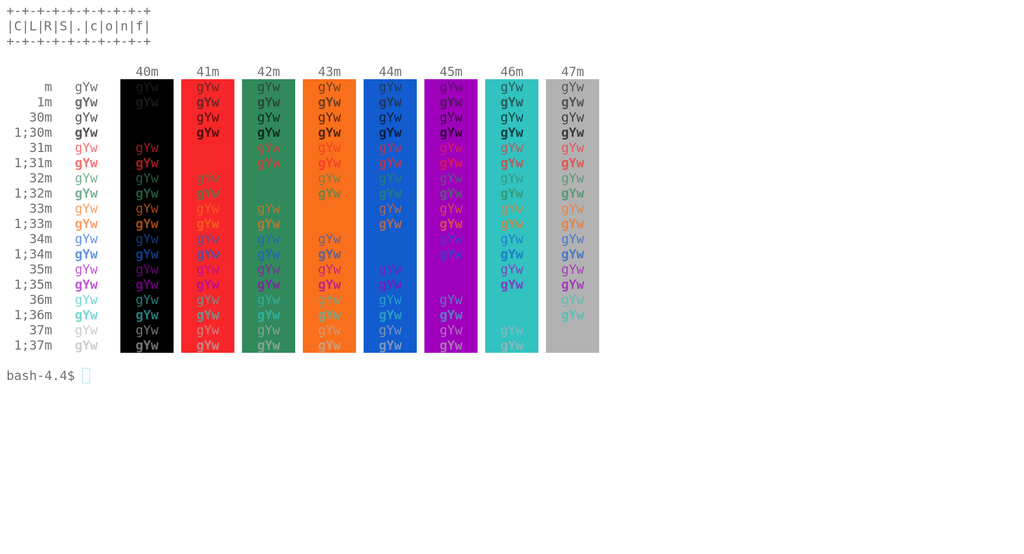
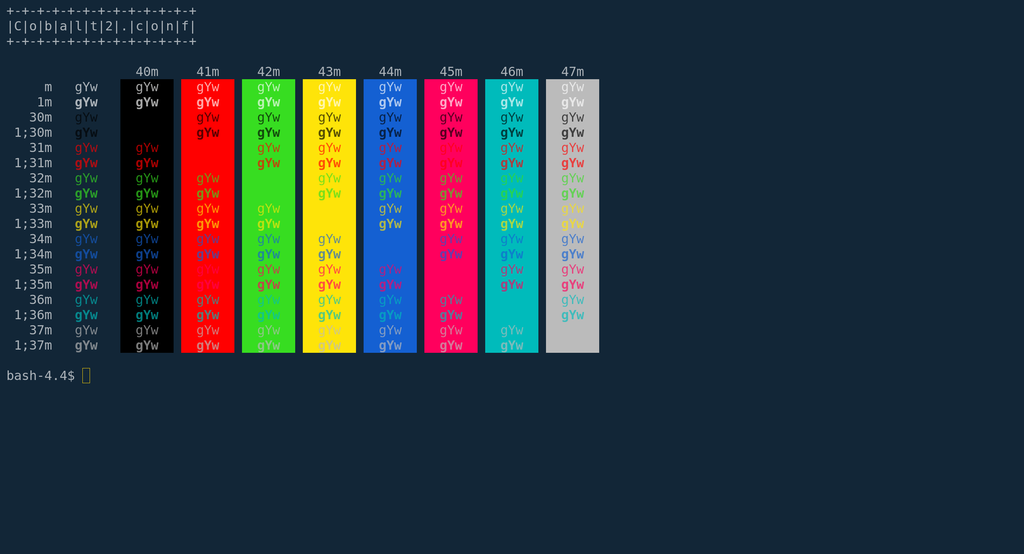
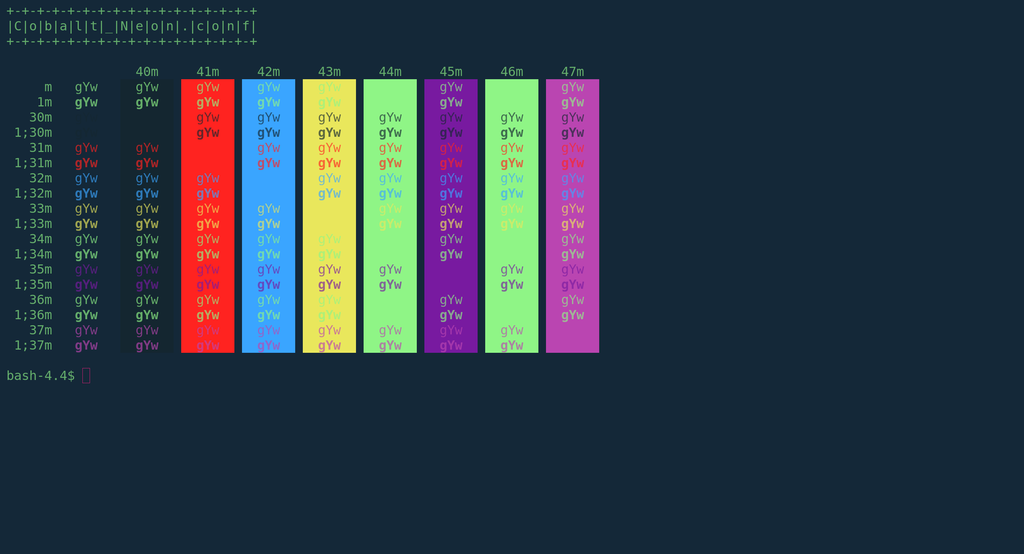
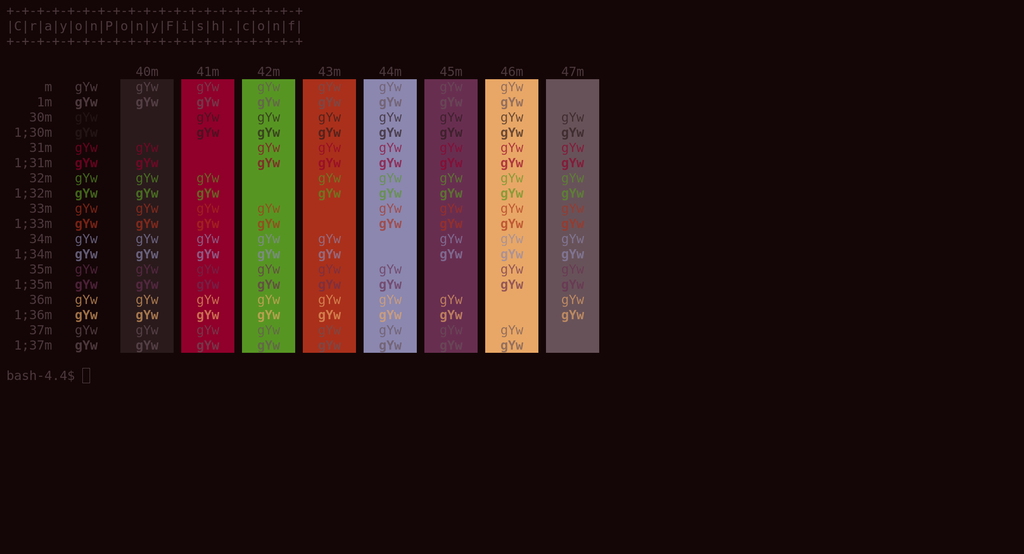
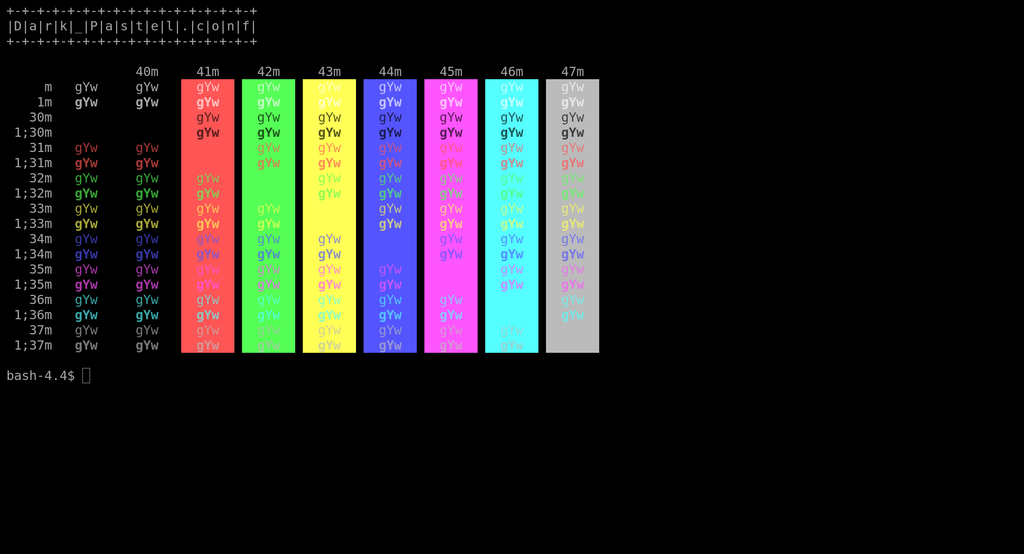
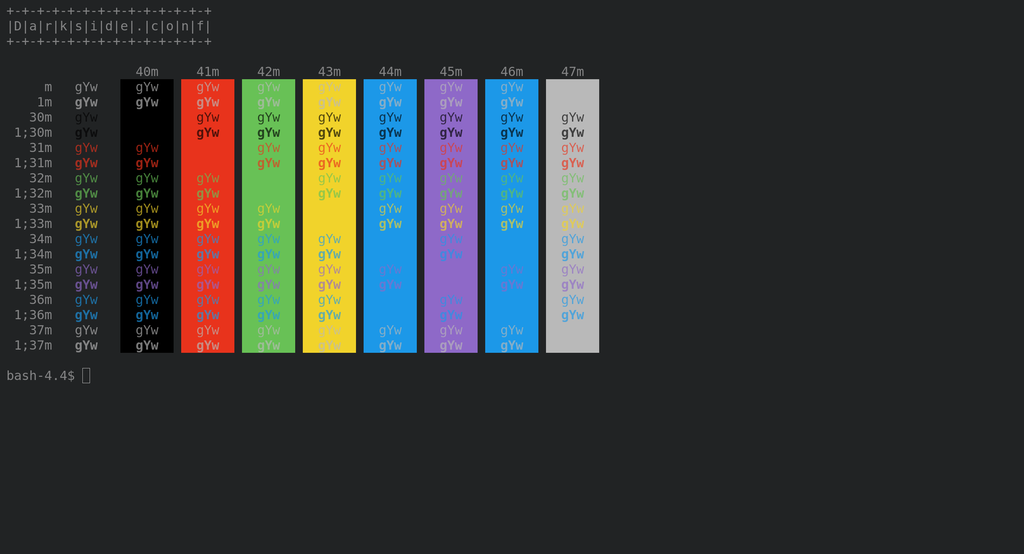
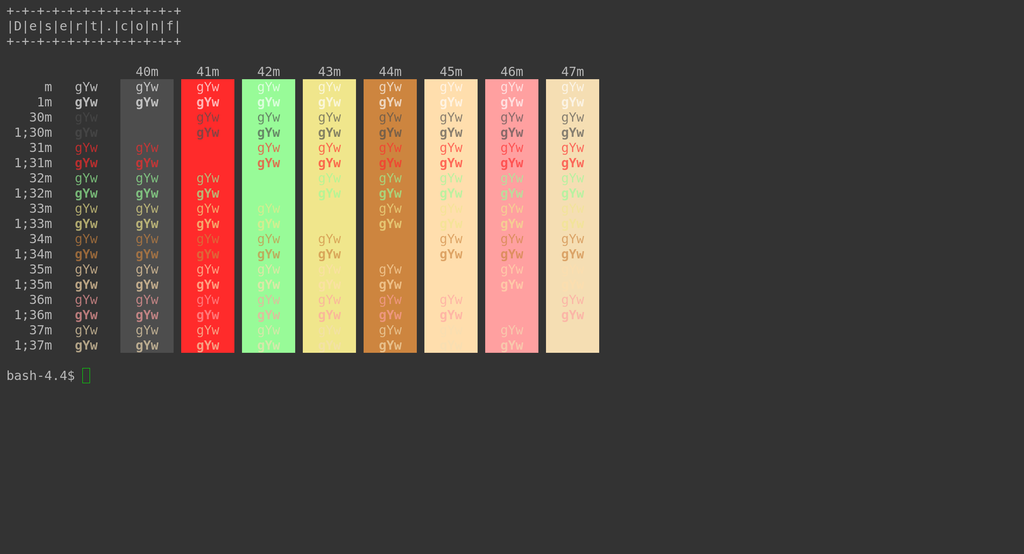
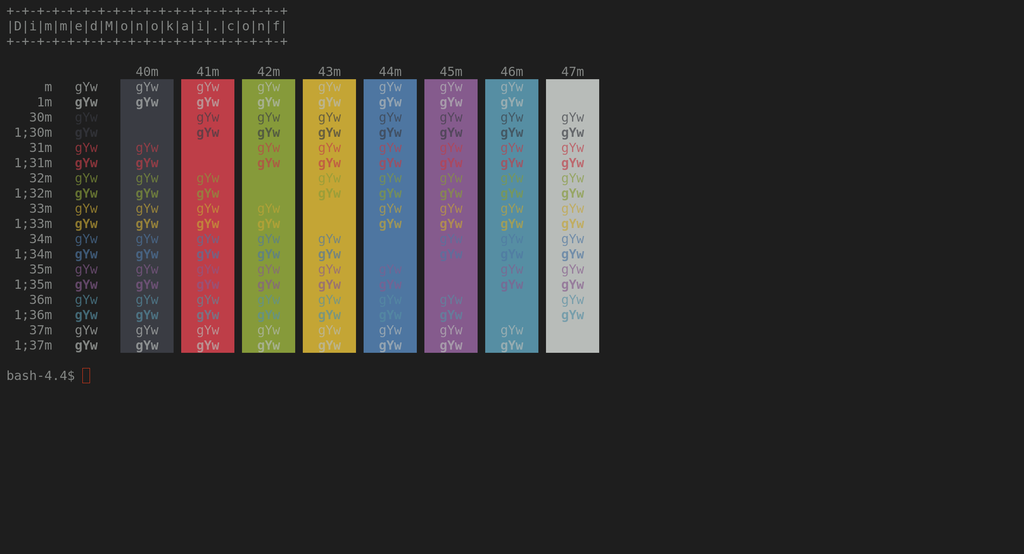
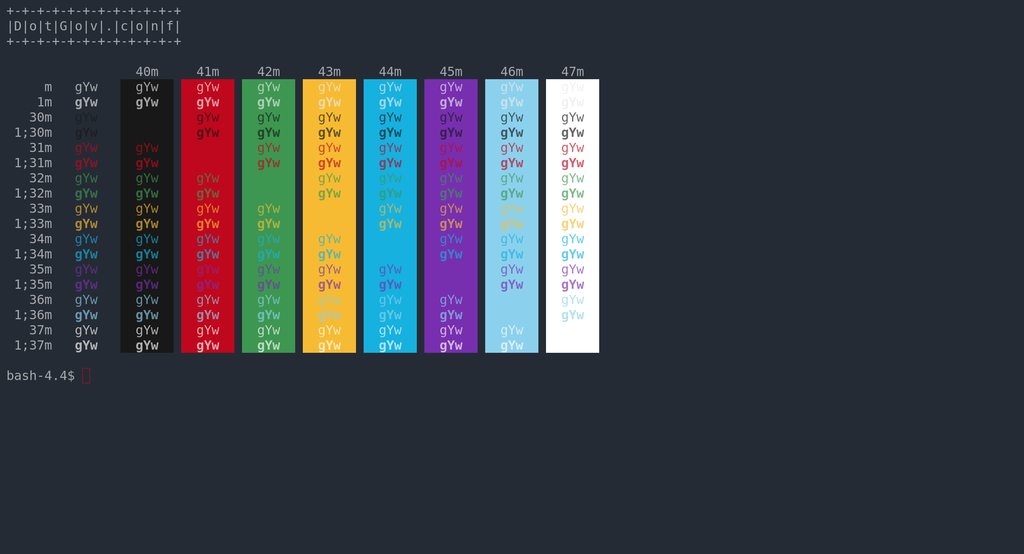
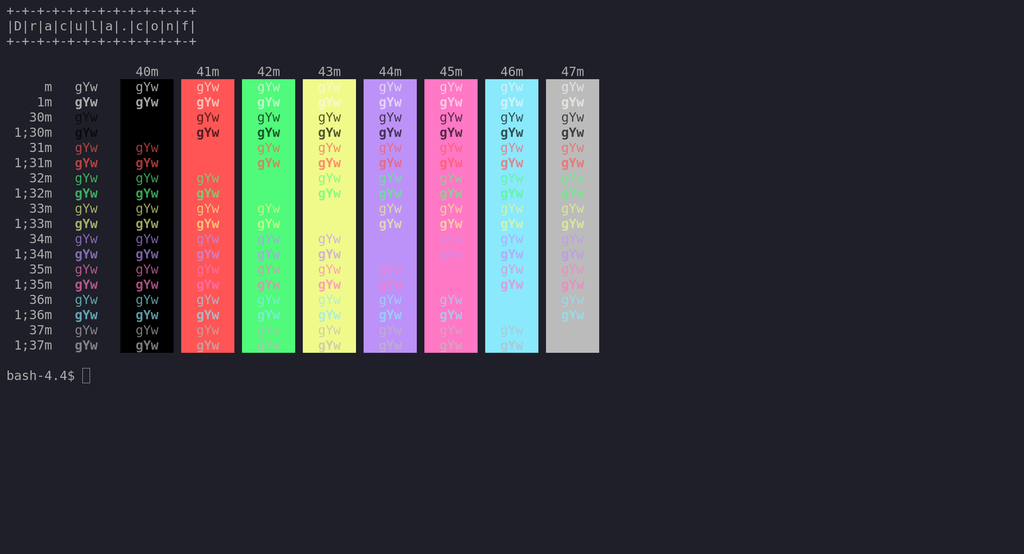
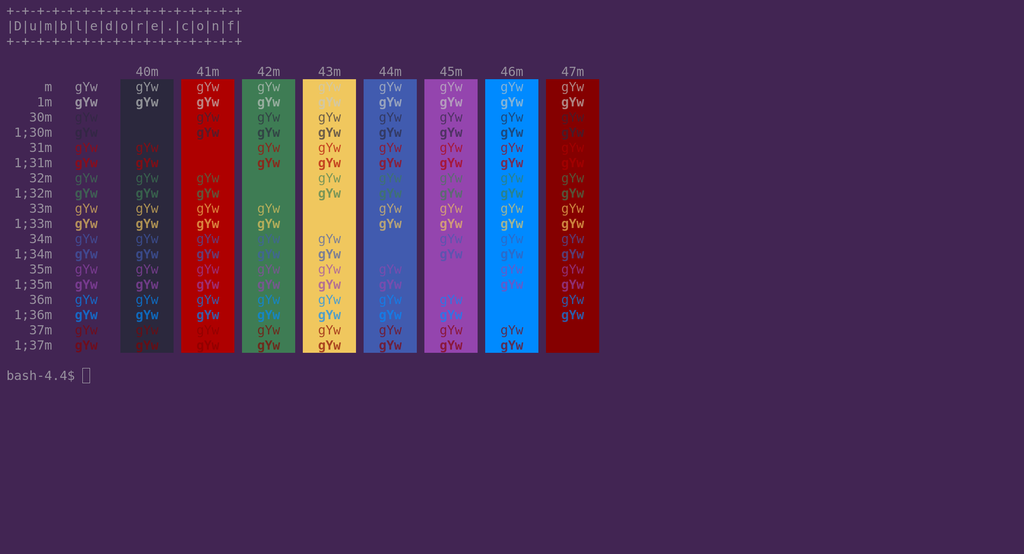
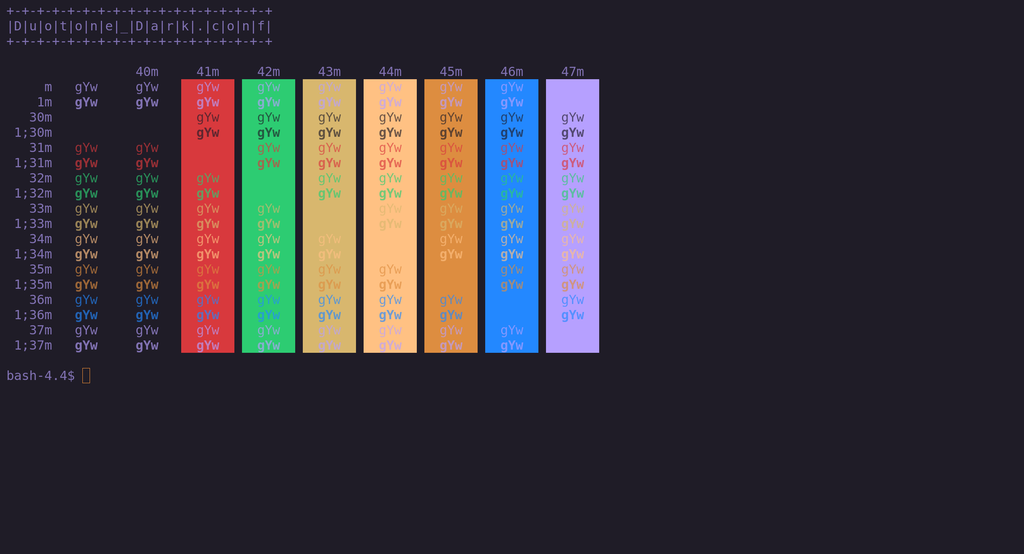
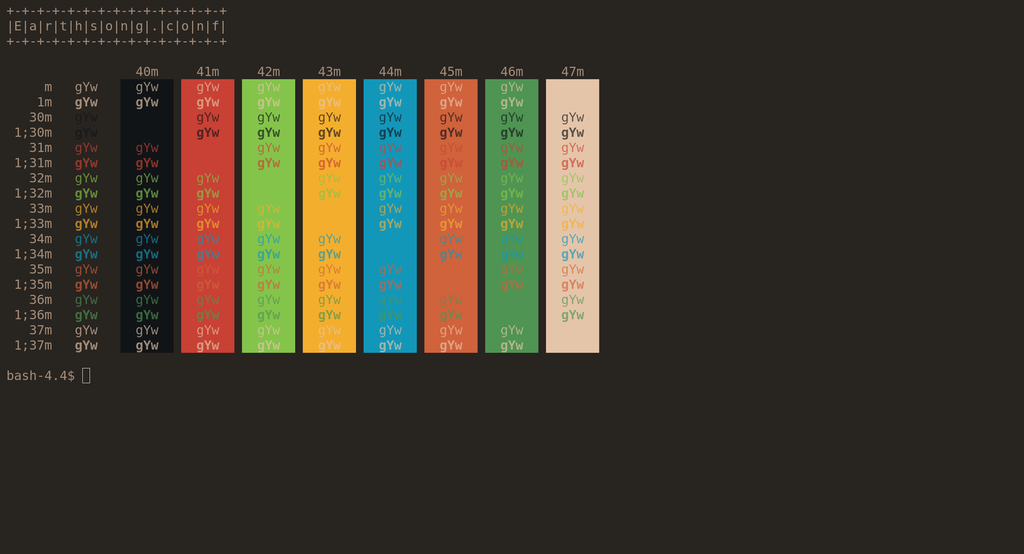
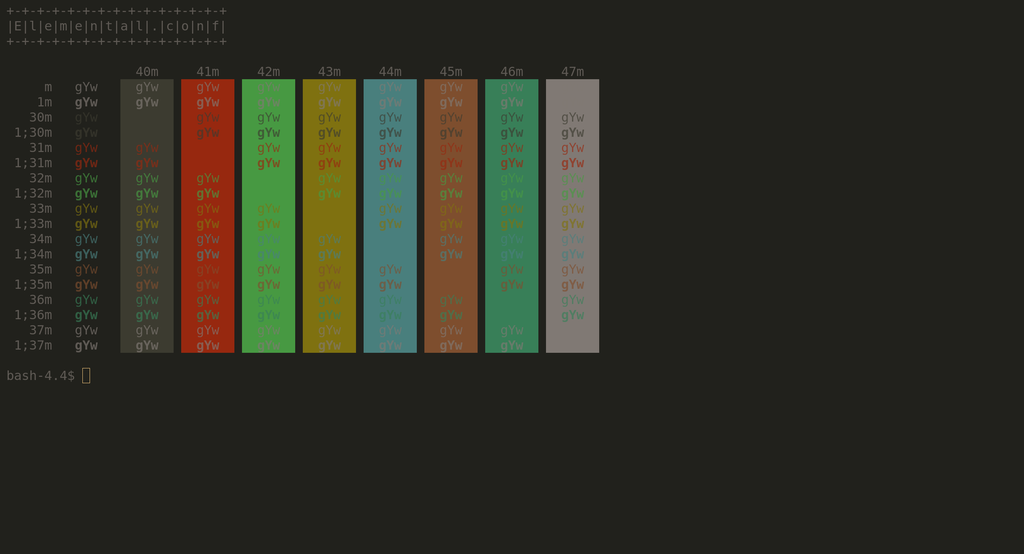
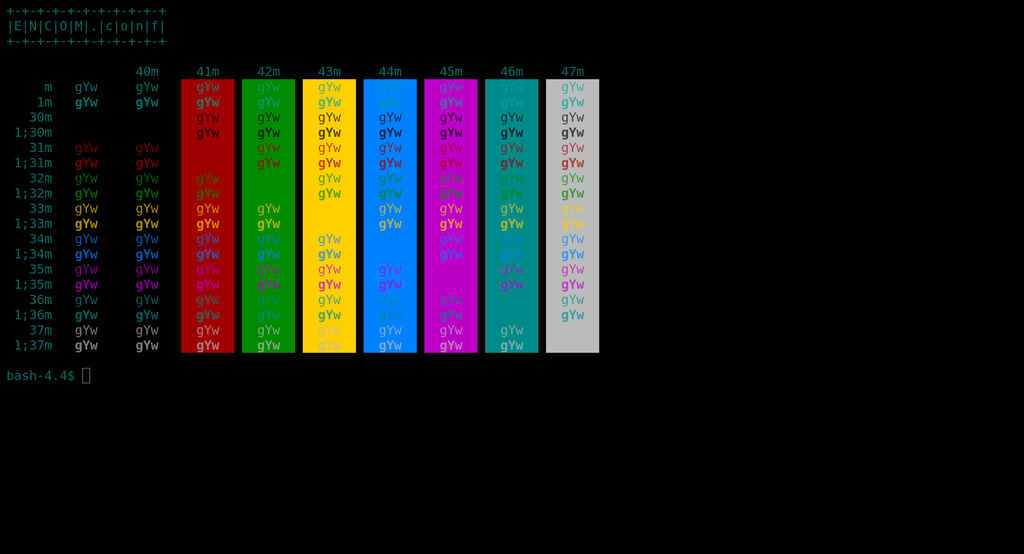
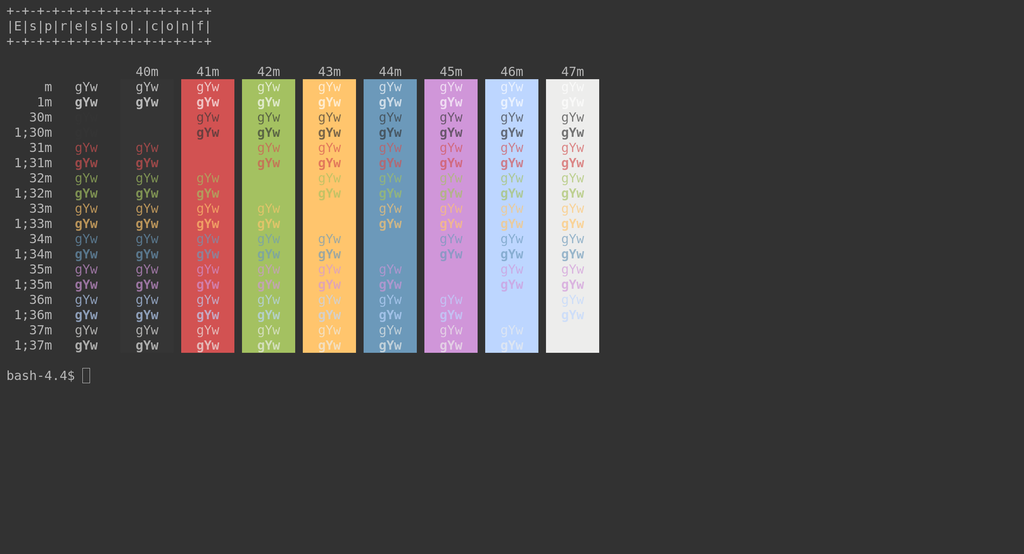
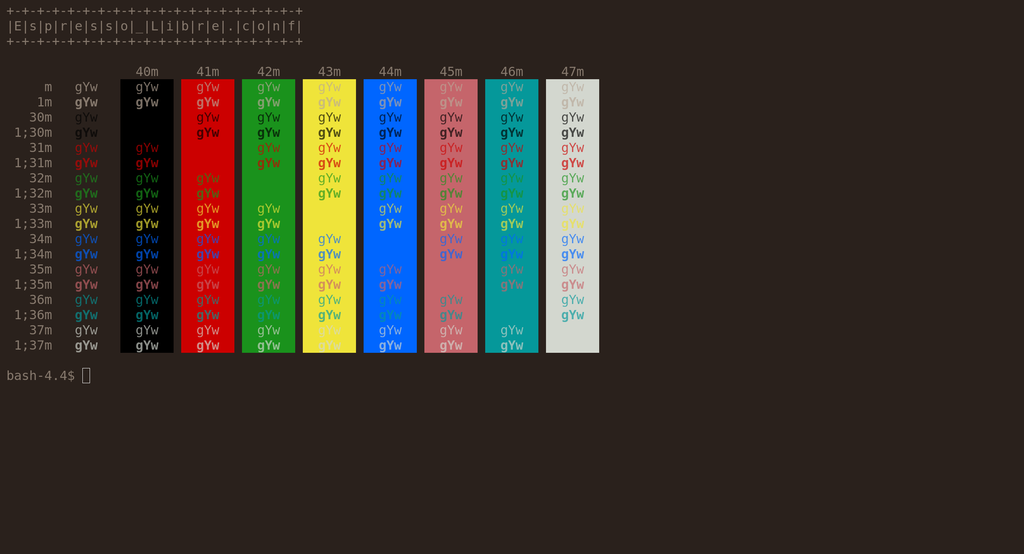
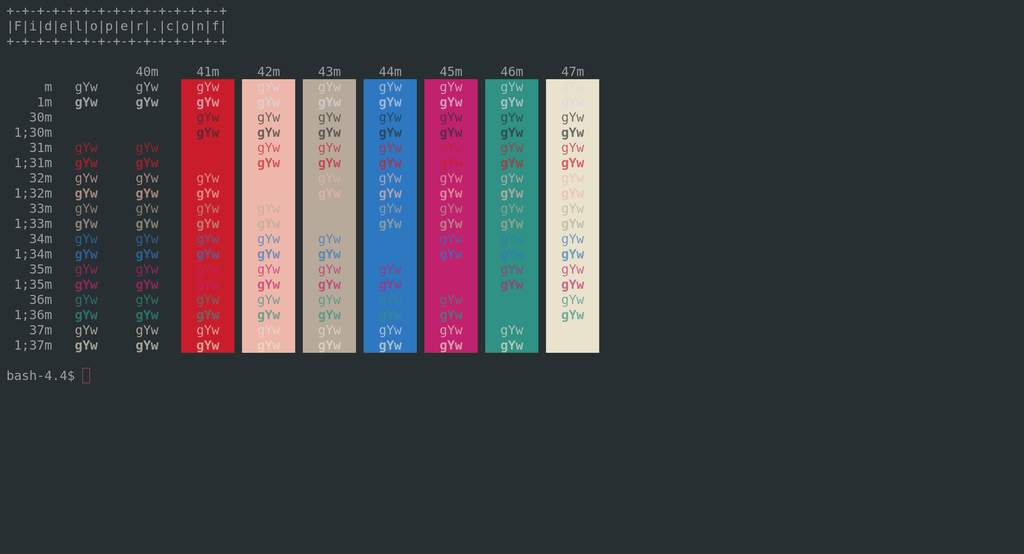
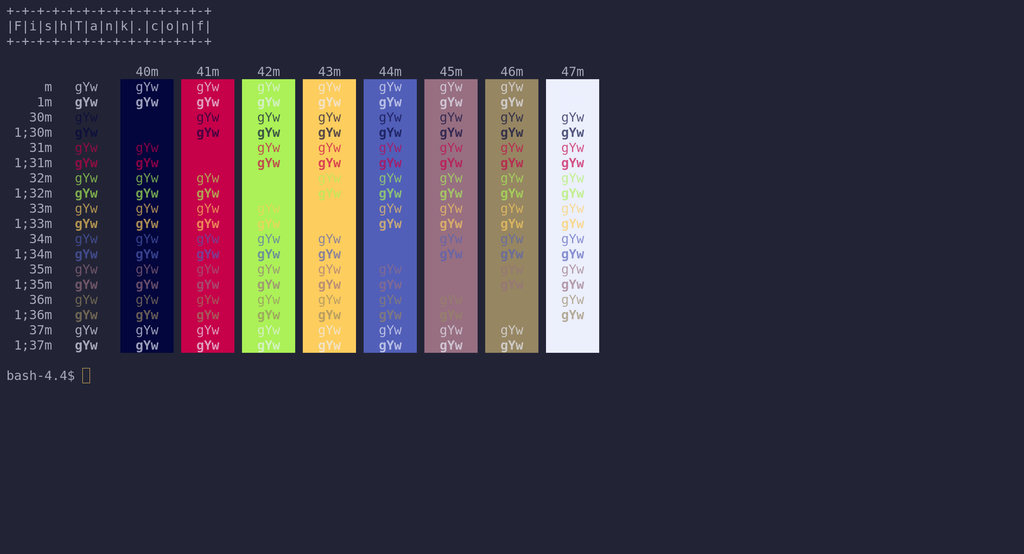
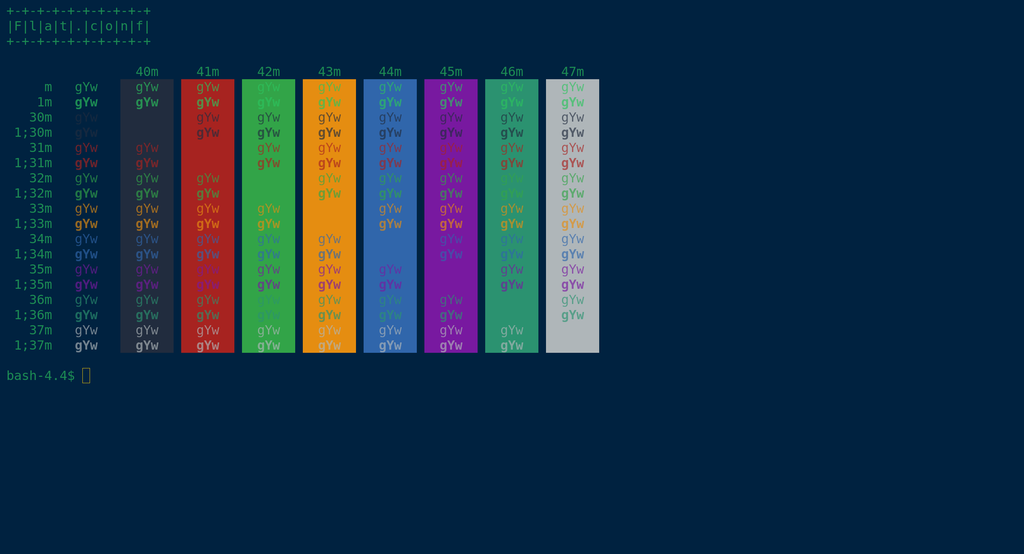
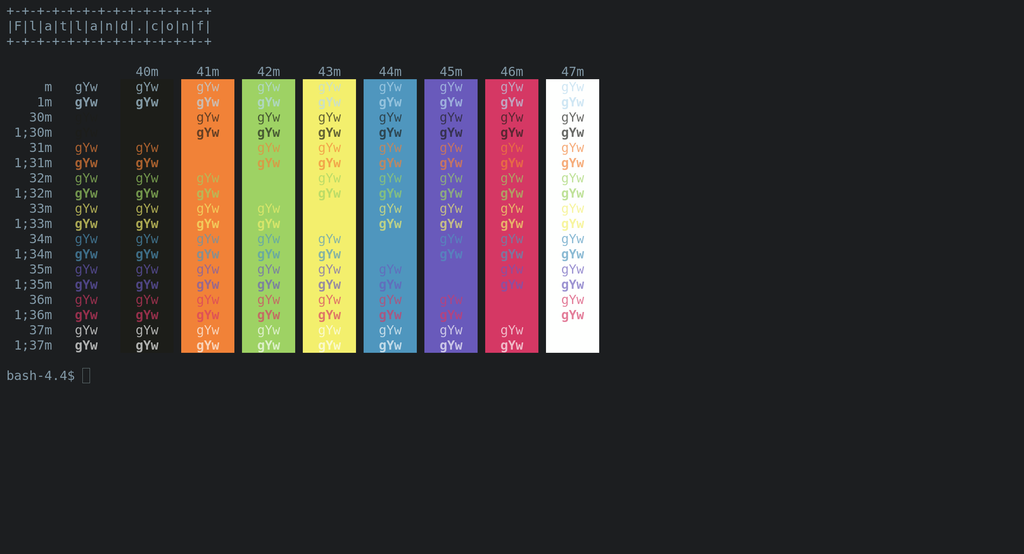
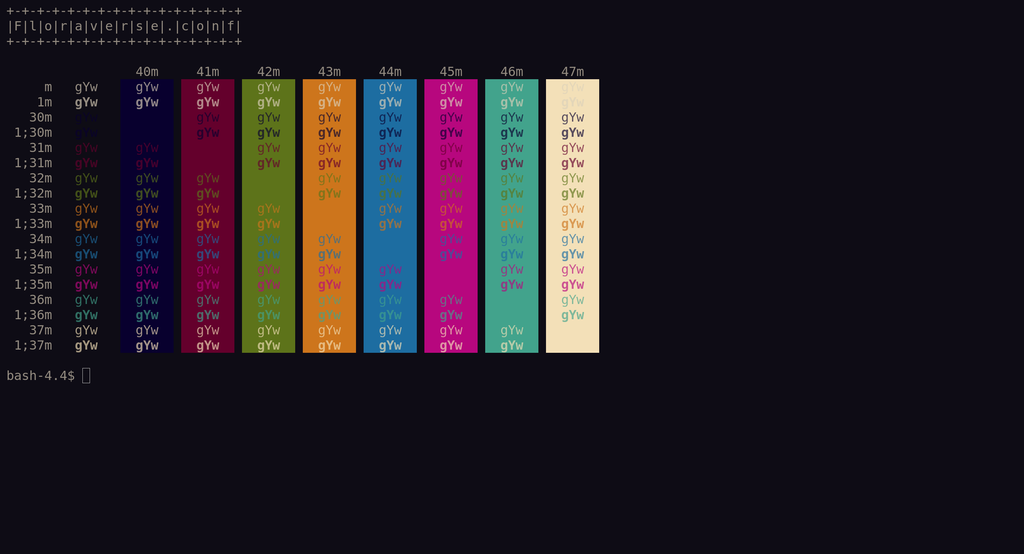
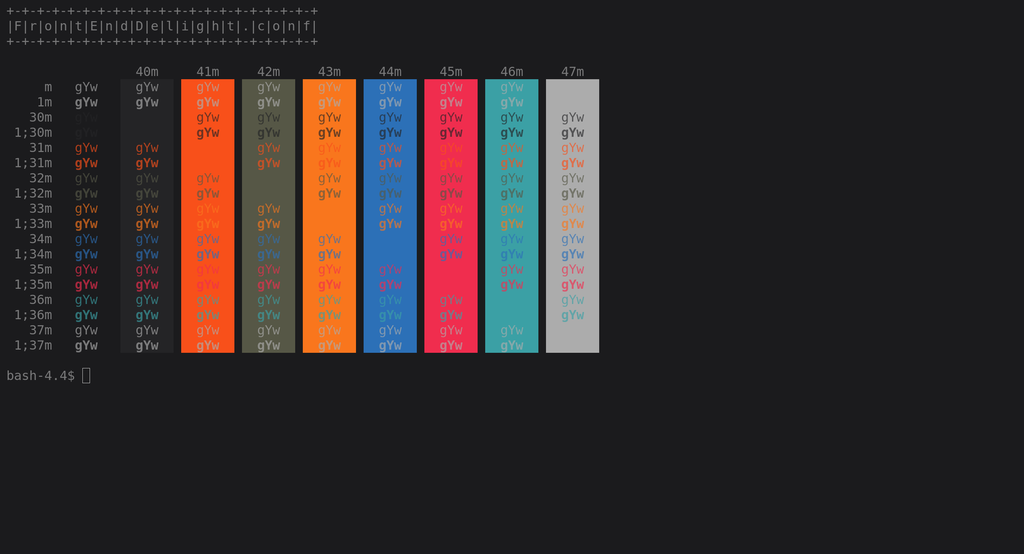
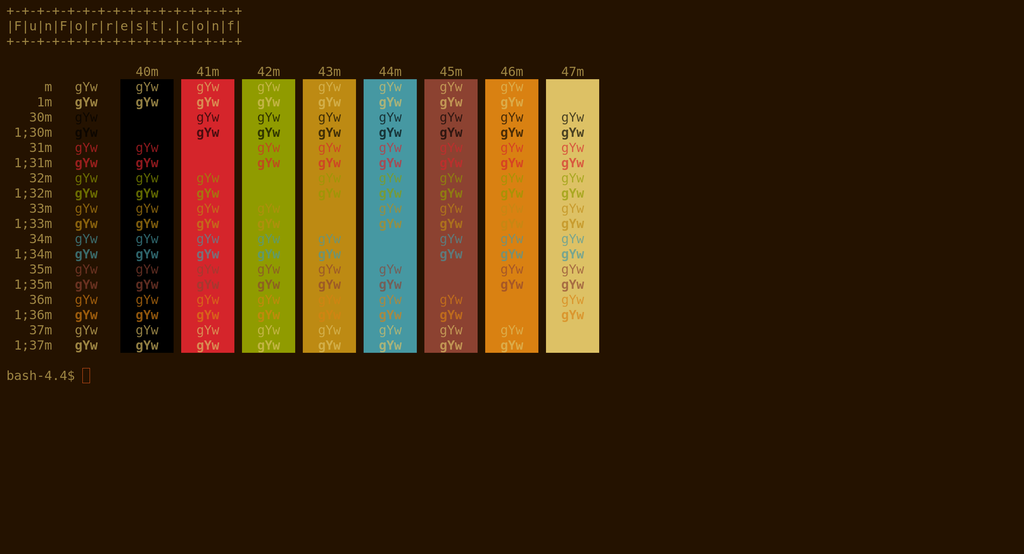
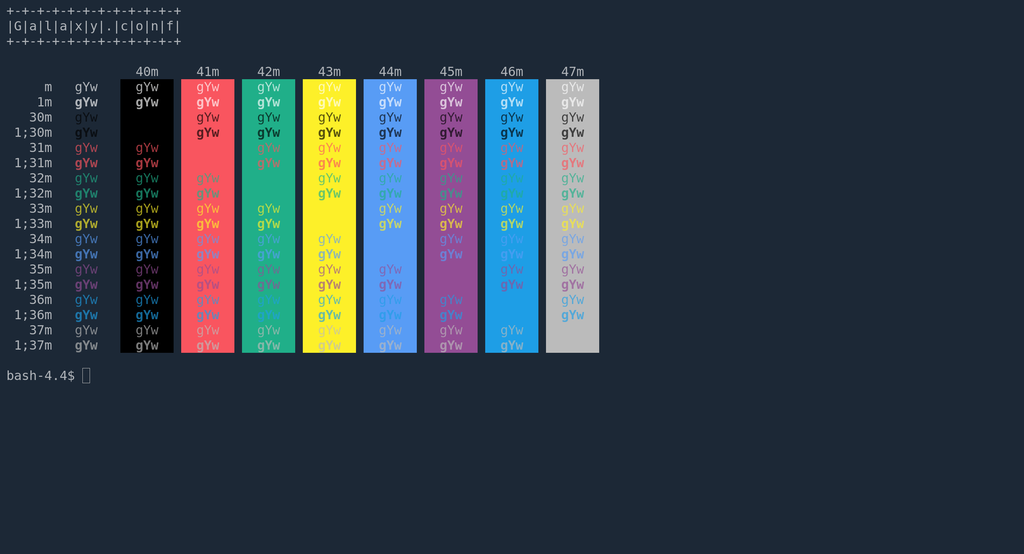
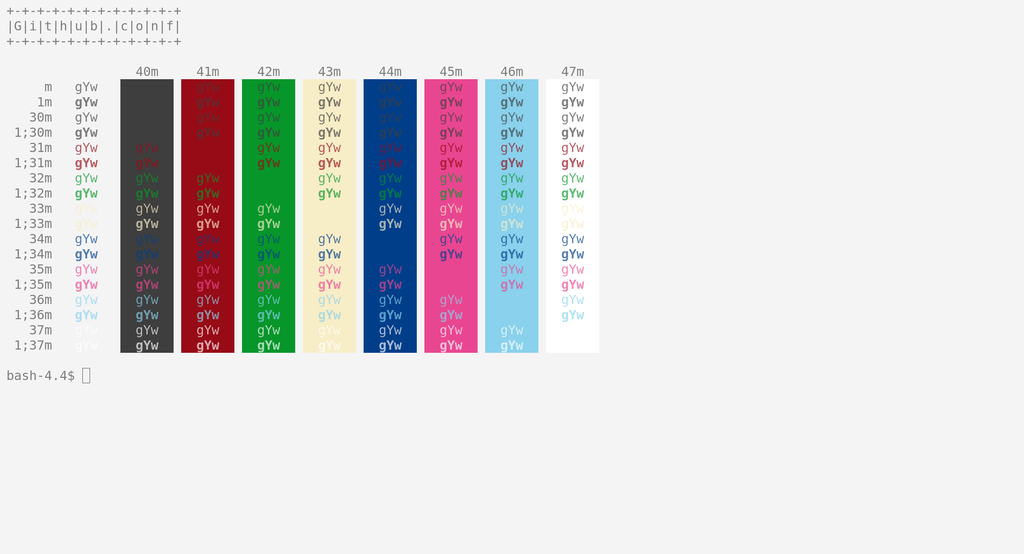
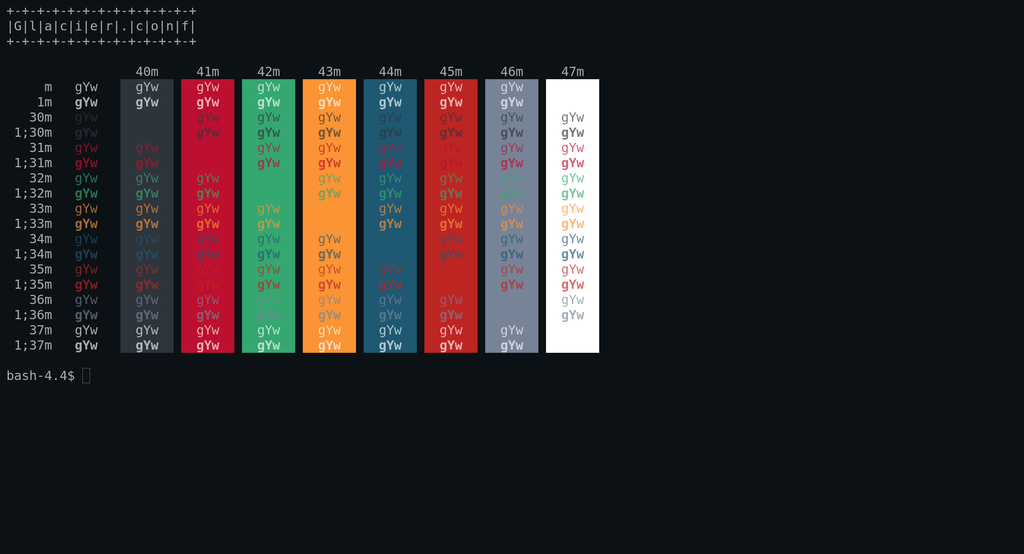
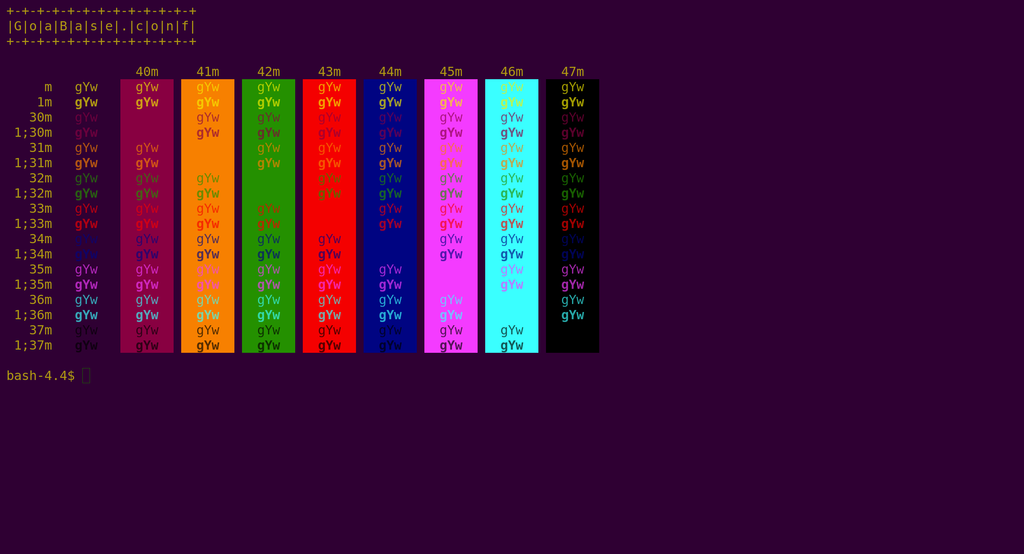
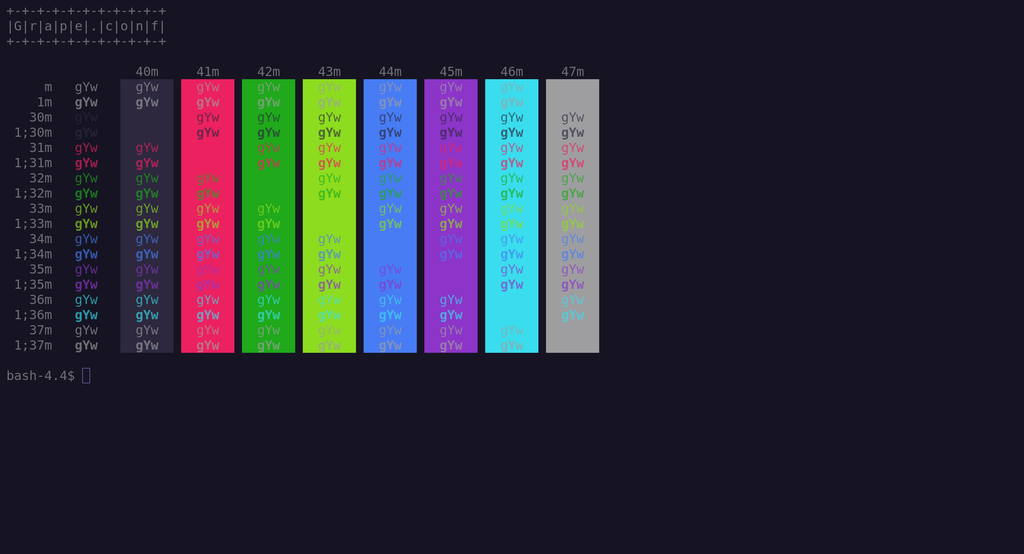
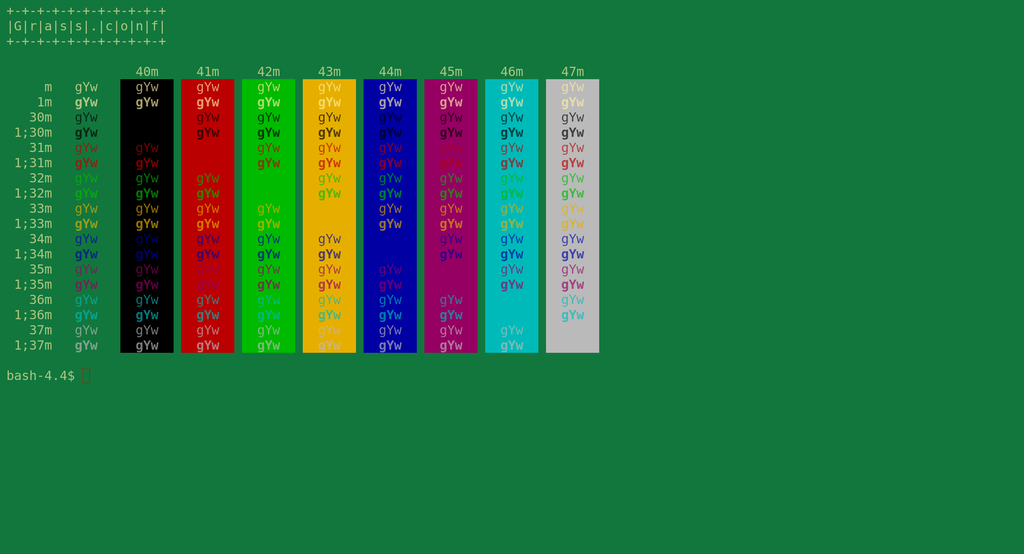
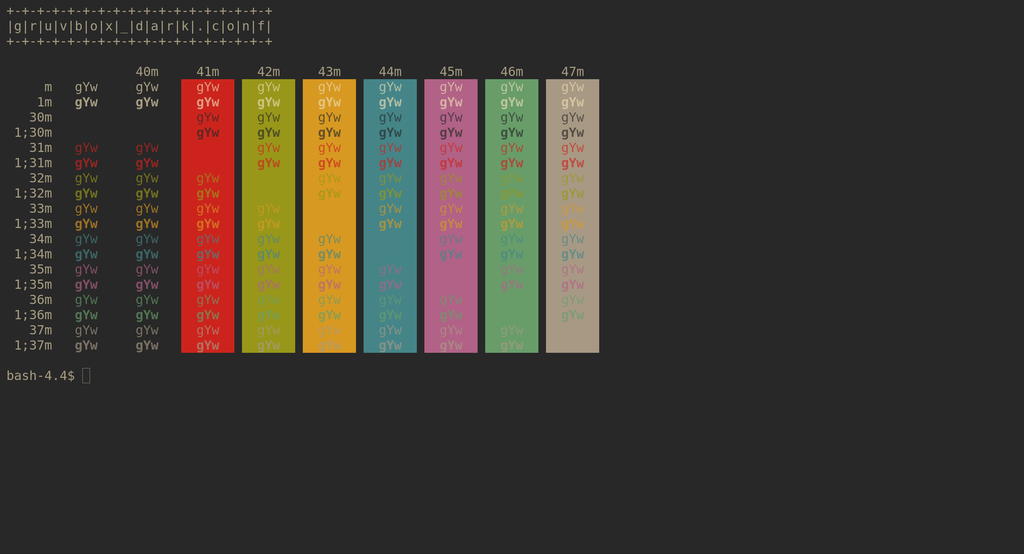
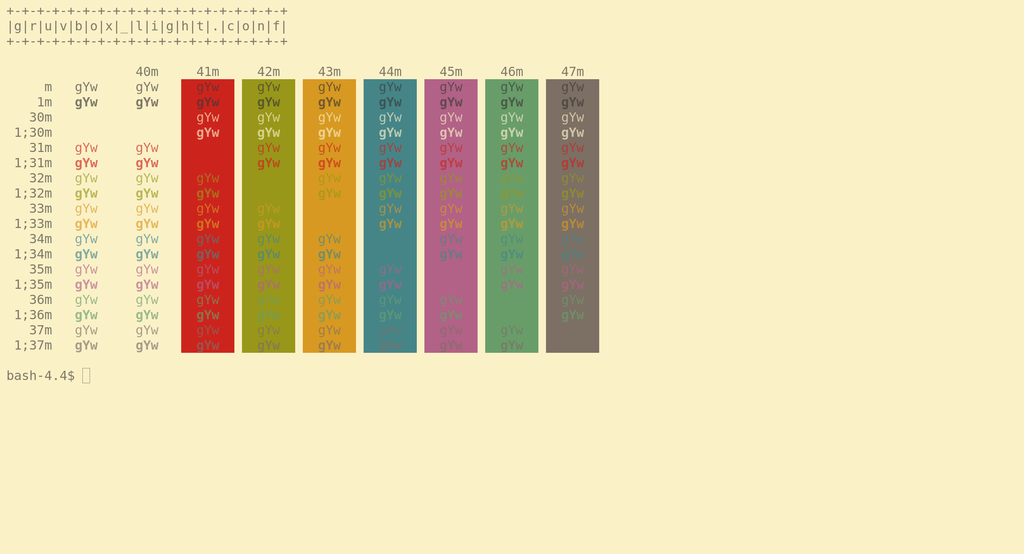
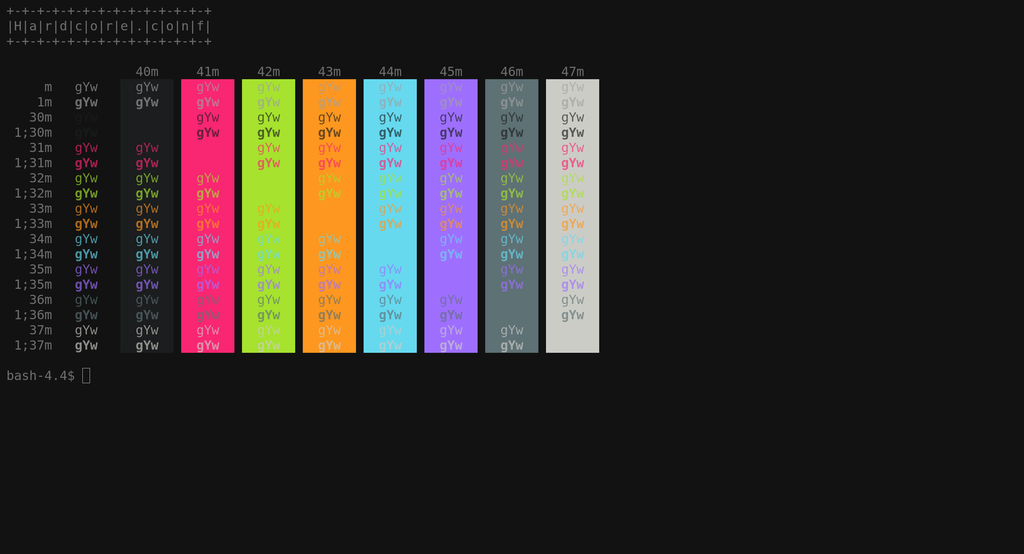
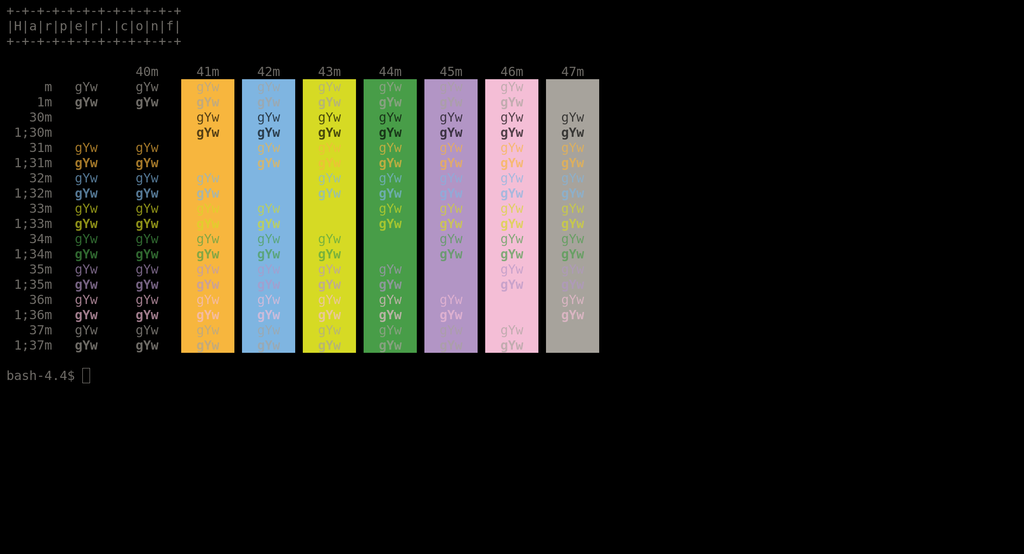
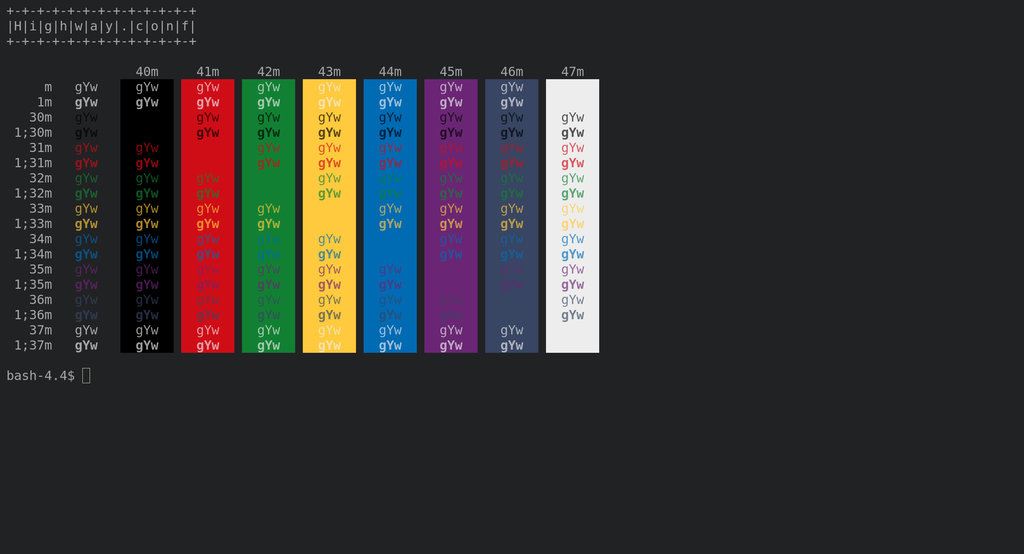
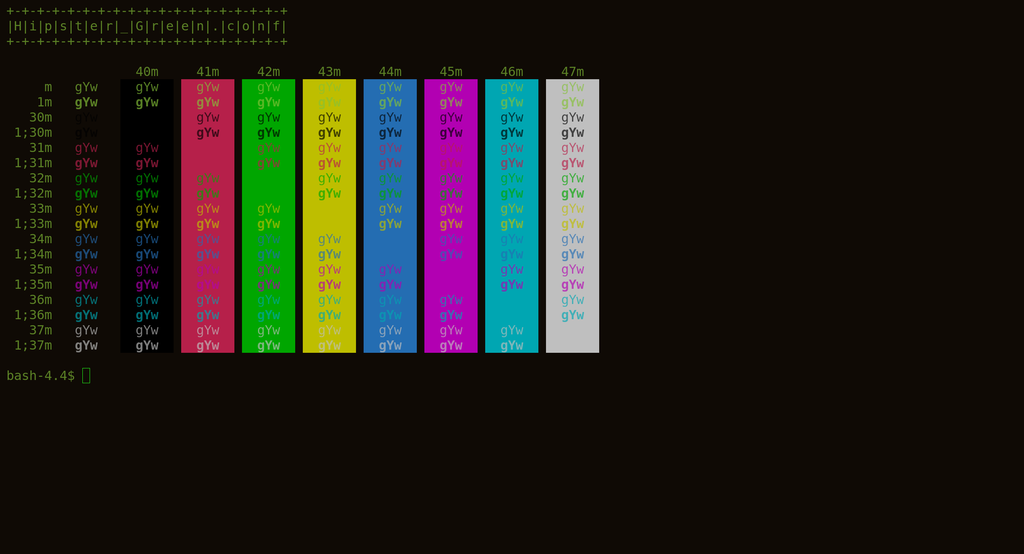
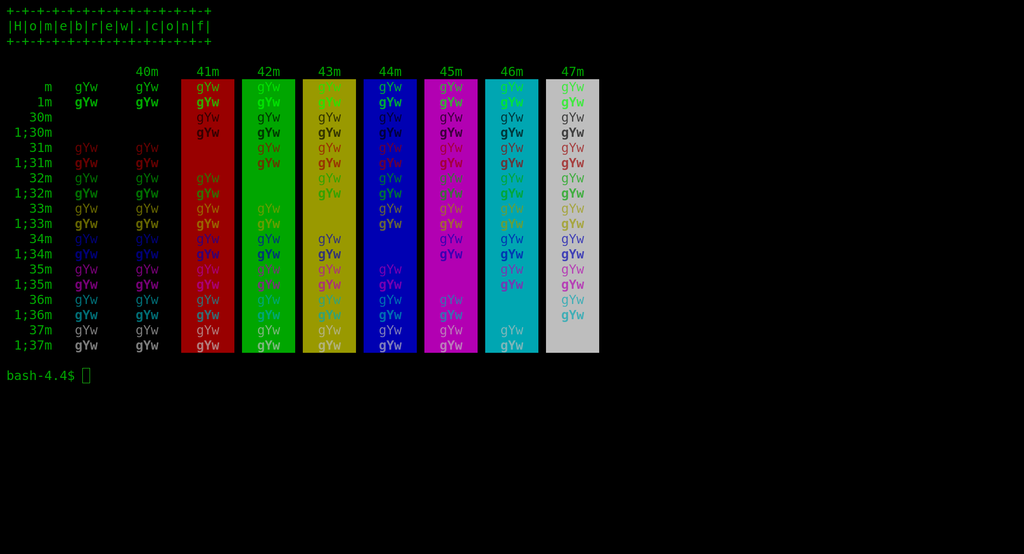
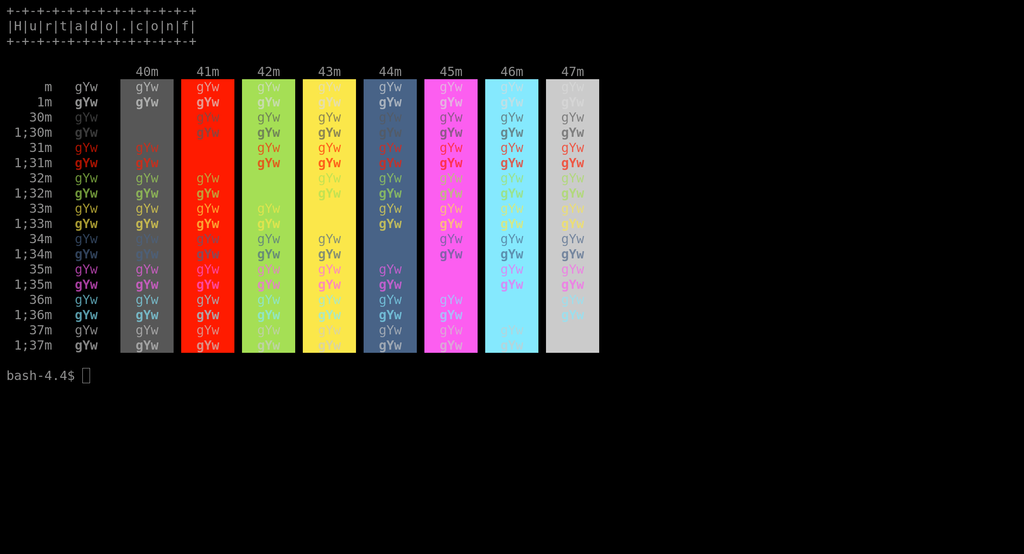
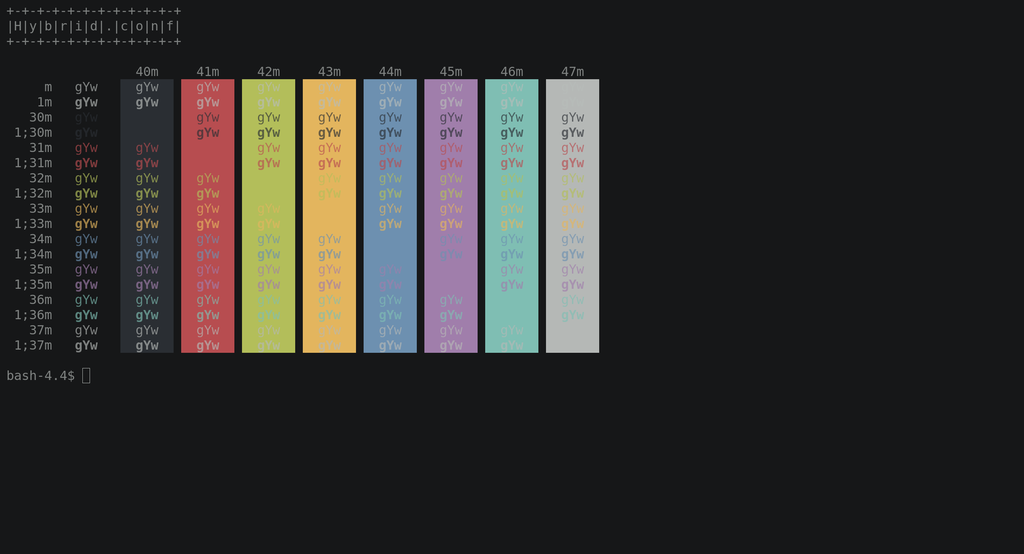
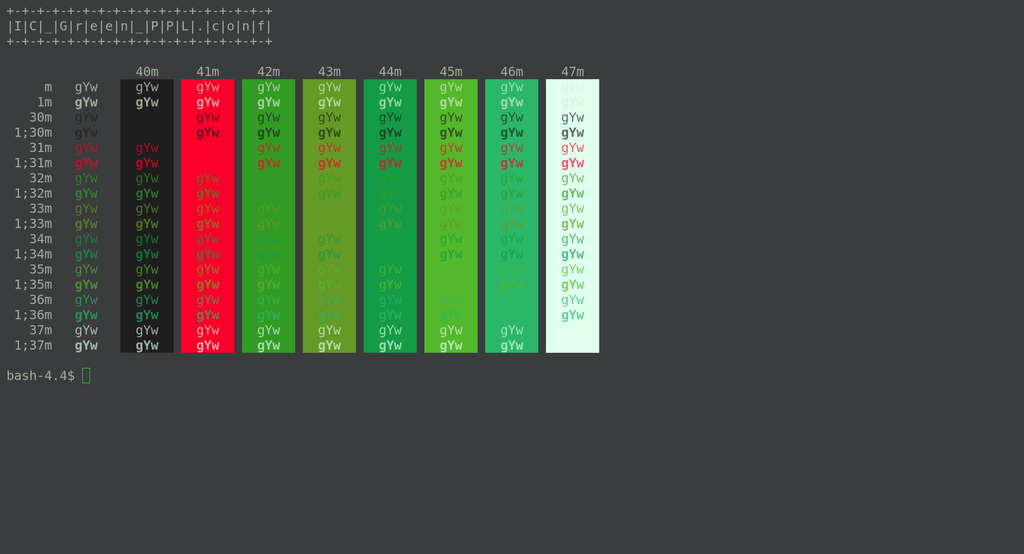
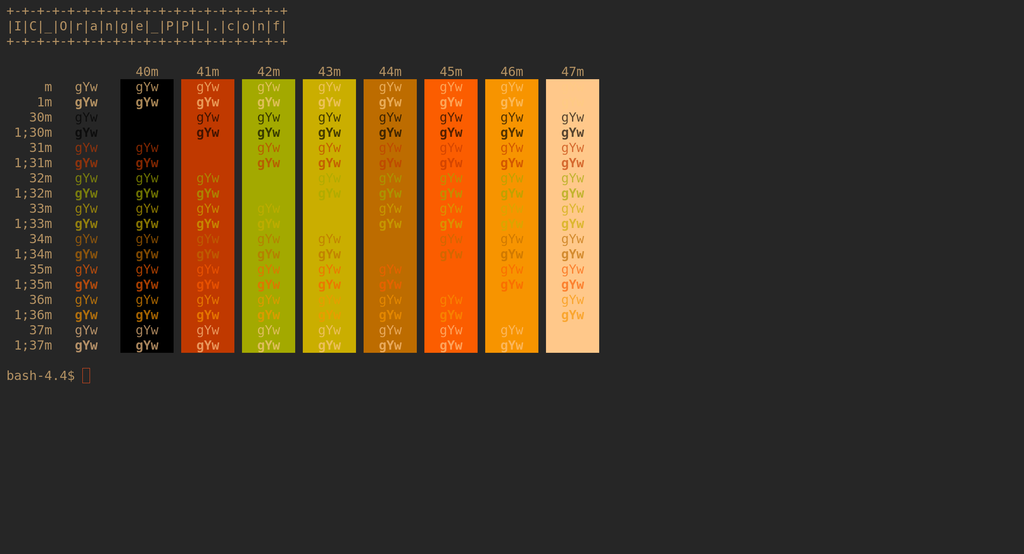
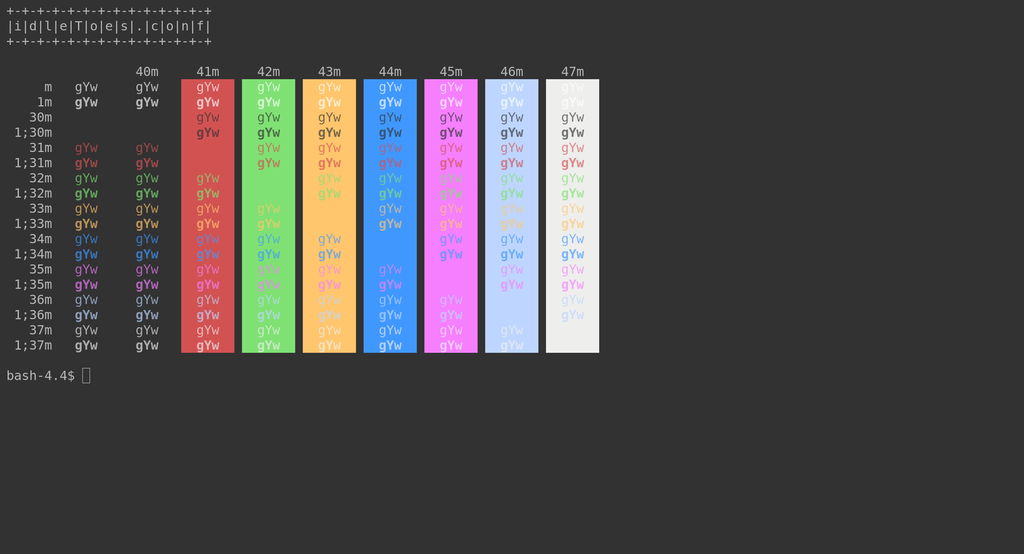
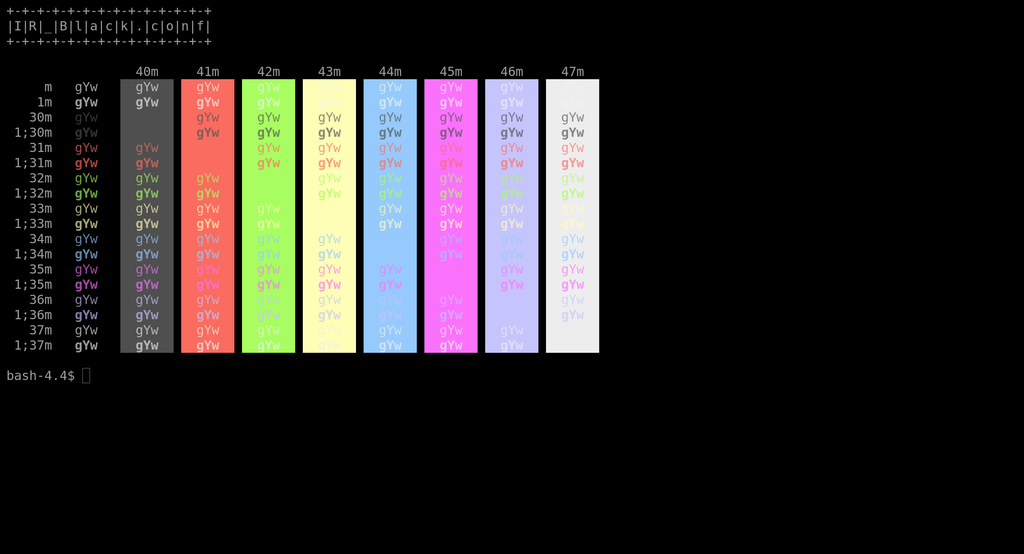
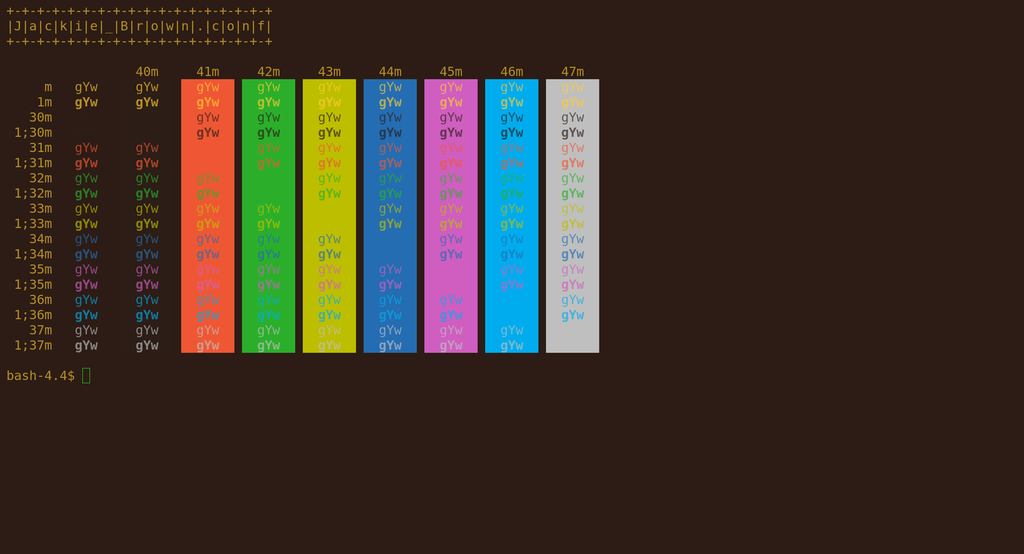
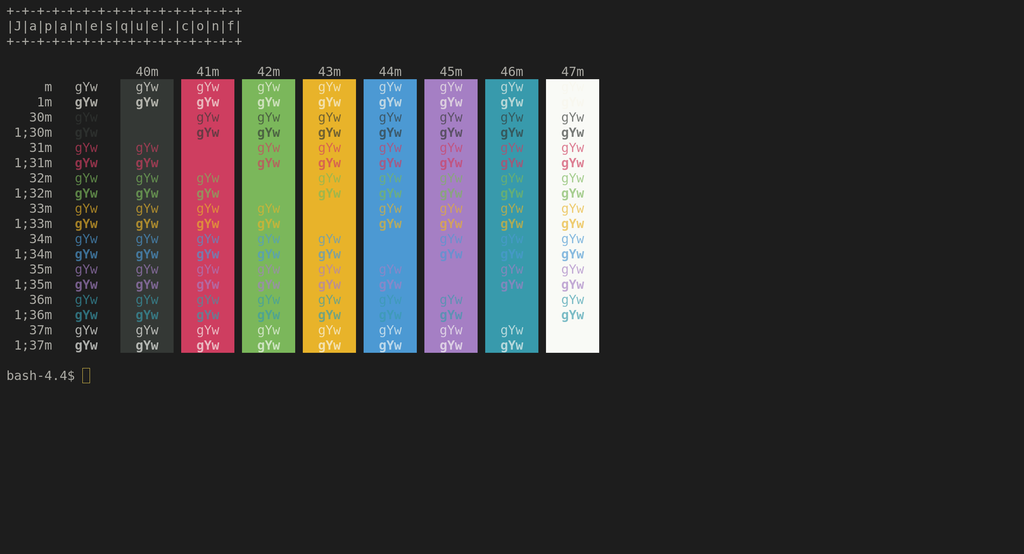
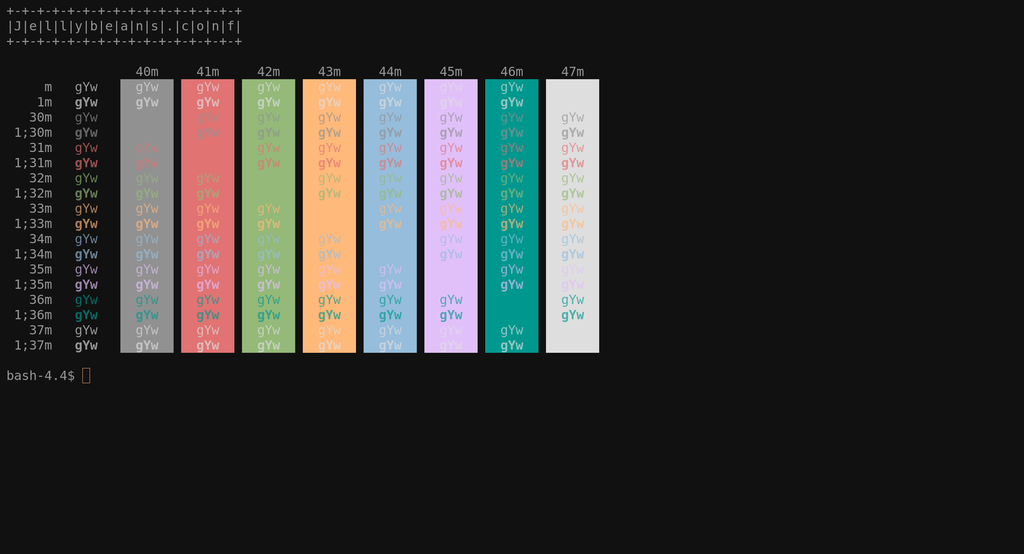
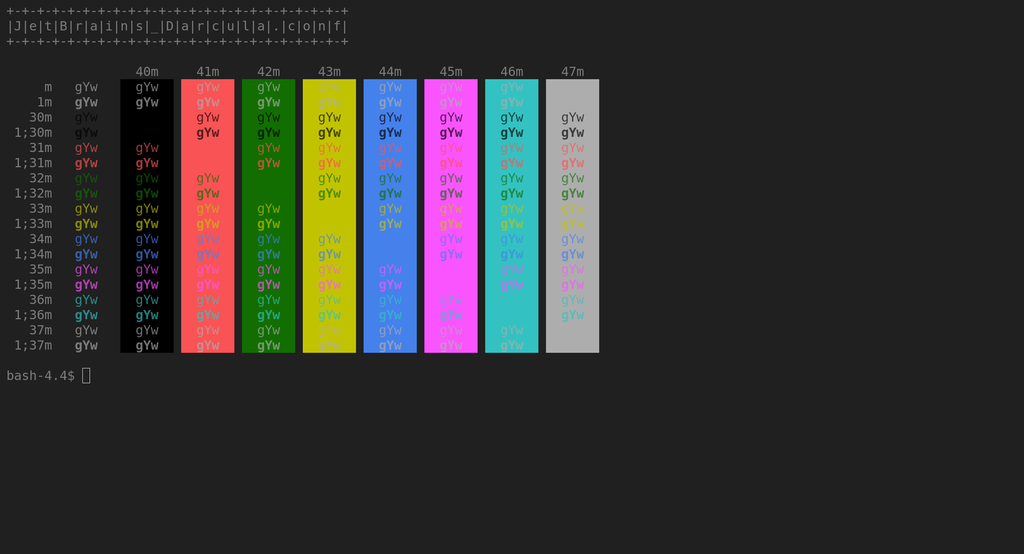
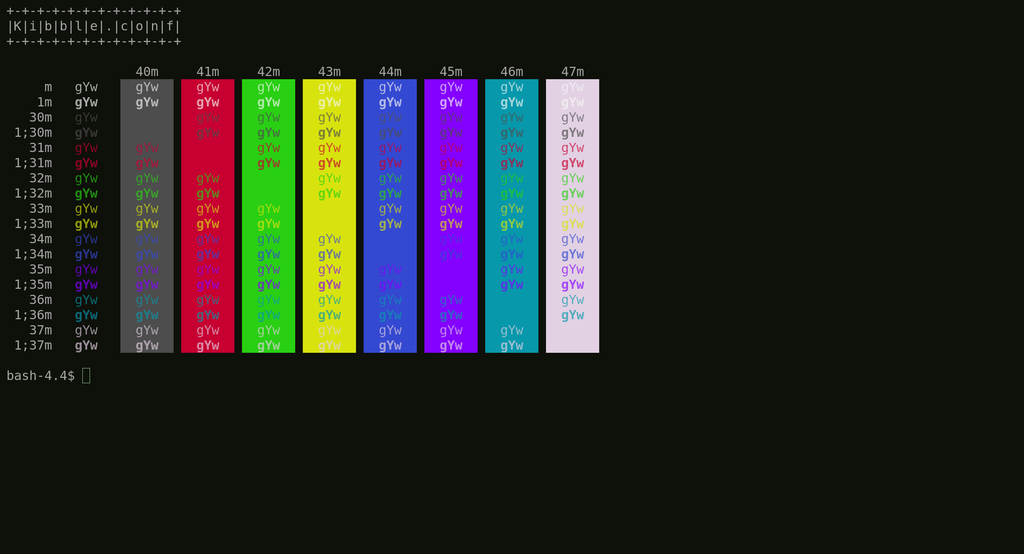
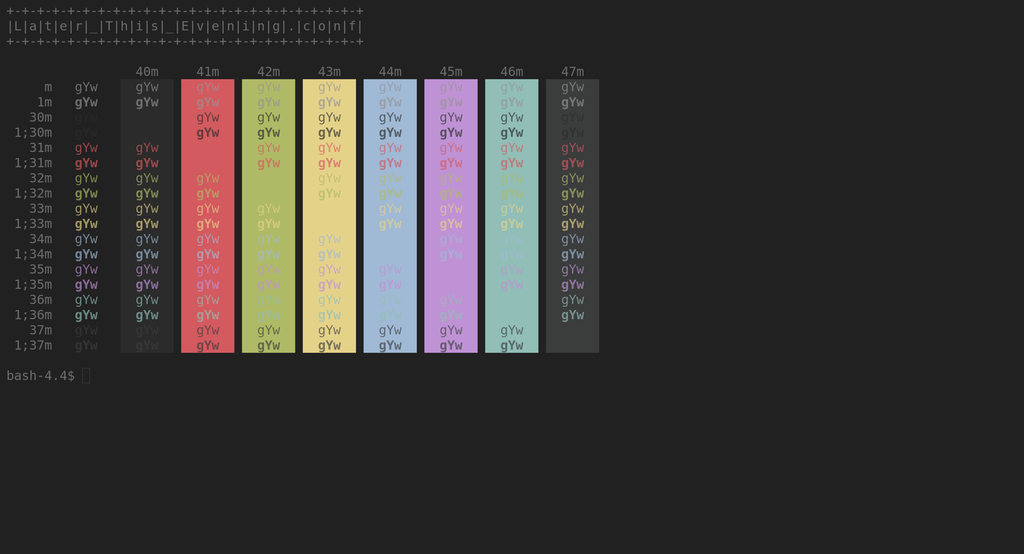
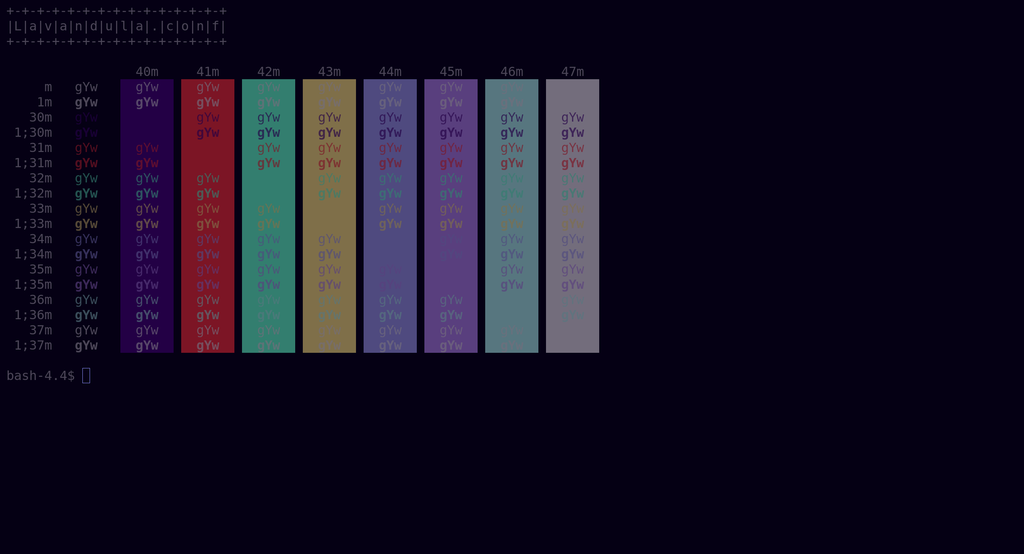
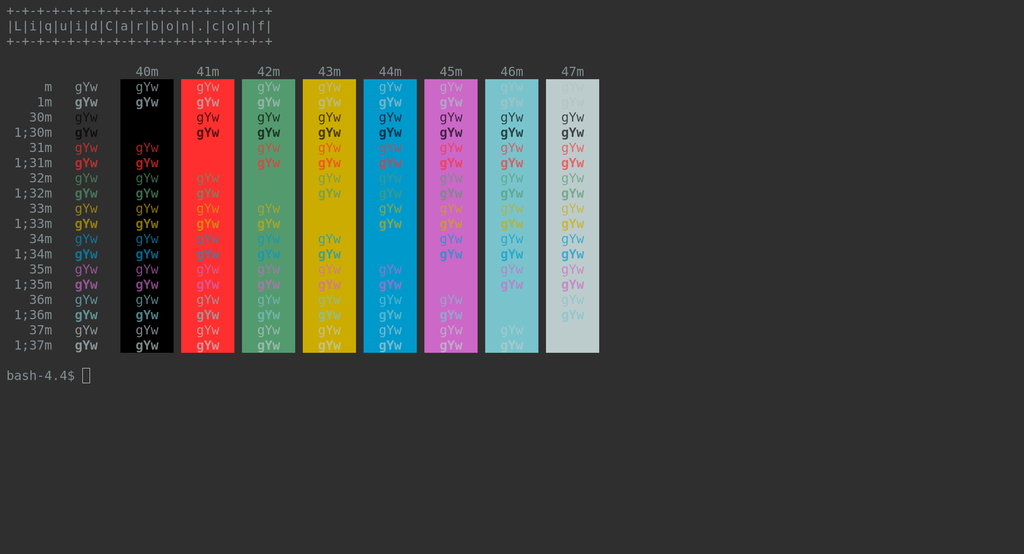
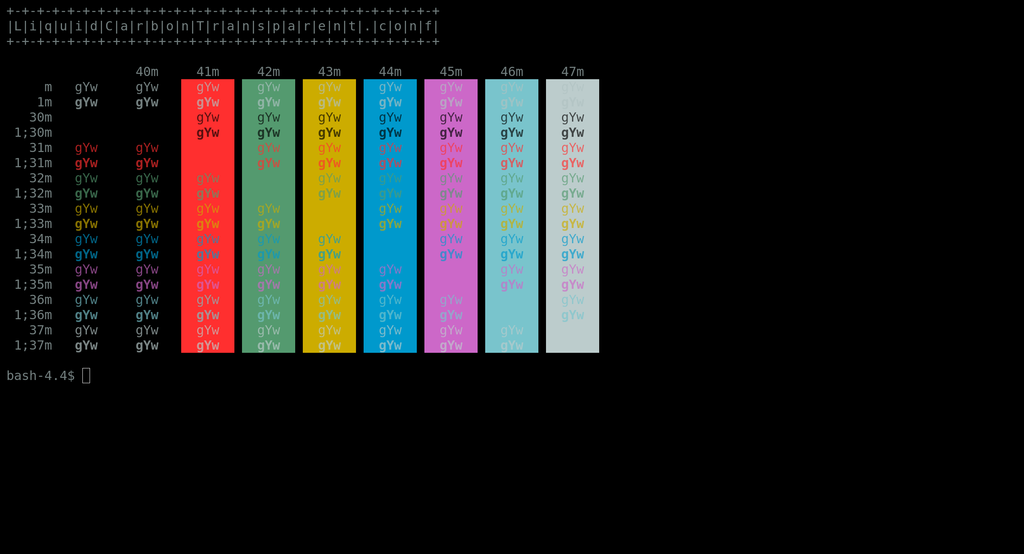
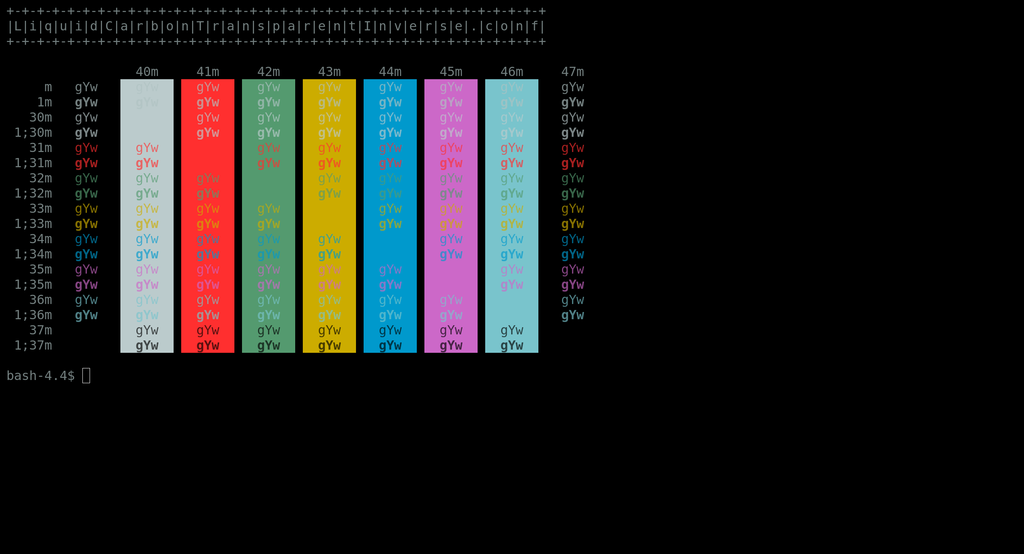
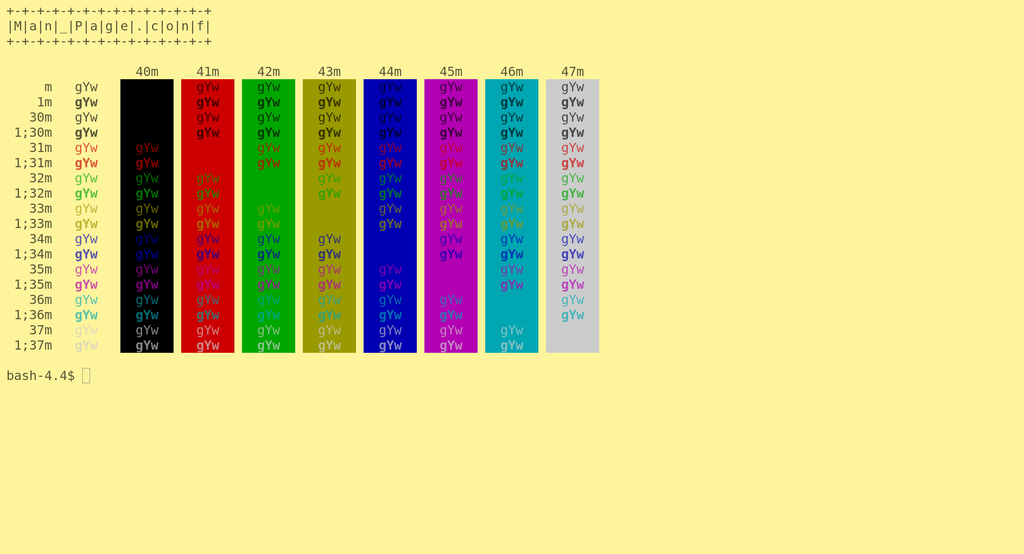
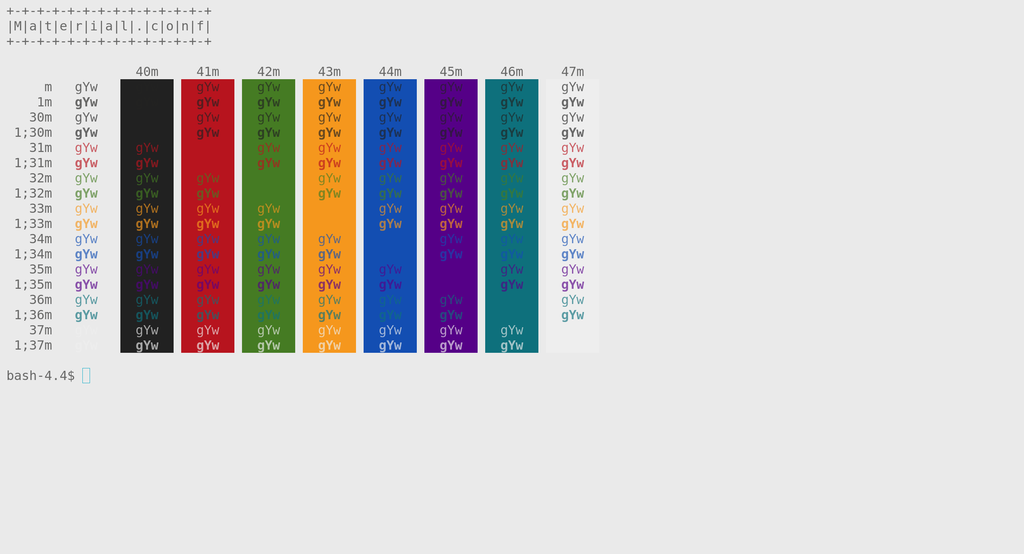
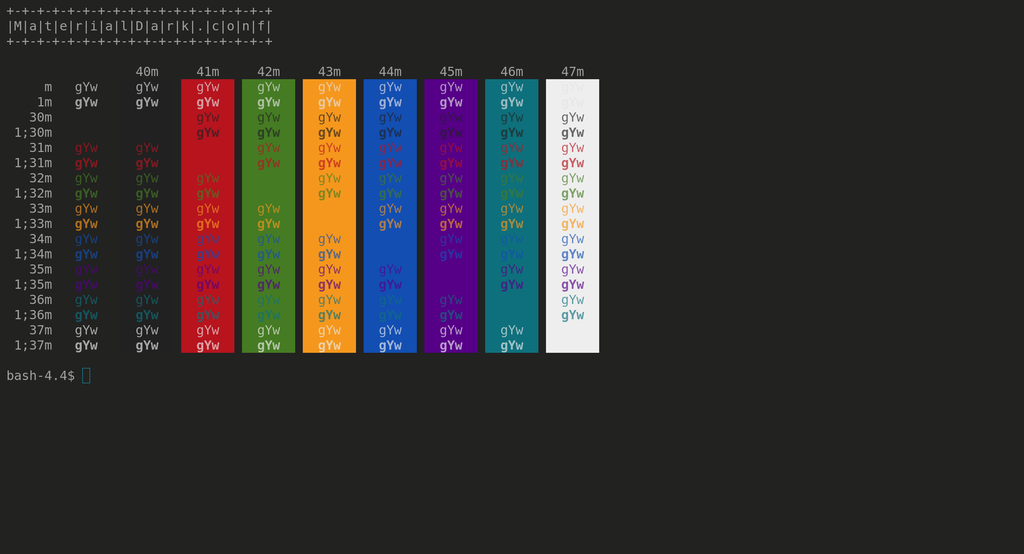
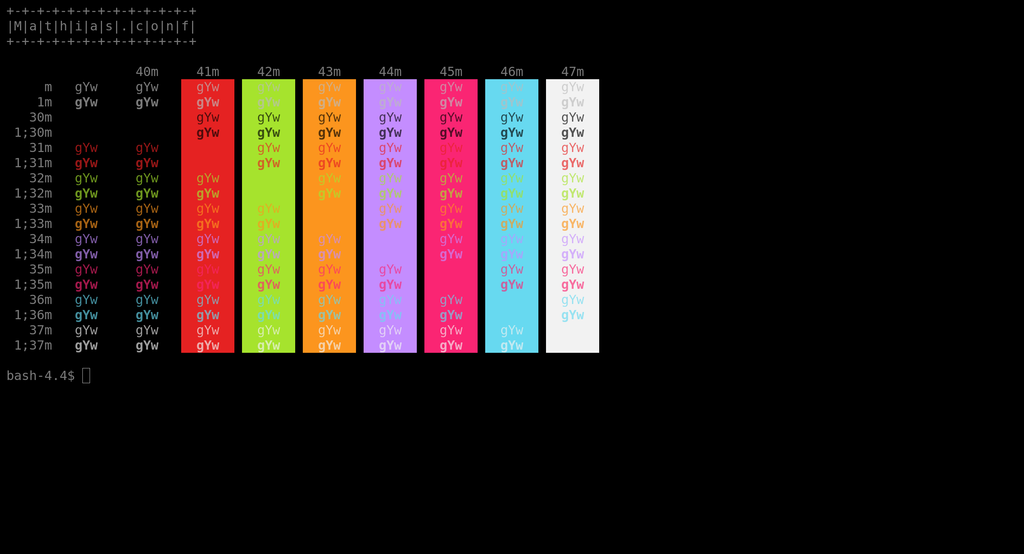
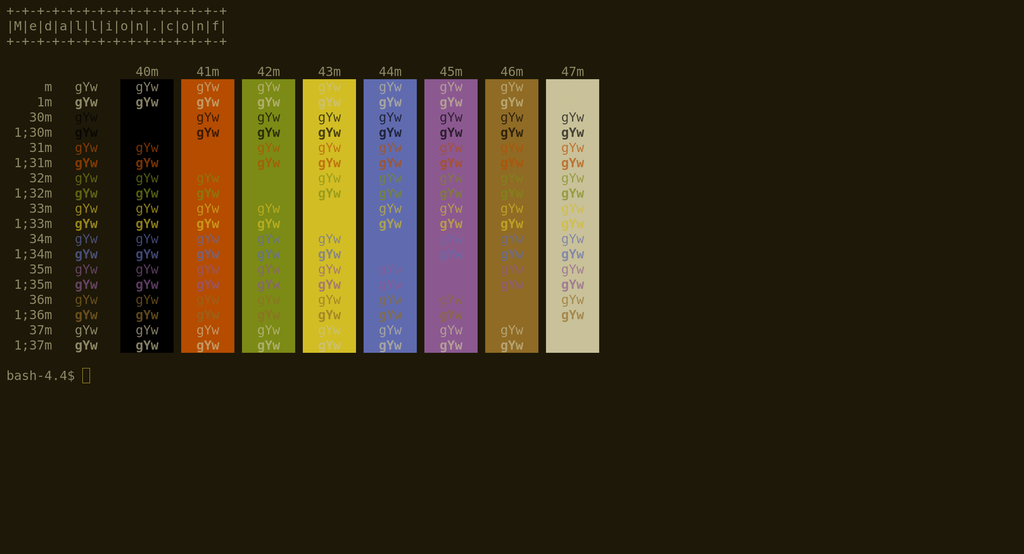
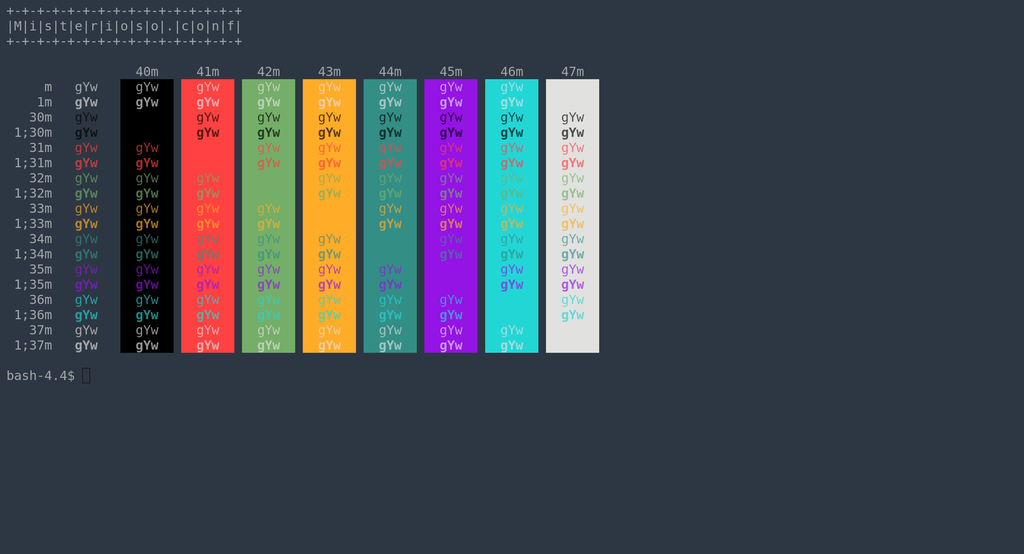
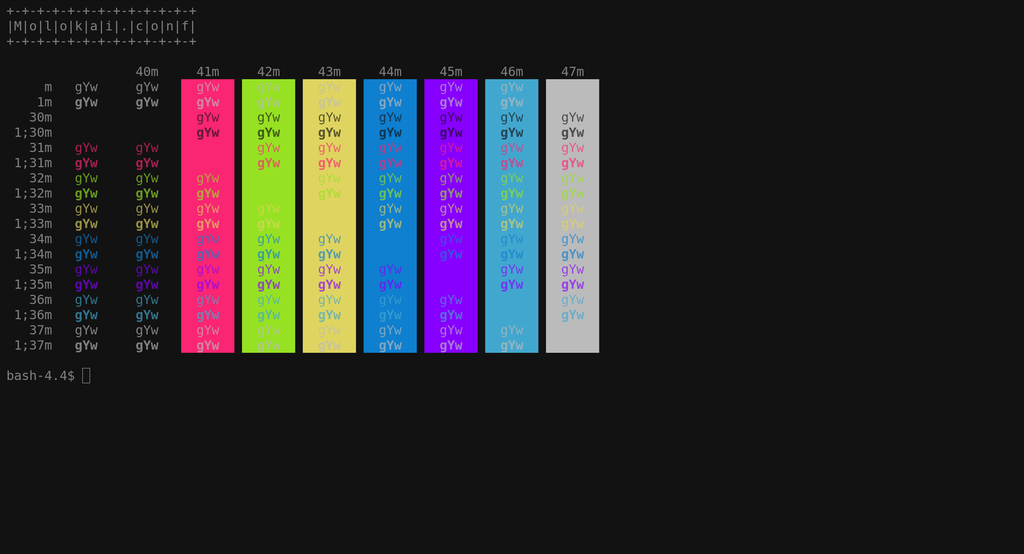
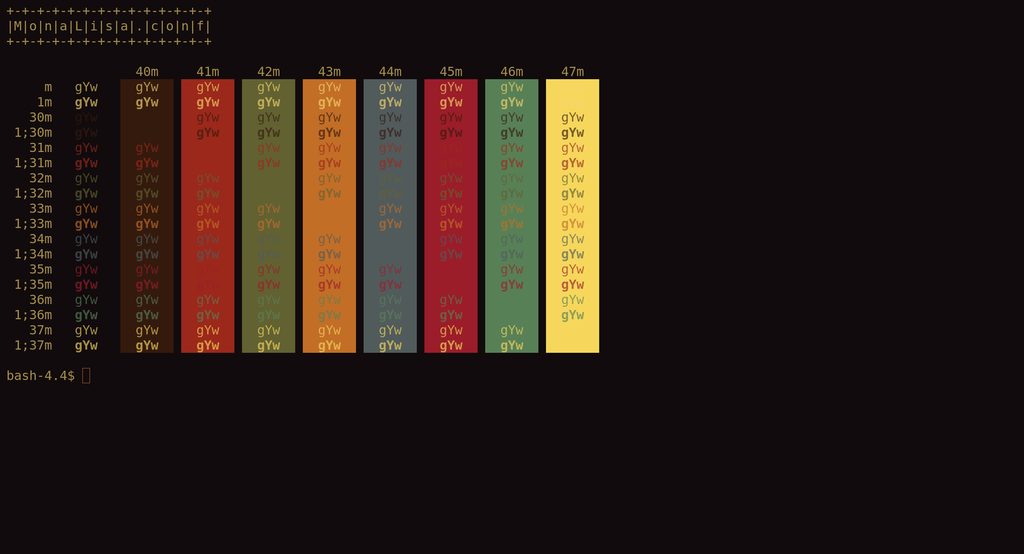
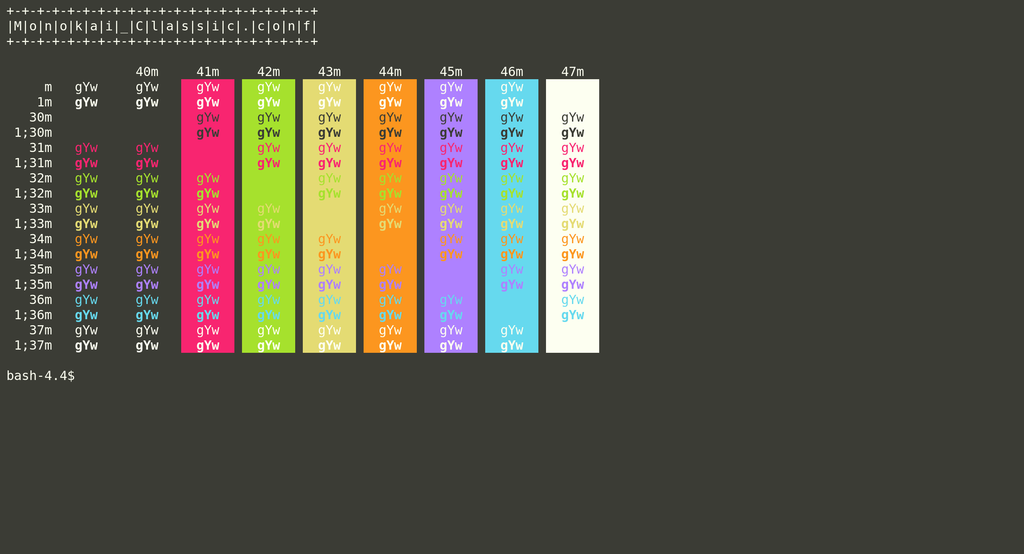
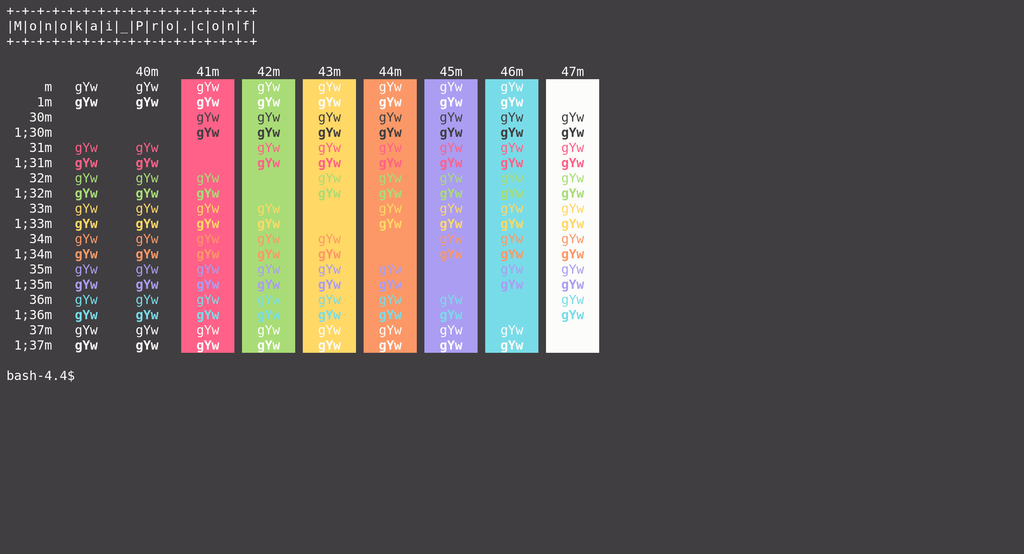
/preview.png)
/preview.png)
/preview.png)
/preview.png)