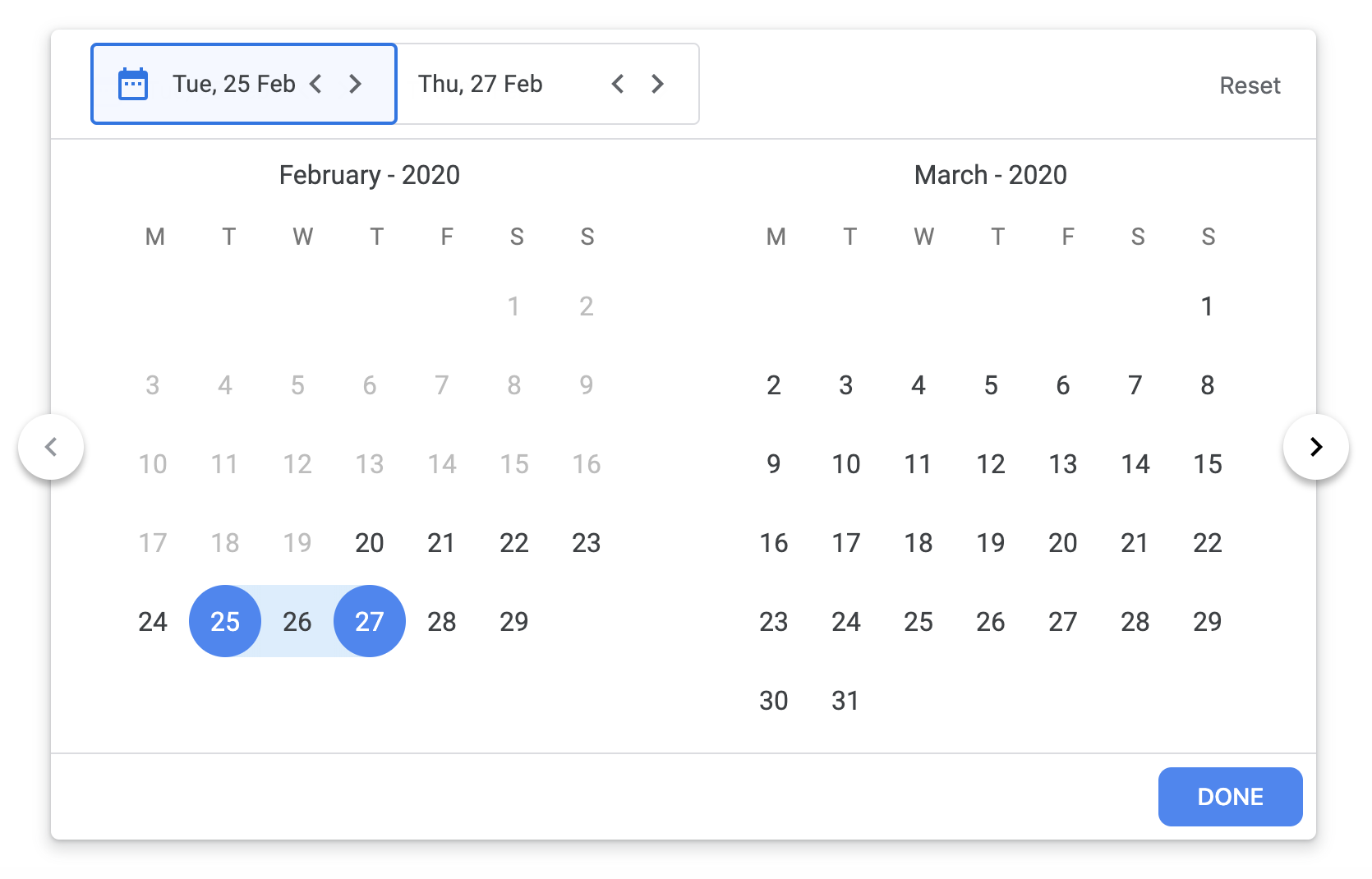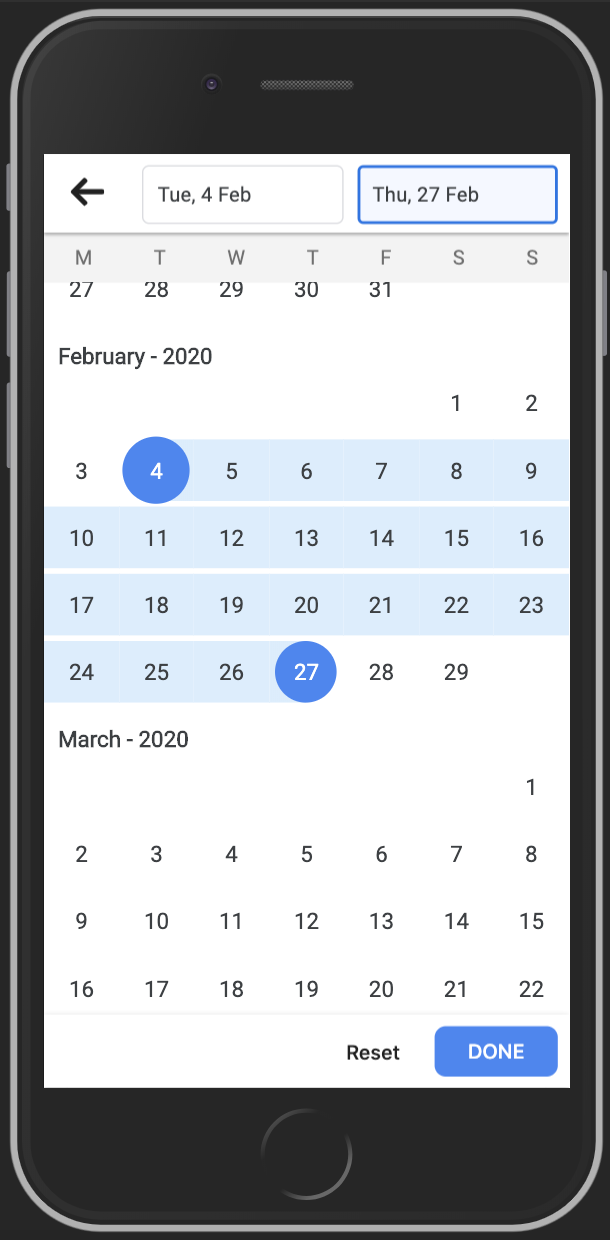Google flight date picker implemented in ReactJS
- Live demo: https://codesandbox.io/s/react-google-flight-datepicker-zultp
- To run demo on your computer:
- Clone this repository
yarn installyarn run dev
import { RangeDatePicker } from 'react-google-flight-datepicker';
import 'react-google-flight-datepicker/dist/main.css';
<RangeDatePicker
startDate={new Date()}
endDate={new Date()}
onChange={(startDate, endDate) => onDateChange(startDate, endDate)}
minDate={new Date(1900, 0, 1)}
maxDate={new Date(2100, 0, 1)}
dateFormat="D"
monthFormat="MMM YYYY"
startDatePlaceholder="Start Date"
endDatePlaceholder="End Date"
disabled={false}
className="my-own-class-name"
startWeekDay="monday"
/>import { SingleDatePicker } from 'react-google-flight-datepicker';
import 'react-google-flight-datepicker/dist/main.css';
<SingleDatePicker
startDate={new Date()}
onChange={(startDate) => onDateChange(startDate)}
minDate={new Date(1900, 0, 1)}
maxDate={new Date(2100, 0, 1)}
dateFormat="D"
monthFormat="MMM YYYY"
startDatePlaceholder="Date"
disabled={false}
className="my-own-class-name"
startWeekDay="monday"
/>| Prop name | Prop type | Default value | Description |
|---|---|---|---|
| startDate | Date | null | Selected start date |
| endDate | Date | null | Selected end date |
| dateFormat | String | D | Display format for date. Check momentjs doc for information (https://momentjs.com/docs/#/displaying/) |
| monthFormat | String | MMM YYYY | Display format for month. Check momentjs doc for information (https://momentjs.com/docs/#/displaying/) |
| onChange | Function | null | Event handler that is called when startDate and endDate are changed |
| onFocus | Function | null | Return a string (START_DATE, END_DATE) which indicate which text input is focused |
| minDate | Date | 1900 Jan 01 | Minimum date that user can select |
| maxDate | Date | 2100 Jan 01 | Maximum date that user can select |
| className | String | Custom CSS className for datepicker | |
| disabled | String | false | Disable the datepicker |
| startDatePlaceholder | String | Start Date | Placeholder text for startDate text input |
| endDatePlaceholder | String | End Date | Placeholder text for endDate text input |
| startWeekDay | String (monday or sunday) | monday | Determine the start day for a week (monday or sunday) |
| highlightToday | Bool | false | Hightlight "today" date |
| singleCalendar | Bool | false | Only applicable on SingleDatePicker. When this prop is actived, the datepicker will display 1 calendar instead of 2 calendar in the the container |
- David Tran - [email protected]
- Leo Phan - [email protected]
MIT