-
-
Notifications
You must be signed in to change notification settings - Fork 18
Troubleshooting
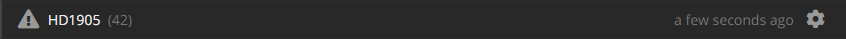
When registering your device you may see an exclamation triangle icon indicating that your device is unknown to Tautulli and could be an unofficial app. This is a result of either Tautulli or Tautulli Remote being unable to communicate with OneSignal.
If the OneSignal Deivce ID in Tautulli is empty then you should verify Tautulli Remote is registered with OneSignal. Once registered to OneSignal, re-register Tautulli Remote with Tautulli.
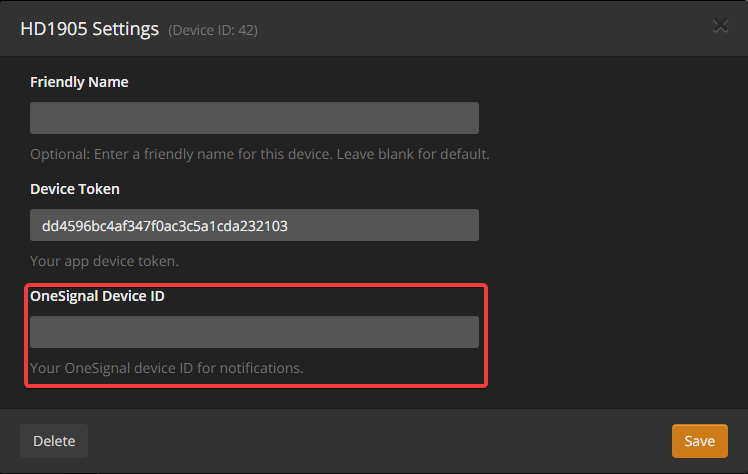
If there is a OneSignal Device ID in Tautulli then it is likely that Tautulli itself is unable to communicate with OneSignal. Verify nothing upstream (like Pi-hole) is blocking communication to onesignal.com and re-register Tautulli Remote with Tautulli.
Make sure your QR code is on a white background. Dark mode settings in browsers may interfere with this.

There are two common types of notification issues you may be running into.
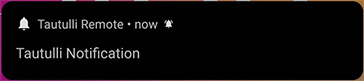
This indicates that Tautulli is sending the notifications encrypted but Tautulli Remote is unable to decrypt them. It is likely you still have the old Tautulli Remote configured in Tautulli. Both versions of Tautulli Remote will show up as distinct Registered Devices.
- Switch the device in the
Notification Agentover to the new device.
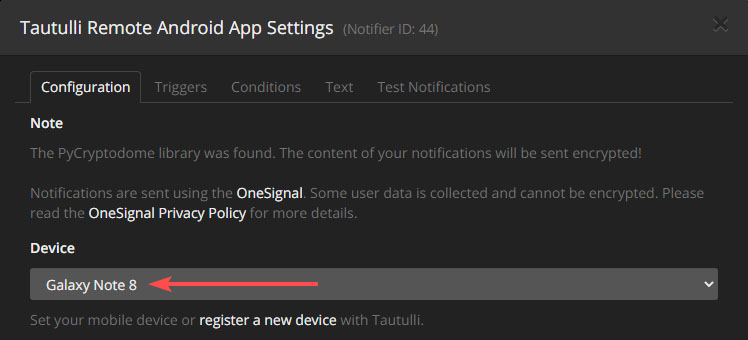
- Make sure to remove the old app from
Registered Devicesto avoid possible future issues.
- Make sure you setup a
Tautulli Remote Android AppNotification Agent setup in Tautulli under Settings > Notification Agents - Verify communication to onesignal.com is not blocked upstream of your Tautulli server (eg. Pi-hole)
- Verify communication to onesignal.com from Tautulli Remote, communication issues can be seen on the Settings page
- Check the Tautulli logs to make sure you see logs confirming
Tautulli Remote Android App notification sent
If you continue to have issues reach out through a support method for additional assistance.