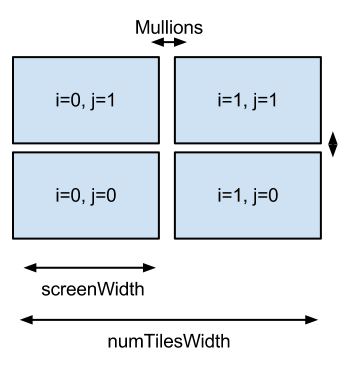-
Notifications
You must be signed in to change notification settings - Fork 10
Creating A Configuration File
Suppose you have a distributed display such as that pictured above. It has 4 screens, each connected to one computer for simplicity. Each screen has a resolution of 400X400 pixels. Furthermore, we assume that the bezels of the screens are non-existent, so we say the mullions are 0 pixels. The computers hostnames are all localhost, because we want to run this test on our computer. You would replace these with proper hostnames in a distributed environment. 1 is the bottom left, 2 the bottom right, 3 top left, 4 top right. You also intend to have a master process running on a local screen, on host localhost.
In summary:
- numTilesWidth = 2, numTilesHeight = 2
- screenWidth = 400, screenHeight = 400
- mullionWidth = 0, mullionHeight = 0
The configuration file would look like this for the display above:
<configuration>
<dimensions numTilesWidth="2" numTilesHeight="2" screenWidth="400" screenHeight="400" mullionWidth="0" mullionHeight="0" debug="0"/>
<head host="localhost" port="9002" display=":0" rank="0">
<screen width="400" height="400"/>
</head>
<process host="localhost" display=":0" rank="1">
<screen x="0" y="0" i="0" j="0"/>
</process>
<process host="localhost" display=":0" rank="2">
<screen x="0" y="0" i="0" j="1"/>
</process>
<process host="localhost" display=":0" rank="3">
<screen x="0" y="0" i="1" j="0"/>
</process>
<process host="localhost" display=":0" rank="4">
<screen x="0" y="0" i="1" j="1"/>
</process>
</configuration>More examples can be found in the source code for this project.
The configuration file has a element for each display. In the case that there might be a computer driving two monitors, you might have two elements for that process, and one of the elements would have x and y offsets.