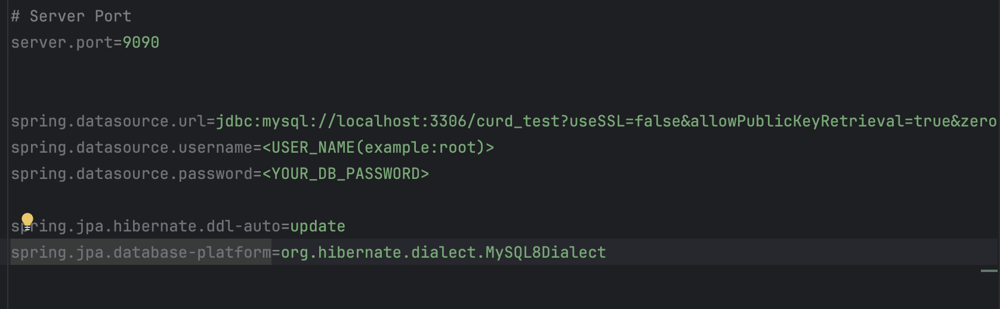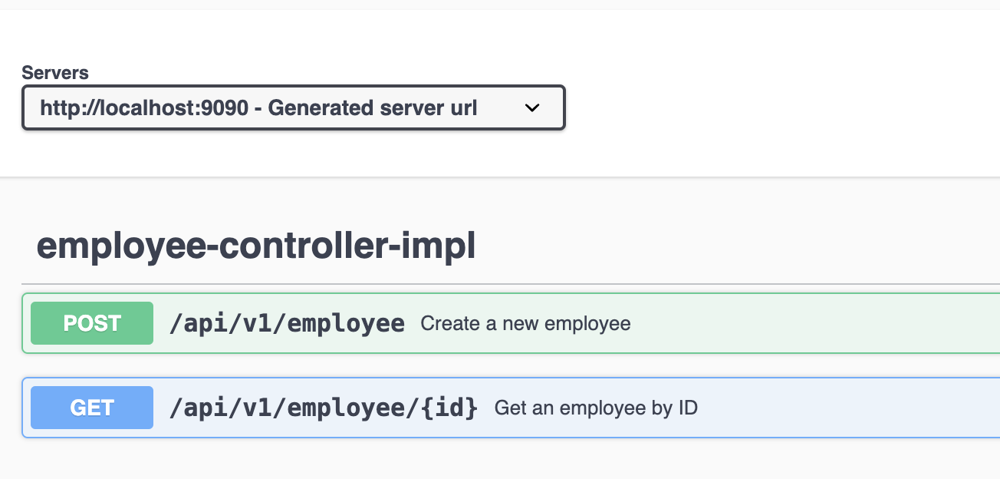Spring Starter is a Spring Boot project that provides a basic structure with the MVC architecture, ideal for quickly starting new Spring Boot applications. This starter project includes the foundational components such as JPA annotations, database connection configurations, and API documentation using Swagger. It serves as a starting point for building scalable and maintainable applications with Spring Boot, including RESTful APIs and database interactions.
spring.datasource.url=jdbc:mysql://localhost:3306/curd_test?useSSL=false&allowPublicKeyRetrieval=true&zeroDateTimeBehavior=CONVERT_TO_NULL
spring.datasource.username=<USER_NAME> # Example: root
spring.datasource.password=<YOUR_DB_PASSWORD> # Example: your_password_here
spring.jpa.hibernate.ddl-auto=update
spring.jpa.database-platform=org.hibernate.dialect.MySQL8Dialect
Configure the above in the applications.properties file
Once the project is running, you can easily access the API documentation via Swagger UI.
Simply open your browser and navigate to the following URL:
http://localhost:9090/swagger-ui/index.html
This will provide an interactive interface where you can view and test all the available API endpoints for your application.
You can test the API using curl by sending a POST request to create a new employee. Here's an example:
curl --location 'localhost:9090/api/v1/employee' \
--header 'Content-Type: application/json' \
--data-raw '{
"firstName": "Raju",
"lastName" : "Singh",
"eMail" : "[email protected]"
}'{
"id": 1,
"firstName": "Raju",
"lastName": "Singh",
"eMail": "[email protected]"
}This example demonstrates how to create a new employee through the API and the structure of the response you will receive.