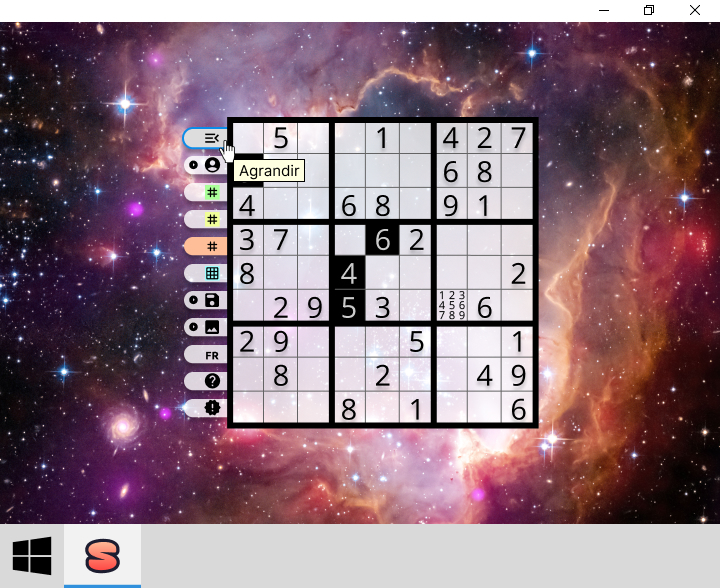- Description
- Build with
- Project
- Installation
- Security
- Use
- Examples
- Update
- Uninstallation
- Documentation
- Contributors
- Feedback
- Licence
SudokuFX is a Sudoku game that lets you create multiple player profiles, save your progress, and solve puzzles, including custom grids.
- Java LTS (e.g. 21)
- JavaFX LTS (e.g. 21)
- WiX Toolset v3.11
- Dependencies :
- Development
- javafx-controls
- javafx-fxml
- DTOs
- MapStruct
- SGBDR & SPRING BOOT
- HSQLDB
- Spring boot
- Starter
- Gluon Ignite with Spring
- Starter data JPA
- Starter validation
- flyway (database migration)
- passay (generate and validate secrets)
- Logs
- logback from Spring Boot
- Build dependencies :
- maven-compiler-plugin
- annotationProcessorPaths:
- MapStruct processor (for code generation)
- Lombok (for generating boilerplate code)
- Lombok MapStruct Binding (to integrate Lombok with MapStruct)
- annotationProcessorPaths:
- maven-enforcer-plugin (to define the minimum Maven version)
- javafx-maven-plugin
- spring-boot-maven-plugin (create the uber JAR)
- exec-maven-plugin (for scripts generating the packages)
- maven-compiler-plugin
- Test dependencies :
- spring boot starter test (JUnit, Mockito, Hamcrest)
- surefire
- jacoco
- testfx-junit5 (ex. : FxRobot to execute actions within the UI, or custom Hamcrest matchers org.testfx.matcher.*.)
- Development
Important
For the application to work properly, the following application properties must be set at the JVM level:
- app.name: This property specifies the name of the application.
- app.version: This property specifies the version of the application.
- This SemVer-like format is only numeric MAJOR.MINOR.PATCH (e.g., 1.0.0, 2.1.3).
- Download and install the version LTS (e.g. 21) of the JDK Adoptium Temurin JDK
- Download and install WiX Toolset v3.11 (in order to package the application)
- Activate .NET framework 3.5.1 (Control Panel > Programs > Programs and Features > Turn Windows features on or off)
- Launch wix311.exe
- Configured the necessary environment variables
- JDK
- name : JAVA_HOME
- value LTS (e.g. 21) : C:\Program Files\Eclipse Adoptium\jdk-21.0.3.9-hotspot
- WiX
- name : WIX
- value : C:\Program Files (x86)\WiX Toolset v3.11\
- JDK
- IntelliJ IDEA
- Clone the repository
- Select the project's JDK
- File > Project Structure > SDK > Add SDK from disk (select the JDK)
- Run Maven configurations (in the top right corner)
- SudoMain.java is the main class
- Maven run configurations are saved as project files in .idea/runConfigurations
-
Windows
-
Application without Java Runtime Environment included (the latest JRE must be installed on your machine)
-
Application with Java Runtime Environment included (latest distribution with x64 architecture)
The MSI file does not have a code signing certificate (paid service), Microsoft Defender SmartScreen informs you of this during installation; to continue the installation click on additional information, then Run anyway.
-
-
Linux
-
Application without Java Runtime Environment included (the latest JRE must be installed on your machine)
-
Application with Java Runtime Environment included (Debian-based distribution with AMD64 architecture)
-
sudo apt install ./sudokufx-jvm_v.v.v_amd64.deb
- MacOS
-
Arm64 package by default and x86_64 is specified if needed
-
Application without Java Runtime Environment included (the latest JRE must be installed on your machine)
-
Application with Java Runtime Environment included (latest distribution with ARM64 architecture)
-
-
Windows
- Application without Java Runtime Environment included (ZIP file with the .bat file and the JAR)
- Application with Java Runtime Environment included (from MSI file)
-
Linux
- Application without Java Runtime Environment included (TAR file with the .sh file and the JAR)
- Application with Java Runtime Environment included (from .deb file)
-
MacOS
- Arm64 package by default and x86_64 is specified if needed
- Application without Java Runtime Environment included (ZIP file with the .sh file and the JAR)
- Application with Java Runtime Environment included (from .dmg file)
- Windows
- Application without Java Runtime Environment included (ZIP file with the .bat file and the JAR)
- Delete your unzipped folder from SudokuFX-v.v.v_windows.zip
- Application with Java Runtime Environment included (from MSI file)
- Uninstall from the Control Panel (for programs)
- In the search box on the taskbar, type Control Panel and select it from the results.
- Select Programs > Programs and Features.
- Press and hold (or right-click) on the program you want to remove and select Uninstall or * Uninstall/Change*. Then follow the directions on the screen.
- Uninstall from the Control Panel (for programs)
- Application without Java Runtime Environment included (ZIP file with the .bat file and the JAR)
- Linux
- Application without Java Runtime Environment included (TAR file with the .sh file and the JAR)
- Delete your untarred folder from SudokuFX-v.v.v_linux.tar.gz
- Application with Java Runtime Environment included (from .deb file)
- Application without Java Runtime Environment included (TAR file with the .sh file and the JAR)
sudo apt purge sudokufx-jvm
- MacOS
- Arm64 package by default and x86_64 is specified if needed
- Application without Java Runtime Environment included (ZIP file with the .sh file and the JAR)
- Delete your unzipped folder from SudokuFX-v.v.v_macos.zip
- Application with Java Runtime Environment included (from .dmg file)
- Drag the application to the Trash
Important
To completely delete your application data and logs, you need to manually delete this folder:
- File an issue
- If you want you can attach the application logs you find :