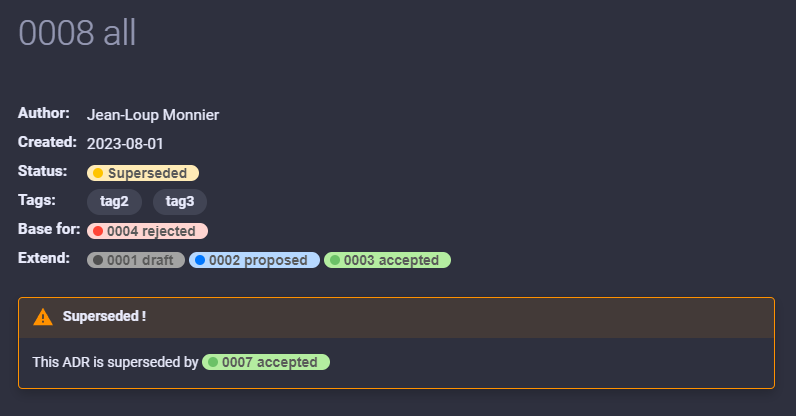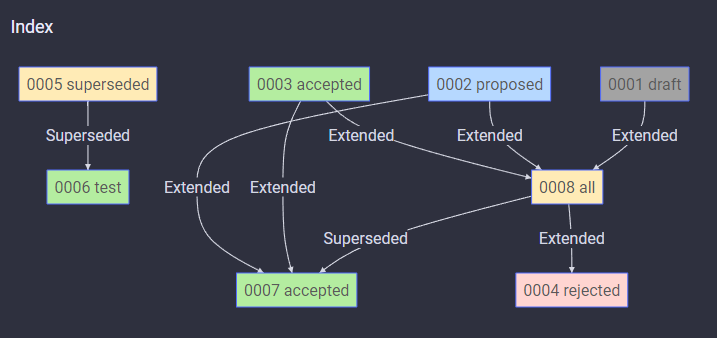ADR are short text documents that captures an important architectural decision made along with its context and consequences.
pip install mkdocs-material-adr
# or
poetry add mkdocs-material-adrIn the mkdocs.yml file
theme:
# set the name
name: mkdocs-material-adr
# Configuration for the material theme
features:
- navigation.instant
plugins:
- mkdocs-material-adr/adrInformation about the ADR are displayed in a header Define information about the ADR in the frontmatter.
---
title: 0004 Title
adr:
author: Jean-Loup Monnier
created: 01-Aug-2023
status: draft | proposed | rejected | accepted | superseded
superseded_by: 0001-test
extends:
- 0001-first
- 0002-second
---You can change the colors or add new status using css
/* Background color */
.c-pill-<lower_case_status_name> {
background: #a3a3a3;
}
/* Dot color */
.c-pill-<lower_case_status_name>:before {
background: #505050;
}Auto generated graph.
To enable it add [GRAPH] in the markdown file you want the graph to be, Then add th following configuration
plugins:
- mkdocs-material-adr/adr:
graph_file: index.md # Change this to your file
markdown_extensions:
- pymdownx.superfences:
custom_fences:
- name: mermaid
class: mermaid
format: !!python/name:pymdownx.superfences.fence_code_format