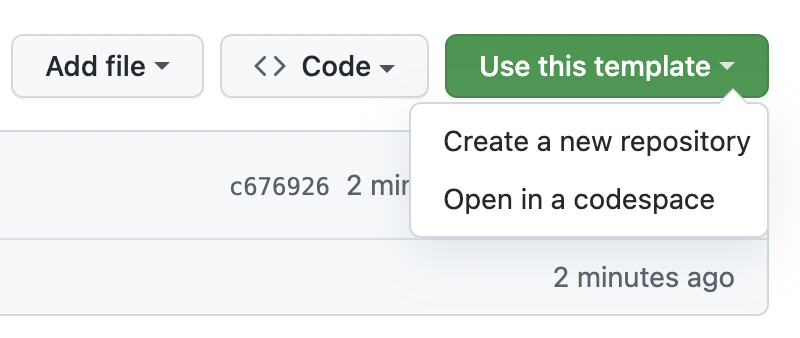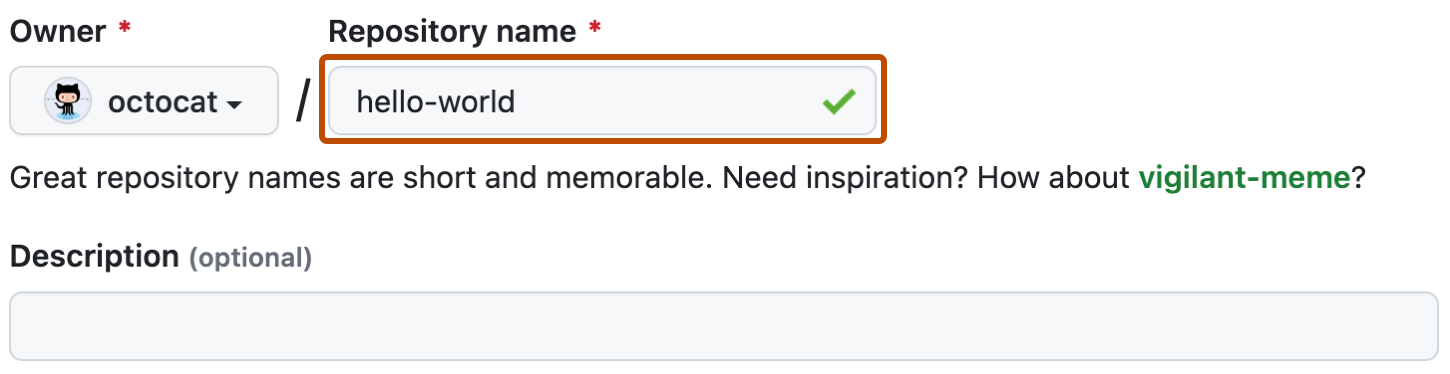This template have basic structure of TouchPortal plugin using TouchPortal-Python-API. It contains
- workflow to build your plugin when creating release using github action matrix.
TPPEntry.pycontains infomation to generate a newentry.tp.main.pythat shows you how to setup callbacks and logger.build.pythat helps you to build your plugin into.tppfile.start.shthat allows user to run the executable on Mac and Linux system.
- In the top right corner of your screen, where Clone usually is, you have a Use this template button to click.
- Give the repository a name and a description.
- Click Create repository from template.
It is recommanded to use a dependency manager. In this case we will be using a virtual environment.
Create a virtual environment in the folder .venv.
$ python -m venv .venvIt will change based on your operating system and shell.
# Linux, Bash
$ source .venv/bin/activate
# Linux, Fish
$ source .venv/bin/activate.fish
# Linux, Csh
$ source .venv/bin/activate.csh
# Linux, PowerShell Core
$ .venv/bin/Activate.ps1
# Windows, cmd.exe
> .venv\Scripts\activate.bat
# Windows, PowerShell
> .venv\Scripts\Activate.ps1Once the environment is created and activated, you can install any libraries that's required for your project.
after you've installed the library you should create requirements.txt using this command.
$ pip freeze > requirements.txtWhen environment is activated, you can exit the environment by using this command.
$ deactivateThis template also include a github action scrip that when you publish a release it will automatically build Mac, Windows and Linux .tpp file and upload to the release. It basically go to each system and run the build.py that you've created. and publish the result.