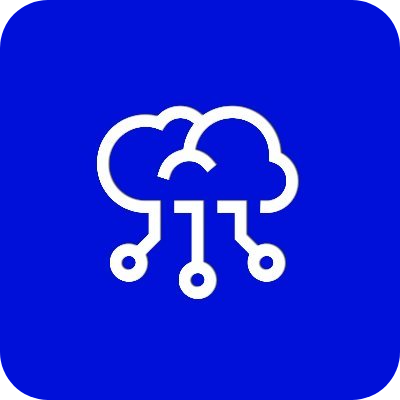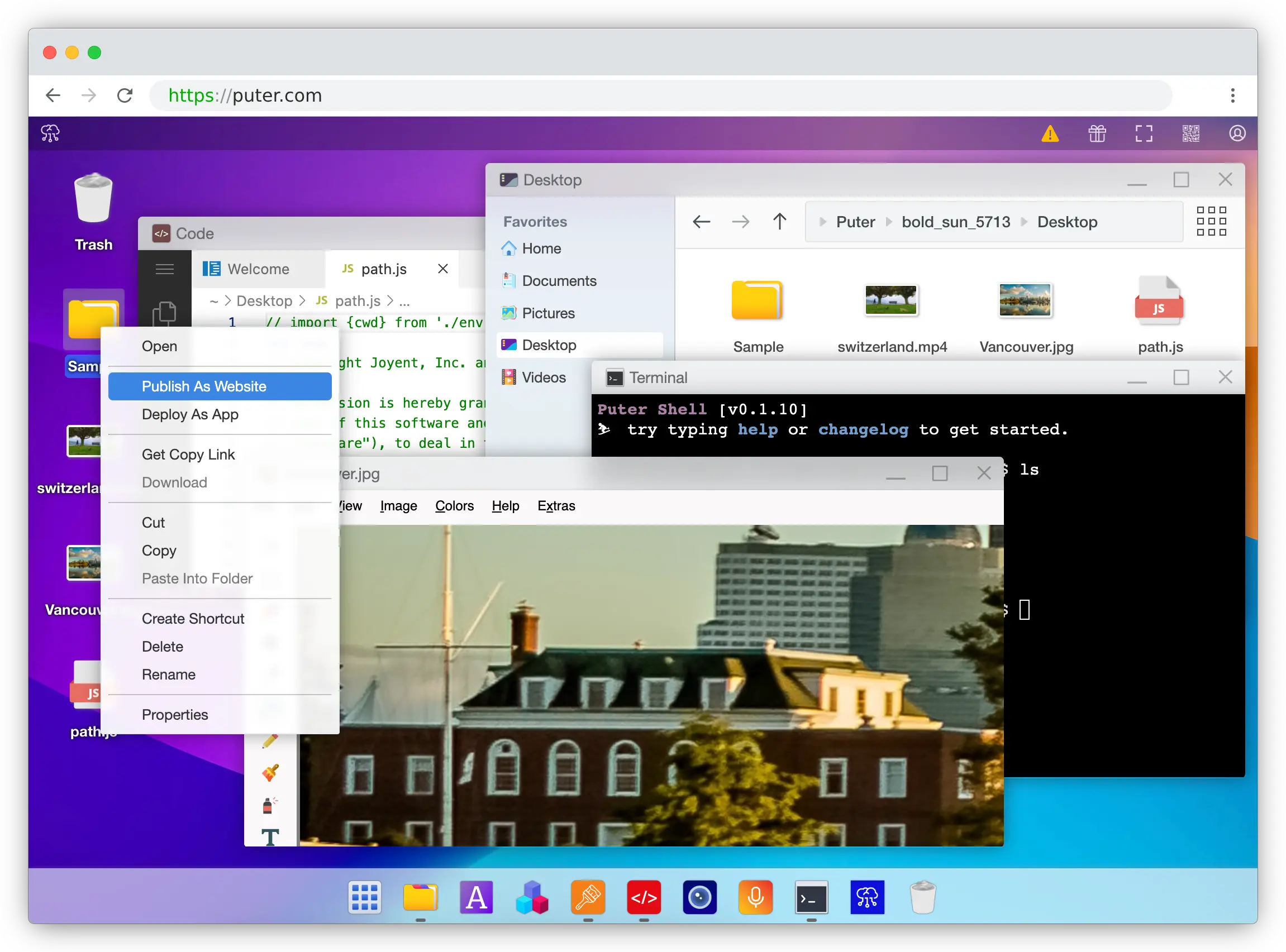-
Notifications
You must be signed in to change notification settings - Fork 1.9k
README.zh
KernelDeimos edited this page Oct 23, 2024
·
1 revision



« 在线演示 »
Puter.com
·
SDK
·
Discord
·
YouTube
·
Reddit
·
X (Twitter)
·
漏洞报告
Puter 是一个先进的开源互联网操作系统,设计为功能丰富、速度极快且高度可扩展。Puter 可用作:
- 一个以隐私为优先的个人云,将所有文件、应用程序和游戏保存在一个安全的地方,随时随地可访问。
- 构建和发布网站、Web 应用程序和游戏的平台。
- Dropbox、Google Drive、OneDrive 等的替代品,具有全新的界面和强大的功能。
- 服务器和工作站的远程桌面环境。
- 一个友好的开源项目和社区,学习 Web 开发、云计算、分布式系统等更多内容!
git clone https://github.com/HeyPuter/puter
cd puter
npm install
npm start这将会在 http://puter.localhost:4100(或下一个可用端口)启动 Puter。
mkdir puter && cd puter && mkdir -p puter/config puter/data && sudo chown -R 1000:1000 puter && docker run --rm -p 4100:4100 -v `pwd`/puter/config:/etc/puter -v `pwd`/puter/data:/var/puter ghcr.io/heyputer/putermkdir -p puter/config puter/data
sudo chown -R 1000:1000 puter
wget https://raw.githubusercontent.com/HeyPuter/puter/main/docker-compose.yml
docker compose upmkdir -p puter
cd puter
New-Item -Path "puter\config" -ItemType Directory -Force
New-Item -Path "puter\data" -ItemType Directory -Force
Invoke-WebRequest -Uri "https://raw.githubusercontent.com/HeyPuter/puter/main/docker-compose.yml" -OutFile "docker-compose.yml"
docker compose upPuter 可以作为托管服务使用,访问 puter.com。
- 操作系统: Linux, macOS, Windows
- 内存: 最低 2GB(推荐 4GB)
- 磁盘空间: 1GB 可用空间
- Node.js: 版本 16+(推荐 22+)
- npm: 最新稳定版本
通过以下渠道与维护者和社区联系:
- 有 Bug 报告或功能请求?请 提交问题。
- Discord: discord.com/invite/PQcx7Teh8u
- X (Twitter): x.com/HeyPuter
- Reddit: reddit.com/r/puter/
- Mastodon: mastodon.social/@puter
- 安全问题?请联系 [email protected]
- 电子邮件维护者 [email protected]
我们随时乐意帮助您解答任何问题,欢迎随时联系!
本仓库,包括其所有内容、子项目、模块和组件,除非另有明确说明,否则均遵循 AGPL-3.0 许可证。 本仓库中包含的第三方库可能受其各自的许可证约束。
You are reading documentation for the open-source repository of Puter.
Getting started on localhost is as simple as git clone npm install npm start.