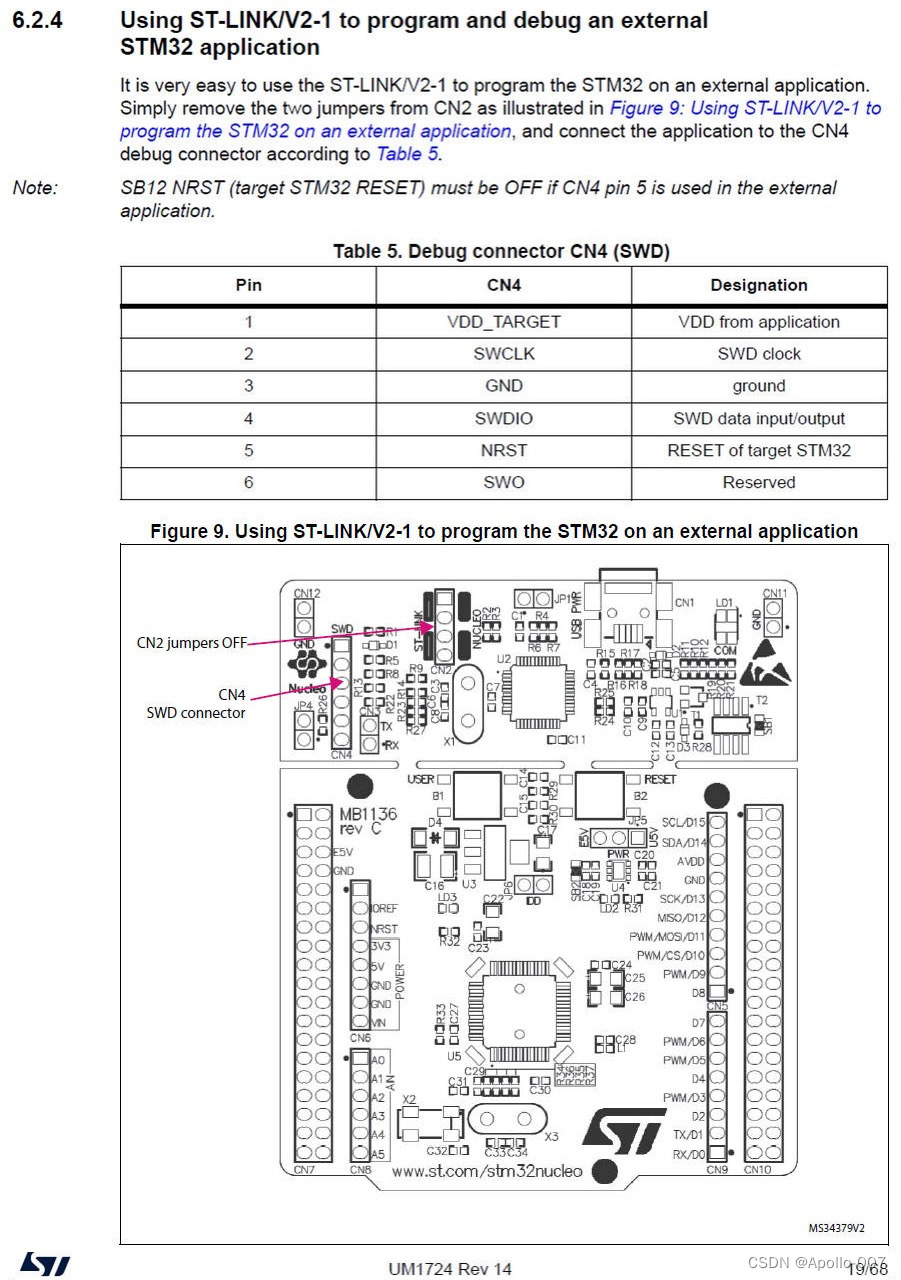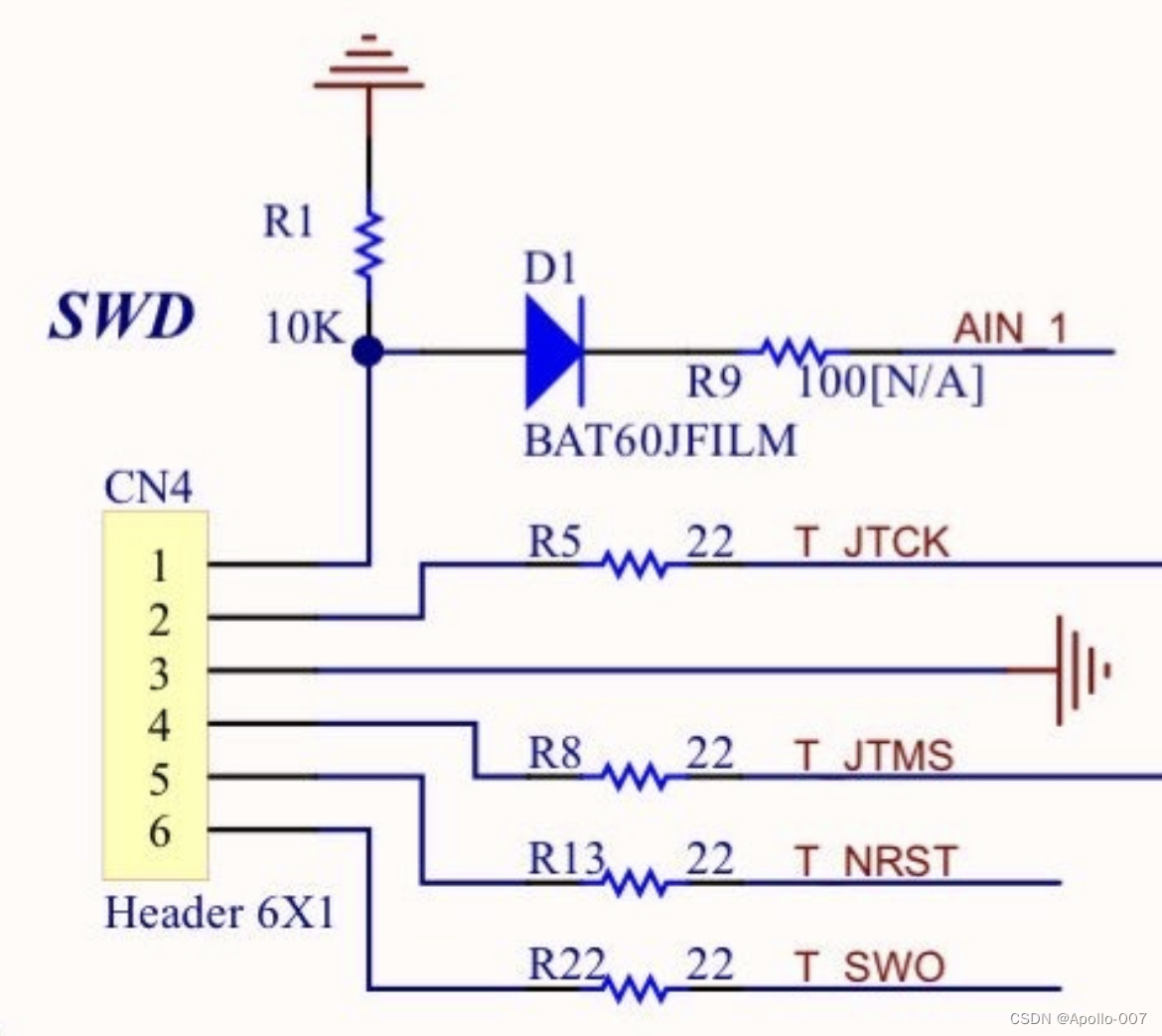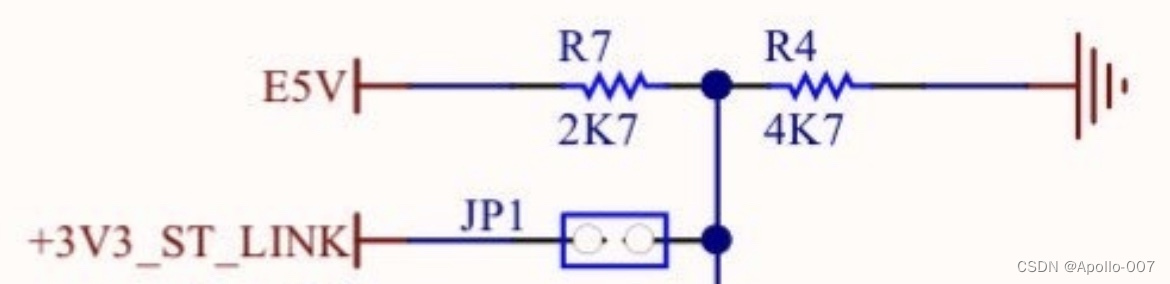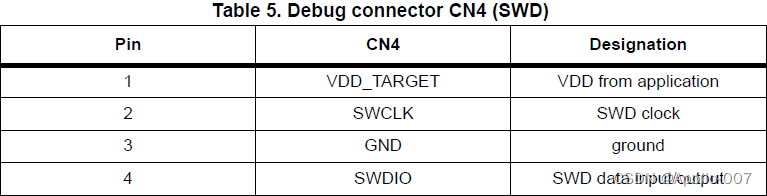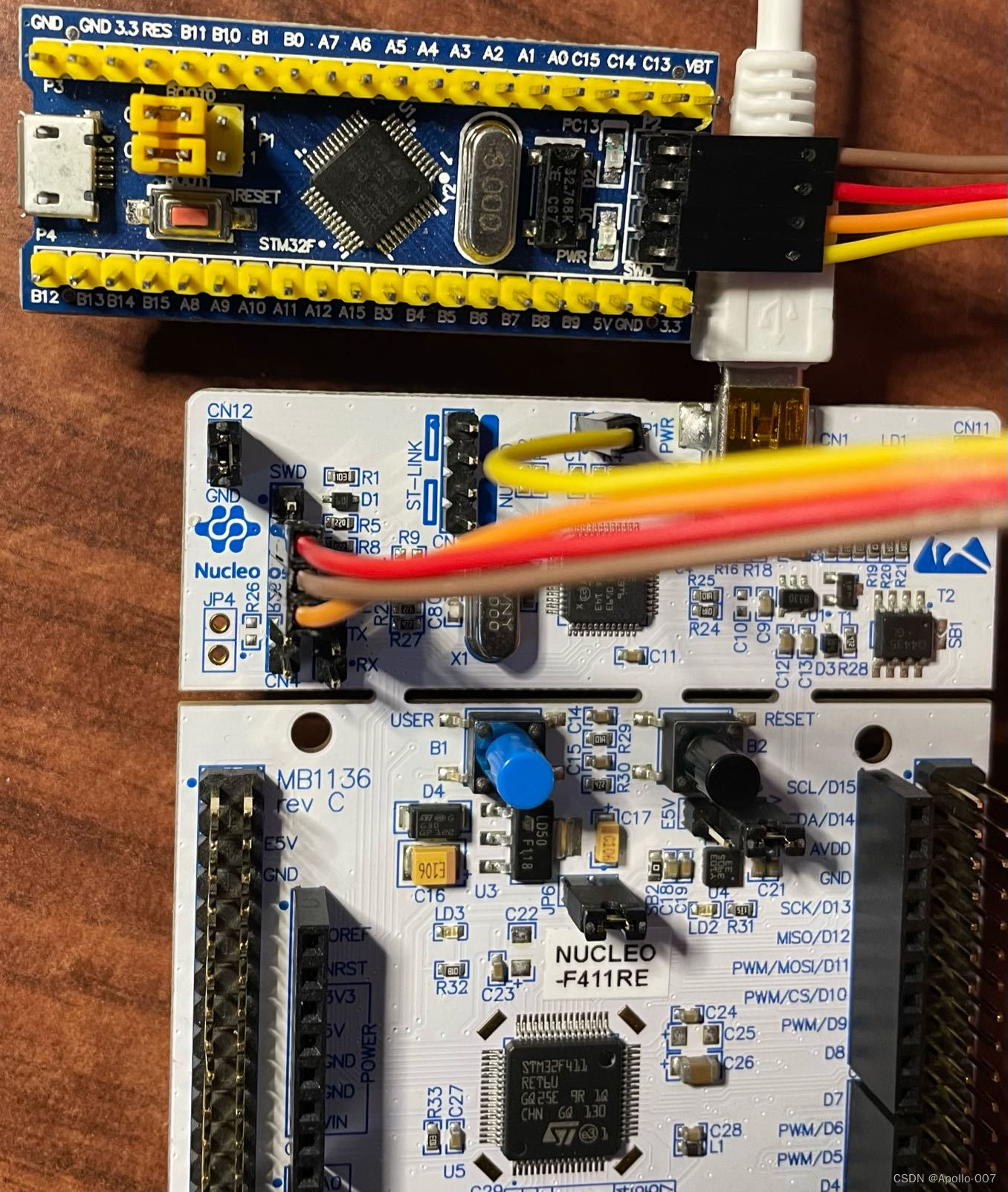This article tells how to program/debug a STM32 MCU in an external application board with ST-LINK/V2-1 on Nucleo-64 development board
(e.g.NUCLEO-F411RE programming Blue Pill-STM32F103C8T6 by 4pin-Jumper Wire)
本文介绍如何使用Nucleo-64开发板上的ST-LINK/V2-1对外部应用板中的STM32 MCU进行编程/调试(e.g.NUCLEO-F411RE烧录Blue Pill-STM32F103C8T6(使用4根杜邦线))
The following schematic diagram is the 4th page of official document
MB1136-DEFAULT-C04 Board schematic from ST official website open source ST-LINK/V2-1 schematic diagram.
以下是ST官网官方文档
MB1136-DEFAULT-C04 Board schematic 第4页官方开源的的ST-LINK/V2-1原理图
The following schematic diagram is the 19th page of official document
UM1724
STM32 Nucleo-64 boards (MB1136) which tells how to program/debug a STM32 MCU in an external application board with ST-LINK/V2-1 on Nucleo-64 development board
以下是ST官网官方文档
UM1724
STM32 Nucleo-64 boards (MB1136) 第19页官方介绍如何使用Nucleo-64开发板上的ST-LINK/V2-1对外部应用板中的STM32 MCU进行编程/调试
It can be seen from the above figure that we should remove the two jumpers from CN2.
由上图可知我们需要从卸下CN2的两个跳线帽
Let's take a closer look at the schematic diagram of ST-LINK/V2-1.
让我们仔细看看ST-LINK/V2-1的原理图
We can find that after removing the two jumper caps of CN2, SWCLK and SWDIO of STLink are disconnected from SWD of STM on Nucelo-64 development board.
我们可以发现在卸下CN2的两个跳线帽之后,STLink的SWCLK和SWDIO与Nucelo-64开发板上的STM32F411RET6的SWD断开了
thus using four Jumper Wire to program program/debug a STM32 MCU in an external application board with ST-LINK/V2-1 on Nucleo-64 development board
这样可以使用四根跳线在Nucleo-64开发板上使用ST-LINK/V2-1对外部应用板中的STM32 MCU进行编程/调试
3V3 wire to the Pin on the left of JP1(+3V3_ST_LINK)
SWCLK wire to the 2nd pin of CN4
GND wire to the 3rd pin of CN4
SWDIO wire to the 4th pin of CN4
3V3 接 JP1左边的管脚(+3V3_ST_LINK)
SWCLK 接 CN4的第2个管脚
GND 接 CN4的第3个管脚
SWDIO 接 CN4的第4个管脚
This article tells how to program/debug a STM32 MCU in an external application board using a cable connected to SWD connector CN4 on ST Nucleo-64 development board.(e.g.NUCLEO-F411RE)
本文介绍如何用ST Nucleo-64开发板SWD连接器CN4对外部应用板中的STM32 MCU进行编程/调试。
[1]: UM1724 STM32 Nucleo-64 boards (MB1136)
https://www.st.com/resource/en/user_manual/um1724-stm32-nucleo64-boards-mb1136-stmicroelectronics.pdf[2]: MB1136-DEFAULT-C04 Board schematic
https://www.st.com/content/ccc/resource/technical/layouts_and_diagrams/schematic_pack/group2/74/18/73/70/3c/70/4a/52/MB1136-DEFAULT-C04_Schematic/files/MB1136-DEFAULT-C04_Schematic.pdf/jcr:content/translations/en.MB1136-DEFAULT-C04_Schematic.pdf
版权声明:本文为CSDN博主「 Apollo-007」的原创文章,
遵循CC BY-NC-SA 4.0版权协议,转载请附上原文出处链接及本声明。
原文链接: https://apollo.blog.csdn.net/article/details/128449083