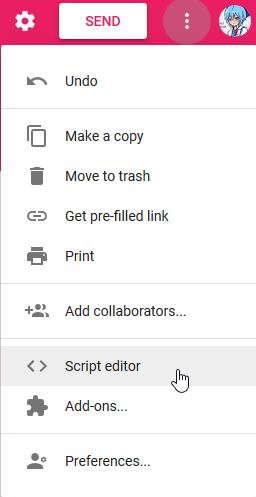forked from Iku/Google-Forms-to-Discord
-
Notifications
You must be signed in to change notification settings - Fork 0
A quick way to automatically send Google Form responses to a Discord channel
License
AlexJFox/Google-Forms-to-Discord
Folders and files
| Name | Name | Last commit message | Last commit date | |
|---|---|---|---|---|
Repository files navigation
About
A quick way to automatically send Google Form responses to a Discord channel
Resources
License
Stars
Watchers
Forks
Releases
No releases published
Packages 0
No packages published
Languages
- JavaScript 100.0%