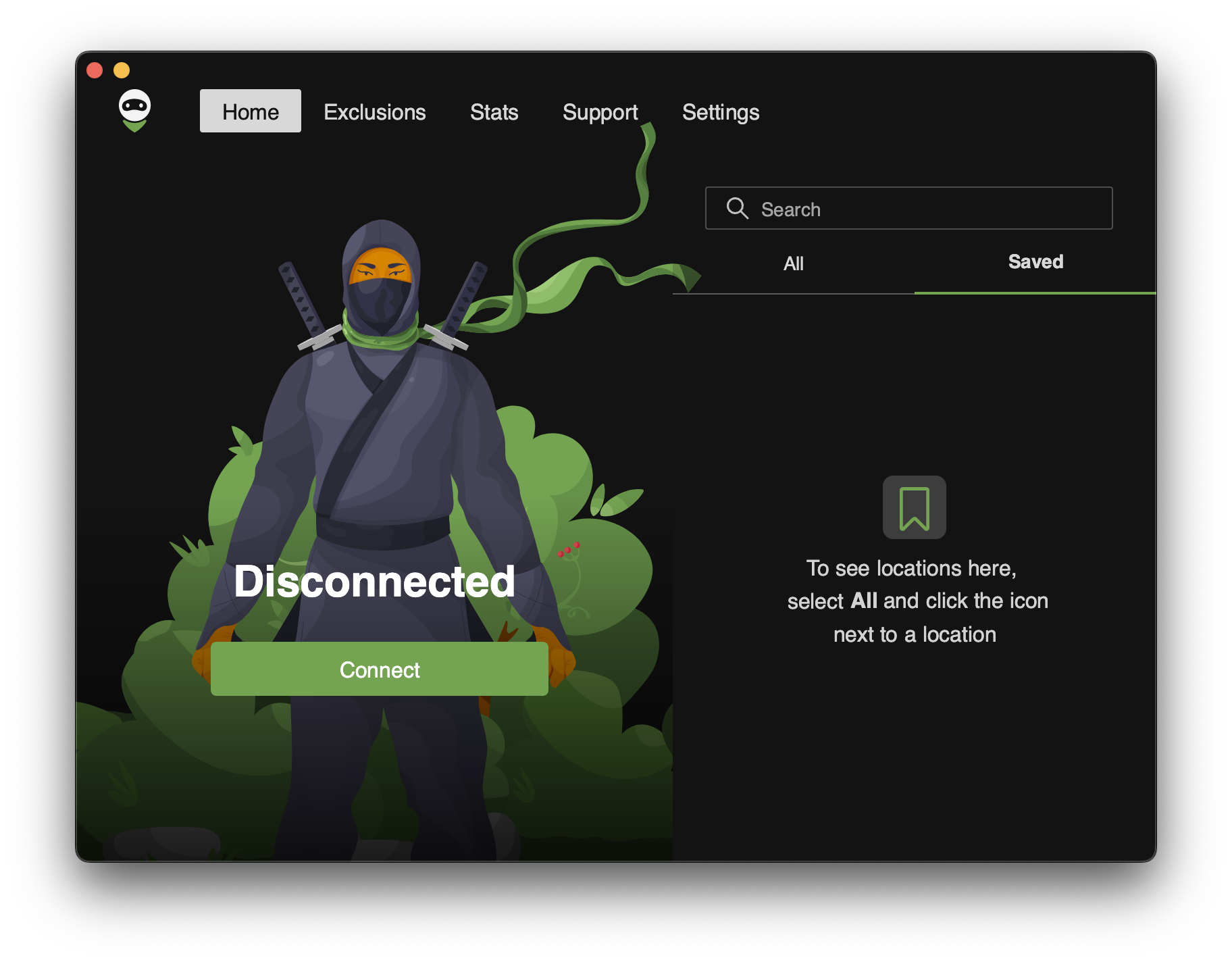Releases: AdguardTeam/AdGuardVPNForMac
2.5
Disclaimer: AdGuard VPN for macOS is not an open-source project. We use Github as an open bug tracker for users to see what developers are working on.
Some wanted it, some gave up on it, some didn’t believe we could do it, but here it is, AdGuard VPN for Mac finally introduces Saved locations.
If you regularly need to connect to a specific location — maybe for work, or maybe to watch a Netflix show that’s not available in your country, or maybe you’re just used to a certain country — now you can have it at your fingertips.
To save a location, hover your mouse over it and click the bookmark icon. Marked locations will appear in the Saved tab.
To make AdGuard VPN more widely available, we have added support for the Belarusian and Macedonian languages. And to ensure your connection remains fast, stable and secure, we’ve updated the VPN protocol.
Changelog
Improvements
- Added new languages to the app #331
VPN client (AdGuard VPN protocol implementation)
- VPN client updated to v0.14.43 #365
AdGuard VPN for macOS direct download link:
2.5 beta 1
Disclaimer: AdGuard VPN for macOS is not an open-source project. We use Github as an open bug tracker for users to see what developers are working on.
Some wanted it, some gave up on it, some didn’t believe we could do it, but here it is, AdGuard VPN for Mac finally introduces Saved locations.
If you regularly need to connect to a specific location — maybe for work, or maybe to watch a Netflix show that’s not available in your country, or maybe you’re just used to a certain country — now you can have it at your fingertips.
To save a location, hover your mouse over it and click the bookmark icon. Marked locations will appear in the Saved tab.
To make AdGuard VPN more widely available, we have added support for the Belarusian and Macedonian languages. And to ensure your connection remains fast, stable and secure, we’ve updated the VPN protocol.
Changelog
Improvements
- Added new languages to the app #331
VPN client (AdGuard VPN protocol implementation)
- VPN client updated to v0.14.43 #365
AdGuard VPN for macOS direct download link:
2.4.1
Disclaimer: AdGuard VPN for macOS is not an open-source project. We use Github as an open bug tracker for users to see what developers are working on.
This release is part of a series of AdGuard updates focused on web login. Now, if you need to log in to AdGuard VPN for Mac, you’ll be redirected to your browser where you can log in to the app and to your AdGuard account.
We understand this might feel unfamiliar at first, but here are the benefits of it:
-
It makes it easier for us to maintain the service, and it is a key to reducing issues, allowing us to identify and resolve problems faster and more efficiently.
-
Now you can use the password manager and enable autocomplete in your browser to make the login process faster.
-
We’ve added the Use one-time code instead option. If you don’t want to use your password or you forgot it, we will email you a temporary code to log in to the app. It’s just as secure, but without the need to remember anything.
Changelog
VPN client (AdGuard VPN protocol implementation)
- VPN client updated to v0.14.36 #358
AdGuard VPN for macOS direct download link:
2.4.1 beta 2
Disclaimer: AdGuard VPN for macOS is not an open-source project. We use Github as an open bug tracker for users to see what developers are working on.
This is a technical update aimed to increase the app stability and fix minor bugs.
Changelog
VPN client (AdGuard VPN protocol implementation)
- VPN client updated to v0.14.29 #358
AdGuard VPN for macOS direct download link:
2.4.1 beta 1
Disclaimer: AdGuard VPN for macOS is not an open-source project. We use Github as an open bug tracker for users to see what developers are working on.
With this update, we’ve moved the login and registration process to the Web. This will make it easier for us to maintain the service, which means fewer surprises — we’ll be able to respond more quickly if something goes wrong.
We understand this might feel unfamiliar at first, but here’s the good news: if you’re someone who often forgets passwords, you can now log in with a code sent to your email. It’s just as secure, but without the need to remember anything.
Changelog
VPN client (AdGuard VPN protocol implementation)
- VPN client updated to v0.14.29 #358
AdGuard VPN for macOS direct download link:
2.4
Disclaimer: AdGuard VPN for macOS is not an open-source project. We use Github as an open bug tracker for users to see what developers are working on.
The headliner of this update is a new feature called Subnet exclusions, and it’s aimed mostly at the more advanced users. Now you can add subnets whose traffic you don’t want to be routed through AdGuard VPN. To do so, go to Settings → App settings → Advanced settings → Subnet exclusions and add the necessary subnets using CIDR notation.
While we’re on the subject of exclusions, we’d like to introduce you to an updated Exclusions tab. We have improved the wording and snacks to make it easier to understand how Exclusions work. This should help users who were often confused and didn’t know whether AdGuard VPN was off or on for selected websites and apps.
Of course, no AdGuard VPN update is complete without updating the VPN client, which is what we call the implementation of AdGuard VPN protocol, and some honest bugfixing. This should lead to fewer crashes, among other good things.
Changelog
Fixes
- AdGuard VPN doesn’t start on macOS Sequoia #350
- Selective mode causes errors on websites and in applications whose traffic doesn’t go through the VPN #271
- Adding Steam games to the Exclusions list leads to a 'File corrupted' error #275
- After restarting the app, the prompt to rate the app reappears #263
VPN client (AdGuard VPN protocol implementation)
- VPN client updated to v0.13.90 #346
AdGuard VPN for macOS direct download link:
2.4 beta 1
Disclaimer: AdGuard VPN for macOS is not an open-source project. We use Github as an open bug tracker for users to see what developers are working on.
We’re all about desktop equality, so we make sure our VPN apps for Windows and Mac have the same features. In this beta, we’ve added Subnet exclusions — an advanced feature already introduced in our Windows app. Now you can add subnets whose traffic you don’t want to be routed through AdGuard VPN. To do so, go to Settings → App settings → Advanced settings → Subnet exclusions and add the necessary subnets using CIDR notation.
While we’re on the subject of exclusions, we’d like to introduce you to an updated Exclusions tab. We have improved the wording and snacks to make it easier to understand how Exclusions work. This should help users who were often confused and didn’t know whether AdGuard VPN was off or on for selected websites and apps.
Another thing for this beta is the updated VPN client, backbone of any good VPN app.
The drill is as usual: try it, test it, tell us what you think so that we can provide a strong and cool release in the future. The place to do this is right here, on GitHub
Changelog
Fixes
- Adding Steam games to the Exclusions list leads to a 'File corrupted' error #275
VPN client (AdGuard VPN protocol implementation)
- VPN client updated to v0.13.90 #346
AdGuard VPN for macOS direct download link:
2.3.2
Disclaimer: AdGuard VPN for macOS is not an open-source project. We use Github as an open bug tracker for users to see what developers are working on.
Here’s an additional technical update following the previous one. In it, we’ve fixed bugs and kept working on the app stability.
AdGuard VPN for macOS direct download link:
2.3.2 beta 2
Disclaimer: AdGuard VPN for macOS is not an open-source project. We use Github as an open bug tracker for users to see what developers are working on.
Here’s an additional technical update following the previous one. In it, we’ve fixed bugs and kept working on the app stability.
AdGuard VPN for macOS direct download link:
2.3.2 beta 1
Disclaimer: AdGuard VPN for macOS is not an open-source project. We use Github as an open bug tracker for users to see what developers are working on.
Here’s an additional technical update following the previous one. In it, we’ve fixed bugs and kept working on the app stability.
AdGuard VPN for macOS direct download link: