I would like to draw the window borders in macOS #4936
Replies: 5 comments 2 replies
-
|
This is one reason why I always go back to iTerm2. @wez how can we achieve the same look, as you? |
Beta Was this translation helpful? Give feedback.
-
|
Hi @wez Anything new about this topic? |
Beta Was this translation helpful? Give feedback.
-
|
Hi @wez Some news here? best regards |
Beta Was this translation helpful? Give feedback.
-
|
@Faetu incredibly rude of you. |
Beta Was this translation helpful? Give feedback.
-
|
The borders don't exactly draw rounded aside from the scrollbar side, but it does prevent the edges from blending in with the background. config.window_decorations = "INTEGRATED_BUTTONS|RESIZE" -- place window management buttons (minimize, maximize, close) into the tab bar instead of showing a title bar.
config.enable_scroll_bar = true
config.window_frame = {
border_left_width = '1px',
border_right_width = '1px',
border_bottom_height = '1px',
border_top_height = '0px',
border_left_color = '151515',
border_right_color = '151515',
border_bottom_color = '151515',
border_top_color = '151520',
} |
Beta Was this translation helpful? Give feedback.
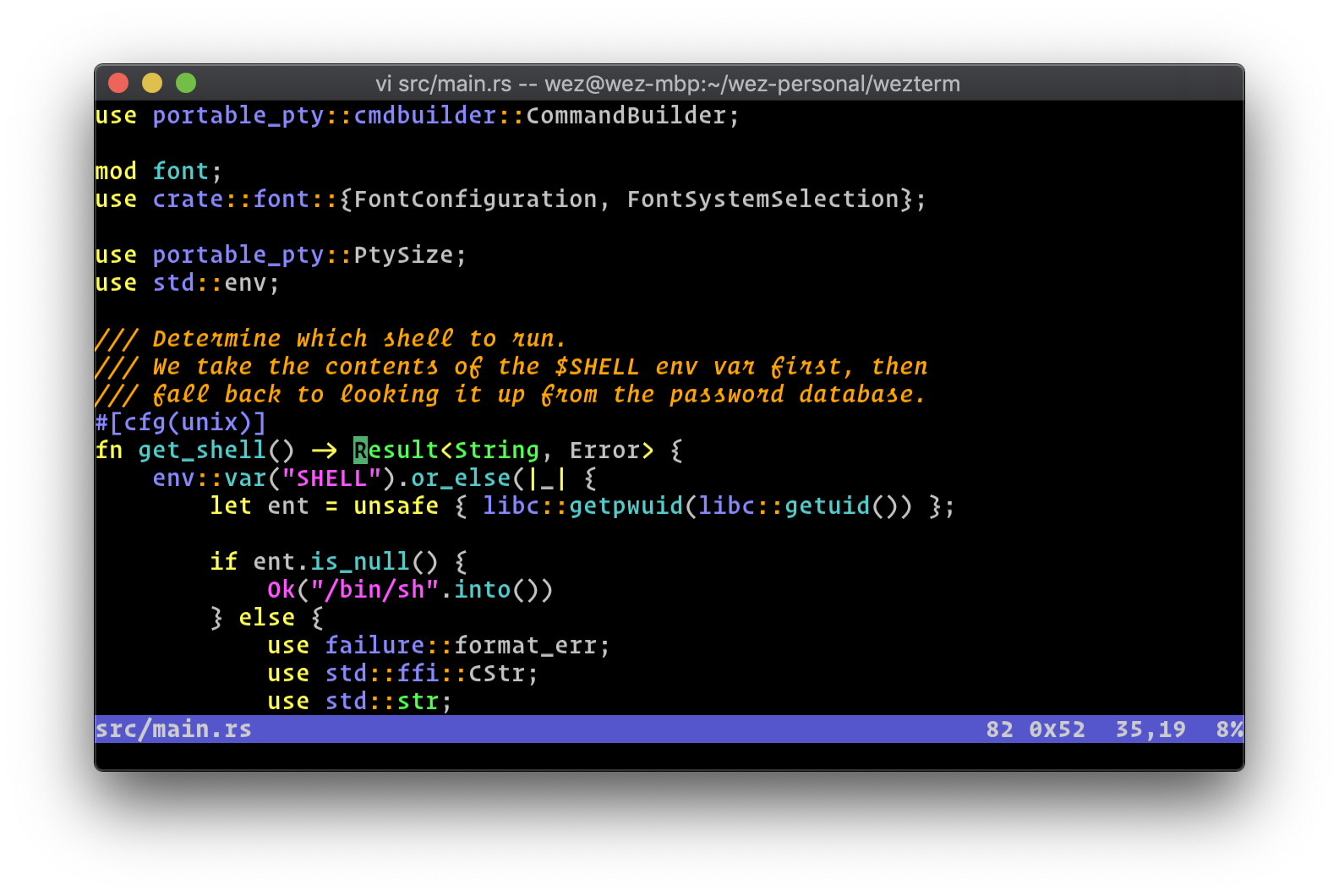

-
What Operating System(s) are you running on?
macOS
Which Wayland compositor or X11 Window manager(s) are you using?
macOS window manager, I would like to draw the window borders in macOS, I tried using border_left_width top right bottom, but the corners wasn't rounded, and I don't think that's the solution, anyone have and idea how?

WezTerm version
20240128-202157-1e552d76
Ask your question!
I'm experiencing an issue with drawing minimal borders on macOS in WezTerm. I've tried using border_left_width..., but the borders are not rendering as rounded
Beta Was this translation helpful? Give feedback.
All reactions