We are going to start our long term project for this semester with a tool that will manage a settings or configuration file that the rest of our programs will use to configure themselves.
It is very likely this program will change often so attention to detail and good coding habits will make your life much easier in the future.
A configuration file is usually a human readable file that holds the information for how an application or suite of applications will work. Lets take a look at a config file you already have as an example:
[user]
email = [email protected]
name = Paul Scarrone
[merge]
tool = sublime
[alias]
pretty = log --graph --pretty=format:'%Cred%h%Creset -%C(yellow)%d%Creset %s %Cgreen(%cr) %C(bold blue)<%an>%Creset' --abbrev-commit --date=relative
cleanup = "!git branch --merged | grep -v '\\*\\|master\\|develop' | xargs -n 1 git branch -d"
[core]
editor = eval $SUBL -n -w
excludesfile = /Users/samuraipanzer/.gitignore_global
[mergetool "sublime"]
cmd = eval $SUBL -w $MERGED
trustExitCode = false
[push]
default = simple
[filter "lfs"]
clean = git-lfs clean %f
smudge = git-lfs smudge %f
required = true
[difftool "sourcetree"]
cmd = opendiff \"$LOCAL\" \"$REMOTE\"
path =
[mergetool "sourcetree"]
cmd = /Applications/SourceTree.app/Contents/Resources/opendiff-w.sh \"$LOCAL\" \"$REMOTE\" -ancestor \"$BASE\" -merge \"$MERGED\"
trustExitCode = trueThe above is a .gitconfig file it is how git knows who you are and how it should do its job. Items like [merge] and [user] are section headers and indented lines below are the configurations for that section.
Your file does not need to look like this. There are a great number of standards for config files. JSON, YAML, XML, and custom ones just to name a few.
Your program will act in two ways first it will accept the init and edit arguments:
- Enter your name(First and Last)
- Enter your email address
- Enter your unique cypher(don't user your real password just make something up)
- Enter your timezone-offset(probably -5:00 for all of us)
- Enter path to knownrecipients file:
- If the user fails to enter a value for any of these fields it should prompt them and ask them to enter the input again with the exception of the last field.
- If the user does not enter the knownrecipients path provide a default that is in the same directory as the file was executed.
eg: Assuming our program is called gen gen edit name will prompt the user with only the prompt for name and update the config file's name field. It should do this without losing any information previously stored in the file.
You get to decide how the data should be formatted in your file but remember it should be human readable. Please include you config file generated in your repo.
- Use the full definition of the
mainfunction for your program entry pointint main(int argc, char *argv[])this variant allows your program to accept arguments from the command line. - Update you
Build Configurationto pass some arguments to your program on run to make testing easier. See the included image: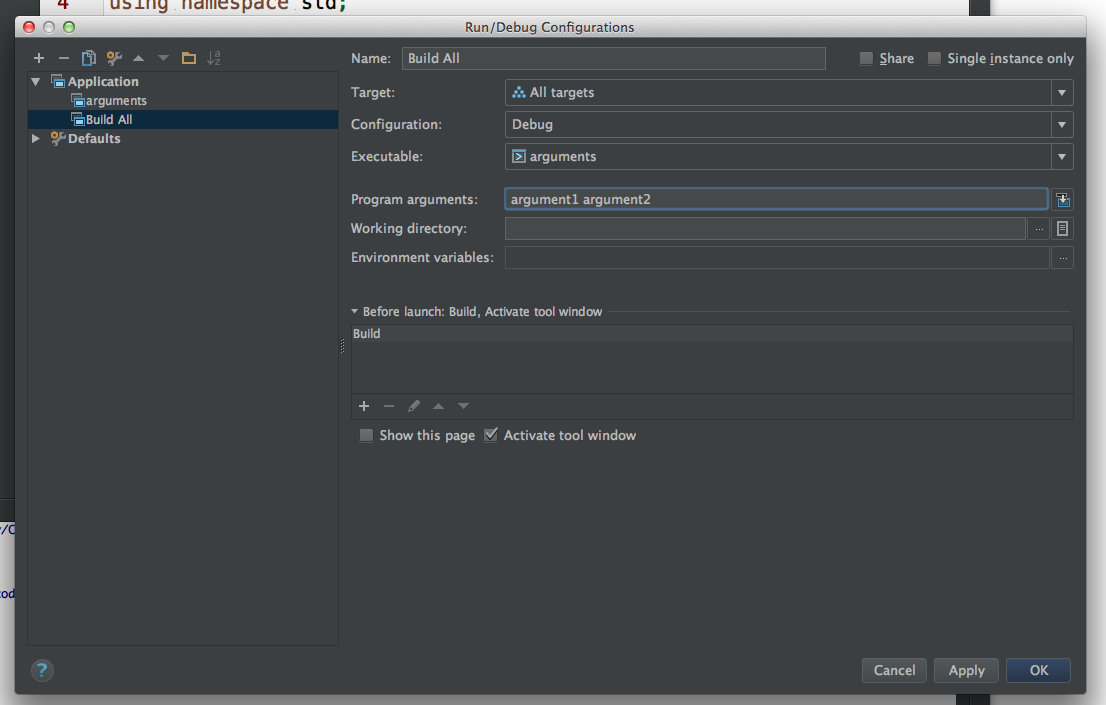
- To access your arguments you are going to need use array syntax.
argvis the array that contains the arguments and this is how they are ordered- arg 0 is the execution path of the file accessible with
argv[0] - arg 1 is the first argument
argument1accessible withargv[1] - arg 2 is the second argument
argument2accessible withargv[2] - this keeps going on if there are more arguments accessible with
argv[<a number>]
- arg 0 is the execution path of the file accessible with
- Remember that when you press play in CLion the file executed is not in the project folder but in the path listed at the top of the
Runconsole. If you want you can run this from windows command console or create run configurations in CLion for each set of arguments you want to test. - You should provide useful prompts to the user when running
initoredit. - In the event of
editit would be nice if the program shows the value stored currently when prompting you for a new value.
- When comparing the values of argv[1] to strings you make run into some trouble. It is because argv is an array of characters and "things" in quotes are strings. To compare them use this incantation
static_cast<string>(argv[1]) == "init"which type casts the character array to a string before comparing it against the literal "init"