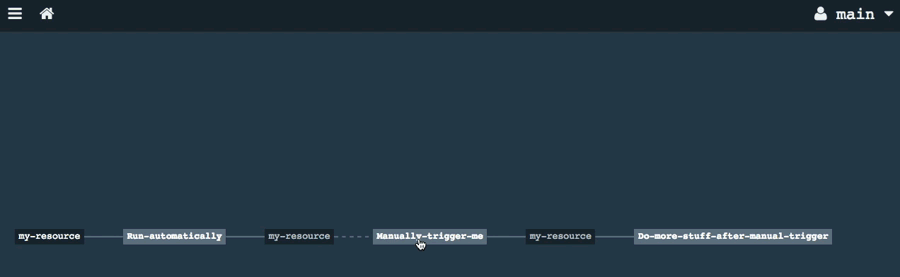In Concourse, a job requires to be manually triggered by default, as long as none of its resources specify the "trigger: true" parameter.
Therefore, in order to create a "gated" step in a pipeline, a simple job that requires a manual trigger needs to be inserted into it.
- name: Run-automatically
plan:
- get: my-resource
trigger: true
- task: do-your-task-here
...
- name: Manually-trigger-me # <----- INJECT manual job in pipeline
plan:
- get: my-resource
trigger: false # <----- REQUIRES manual trigger
passed:
- Run-automatically # <----- Adds it to the chain of jobs in the pipeline
- task: do-your-manual-task-here
...
- name: Do-more-stuff-after-manual-trigger
plan:
- get: my-resource
passed:
- Manually-trigger-me
trigger: true
- task: do-other-tasks-here
...
A complete pipeline definition file for the sample above is available here.
It defines a manual job between two other jobs that are automatically trigger upon version changes of a common resource (a github repository).
To create the sample pipeline in your concourse server, download file gated-pipeline-01-simple.yml and issue the following fly command:
fly -t <your-concourse-alias> set-pipeline -p simple-gate -c gated-pipeline-01-simple.yml
You will notice that, once the pipeline is unpaused in Concourse, it will automatically execute its first job (Run-automatically). Then, you will have to click on the second job (Manually-trigger-me) and click its + icon to manually run it. Only then, the second and third jobs will be executed with the corresponding resource version processed by the first job.
This example illustrates the typical pattern of building and unit testing code in the first half of the CI/CD pipeline and then deploying it to a more tightly controlled environment (the second half of the pipeline) only upon a manual pipeline job trigger by an authorized user.