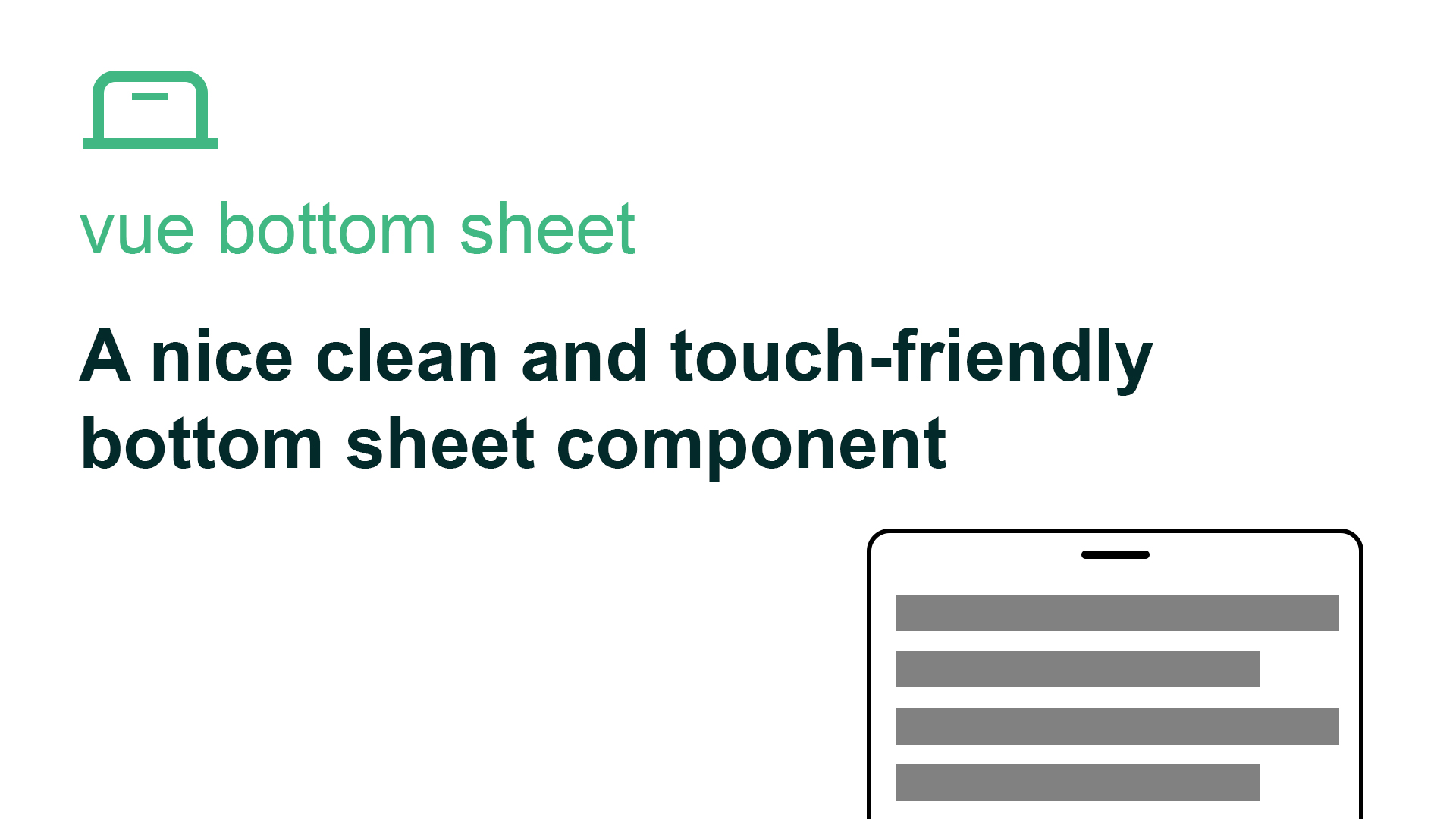一个漂亮干净且触摸友好的底板组件,基于 Vue.js 2 和 hammer.js
npm install @webzlodimir/vue-bottom-sheet-vue2
yarn add @webzlodimir/vue-bottom-sheet-vue2
<template>
<vue-bottom-sheet-vue2 ref="myBottomSheet">
<h1>Lorem Ipsum</h1>
<h2>What is Lorem Ipsum?</h2>
<p>
<strong>Lorem Ipsum</strong> is simply dummy text
</p>
</vue-bottom-sheet-vue2>
</template>
<script>
import VueBottomSheetVue2 from "@webzlodimir/vue-bottom-sheet-vue2";
export default {
components: {
VueBottomSheetVue2
},
methods: {
open() {
this.$refs.myBottomSheet.open();
},
close() {
this.$refs.myBottomSheet.close();
}
}
}
</script>| Prop | Type | Description | Example | Defaults |
|---|---|---|---|---|
| max-width | Number | 设置组件的最大宽度,单位px | :max-width="640" |
640 |
| max-height | Number | 设置窗口的最大高度,如果未设置,则采用内容的高度 | :max-height="90" |
- |
| can-swipe | Boolean | 启用或禁用滑动关闭 | :can-swipe="false" |
true |
| overlay | Boolean | 是否启用遮罩层 | :overlay="false" |
true |
| overlay-color | String | 遮罩层颜色 | overlay-color="#0000004D" |
#0000004D |
| overlay-click-close | Boolean | 点击遮罩层是否可关闭卡片 | :overlay-click-close="false" |
true |
close-height-percent v0.0.7 |
Number | 设置关闭状态时占比全开时的高度百分比,取值0-100,100为全关 | :max-height="50" |
100 |
drag-color v0.0.8 |
String | 拖拽栏图标颜色 | drag-color="#ffc107" |
#333333 |
custom-class v0.0.8 |
String | 组件自定义类名 | custom-class="custom-style" |
'' |
init-sheet-height v0.0.8 |
Number | 设置窗口的初始高度,如果未设置,则采用内容高度 | :init-sheet-height="300" |
- |
z-index v0.0.8 |
Number | 设置窗口的z-index | :z-index="1001" |
99999 |
<template>
<vue-bottom-sheet-vue2
custom-class="bg-color"
/>
</template>
<style lang="scss" scoped>
::v-deep .bg-color {
background-color: #ffc107;
}
</style>or:
<template>
<vue-bottom-sheet-vue2
custom-class="bg-color"
/>
</template>
<style lang="scss">
.bg-color {
background-color: #ffc107;
}
</style>| Event | Description | Example |
|---|---|---|
| opened | 卡片组件打开时触发 | @opened="" |
| closed | 卡片组件关闭时触发 | @closed="" |
| dragging-up | 卡片组件向上拖动时触发 | @dragging-up="" |
| dragging-down | 卡片组件向下拖动时触发 | @dragging-down="" |
You can use this named slots:
| Slot | Description |
|---|---|
drag v1.2.0 |
拖拽栏图标 |
| header | 眉头内容 |
| default | 主体内容 |
| footer | 眉脚内容 |
<template>
<vue-bottom-sheet-vue2 ref="myBottomSheet">
<template #drag>
<div style="width: 40px;height: 4px;background: #31d2f2;border-radius: 8px;margin: 0 auto;"></div>
</template>
<template #header>
<h1>Lorem Ipsum</h1>
</template>
<template #default>
<h2>What is Lorem Ipsum?</h2>
</template>
<template #footer>
<p>
<strong>Lorem Ipsum</strong> is simply dummy text
</p>
</template>
</vue-bottom-sheet-vue2>
</template>