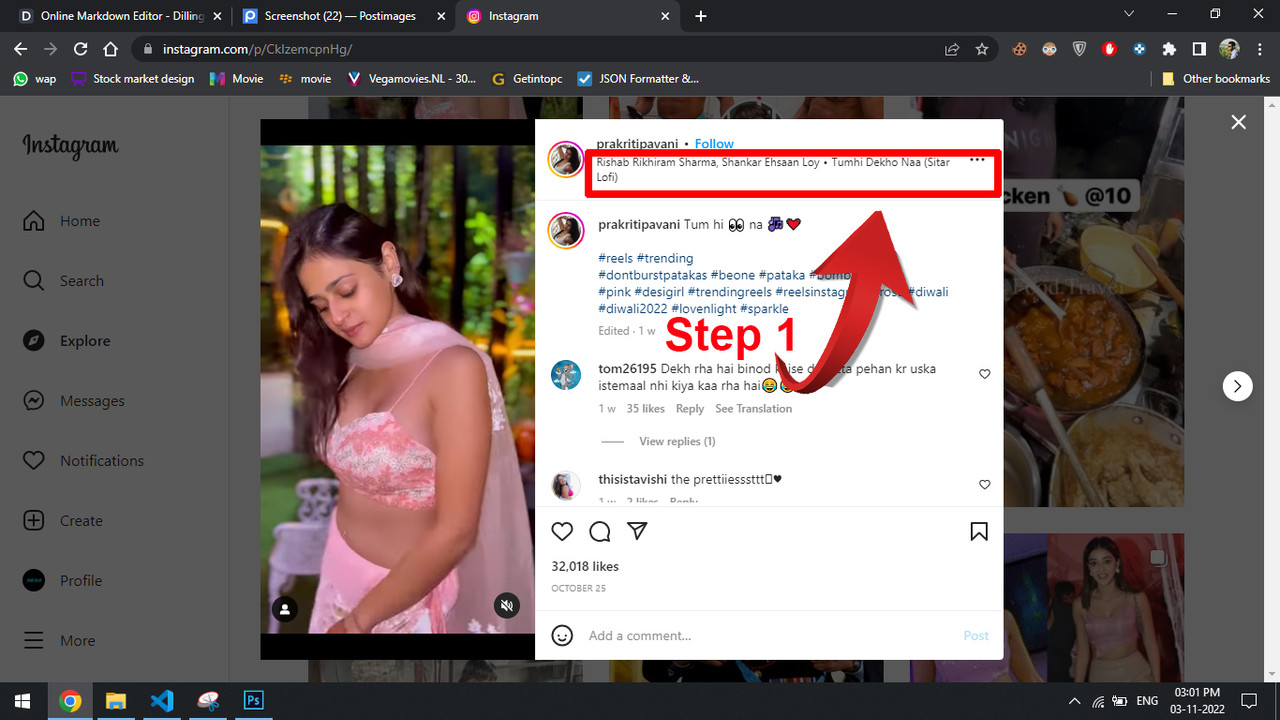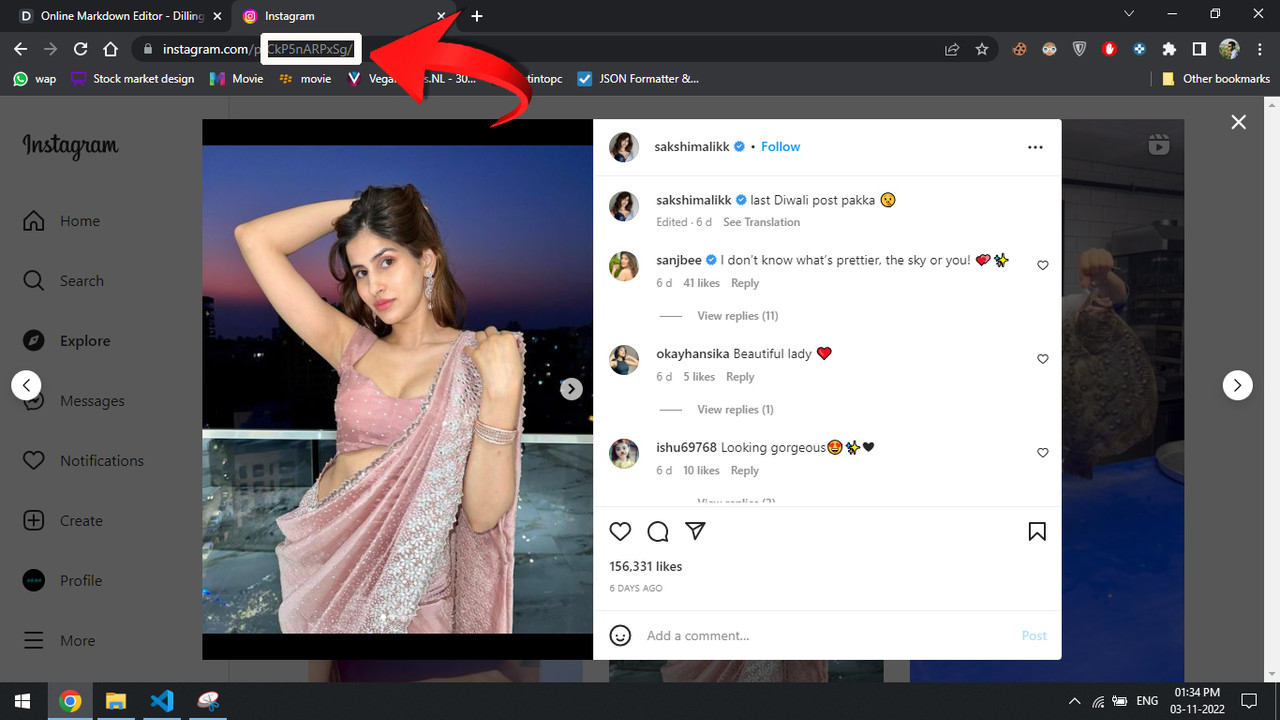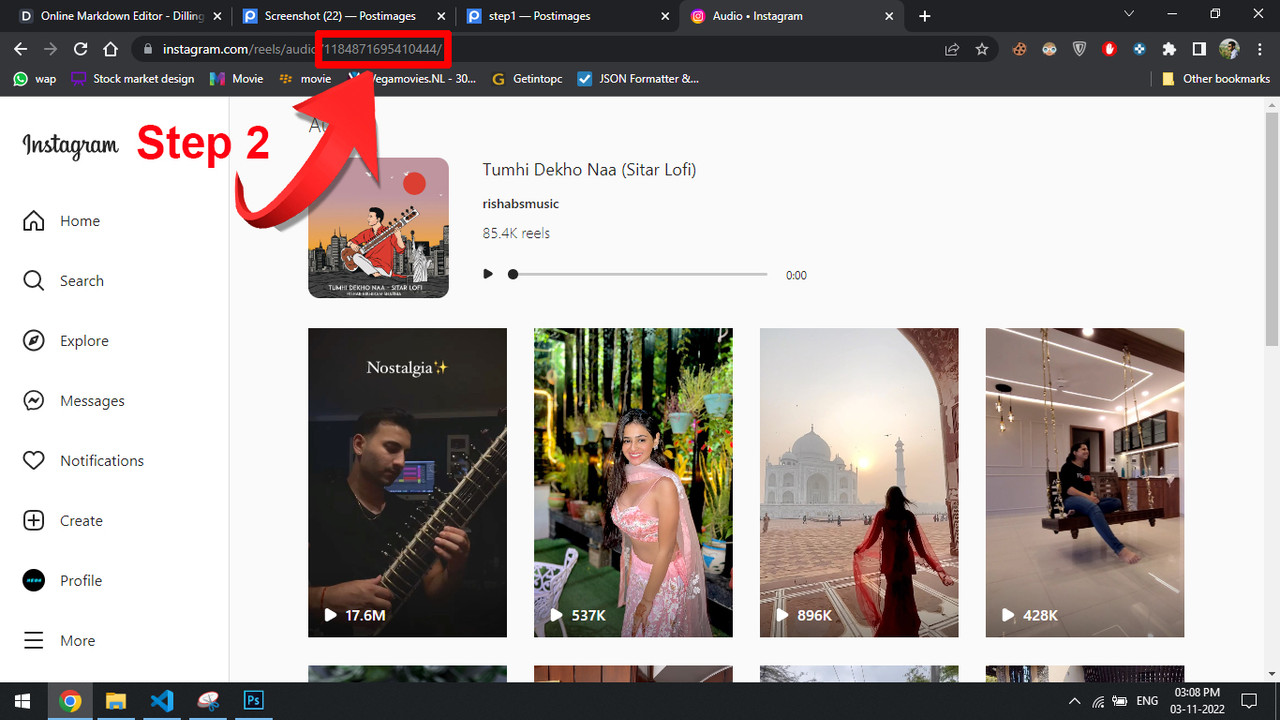CLI tool made by reverse engineering Instagram API calls.
Use the package manager pip to install InstagramCLI.
Get followers of particluar account.
get_followers (username , save , optimizations )
Parameter
Type
Description
Values
Default Value
username
string
Username of account to scrape
--
--
save
boolean
Save followers list to json file
True or False True
optimizations dictionary
Additional params for nerds
shown below
Param
Type
Description
Value
Default
count
int or string Number of followers
number or all all
folder
string Custom folder name
Anything you want
username
sub_folder
string Custom sub folder name
Anything you want
followers
filename
string Custom file name
Anything you want
username_followers
timestamp_folder
boolean Append current date & time to folder
True or False False
timestamp_file
boolean Append current date & time to folder
True or False False
from InstagramCLI import InstagramCLI
optimizations = {
"count" : 24 , // Must be a multiple of 12 ,
"folder" : "custom_readme_demo" ,
"sub_folder" : "custom_sub_folder" ,
"filename" : "anything_i_want" ,
"timestamp_folder" : True ,
"timestamp_file" : True
}
cli = InstagramCLI (username = "your_username" , password = "your_password" )
data = cli .get_followers (username = "suyash.jawale" , optimizations = optimizations )Get following of particluar account.
get_following (username , save , optimizations )
Parameter
Type
Description
Values
Default Value
username
string
Username of account to scrape
--
--
save
boolean
Save following list to json file
True or False True
optimizations dictionary
Additional params for nerds
shown below
Param
Type
Description
Value
Default
count
int or string Number of following
number or all all
folder
string Custom folder name
Anything you want
username
sub_folder
string Custom sub folder name
Anything you want
following
filename
string Custom file name
Anything you want
username_following
timestamp_folder
boolean Append current date & time to folder
True or False False
timestamp_file
boolean Append current date & time to folder
True or False False
from InstagramCLI import InstagramCLI
optimizations = {
"count" : 24 , // Must be a multiple of 12 ,
"folder" : "custom_readme_demo" ,
"sub_folder" : "custom_sub_folder" ,
"filename" : "anything_i_want" ,
"timestamp_folder" : True ,
"timestamp_file" : True
}
cli = InstagramCLI (username = "your_username" , password = "your_password" )
data = cli .get_following (username = "suyash.jawale" , optimizations = optimizations )Fetch post media and post metadata.
get_posts (username ,save ,optimizations )
Parameter
Type
Description
Values
Default Value
username
string
Username of account to scrape
--
--
save
boolean
Save following list to json file
True or False True
optimizations dictionary
Additional params for nerds
shown below
Param
Type
Description
Value
Default
raw_response
boolean Response received from instagram
True or False False
count
int Count of posts
number or all 24
media_type
string What to scrape photo or video
photo or video or both both
save_photo
boolean Save photo post
True or False False
save_video
boolean Save video post
True or False False
save_video_thumbnail
boolean Save thumbnail of video
True or False False
folder
string Custom folder name
Anything you want
username
sub_folder
string Custom sub folder name
Anything you want
posts
filename
string Custom file name
Anything you want
username_posts
timestamp_folder
boolean Append current date & time to folder
True or False False
timestamp_file
boolean Append current date & time to folder
True or False False
from InstagramCLI import InstagramCLI
cli = InstagramCLI (username = "your_username" , password = "your_password" )
optimizations = {
"count" : 36 , // Multiple of 12
"save_photo" : True ,
"save_video" : True ,
"timestamp_folder" : True
}
data = cli .get_posts (username = "instagram" ,optimizations = optimizations )Fetch reel videos and metadata.
get_reels (username ,save ,optimizations )
Parameter
Type
Description
Values
Default Value
username
string
Username of account to scrape
--
--
save
boolean
Save following list to json file
True or False True
optimizations dictionary
Additional params for nerds
shown below
Param
Type
Description
Value
Default
raw_response
boolean Response received from instagram
True or False False
count
int Count of reels
number or all 18
save_video
boolean Save video post
True or False False
save_video_thumbnail
boolean Save thumbnail of video
True or False False
save_music
boolean Save reel music
True or False False
folder
string Custom folder name
Anything you want
username
sub_folder
string Custom sub folder name
Anything you want
reels
filename
string Custom file name
Anything you want
username_reels
timestamp_folder
boolean Append current date & time to folder
True or False False
timestamp_file
boolean Append current date & time to folder
True or False False
from InstagramCLI import InstagramCLI
cli = InstagramCLI (username = "your_username" , password = "your_password" )
optimized = {
"count" : optimizations .get ("count" , 18 ),
"save_video" : optimizations .get ("save_video" , False ),
"save_video_thumbnail" : optimizations .get ("save_video_thumbnail" , False ),
"save_music" : optimizations .get ("save_music" , False ),
"timestamp_folder" : optimizations .get ("timestamp_folder" ,False ),
"timestamp_file" : optimizations .get ("timestamp_file" ,False )
}
data = cli .get_reels (username = "instagram" ,optimizations = optimized )
5. get_comments()
Scrape comments for any media.
get_comments(shortcode,save,optimizations)
Parameter
Type
Description
Values
Default Value
shortcode
string
Post id
--
--
save
boolean
Save following list to json file
True or False True
optimizations dictionary
Additional params for nerds
shown below
Param
Type
Description
Value
Default
raw_response
boolean Response received from instagram
True or False False
count
int Count of posts
number or all 60
child_comments
string Comments of a comment
True or False False
folder
string Custom folder name
Anything you want
shortcode
sub_folder
string Custom sub folder name
Anything you want
comments
filename
string Custom file name
Anything you want
shortcode_comments
timestamp_folder
boolean Append current date & time to folder
True or False False
timestamp_file
boolean Append current date & time to file
True or False False
Where to find shortcode ⤵️
from InstagramCLI import InstagramCLI
cli = InstagramCLI (username = "your_username" , password = "your_password" )
optimizations = {
"count" : 25 ,
"child_comments" : True , // This operations requires requesting to server .
"timestamp_folder" : True
}
data = cli .get_comments (shortcode = "CkP5nARPxSg" ,optimizations = optimizations )Download stories and metadata for particular account.
get_story(username,save,optimizations )
Parameter
Type
Description
Values
Default Value
username
string
Username of account to scrape
--
--
save
boolean
Save following list to json file
True or False True
optimizations dictionary
Additional params for nerds
shown below
Param
Type
Description
Value
Default
raw_response
boolean Response received from instagram
True or False False
media_type
string What to scrape photo or video
photo or video or both both
save_photo
boolean Save photo post
True or False False
save_video
boolean Save video post
True or False False
save_video_thumbnail
boolean Save thumbnail of video
True or False False
folder
string Custom folder name
Anything you want
username
sub_folder
string Custom sub folder name
Anything you want
story
filename
string Custom file name
Anything you want
username_story
timestamp_folder
boolean Append current date & time to folder
True or False False
timestamp_file
boolean Append current date & time to folder
True or False False
from InstagramCLI import InstagramCLI
cli = InstagramCLI (username = "your_username" , password = "your_password" )
optimizations = {
"raw_response" :True ,
"media_type" : "video" ,
"save_photo" : True ,
"save_video" : True
}
data = cli .get_story (username = "sakshimalikk" ,optimizations = optimizations )Scrape account highlights media and metadata
get_highlights(username,save,optimizations)
Parameter
Type
Description
Values
Default Value
username
string
Username of account to scrape
--
--
save
boolean
Save following list to json file
True or False True
optimizations dictionary
Additional params for nerds
shown below
Param
Type
Description
Value
Default
raw_response
boolean Response received from instagram
True or False False
media_type
string What to scrape photo or video
photo or video or both both
highlight_count
string or number Count of highlights
all or number 4
story_count
string or number Count of story
all or number 10
save_photo
boolean Save photo post
True or False False
save_video
boolean Save video post
True or False False
save_video_thumbnail
boolean Save thumbnail of video
True or False False
folder
string Custom folder name
Anything you want
username
sub_folder
string Custom sub folder name
Anything you want
highlights
filename
string Custom file name
Anything you want
username_highlights
timestamp_folder
boolean Append current date & time to folder
True or False False
timestamp_file
boolean Append current date & time to folder
True or False False
from InstagramCLI import InstagramCLI
cli = InstagramCLI (username = "your_username" , password = "your_password" )
optimizations = {
"save_photo" : True ,
"save_video" : True ,
"highlight_count" : 5 ,
"story_count" : 20 ,
}
data = cli .get_highlights (username = "rashmika_mandanna" ,optimizations = optimizations )Find reels with same music.
get_music_reels(music_id,save,optimizations)
Parameter
Type
Description
Values
Default Value
music_id
string
Id of music
--
--
save
boolean
Save following list to json file
True or False True
optimizations dictionary
Additional params for nerds
shown below
Param
Type
Description
Value
Default
raw_response
boolean Response received from instagram
True or False False
count
int Count of reels
number or all 18
save_video
boolean Save video post
True or False False
save_video_thumbnail
boolean Save thumbnail of video
True or False False
save_music
boolean Save reel music
True or False False
folder
string Custom folder name
Anything you want
username
sub_folder
string Custom sub folder name
Anything you want
reels
filename
string Custom file name
Anything you want
username_reels
timestamp_folder
boolean Append current date & time to folder
True or False False
timestamp_file
boolean Append current date & time to folder
True or False False
Where to find music_id ⤵️ Step 1 - Clik on mysic name of reel
from InstagramCLI import InstagramCLI
cli = InstagramCLI (username = "" , password = "" )
optimizations = {
"count" : 40 ,
"save_video" : True
}
data = cli .get_similar_reels (music_id = "1184871695410444" ,optimizations = optimizations )Scrape account highlights media and metadata
search(query, save, optimizations)
Parameter
Type
Description
Values
Default Value
query
string
search query
--
--
save
boolean
Save list to json file
True or False True
optimizations dictionary
Additional params for nerds
shown below
Param
Type
Description
Value
Default
raw_response
boolean Response received from instagram
True or False False
count
string or number Count of highlights
all or number 4
save_hd_photo
boolean Save high quality profile photo - expensive operation
True or False False
save_sd_photo
boolean Save regular quality profile photo
True or False False
folder
string Custom folder name
Anything you want
query
sub_folder
string Custom sub folder name
Anything you want
search
filename
string Custom file name
Anything you want
username_highlights
timestamp_folder
boolean Append current date & time to folder
True or False False
timestamp_file
boolean Append current date & time to folder
True or False False
from InstagramCLI import InstagramCLI
cli = InstagramCLI (username = "your_username" , password = "your_password" )
optimizations = {
"save_hd_photo" : True
}
data = cli .get_highlights (username = "rashmika mandanna" ,optimizations = optimizations )