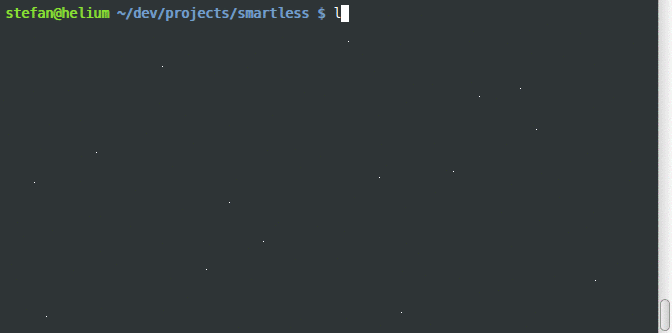smartless is a pager that behaves just like less, but will show the file (or output) directly to the terminal if it is short enough to fit in the terminal height. For longer files, the pager is still invoked.
Here is a small demo, and I have also written a blog post about this project.
smartless requires a reasonable resent version of bash, and a pager like less. Both are available by default on most unix systems.
The simplest way to install the script is to download it directly into /usr/local/bin:
curl https://raw.githubusercontent.com/stefanheule/smartless/master/smartless -o /usr/local/bin/smartless
chmod +x /usr/local/bin/smartless # <-- mark it as executable
Alternatively, you can clone the git repository, which allows easy updating by doing git pull:
git clone https://github.com/stefanheule/smartless.git
ln -s $PWD/smartless/smartless /usr/local/bin/smartless # <-- make it available system-wide as "smartless"
See also the aliases section below.
smartless is designed as a drop-in replacement for less. For instance, to view the output of a command cmd, use
cmd | smartlessIt is also possible to pass a filename directly:
smartless file.txtFinally, all other parameters are forwarded to the pager. For instance, smartless +G will jump to the end of the file in less.
To replace less completely, it is possible to define an alias in most shells. For bash and zsh, the following line will allow the usage of smartless when typing less.
alias less='/path/to/smartless'It can be useful to define an additional alias for jumping directly to the end of the input. I like to call that alias more, but other more descriptive names are imaginable:
alias more='/path/to/smartless +G'Several optional environment variables control smartless. These are described here, including their default values.
# number of lines to directly display before entering the pager
SMARTLESS_NUM_LINES= # (terminal height - 5) or 15, if terminal height cannot be discovered automatically
# '-H' (one of the few arguments that less does not accept) or
# --hold-pollute (coming from -H) modifies this by
# outputting to half the screen instead of filling it up
# the pager to be used
SMARTLESS_PAGER='less'
# the default arguments to the pager
SMARTLESS_PAGER_ARGUMENTS='-iR'
# Prompt text when switching to pager:
# 0: no prompt
# 1: prompt partial text only
# 2: partial text + more... text
SMARTLESS_PROMPT_PAGER=2
# ... more in pager prompt color (set empty for no color)
SMARTLESS_PROMPT_COLOR="\033[38;5;2m"
# Redirect partial output to a different file descriptor (not in stderr)
SMARTLESS_PARTIAL_OUTPUT_FD=2Pull-requests to improve smartless are welcomed.
This project was originally based on an answer on StackExchange, but has changed significantly since.
Copyright (c) 2015, Stefan Heule
Licensed under the Apache License, Version 2.0 (the "License"); you may not use this file except in compliance with the License. You may obtain a copy of the License at:
Unless required by applicable law or agreed to in writing, software distributed under the License is distributed on an "AS IS" BASIS, WITHOUT WARRANTIES OR CONDITIONS OF ANY KIND, either express or implied. See the License for the specific language governing permissions and limitations under the License.