-
Notifications
You must be signed in to change notification settings - Fork 3.9k
New issue
Have a question about this project? Sign up for a free GitHub account to open an issue and contact its maintainers and the community.
By clicking “Sign up for GitHub”, you agree to our terms of service and privacy statement. We’ll occasionally send you account related emails.
Already on GitHub? Sign in to your account
rdpwrap_ini_updater: support for 10.0.18362.267, 10.0.18362.53, 10.0.18362.1, 10.0.17134.706 ... #795
Comments
|
Steps to reinstall
|
|
thanks! I see some x86 version are missing, e.g. for version 10.0.18362.1. Any Idea to get that version included? |
|
... upload the 10.0.18362.1 x86 termsrv.dll |
|
termsrv.zip |
|
Although my termsrv.dll is version 10.0.18362.53 After updating using this bat file, my pc is still single user |
|
RDP Wrapper Library is already installed why rdpwrap.ini not found |
this termsrv.dll doesn't work. I managed to replace the original with this version. And patch it with the .bat file above. After that RDP service cannot start |
|
1903 18362 succeeded
|
|
Hi Guys. I make RDP working normally on W10 Pro 1903 version by instructions above from user ljf0717, printers are redirecting normally, but not using Easy Desktop print driver first but original driver which is installed on my computer (Easy Desktop print driver is needed for some HP printers that don't support remote print through HP drivers). If anyone solve this with printers pls write here. Thx |
Work! Thanks! |
|
Hi, Steps:
Success ! |
|
same program - https://www.octaniumsw.site//2019/04/rdp-wrapper-confg-update-tool-en.html (but gets info from web) |
|
Every few days I have the same problem. My system gets updated, file version doesn't change, everything is green in the window, but RDP can't connect. Every time I manage to find some new ini here and it works again but this time it just won't. I tried to use both updaters above. What else can I do? |
|
Please support for x86 version on 10.0.18362.53 |
|
Hi All, I've run "re-install.bat" as administrator but listener state is not listening, despite being fully supported. I'm on W10 Home v1809 OS build 17763.504 with termsrv.dll 10.0.17763.437. Can anyone help, please? |
Hi, I have same problem, The attached "rdpwrap.ini" file Make the "Listener state" to "Listening" but when I try to remote, connection closes very fast ! |
|
Problems with: 10.0.17763.437 x64 -> please try the new rdpwrap_ini_updater_(07_June_2019).zip |
|
Hi asmtron, thanks for today’s update. I’ve re-installed with this version on build 18362.53 x86 but it’s not working yet (not listening). It’s restarting service a couple of times, than stops. |
|
Please, help. |
same issue |
|
I need your help, today the version of Windows was updated to “10.0.18362.657” The update of 2-ogosto-2019 does not work for me You can tell me how to update RDP to this version. Thank you. |
|
Try adding this to the end of your .ini file and don't forget the blank line at the bottom ... : [10.0.18362.657] [10.0.18362.657-SLInit] |
Is it fixing the print issue? |
|
hola! tengo el mismo problema y realicé los pasos de agregar las lineas anteriores dentro del .ini pero al reiniciar el sistema me puso el SERVICE STATE en STOPPED y el LISTENER STATE en NOT LISTENING pero FULLY SUPPORTED. Pudieron encontrar alguna solución para el rdpwrap_10.0.18362.567 ??? DESDE YA, MUCHAS GRACIAS! |
|
Lo acabo de probar y funciona perfectamente. Gracias por la rapidez y la eficacia. I just tried it and it works perfectly. Thanks for the speed and efficiency. |
Gonza... cómo lograste resolverlo? Con qué versión te quedó trabajando... con la 18362.567? Te molesto porque yo no logré resolverlo. |
|
Simplemente aplicando la actualización de agosto. y después unicamente añadir al archivo "rdpwrap.ini" ubicado en "C:\Program Files\RDP Wrapper". ` [10.0.18362.657-SLInit] ` NOTA: Para editar el archivo "rdpwrap.ini" hay que hacerlo como administrador. |
I tried the above fix and its not working. Build windows build is Windows 10 Pro, 1909, 18363.657 |
|
Are you sure that you have an empty line after the last line (SLInitFunc.x64) of the first block? And then another empty line at the end of the second block, after the last line (bFUSEnabled.x64)? |
|
My case: I added above lines at the end of Because of that I edited At the end of section and at the end of the file These are the same codes with |
The solution I just quoted works for 1909 build 18636.657 as well. thank you sir! |
|
@Vakasutra you need to uncheck the option: "single session per user" |
This works for me |
Change authentication mode to NLA for secure reason |
|
@thestinger24rus the NLA auth works for you? You can set in the config but after the first connect, if you open the config again it switches back to GUI Auth. |
i see it now. Just checked my server (i disabled updates there) and it works well. Checked my home win10 (i dont use RDPwrap actually) and its alway GUI. Need new injection code |
Working with these procedure. Thank you for sharing! |
|
Worked like a charm by following procedure + highly rated comments here for version 10.0.18362.267. Thanks a lot for this, it is a life saver! |
|
1903 version don't work. |
That's the Windows version. The only thing that matters is the termsrv.dll version. And honestly, I'm pretty sure the latest updates of 1903 are already covered and work fine. |
of course this is windows version. not linux) |
Did you miss the point or are you just trolling? 1903 means nothing because the patches are based on the termsrv DLL.'s version. In other words: saying "1903 version don't work." means nothing to anyone. |
|
Got it working with the latest Windows 10 Enterprise 1809 (LTSC) using the following ini updater:
termsrv.dll version: 10.0.17763.771 (termsrv.dll.zip) |
|
One version = one issue |





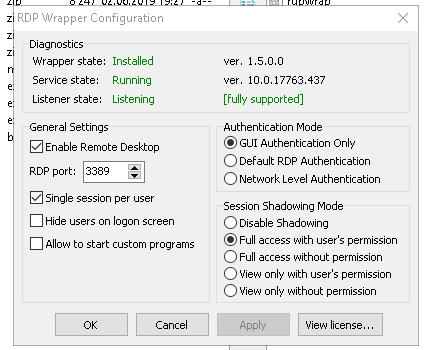









Hi,
the batch file rdpwrap_ini_updater add support to rdpwrap.ini for the following new termsrv.dll versions:
It's easy to use and can be extended to newer upcoming versions...
rdpwrap_ini_updater_(02_August_2019).zip
Usage:
copy the batch files from zip archive to the "Program Files\RDP Wrapper" directory and then run "re-install.bat" as administratorNote: RDP Wrapper needs the original termsrv.dll versions to work properly.
Note: Please copy files only to the default directory %ProgramFiles%\RDP Wrapper
Note: Add exclusion on Windows Defender (or other AV) for directory %ProgramFiles%\RDP Wrapper
The text was updated successfully, but these errors were encountered: