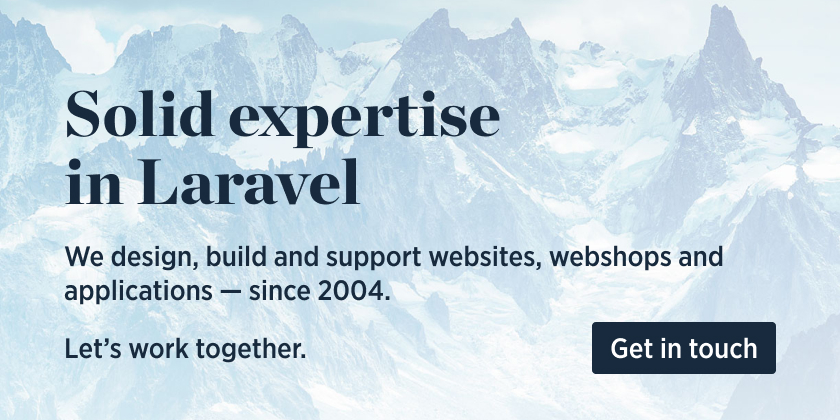A webhook is a way for an app to provide information to another app about a specific event. The way the two apps communicate is with a simple HTTP request.
This package allows you to receive webhooks in a Laravel app. It has support for verifying signed calls, storing payloads and processing the payloads in a queued job.
If you need to send webhooks, take a look at our laravel-webhook-server package.
We invest a lot of resources into creating best in class open source packages. You can support us by buying one of our paid products.
We highly appreciate you sending us a postcard from your hometown, mentioning which of our package(s) you are using. You'll find our address on our contact page. We publish all received postcards on our virtual postcard wall.
You can install the package via composer:
composer require spatie/laravel-webhook-clientYou can publish the config file with:
php artisan vendor:publish --provider="Spatie\WebhookClient\WebhookClientServiceProvider" --tag="webhook-client-config"This is the contents of the file that will be published at config/webhook-client.php:
<?php
return [
'configs' => [
[
/*
* This package supports multiple webhook receiving endpoints. If you only have
* one endpoint receiving webhooks, you can use 'default'.
*/
'name' => 'default',
/*
* We expect that every webhook call will be signed using a secret. This secret
* is used to verify that the payload has not been tampered with.
*/
'signing_secret' => env('WEBHOOK_CLIENT_SECRET'),
/*
* The name of the header containing the signature.
*/
'signature_header_name' => 'Signature',
/*
* This class will verify that the content of the signature header is valid.
*
* It should implement \Spatie\WebhookClient\SignatureValidator\SignatureValidator
*/
'signature_validator' => \Spatie\WebhookClient\SignatureValidator\DefaultSignatureValidator::class,
/*
* This class determines if the webhook call should be stored and processed.
*/
'webhook_profile' => \Spatie\WebhookClient\WebhookProfile\ProcessEverythingWebhookProfile::class,
/*
* This class determines the response on a valid webhook call.
*/
'webhook_response' => \Spatie\WebhookClient\WebhookResponse\DefaultRespondsTo::class,
/*
* The classname of the model to be used to store webhook calls. The class should
* be equal or extend Spatie\WebhookClient\Models\WebhookCall.
*/
'webhook_model' => \Spatie\WebhookClient\Models\WebhookCall::class,
/*
* In this array, you can pass the headers that should be stored on
* the webhook call model when a webhook comes in.
*
* To store all headers, set this value to `*`.
*/
'store_headers' => [
],
/*
* The class name of the job that will process the webhook request.
*
* This should be set to a class that extends \Spatie\WebhookClient\Jobs\ProcessWebhookJob.
*/
'process_webhook_job' => '',
],
],
/*
* The number of days after which models should be deleted.
*
* Set to null if no models should be deleted.
*/
'delete_after_days' => 30,
];In the signing_secret key of the config file, you should add a valid webhook secret. This value should be provided by the app that will send you webhooks.
This package will try to store and respond to the webhook as fast as possible. Processing the payload of the request is done via a queued job. It's recommended to not use the sync driver but a real queue driver. You should specify the job that will handle processing webhook requests in the process_webhook_job of the config file. A valid job is any class that extends Spatie\WebhookClient\Jobs\ProcessWebhookJob and has a handle method.
By default, all webhook calls will get saved in the database.
To create the table that holds the webhook calls, you must publish the migration with:
php artisan vendor:publish --provider="Spatie\WebhookClient\WebhookClientServiceProvider" --tag="webhook-client-migrations"After the migration has been published, you can create the webhook_calls table by running the migrations:
php artisan migrateFinally, let's take care of the routing. At the app that sends webhooks, you probably configure an URL where you want your webhook requests to be sent. In the routes file of your app, you must pass that route to Route::webhooks. Here's an example:
Route::webhooks('webhook-receiving-url');Behind the scenes, by default this will register a POST route to a controller provided by this package. Because the app that sends webhooks to you has no way of getting a csrf-token, you must exclude the route from csrf token validation.
Here how you can do that in recent versions of Laravel.
use Illuminate\Foundation\Application;
use Illuminate\Foundation\Configuration\Middleware;
return Application::configure(basePath: dirname(__DIR__))
->withRouting(
// ...
)
->withMiddleware(function (Middleware $middleware) {
$middleware->validateCsrfTokens(except: [
'your-webhook-receiving-url'
]);
})->create();In old versions of Laravel you can add your webhook route to the except array of the VerifyCsrfToken middleware:
protected $except = [
'your-webhook-receiving-url',
];With the installation out of the way, let's take a look at how this package handles webhooks. First, it will verify if the signature of the request is valid. If it is not, we'll throw an exception and fire off the InvalidWebhookSignatureEvent event. Requests with invalid signatures will not be stored in the database.
Next, the request will be passed to a webhook profile. A webhook profile is a class that determines if a request should be stored and processed by your app. It allows you to filter out webhook requests that are of interest to your app. You can easily create your own webhook profile.
If the webhook profile determines that request should be stored and processed, we'll first store it in the webhook_calls table. After that, we'll pass that newly created WebhookCall model to a queued job. Most webhook sending apps expect you to respond very quickly. Offloading the real processing work allows for speedy responses. You can specify which job should process the webhook in the process_webhook_job in the webhook-client config file. Should an exception be thrown while queueing the job, the package will store that exception in the exception attribute on the WebhookCall model.
After the job has been dispatched, the request will be passed to a webhook response. A webhook response is a class that determines the HTTP response for the request. An 'ok' message response with 200 status code is returned by default, but you can easily create your own webhook response.
This package assumes that an incoming webhook request has a header that can be used to verify the payload has not been tampered with. The name of the header containing the signature can be configured in the signature_header_name key of the config file. By default, the package uses the DefaultSignatureValidator to validate signatures. This is how that class will compute the signature.
$computedSignature = hash_hmac('sha256', $request->getContent(), $configuredSigningSecret);If the $computedSignature does match the value, the request will be passed to the webhook profile. If $computedSignature does not match the value in the signature header, the package will respond with a 500 and discard the request.
A signature validator is any class that implements Spatie\WebhookClient\SignatureValidator\SignatureValidator. Here's what that interface looks like.
use Illuminate\Http\Request;
use Spatie\WebhookClient\WebhookConfig;
interface SignatureValidator
{
public function isValid(Request $request, WebhookConfig $config): bool;
}WebhookConfig is a data transfer object that lets you easily pull up the config (containing the header name that contains the signature and the secret) for the webhook request.
After creating your own SignatureValidator you must register it in the signature_validator in the webhook-client config file.
After the signature of an incoming webhook request is validated, the request will be passed to a webhook profile. A webhook profile is a class that determines if the request should be stored and processed. If the webhook sending app sends out request where your app isn't interested in, you can use this class to filter out such events.
By default the \Spatie\WebhookClient\WebhookProfile\ProcessEverythingWebhookProfile class is used. As its name implies, this default class will determine that all incoming requests should be stored and processed.
A webhook profile is any class that implements \Spatie\WebhookClient\WebhookProfile\WebhookProfile. This is what that interface looks like:
namespace Spatie\WebhookClient\WebhookProfile;
use Illuminate\Http\Request;
interface WebhookProfile
{
public function shouldProcess(Request $request): bool;
}After creating your own WebhookProfile you must register it in the webhook_profile key in the webhook-client config file.
After the signature is validated and the webhook profile has determined that the request should be processed, the package will store and process the request.
The request will first be stored in the webhook_calls table. This is done using the WebhookCall model.
Should you want to customize the table name or anything on the storage behavior, you can let the package use an alternative model. A webhook storing model can be specified in the webhook_model. Make sure your model extends Spatie\WebhookClient\Models\WebhookCall.
You can change how the webhook is stored by overriding the storeWebhook method of WebhookCall. In the storeWebhook method you should return a saved model.
Next, the newly created WebhookCall model will be passed to a queued job that will process the request. Any class that extends \Spatie\WebhookClient\Jobs\ProcessWebhookJob is a valid job. Here's an example:
namespace App\Jobs;
use Spatie\WebhookClient\Jobs\ProcessWebhookJob as SpatieProcessWebhookJob;
class ProcessWebhookJob extends SpatieProcessWebhookJob
{
public function handle()
{
// $this->webhookCall // contains an instance of `WebhookCall`
// perform the work here
}
}You should specify the class name of your job in the process_webhook_job of the webhook-client config file.
A webhook response is any class that implements \Spatie\WebhookClient\WebhookResponse\RespondsToWebhook. This is what that interface looks like:
namespace Spatie\WebhookClient\WebhookResponse;
use Illuminate\Http\Request;
use Spatie\WebhookClient\WebhookConfig;
interface RespondsToWebhook
{
public function respondToValidWebhook(Request $request, WebhookConfig $config);
}After creating your own WebhookResponse you must register it in the webhook_response key in the webhook-client config file.
This package allows webhooks to be received from multiple different apps. Let's take a look at an example config file where we add support for two webhook URLs. All comments from the config have been removed for brevity.
return [
'configs' => [
[
'name' => 'webhook-sending-app-1',
'signing_secret' => 'secret-for-webhook-sending-app-1',
'signature_header_name' => 'Signature-for-app-1',
'signature_validator' => \Spatie\WebhookClient\SignatureValidator\DefaultSignatureValidator::class,
'webhook_profile' => \Spatie\WebhookClient\WebhookProfile\ProcessEverythingWebhookProfile::class,
'webhook_response' => \Spatie\WebhookClient\WebhookResponse\DefaultRespondsTo::class,
'webhook_model' => \Spatie\WebhookClient\Models\WebhookCall::class,
'process_webhook_job' => '',
],
[
'name' => 'webhook-sending-app-2',
'signing_secret' => 'secret-for-webhook-sending-app-2',
'signature_header_name' => 'Signature-for-app-2',
'signature_validator' => \Spatie\WebhookClient\SignatureValidator\DefaultSignatureValidator::class,
'webhook_profile' => \Spatie\WebhookClient\WebhookProfile\ProcessEverythingWebhookProfile::class,
'webhook_response' => \Spatie\WebhookClient\WebhookResponse\DefaultRespondsTo::class,
'webhook_model' => \Spatie\WebhookClient\Models\WebhookCall::class,
'process_webhook_job' => '',
],
],
];When registering routes for the package, you should pass the name of the config as a second parameter.
Route::webhooks('receiving-url-for-app-1', 'webhook-sending-app-1');
Route::webhooks('receiving-url-for-app-2', 'webhook-sending-app-2');Being an incoming webhook client, there are instances where you might want to establish a route method other than the default post. You have the flexibility to modify the standard post method to options such as get, put, patch, or delete.
Route::webhooks('receiving-url-for-app-1', 'webhook-sending-app-1', 'get');
Route::webhooks('receiving-url-for-app-1', 'webhook-sending-app-1', 'put');
Route::webhooks('receiving-url-for-app-1', 'webhook-sending-app-1', 'patch');
Route::webhooks('receiving-url-for-app-1', 'webhook-sending-app-1', 'delete');If you don't want to use the routes and controller provided by your macro, you can programmatically add support for webhooks to your own controller.
Spatie\WebhookClient\WebhookProcessor is a class that verifies the signature, calls the web profile, stores the webhook request, and starts a queued job to process the stored webhook request. The controller provided by this package also uses that class under the hood.
It can be used like this:
$webhookConfig = new \Spatie\WebhookClient\WebhookConfig([
'name' => 'webhook-sending-app-1',
'signing_secret' => 'secret-for-webhook-sending-app-1',
'signature_header_name' => 'Signature',
'signature_validator' => \Spatie\WebhookClient\SignatureValidator\DefaultSignatureValidator::class,
'webhook_profile' => \Spatie\WebhookClient\WebhookProfile\ProcessEverythingWebhookProfile::class,
'webhook_response' => \Spatie\WebhookClient\WebhookResponse\DefaultRespondsTo::class,
'webhook_model' => \Spatie\WebhookClient\Models\WebhookCall::class,
'process_webhook_job' => '',
]);
(new \Spatie\WebhookClient\WebhookProcessor($request, $webhookConfig))->process();Whenever a webhook comes in, this package will store as a WebhookCall model. After a while, you might want to delete old models.
The WebhookCall model has Laravel's MassPrunable trait applied on it. You can customize the cutoff date in the webhooks config file.
In this example all models will be deleted when older than 30 days.
return [
'configs' => [
// ...
],
'delete_after_days' => 30,
];After configuring the model, you should schedule the model:prune Artisan command in your
application's route/console.php. Don't forget to explicitly mention the WebhookCall class.
You are free to choose the appropriate interval at which this command should be run:
use Illuminate\Support\Facades\Schedule;
use Spatie\WebhookClient\Models\WebhookCall;
Schedule::command('model:prune', [
'--model' => [WebhookCall::class],
])->daily();
// This will not work, as models in a package are not used by default
// Schedule::command('model:prune')->daily();composer testPlease see CHANGELOG for more information on what has changed recently.
Please see CONTRIBUTING for details.
If you discover any security-related issues, please email [email protected] instead of using the issue tracker.
You're free to use this package, but if it makes it to your production environment, we highly appreciate you sending us a postcard from your hometown, mentioning which of our package(s) you are using.
Our address is: Spatie, Kruikstraat 22, 2018 Antwerp, Belgium.
We publish all received postcards on our company website.
The MIT License (MIT). Please see License File for more information.