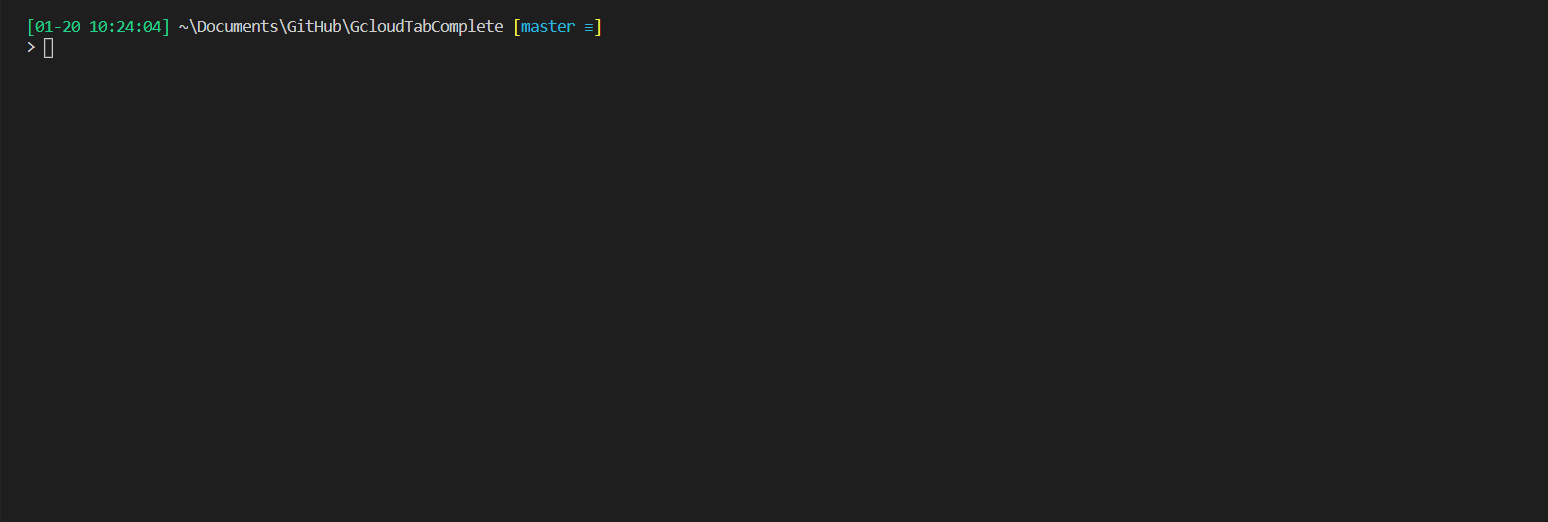Provide tab completion for the gcloud CLI interface
This module assumes that you have the gcloud SDK already installed and the installation path exists in the PATH environment variable
Authored by Jack Denton
The easiest way to get GcloudTabComplete is using the PowerShell Gallery!
You can install it using:
PS> Install-Module -Name GcloudTabCompleteOnce installed from the PowerShell Gallery, you can update it using:
PS> Update-Module -Name GcloudTabCompleteTo uninstall GcloudTabComplete:
PS> Uninstall-Module -Name GcloudTabCompleteTo start using tab completion with the gcloud SDK just import the module into your session Import-Module GcloudTabComplete
To avoid having to do this everytime when you start a new PowerShell session then add the import to your profile. To do this automatically run the function Import-GcloudToProfile which is provided as part of the module and it will add the import command to your currently used profile or CurrentUserCurrentHost if you're not currently using a profile. For more information on profiles then check about_Profiles
Interested in contributing? Read how you can Contribute to GcloudTabComplete
A detailed release history is contained in the Change Log.
GcloudTabComplete is provided under the MIT license.